@dc42 bought the thermocouple daughter board last summer. It says v1.1 on the back so I'm guessing not the most recent type.
Will look into grounding the hotend - thanks!
@dc42 bought the thermocouple daughter board last summer. It says v1.1 on the back so I'm guessing not the most recent type.
Will look into grounding the hotend - thanks!
@bearer it doesn't fault when heating it (without extruder motor) that's what is so weird!
Thanks for the speedy response!
It is from E3D, a type K thermocouple cartridge...
Hi,
I'm trying to set up a titan aqua extruder to a Duet 2 ethernet board. I'm using a high temp heat cartridge, a thermocouple daughterboard and a type K thermocouple - all seem to be working.
When trying to test the motor in the extruder, it briefly moves but causes an error to the temperature sensor:
Error: Temperature reading fault on heater 1: sensor short to other wiring
I can't see any reason it is physically shorting.
Could this be an error in the way I have configured?
@droftarts it was an issue with the firewall of the university. I can finally see the webcontrol! Thanks a mill for all the help.
Heather
@droftarts it was connected directly to an ethernet cable from my lab and I was using a wifi connection on laptop. I thought this may be the issue so returning to this project this morning, I set up my laptop and the board using a router. No luck yet.
@dc42 yes exactly, I was just getting a failure to connect message on my browser.
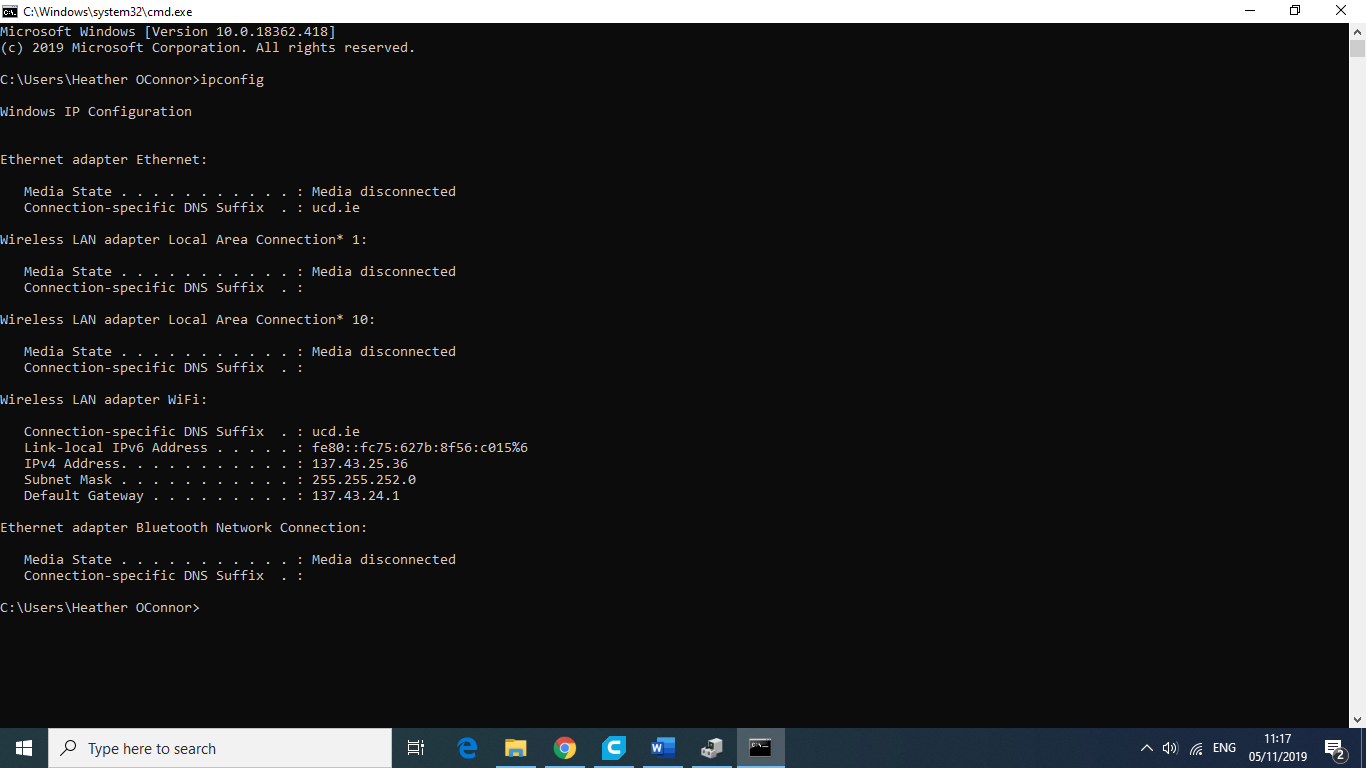
Following https://duet3d.dozuki.com/Guide/1.)+Getting+Connected+to+your+Duet/7 and have finished step 8.
M552
Network is enabled, configured IP address: 0.0.0.0, actual IP address: 10.137.148.106
ok
Following step 9, I enter the IP address into my browser but it won't load, am I missing something?
@dc42 Yes, just USB and Ethernet were connected.
I've tried removing the SD card and the same thing happens - As advised, I will return the board for a warranty replacement. Thanks for all your help!
The same thing happened trying a different cable:
The two red LEDs on either side of USB port flash and then go off, similarly a red and green LED, 3V+ and 3.3V flash and then die.
I also tried using a standard usb charger - nothing turned on.
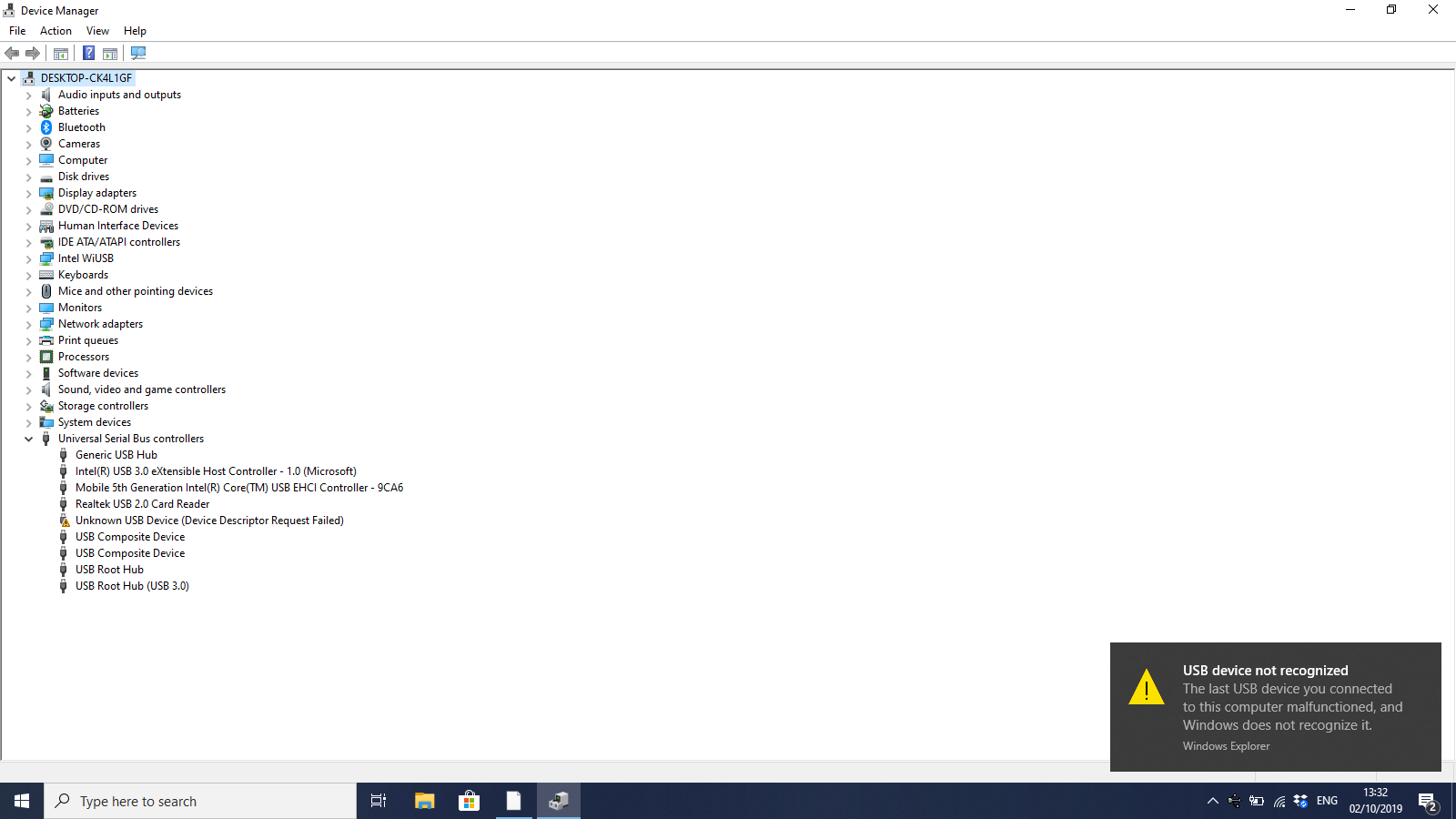



Hi droftarts,
Thanks, I've run through the trouble shooting page: https://duet3d.dozuki.com/Wiki/What_to_do_if_your_Duet_won't_respond
Just to note, I have not connected anything (bar the power and ethernet to the board - was just trying to configure)
When connected to my laptop, the board no longer powers on, the LEDs flash slowly and then turn off and I get a message on my computer saying:
'The last USB device you connected to this computer malfunctioned and Windows does not recognise it'.
I cannot find any coms port with the YAT terminal and my PC will not pick up the board - even when powered on normally.
Do you think this warrants a replacement or is there something else I could try?
Thanks, this is super helpful!
In the meantime, the board seems to have malfunctioned before I had a chance to send the commands and my terminal will no longer recognize it - might need to get a replacement!
Hi DocTrucker, thanks for the speedy reply! could you advise how to get the config file up?
These are the diagnostics:
M122
=== Diagnostics ===
RepRapFirmware for Duet 2 WiFi/Ethernet version 2.02(RTOS) running on Duet Ethernet 1.02 or later
Board ID: 08DGM-917DA-G4MSD-6JTD8-3SJ6T-K8TB8
Used output buffers: 1 of 20 (1 max)
=== RTOS ===
Static ram: 25524
Dynamic ram: 98492 of which 0 recycled
Exception stack ram used: 312
Never used ram: 6744
Tasks: NETWORK(ready,1612) HEAT(blocked,848) MAIN(running,3780) IDLE(ready,200)
Owned mutexes:
=== Platform ===
Last reset 00:10:04 ago, cause: power up
Last software reset time unknown, reason: Unknown, spinning module Platform, available RAM 6396 bytes (slot 0)
Software reset code 0x00b0 HFSR 0x00000000 CFSR 0x00000000 ICSR 0x0441f80f BFAR 0xe000ed38 SP 0x20004a8c Task 0x4e49414d
Stack: 0044b913 00448886 6100f000 00000000 00000000 00000000 bff00000 3331bb4c 40000000 3f317200 b5ddea0e 388aa908 bb35fe81 00000000 00000000 3f800000 00000000 00000000 437a0000 20000010 0044bb0b 00000000 0044b913
Error status: 0
Free file entries: 10
SD card 0 detected, interface speed: 20.0MBytes/sec
SD card longest block write time: 0.0ms, max retries 0
MCU temperature: min 23.5, current 31.9, max 32.1
Supply voltage: min 0.8, current 24.2, max 24.3, under voltage events: 1, over voltage events: 0, power good: yes
Driver 0: standstill, SG min/max not available
Driver 1: standstill, SG min/max not available
Driver 2: standstill, SG min/max not available
Driver 3: standstill, SG min/max not available
Driver 4: standstill, SG min/max not available
Date/time: 1970-01-01 00:00:00
Cache data hit count 1374386276
Slowest loop: 0.30ms; fastest: 0.06ms
I2C nak errors 0, send timeouts 0, receive timeouts 0, finishTimeouts 0
=== Move ===
Hiccups: 0, StepErrors: 0, LaErrors: 0, FreeDm: 240, MinFreeDm: 240, MaxWait: 0ms, Underruns: 0, 0
Scheduled moves: 0, completed moves: 0
Bed compensation in use: none
Bed probe heights: 0.000 0.000 0.000 0.000 0.000
=== Heat ===
Bed heaters = 0 -1 -1 -1, chamberHeaters = -1 -1
Heater 1 is on, I-accum = 0.0
=== GCodes ===
Segments left: 0
Stack records: 1 allocated, 0 in use
Movement lock held by null
http is idle in state(s) 0
telnet is idle in state(s) 0
file is idle in state(s) 0
serial is ready with "M122" in state(s) 0
aux is idle in state(s) 0
daemon is idle in state(s) 0
queue is idle in state(s) 0
autopause is idle in state(s) 0
Code queue is empty.
=== Network ===
Slowest loop: 0.26ms; fastest: 0.02ms
Responder states: HTTP(0) HTTP(0) HTTP(0) HTTP(0) FTP(0) Telnet(0) Telnet(0)
HTTP sessions: 0 of 8
Interface state 5, link 100Mbps full duplex
Got it using the M540 - Thanks everyone!!
I'm trying to enable ethernet. I hit command M552 S1, I receive 'ok' (the board does not reply with Network running). Am I missing a step? I'm connected to a live ethernet port.
M122 just comes back with: Emergency stop! Reset the controller to continue.ok 
Looking for the MAC address to register my duet with IT services where I work (to connect it to the ethernet). Is there a command I can use in YAT to find this?