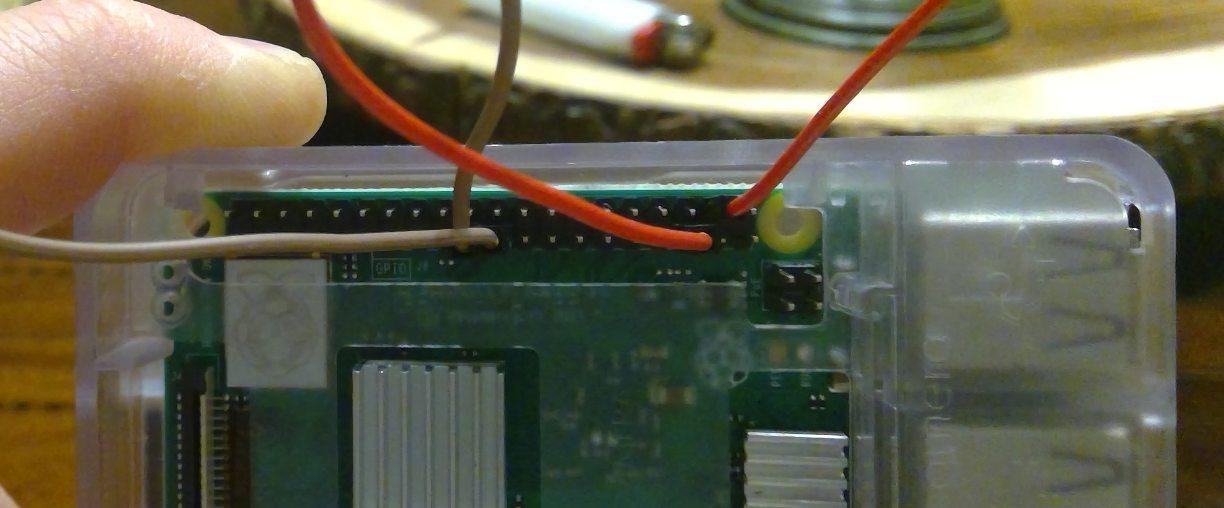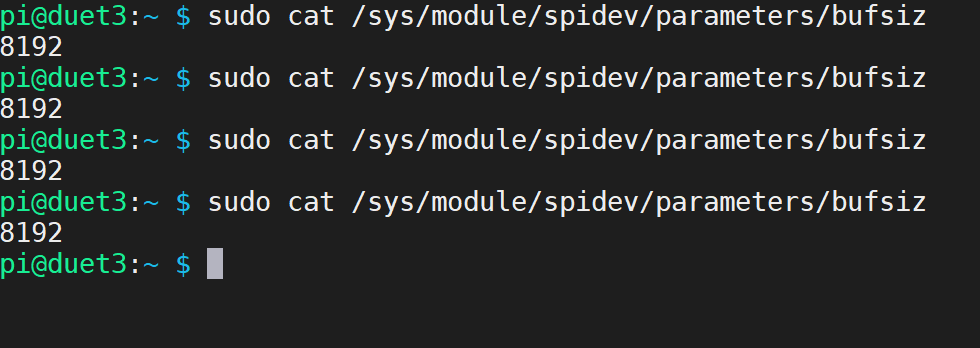Sorry . But I formatted it to put the new image when I got the new pi working . I thought that I had some time and could do the same flash as the new card and pi and it’s crazy it worked . I did use the pi lite image this time compared to the one that was shipped with the board. Maybe that was it ?
Posts made by Macgyver1307
-
RE: Duet 3 6hc and raspberry pi 3 B+ DCS not startedposted in Duet Web Control
-
RE: Duet 3 6hc and raspberry pi 3 B+ DCS not startedposted in Duet Web Control
so the problem was the image > I redid the pi3 with a fresh image also and the pins worked. but I'm running the pi 4 on my duet 3!
-
RE: Duet 3 6hc and raspberry pi 3 B+ DCS not startedposted in Duet Web Control
New pi came in today and I reloaded a fresh image and the issue is resolved ! Thank you for your help !
-
RE: Duet 3 6hc and raspberry pi 3 B+ DCS not startedposted in Duet Web Control
yeah crazy it's not working. the sd card is the one from the duet 3 box I got last week. my duet 3 is working in standalone mode for the moment. this pi had a gpio header touch screen the image before I used it as a duet pi. the question is do I wait till Tuesday with the new PI 4 and just try the sd card in it or do I flash a new complete fresh start on it?
-
RE: Duet 3 6hc and raspberry pi 3 B+ DCS not startedposted in Duet Web Control
@bearer said in Duet 3 6hc and raspberry pi 3 B+ DCS not started:
should
pi@duet3:~ $ sudo ~/spidev-test/spidev_test -v -s 8000000 -D /dev/spidev1.2 spi mode: 0x0 bits per word: 8 max speed: 8000000 Hz (8000 KHz) TX | FF FF FF FF FF FF 40 00 00 00 00 95 FF FF FF FF FF FF FF FF FF FF FF FF FF FF FF FF FF FF F0 0D | ......@....▒..................▒. RX | 00 00 00 00 00 00 00 00 00 00 00 00 00 00 00 00 00 00 00 00 00 00 00 00 00 00 00 00 00 00 00 00 | ................................ pi@duet3:~ $ -
RE: Duet 3 6hc and raspberry pi 3 B+ DCS not startedposted in Duet Web Control
@bearer said in Duet 3 6hc and raspberry pi 3 B+ DCS not started:
-D /dev/spidev0.1
pi@duet3:~/spidev-test $ RDY=35 CS=38 ; { gpio -1 mode $CS out; gpio -1 mode $RDY in; gpio -1 write $CS 1 && echo "(Pin RDY/$RDY) `gpio -1 read $RDY` should equal `gpio -1 read $CS` (Pin CS/$CS)"; gpio -1 write $CS 0 && echo "(Pin RDY/$RDY) `gpio -1 read $RDY` should equal `gpio -1 read $CS` (Pin CS/$CS)"; { ~/spidev-test/spidev_test -v -s 8000000 -D /dev/spidev0.1 && echo RX should equal TX. ;} | tail -n3 | cut -b-100 ;} (Pin RDY/35) 0 should equal 1 (Pin CS/38) (Pin RDY/35) 0 should equal 0 (Pin CS/38) TX | FF FF FF FF FF FF 40 00 00 00 00 95 FF FF FF FF FF FF FF FF FF FF FF FF FF FF FF FF FF FF F0 0D RX | 00 00 00 00 00 00 00 00 00 00 00 00 00 00 00 00 00 00 00 00 00 00 00 00 00 00 00 00 00 00 00 00 RX should equal TX. pi@duet3:~/spidev-test $ -
RE: Duet 3 6hc and raspberry pi 3 B+ DCS not startedposted in Duet Web Control
sorry I had to snip it because it gets flagged as spam if I put it in as code. jumpers installed on 19-21 and 22-24 . pi is on my desk with nothing attached.
-
RE: Duet 3 6hc and raspberry pi 3 B+ DCS not startedposted in Duet Web Control
here is the output .

-
RE: Duet 3 6hc and raspberry pi 3 B+ DCS not startedposted in Duet Web Control
I'm going to wait till Tuesday and loaded up a fresh pi -4 and see if I still have issues. thanks, Phaedrux!
-
RE: Duet 3 6hc and raspberry pi 3 B+ DCS not startedposted in Duet Web Control
well I tried 22 to 28 ad 24 to 28 with the same output. I would post it but the form says its spam.
-
RE: Duet 3 6hc and raspberry pi 3 B+ DCS not startedposted in Duet Web Control
pi@duet3:~/spidev-test $ RDY=22 CS=24 ; { gpio -1 mode $CS out > gpio -1 mode $CS out > gpio -1 mode $RDY in > gpio -1 write $CS 1 && echo "(Pin RDY/$RDY) `gpio -1 read $RDY` should equal `gpio -1 read $CS` (Pin CS/$CS)" > gpio -1 write $CS 0 && echo "(Pin RDY/$RDY) `gpio -1 read $RDY` should equal `gpio -1 read $CS` (Pin CS/$CS)" > { ~/spidev-test/spidev_test -v -s 8000000 -D /dev/spidev0.0 && echo RX should equal TX. ;} | tail -n3 | cut -b-100 ;} (Pin RDY/22) 1 should equal 1 (Pin CS/24) (Pin RDY/22) 0 should equal 0 (Pin CS/24) TX | FF FF FF FF FF FF 40 00 00 00 00 95 FF FF FF FF FF FF FF FF FF FF FF FF FF FF FF FF FF FF F0 0D RX | 00 00 00 00 00 00 00 00 00 00 00 00 00 00 00 00 00 00 00 00 00 00 00 00 00 00 00 00 00 00 00 00 RX should equal TX. * list item -
RE: Duet 3 6hc and raspberry pi 3 B+ DCS not startedposted in Duet Web Control
ok sounds good ill start the process again and display the outputs. thanks for the help!
-
RE: Duet 3 6hc and raspberry pi 3 B+ DCS not startedposted in Duet Web Control
yes sir! I started with that and did all of the testings from that post before I started this one. I can try the pin process again?
-
RE: Duet 3 6hc and raspberry pi 3 B+ DCS not startedposted in Duet Web Control
@chrishamm said in Duet 3 6hc and raspberry pi 3 B+ DCS not started:
sudo cat /sys/module/spidev/parameters/bufsiz 8192
i checked and it is set to 8192
 -
RE: Duet 3 6hc and raspberry pi 3 B+ DCS not startedposted in Duet Web Control
I tried making up Dupont jumpers and replaced the ribbon cable and still the same results as above. I'm thinking a duet 3 bord issue?

-
RE: Duet 3 6hc and raspberry pi 3 B+ DCS not startedposted in Duet Web Control
could I have a kernel issue on the PI?
-
RE: Duet 3 6hc and raspberry pi 3 B+ DCS not startedposted in Duet Web Control
any other thought on fixes? I ordered a pi 4 and it will be here Tuesday. Should I try stand-alone mode? thanks