woot! I think we have got there - I took the card out, gave it a blow, re installed and and its no been recognised by the device manager!
Best posts made by mattyd
-
RE: Cant connect - Used CNC with Duet 2 Cardposted in Duet Web Control
Latest posts made by mattyd
-
RE: CNC will only work with nagative coordinates/numbersposted in CNC
i think've figured it out, and it's all user error!
my mistake was assuming that by homing it the "machine position" should be 0 0 0. This is wrong, the "machine position" SHOULD be 270 270 0.
I totally ignored/forgot about the fact that I can set the "work" position to 0 0 0, which when done so moved the machine to the opposite side, and all the negative numbers become positive and Gcode now "seems" to be working as expected.
At least I think that's correct. More experimantaion is needed

-
RE: CNC will only work with nagative coordinates/numbersposted in CNC
@o_lampe said in CNC will only work with nagative coordinates/numbers:
@mattyd said in CNC will only work with nagative coordinates/numbers:
M98 P"config-axes-limits.g"
M98 P"config-axes-endstops.g"These are the files we are interested in. C'mon, work with me...

Sorry
 Here you go
Here you goconfig-axes-limits.g
; Axes Limits configuration executed by config.g M208 X0 Y0 Z0 S1 ; Set axis minima M208 X270 Y270 Z88 ; Set axis maximaand config-axes-endstops.g
; Endstop configuration executed by config.g M574 X2 P"xstop" S1 ; Set active low X endstop M574 Y2 P"ystop" S1 ; Set active low Y endstop M574 Z2 P"zstop" S1 ; Set active low Z endstop -
RE: CNC will only work with nagative coordinates/numbersposted in CNC
; Configuration file for Duet ; executed by the firmware on start-up ; WorkBee Firmware Version 1.1 global systemSettingsVersion={1.2} ; Configuration files M98 P"config-network.g" M98 P"config-drives.g" M98 P"config-axes.g" M98 P"config-axes-limits.g" M98 P"config-axes-calibration.g" M98 P"config-axes-endstops.g" M98 P"config-probe.g" M98 P"config-spindle.g" M98 P"config-laser.g" ; Other Settings M453 ; Put the machine into CNC Modes G90 ; Set absolute coordinates M140 H-1 ; Disable heated bed M564 S1 H1 ; Disable jog commands when not homed M911 S21.0 R23 P"G91 G1 Z3 F1000" ; Configure power loss resume ; User Configuration files M98 P"config-user-settings.g" M501 ; Load Stored Parametersbtw. my "config-user-settings.g" are empty
-
RE: CNC will only work with nagative coordinates/numbersposted in CNC
@o_lampe said in CNC will only work with nagative coordinates/numbers:
@mattyd You could check your endstop-definition: does it home to 0,0 and is that defined as min? Same for the M208 config.
The Z-axis is a different shoe. Some want to have Z0 at the top, others on bed level...When homed this is what I see via the control panel
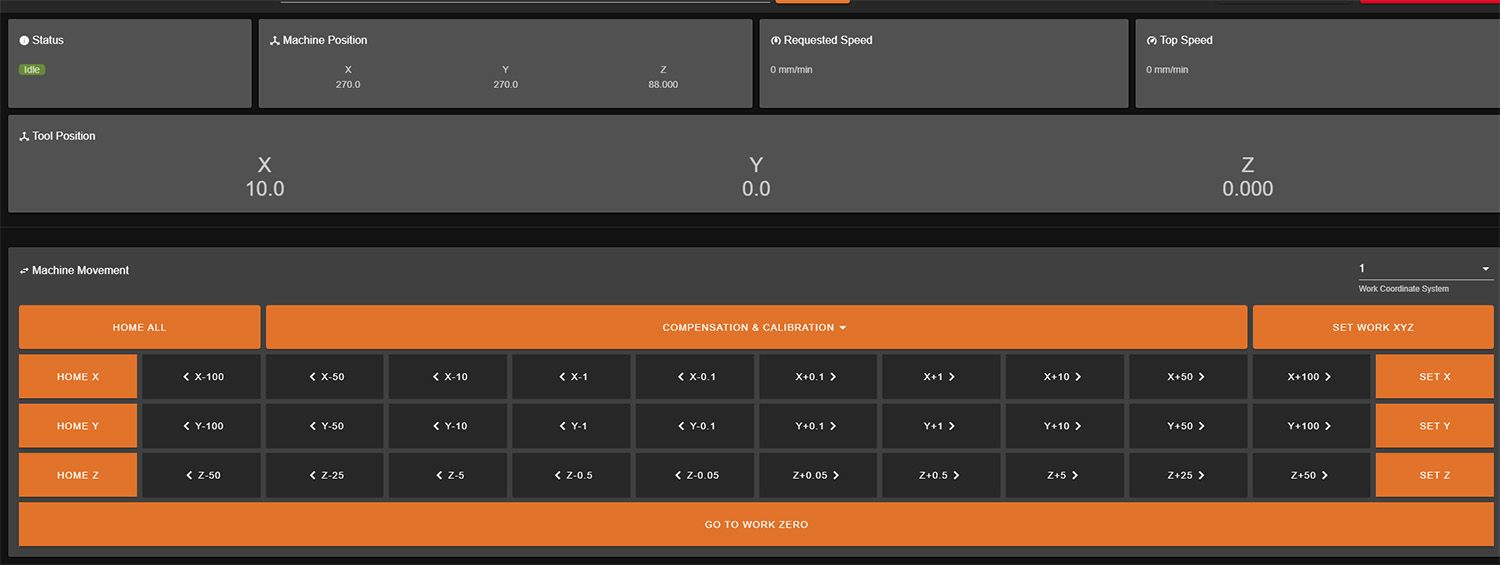
No idea why the tool position for X is at 10, but the Machine Position says it's at its max, logically shouldn't that show x:0 y:0 z:0 ?
-
CNC will only work with nagative coordinates/numbersposted in CNC
Hi All,
So I'm new to this and I am probably missing something obvious (so sorry in advance)
My cnc, when homed moves to the bottom left - as per this image
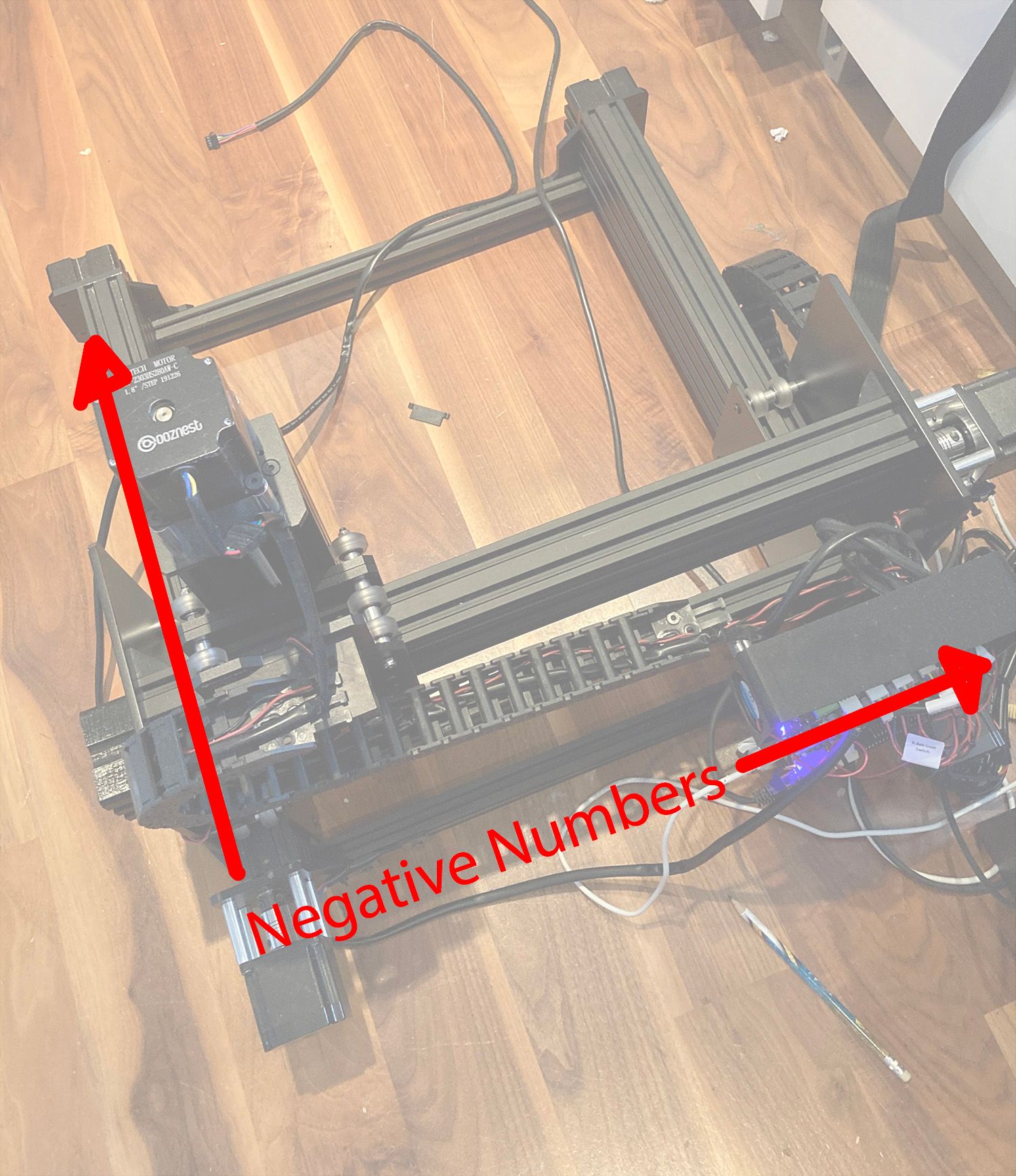
but to move it to the right (X axis) I have to use negative numbers. Same with the Y and Z axis.
Logic tells me this is incorrect, and when working up a simple square using positive numbers my cnc is unable to produce this shape. I can of course manually edit the Gcode to add a "-" in front of everything but that seems a little silly and counterintuitive.
As an example, this square has a start point at the bottom left (as per my cnc) but uses positive numbers to make the shape towards the right-hand side. My cnc can only make this shape if I use negative coordinates rather than positive ones.
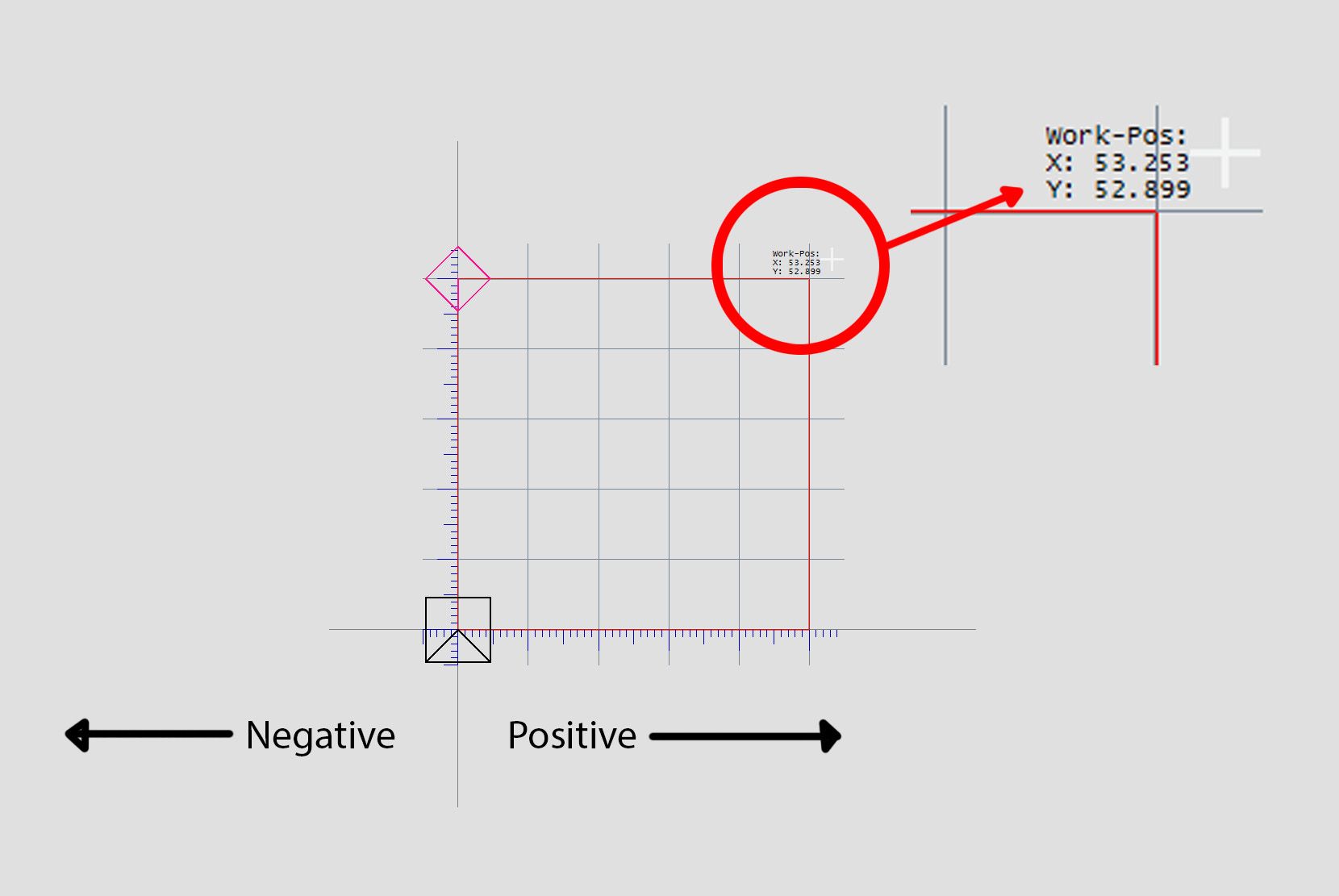
Does anyone know how I can fix this?

-
RE: Help with Gcode neededposted in General Discussion
@dc42
Hi again! I was wondering if you could help with something else....In you Gcode you gave me for the simple square to get it to work you had to change everything to negative/minus figures.whats the best way to flip my Cnc work area to work with positive numbers? Logically this makes more sense I think, esp when dealing with other peoples files
-
RE: Help with Gcode neededposted in General Discussion
@dc42 said in Help with Gcode needed:
G1 X-50 Y0 F3000
G1 X0 Y0
G1 X0 Y-50
G1 X-50 Y-50That worked! omg!
So with this in mind what was I missing originally, have I missed a step in correctly setting this up?
-
RE: Help with Gcode neededposted in General Discussion
@dc42 A Little update that I think is encouraging.
I copied your code (the one that you supplied) into the "send" tab at the top, and hit "Send"
the error I got back is written at the bottom - this looks encouraging

-
RE: Help with Gcode neededposted in General Discussion
@dc42 said in Help with Gcode needed:
@mattyd how did you enter the GCode, and how are you sending it to the Duet or otherwise getting the Duet to execute it?
Via the dashboard (which is a workbee version/skin) I go to Jobs/Upload G-Code and execute it.
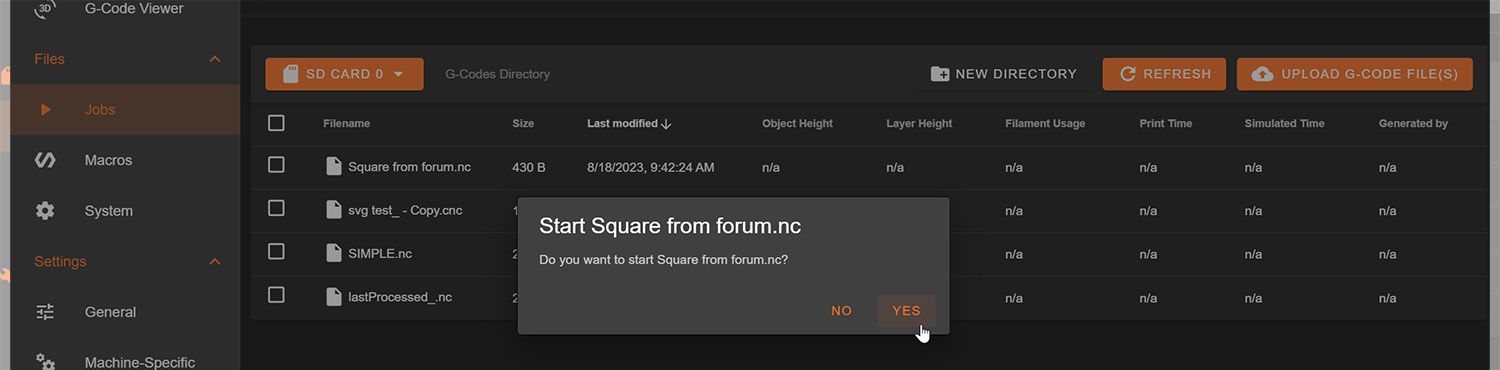
Once I hit "yes" I get this error
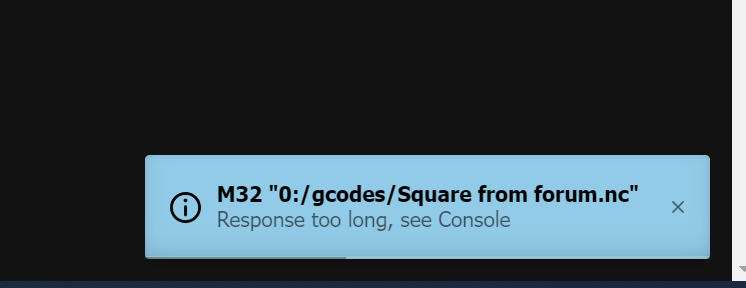
Followed by the error I posted that's copied from the Consol.
the actual file that Im uploading and using is this one
-
RE: Help with Gcode neededposted in General Discussion
@droftarts said in Help with Gcode needed:
M115
FIRMWARE_NAME: RepRapFirmware for Duet 2 WiFi/Ethernet FIRMWARE_VERSION: 3.3 ELECTRONICS: Duet Ethernet 1.02 or later FIRMWARE_DATE: 2021-06-15 21:45:03<LF>ok<LF>
the Qcode is copied directly from @dc42 code above
G0 X25 Y25 ; move to X25 Y25 at maximum speed G1 X75 F3000 ; move to X75 Y25 at 3000mm/min G1 Y75 ; move to X75 Y75 G1 X25 ; move to X25 Y75 G1 Y25 ; move to X25 U25Im pretty sure it's good because I can load the code into the G-Code Viewer and it shows up just fine (I can't upload the actual file as its an unsported format ".nc" )
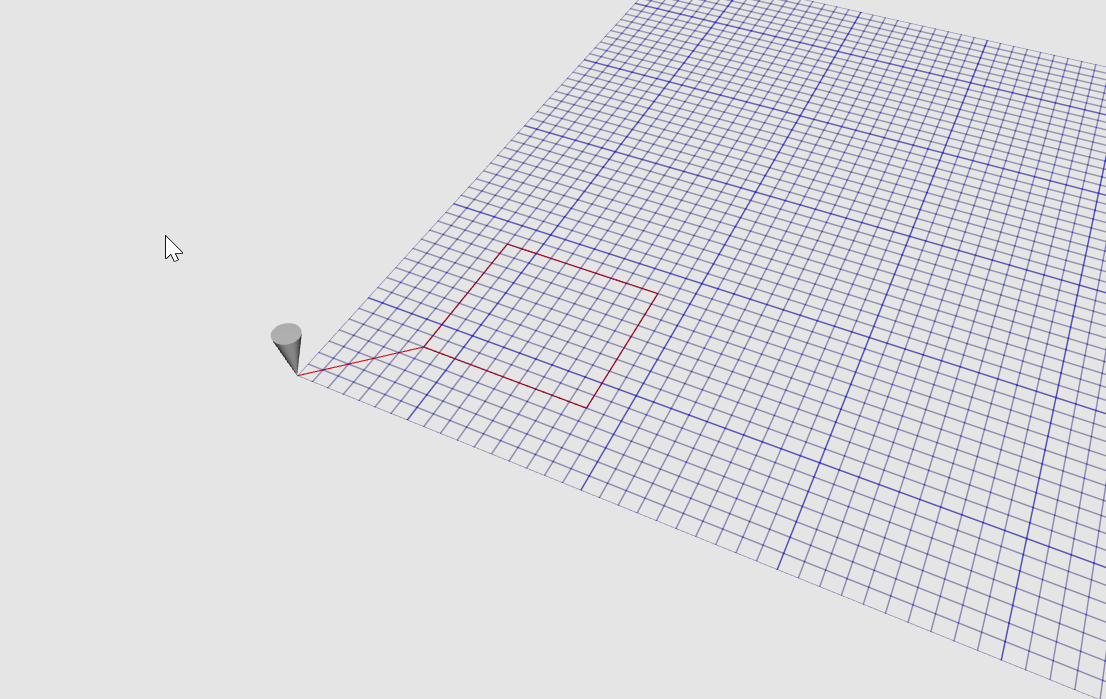
Here is the full error, and thank you for your help!
M32 "0:/gcodes/Square from forum.nc" File 0:/gcodes/Square from forum.nc selected for printing Error: Bad command: ��G Error: Bad command: 0 Error: Bad command: X Error: Bad command: 2 Error: Bad command: 5 Error: Bad command: Y Error: Bad command: 2 Error: Bad command: 5 Error: Bad command: m Error: Bad command: o Error: Bad command: v Error: Bad command: e No tool is selected Error: Bad command: o Error: Bad command: X Error: Bad command: 2 Error: Bad command: 5 Error: Bad command: Y Error: Bad command: 2 Error: Bad command: 5 Error: Bad command: a No tool is selected Error: Bad command: m Error: Bad command: a Error: Bad command: x Error: Bad command: i Error: Bad command: m Error: Bad command: u Error: Bad command: m Error: Bad command: s Error: Bad command: p Error: Bad command: e Error: Bad command: e Error: Bad command: d Error: Bad command: G Error: Bad command: 1 Error: Bad command: X Error: Bad command: 7 Error: Bad command: 5 Error: Bad command: F Error: Bad command: 3 Error: Bad command: 0 Error: Bad command: 0 Error: Bad command: 0 Error: Bad command: m Error: Bad command: o Error: Bad command: v Error: Bad command: e No tool is selected Error: Bad command: o Error: Bad command: X Error: Bad command: 7 Error: Bad command: 5 Error: Bad command: Y Error: Bad command: 2 Error: Bad command: 5 Error: Bad command: a No tool is selected Error: Bad command: 3 Error: Bad command: 0 Error: Bad command: 0 Error: Bad command: 0 Error: Bad command: m Error: Bad command: m Error: Bad command: / Error: Bad command: m Error: Bad command: i Error: Bad command: G Error: Bad command: 1 Error: Bad command: Y Error: Bad command: 7 Error: Bad command: 5 Error: Bad command: m Error: Bad command: o Error: Bad command: v Error: Bad command: e No tool is selected Error: Bad command: o Error: Bad command: X Error: Bad command: 7 Error: Bad command: 5 Error: Bad command: Y Error: Bad command: 7 Error: Bad command: 5 Error: Bad command: G Error: Bad command: 1 Error: Bad command: X Error: Bad command: 2 Error: Bad command: 5 Error: Bad command: m Error: Bad command: o Error: Bad command: v Error: Bad command: e No tool is selected Error: Bad command: o Error: Bad command: X Error: Bad command: 2 Error: Bad command: 5 Error: Bad command: Y Error: Bad command: 7 Error: Bad command: 5 Error: Bad command: G Error: Bad command: 1 Error: Bad command: Y Error: Bad command: 2 Error: Bad command: 5 Error: Bad command: m Error: Bad command: o Error: Bad command: v Error: Bad command: e No tool is selected Error: Bad command: o Error: Bad command: X Error: Bad command: 2 Error: Bad command: 5 Error: Bad command: U Error: Bad command: 2 Error: Bad command: 5 Finished printing file 0:/gcodes/Square from forum.nc, print time was 0h 0m