I think everything you put into the configurator ends up in one file - config.g. Config.g is in the sys directory of the downloaded file set. It's a text file that you can edit yourself with any text editor. It is usually not too complicated and has some good comments in it. You can use the gcode disctionary in the documentation (https://docs.duet3d.com/en/User_manual/Reference/Gcodes) to look up what each of the gcodes are doing, and you'll quickly see how they map to the things you put into the configurator. You'll pretty quickly never go back to the beginning with the configurator again.
If you are connecting to the duet board via the web interface (are you?), you'll see a link to the "System" page next to the gear icon on the left side of the page. When you select that link you'll see a list of those same files that you installed. You can right-click on any of them to edit, and you'll see config.g right there.
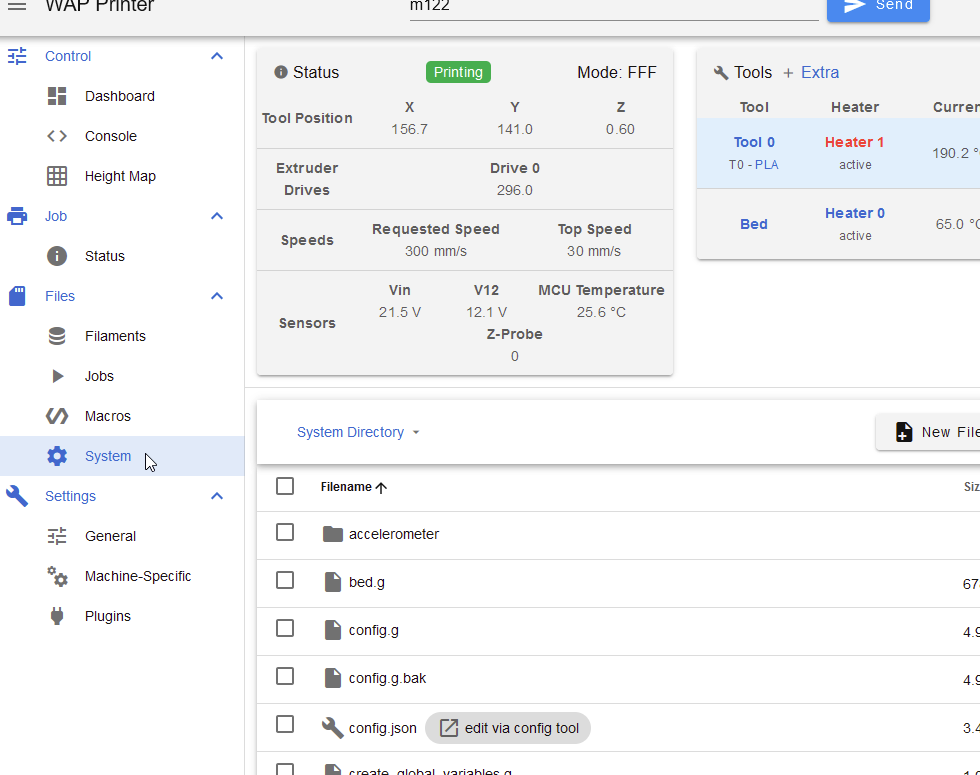
One warning - if you do edit those files right on the system, you should definitely keep a copy somewhere off the duet board. You can download a file after you've changed it. My personal; preference is to always edit a copy of any file on my PC and upload it to the duet board. That way, I know I have a backup copy.