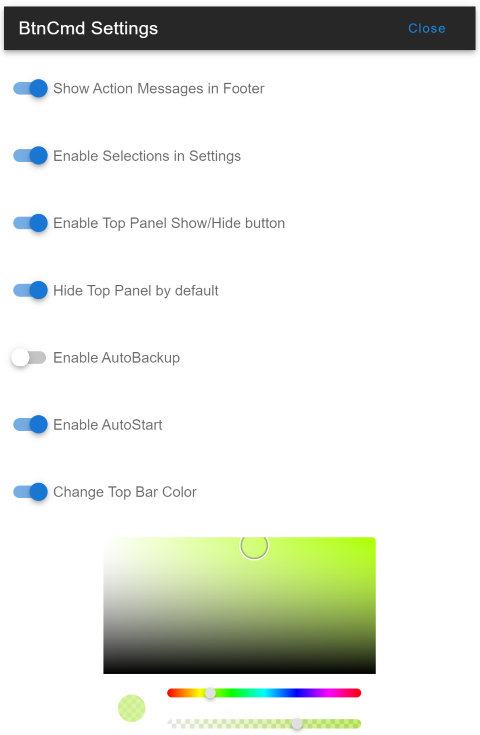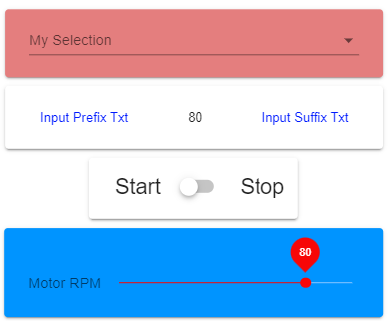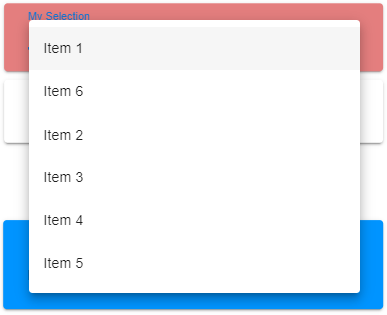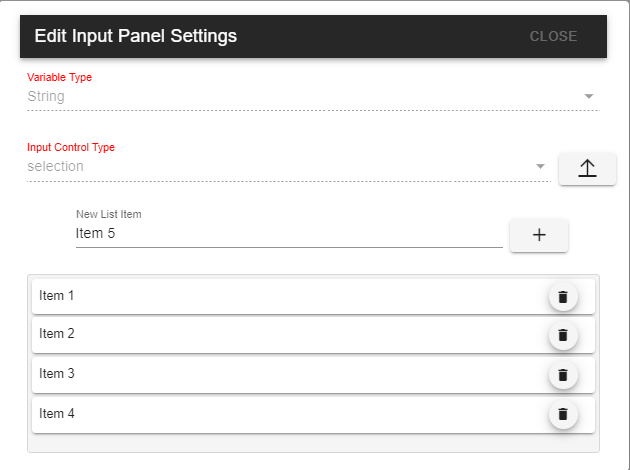ReleaseMgr is a DWC plugin to help with the RRF firmware updating experience.
It enables you to view RRF related firmware & software release details inside DWC, and scans your current hardware and config.g details, highlighting information in the published RRF release notes that may impact your current configuration.
After choosing a release, the plugin will fetch the accompanying release information, and provide links for the Release Files to download to your local machine.
The plugin currently supports RRF, DWC, DSF (SBC), and Team Gloomy releases.
ReleaseMgr uses the GitHub api, and requires an internet connection to be able to fetch release details.
I am working with the Duet team to improve the matching dataset used by the plugin, so while we work out the kinks, hardware matching may not be at an acceptable accuracy level. Please highlight any matching errors in this post, so we can update the matching dataset, and amend release notes accordingly.
Please read the Wiki for more information.
The latest plugin files are available here
Important Notes:
-
The plugin does not alter the standard way of updating. All files are downloaded to your local environment, and must be uploaded through DWC using the existing interface.
-
The plugin is not intelligent and its ability to match is based on how the release notes are formatted, and its ability to find matches based on your current configuration. Matches are not contextual, and the information highlighted may only be a small part of a larger change. YOU are responsible for evaluating the impact of these changes in the context of the full release details.
Change log :
V1.3.5 - For DWC 3.6
V1.3.3 - For DWC 3.5.3
V1.3.2 - For DWC 3.5.2
V1.3.0 - For DWC 3.5.1
-Updated to support the new Team Gloomy release approach
-Updated UI
V1.2.0 - For DWC 3.5.1
-Updated to support DWC 3.5.1 and updated Duet release numbering approach
V1.1.20 - For DWC 3.5.0-rc.1
-Updated to support 3.5.0-rc.1
V1.1.19 - For DWC 3.5.0-beta.4
-Updated to support new Object Model Keys for SBC
V1.1.18 - For DWC 3.5+
- Updated to include support for new github version numbering syntax for RRF in 3.5.0-Beta.3
- removed release versions older than 3.5 as they are redundant
- Fixed issue with toggle button groups
V1.1.17 - For DWC 3.5+
- Updated to include support for new github version numbering syntax for DWC & DSF coming in 3.5.0-Beta.2
- Added link to RRF update instructions
- Switch plugin version number syntax to be semver 2 compliant
v0.01.16 - NOTE for DWC 3.5+
- Re-coded to support 3.5
- Bug Fixes
v0.01.15:
- Added an auto check for firmware updates feature
- Team Gloomy users can now access the RRF files panel if they choose to dismiss the warning.
v0.01.14:
Fixed issue with RC release notes displaying the correct info for DWC & DSF
v0.01.13:
Repackaged for 3.4 full release, minor bug fixes and layout changes.
v0.01.12:
Bugfixes & Improved release button layout
v0.01.11:
Now ignores commented out gcodes in config.g.
Supports matching sub gcodes.
Where possible gcodes in the RRF release notes will now hyperlink to the relevant page @ docs.duet3d.com
Added Release Information and files for Team Gloomy ESP Wifi Firmware releases.
 to make a short overview video here.
to make a short overview video here.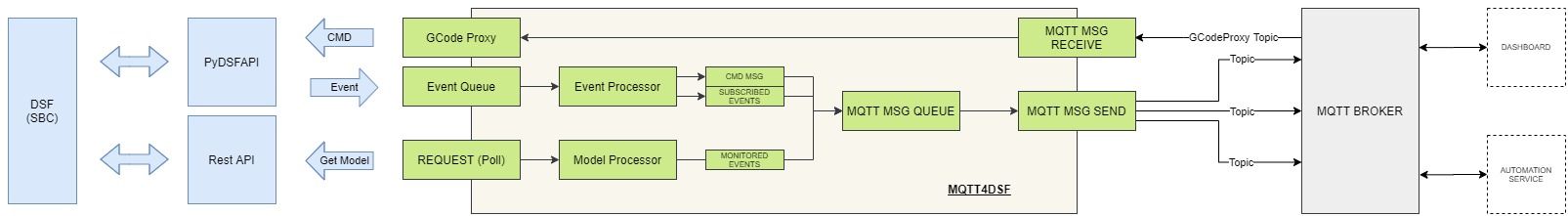
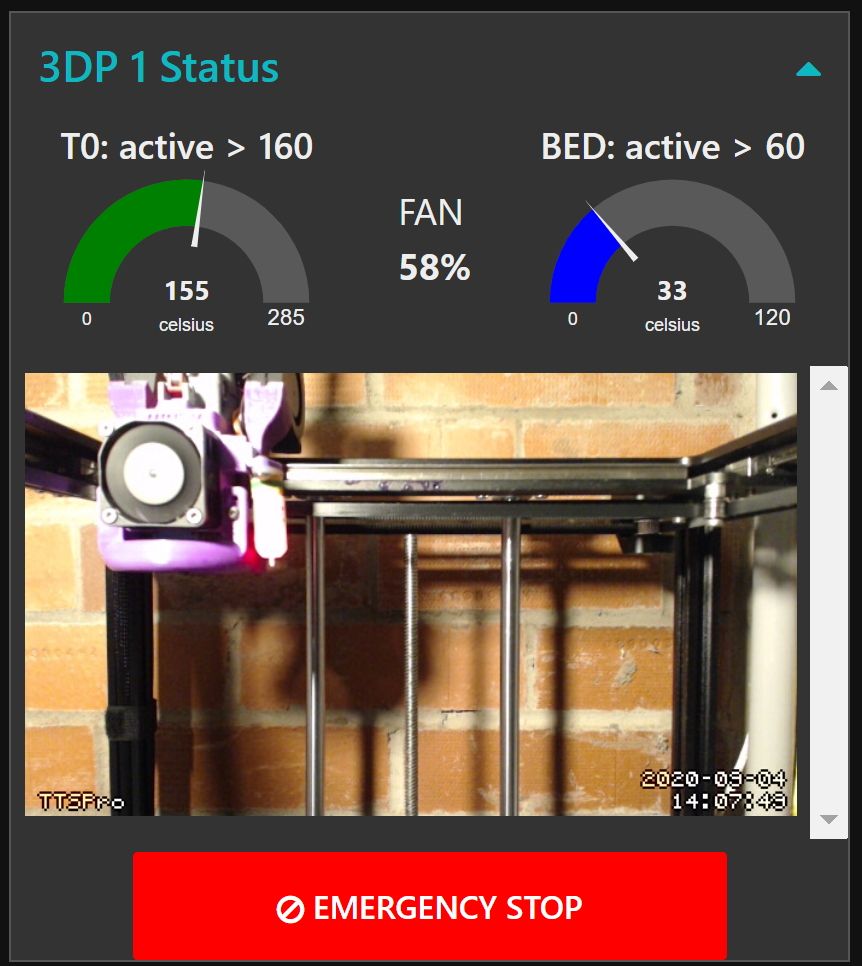
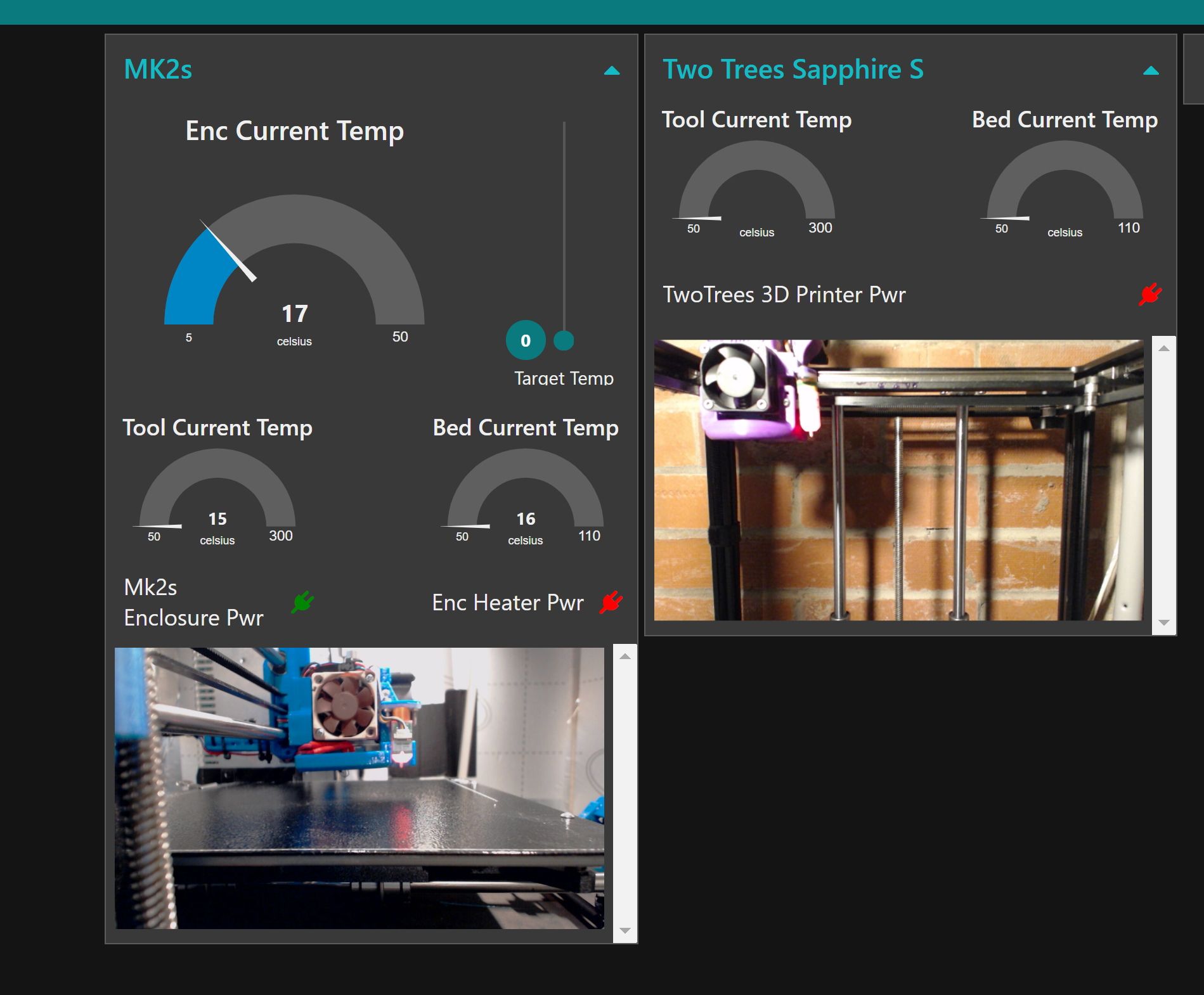


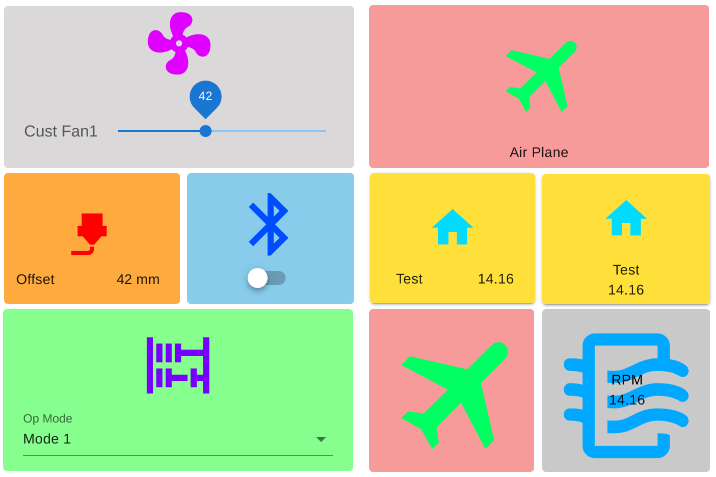



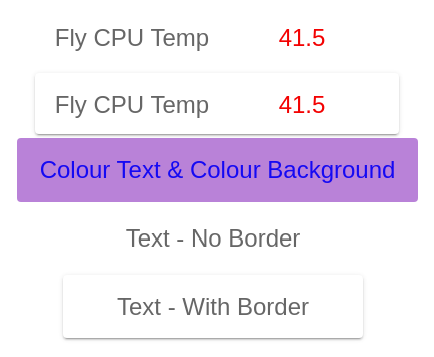
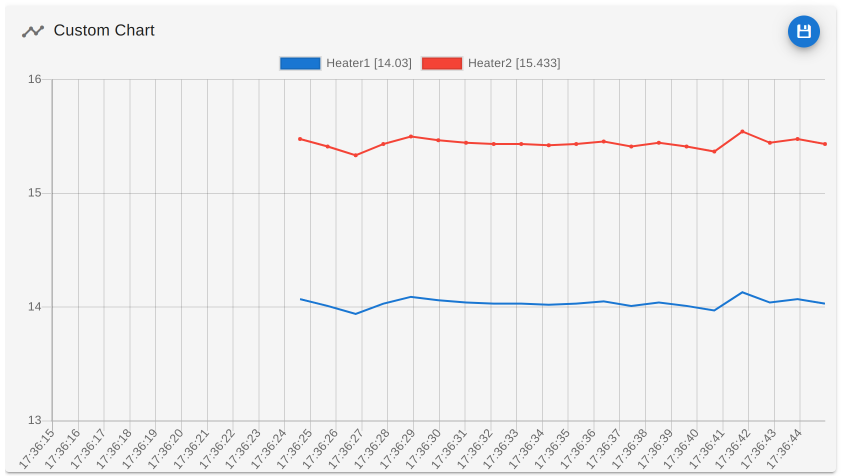
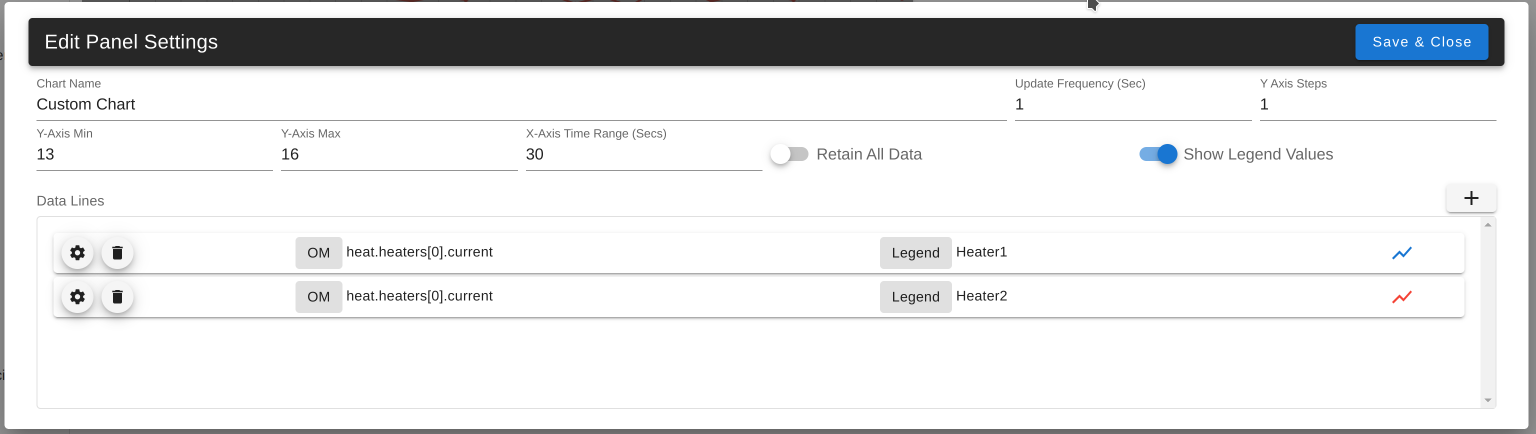
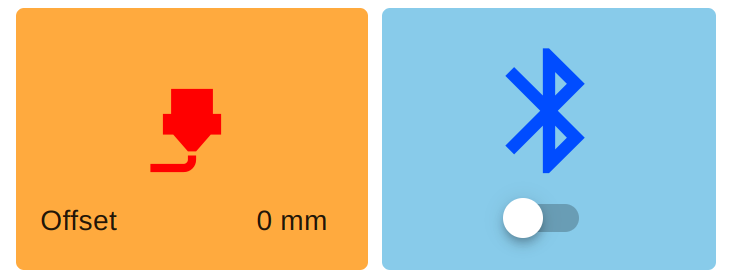
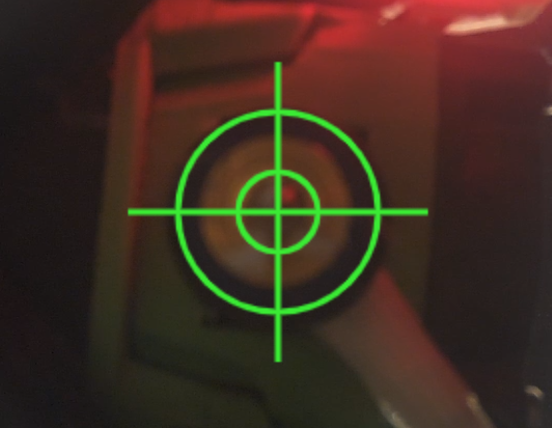

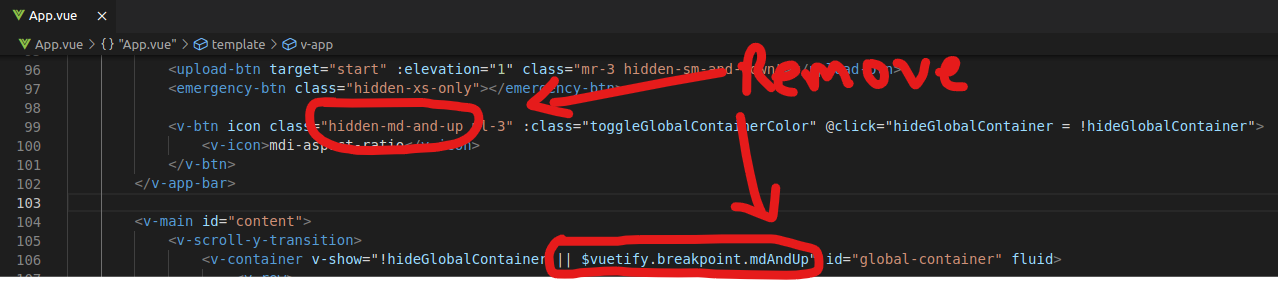
 )
)