BtnCmd-DWC Plugin - Customise DWC - v01.03.08 01-03-25
-
@MintyTrebor said in BtnCmd-DWC Plugin-Custom Layouts & Buttons - v0.10.15 06-11-22:
@CrazyCreator I do not own a shelly switch so I cannot advise.
BtnCmd Wiki is available for reference.
Have you tried using a http post/get button using the commands you identified yourself in your post: https://forum.duet3d.com/post/300999?I own multiple shelly switches, I recommend them. I use one to remotely turn on / off my printer.
Use http get i.e. just "request" the url's you already identified. Post is not needed. -
@stuartofmt said in BtnCmd-DWC Plugin-Custom Layouts & Buttons - v0.10.15 06-11-22:
I own multiple shelly switches, I recommend them. I use one to remotely turn on / off my printer.
Use http get i.e. just "request" the url's you already identified. Post is not needed.What is your configuration on BtnCmd Settings?
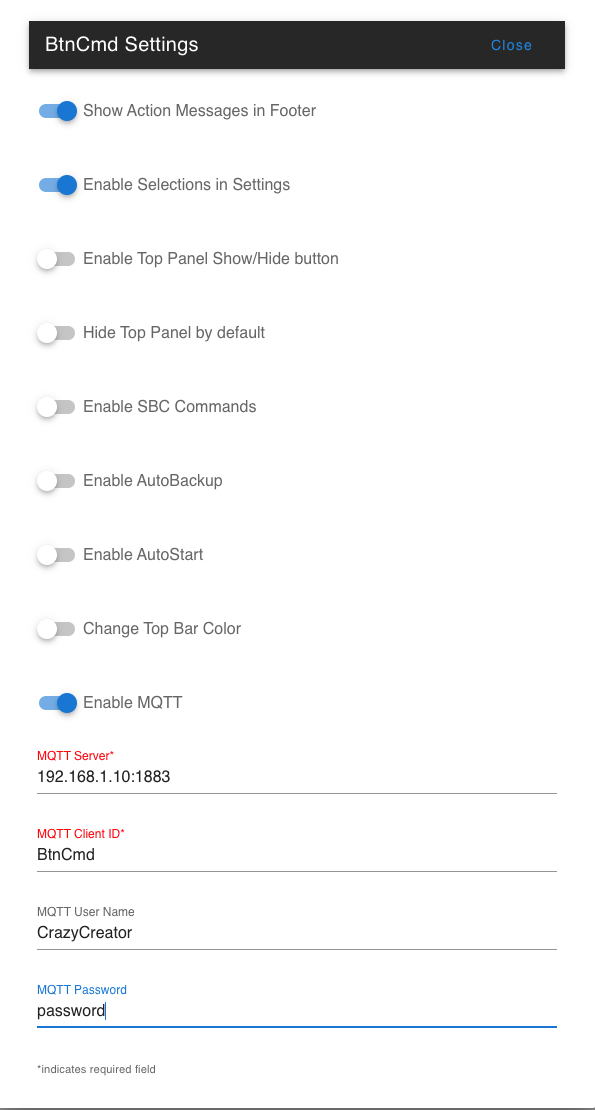
And this is the config for the button
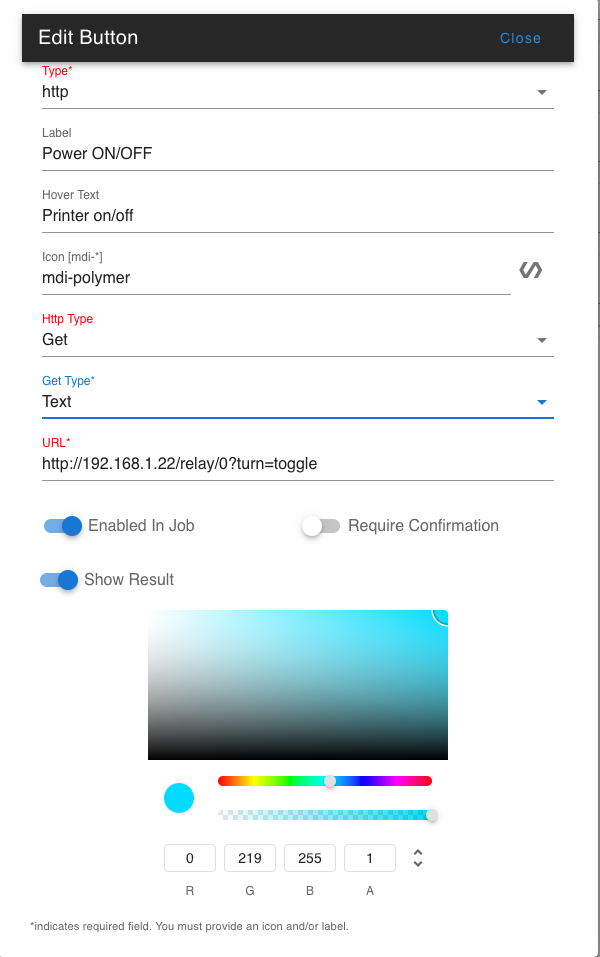
With this config i can switch the status of my shelly.
 but i see a error in DWC
but i see a error in DWC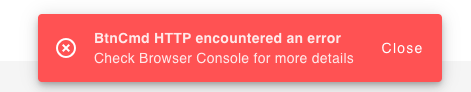
and how can i use this in my gcode for power off the printer after print?
-
@CrazyCreator said in BtnCmd-DWC Plugin-Custom Layouts & Buttons - v0.10.15 06-11-22:
@stuartofmt said in [BtnCmd-DWC Plugin-Custom Layouts &
Use http get i.e. just "request" the url's you already identified. Post is not needed.
What is your configuration on BtnCmd Settings?
and how can i use this in my gcode for power off the printer after print?
My post was simply to remove any ambiguity about Get v Post. I do not have BtnCmd setup at the moment as I am in the process of rebuilding.
@MintyTrebor can likely resolve the question on the error code.
I switch off my printer using a different method that pre-dates BtnCmd. I'm unsure if there is a conditional http get based on an object model value. I recall there is one for http Post.
Its possible you could use http Post on Shelley. You could research that here:
https://shelly-api-docs.shelly.cloud/gen2/ComponentsAndServices/HTTP/ -
@CrazyCreator said in BtnCmd-DWC Plugin-Custom Layouts & Buttons - v0.10.15 06-11-22:
and how can i use this in my gcode for power off the printer after print?
You cannot - BtnCmd is browser only and does not interact with gcode in a job. Buttons can only be triggered through user interaction.
The error is likely due to the shelly returning JSON, or nothing at all. Try changing the 'Get Type' setting, and disable Show Result. If it still errors then try changing it to a POST type which should prevent BtnCmd expecting a return value.
-
@CrazyCreator
If you want to use a gcode to turn off the printer there are a couple of options you may try.- ExecOnMcode
https://forum.duet3d.com/topic/29783/execonmcode-v0-1/31 - DuetLapse3
https://forum.duet3d.com/topic/20932/duetlapse3/200
Both can invoke a script or program. Your script could be a simple curl command to turn off the relay.
- ExecOnMcode
-
Released v01.01.01 for DWC 3.5+
Changes:
-
updated for dwc 3.5
-
fixed some minor bugs
-
removed option to toggle radio button instead of selects
-
-
Released v01.01.02 for DWC 3.5+
Changes:
- Custom Charts (Wiki)
- Support for Global variable Arrays
- OM Lookup for OM Panel


With Custom Charts you can:
- Add chart data lines from the Object Model, set scales, colour, & legends
- Define X & Y axis options
- Set Chart Update Frequency
- Set Chart Name
- Hover over chart data line data-points for popup info
- Save the Chart Data to CSV file
-
@MintyTrebor Very nice! Thank you!

-
 undefined Phaedrux referenced this topic
undefined Phaedrux referenced this topic
-
Released v 01.02.02 for DWC 3.5
Changes:
Input Panel - option to run GCode command post user input
OM Panel - option to perform basic maths on OM numeric values
Fixed Bug in Colour Picker
Fixed Reset Settings functionMinor update - 01.02.02 - Update Bug fix to Input Panel
-
Released v 01.02.04 for DWC 3.5
Changes:
- Added precision to custom charts - Existing charts will need to be edited and saved, before the full precision options become available (this is in order to upgrade their config data).
- Added toggle to show current value in legend for custom charts.
- Changed behaviour to load all BtnCmd Tabs in background on first access, to start custom chart data capture without needing to switch to relevant tab
- Added option to quickly switch to BtnCmd and return to DWC dashboard on DWC launch, to allow custom chart's to begin to capture data immediately.
- Fixed intermittent issue where panels would occasionally jump off screen in edit mode.
- Edit mode behaviour change - When entering/exiting edit mode, screen will remain on current tab, unless tab(s) have been deleted.
-
 undefined cosmowave referenced this topic
undefined cosmowave referenced this topic
-
 undefined infiniteloop referenced this topic
undefined infiniteloop referenced this topic
-
 undefined MintyTrebor referenced this topic
undefined MintyTrebor referenced this topic
-
Released v 01.02.06 for DWC 3.5.0-rc.1 Only
-
Released 01.02.07 for DWC 3.5.0-rc.1
Added custom icons to Input and Text Panels
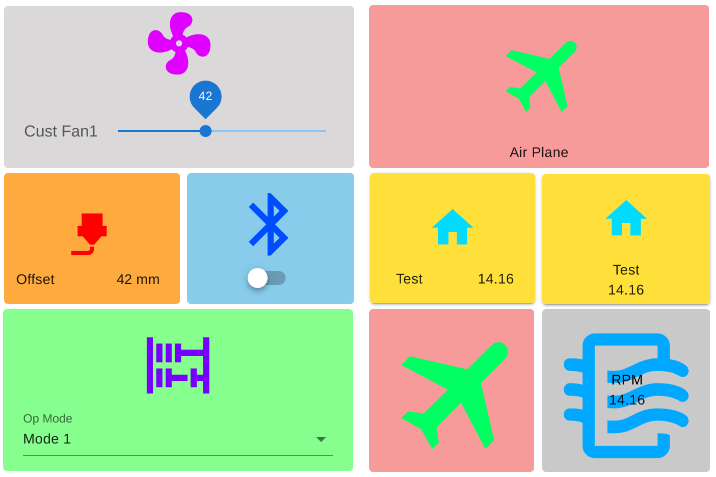
-
 undefined Phaedrux referenced this topic
undefined Phaedrux referenced this topic
-
I just found this plugin, I'm amazed! Keep up the good work!
-
Hi,
Been using BtnCmd for a while. Compared to BtnCmd, sliced bread is no longer the best thing ever... it's toast.

Anyway I gather that those of us running RRF 3.4.x are stuck with an older version of BtnCmd - 0.10.15 - which I guess is not getting any updates?
It has a few bugs.
But my real question is does BtnCmd have, or while it have, or could it have a way to persist selected settings between sessions (power off to power on)?
That would be grand!
Frederick
-
@fcwilt said in BtnCmd-DWC Plugin - Customise DWC - v01.02.07 17-09-23:
Anyway I gather that those of us running RRF 3.4.x are stuck with an older version of BtnCmd - 0.10.15 - which I guess is not getting any updates?
Correct - 3.5 introduced some major differences and as this is just a spare time project for me, I do not have the time to maintain 2 code bases.
When you say 'persist selected settings' do you mean changing the values of global variables via an input panel, or something else?
-
@MintyTrebor said in BtnCmd-DWC Plugin - Customise DWC - v01.02.07 17-09-23:
Correct - 3.5 introduced some major differences and as this is just a spare time project for me, I do not have the time to maintain 2 code bases.
And someday when 3.5 is ready for prime time I will move to it. I am not a fan of alpha, beta, gamma and RC releases. Even x.0 releases are best avoided.

When you say 'persist selected settings' do you mean changing the values of global variables via an input panel, or something else?
I already use BtnCmd to manipulate global variables. It is a great feature.
But it would be grand if certain of the values could be saved in some sort of non-volatile storage so when I come back the the printer the next day they are as I had set them using BtnCmd.
Frederick
-
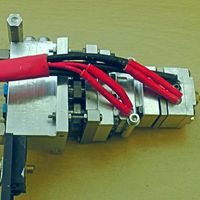 undefined deckingman referenced this topic
undefined deckingman referenced this topic
-
@fcwilt what if you ECHO those variables to a file, and in the next restart you just read thta file again in config.g. This is how Im doing now to store the total printing time of my printer and it works
-
@Tinchus Can you give an example (code) of how this works in both situations (save and restore values)? I am trying to achieve something like this.
Thanks -
@chimaeragh Sure. For example, when I want to save the total uptime of the machine I execute count.g:
echo >"uptime.g" "global.ontime =",{global.ontime + state.upTime/60}This saves in uptime.g the value of the global.ontime, and I get that value from the object model
Next time the machine restarts, in config.g I have a M98 P"uptime.g", so the value of the global variable is read again and keeps being incremented.
-
@Tinchus Thanks