I figured it out thanks a lot. You have saved the day
Posts made by Nexmath LLP
-
RE: heaters misbehavingposted in My Duet controlled machine
-
RE: heaters misbehavingposted in My Duet controlled machine
@fcwilt The I cant figure out code to set E0 thermistor to Heater 0 to tool 0. No heated bed I have tried multiple possibilities.
-
RE: heaters misbehavingposted in My Duet controlled machine
; Configuration file for Duet WiFi (firmware version 2.00) ; executed by the firmware on start-up ; ; generated by RepRapFirmware Configuration Tool v3.1.10 on Wed Dec 23 2020 16:11:52 GMT-0600 (Central Standard Time) ; General preferences G90 ; send absolute coordinates... M83 ; ...but relative extruder moves M550 P"My Printer" ; set printer name ; Network M552 S1 ; enable network M586 P0 S1 ; enable HTTP M586 P1 S1 ; enable FTP M586 P2 S0 ; disable Telnet ; Drives M569 P0 S1 ; physical drive 0 goes forwards M569 P1 S1 ; physical drive 1 goes forwards M569 P2 S0 ; physical drive 2 goes forwards M569 P3 S1 ; physical drive 3 goes forwards M584 X0 Y1 Z2 E3 ; set drive mapping M350 X16 Y16 Z16 E16 I1 ; configure microstepping with interpolation M92 X153.84 Y100.00 Z1600.00 E420.00 ; set steps per mm M566 X900.00 Y900.00 Z60.00 E120.00 ; set maximum instantaneous speed changes (mm/min) M203 X6000.00 Y6000.00 Z180.00 E1200.00 ; set maximum speeds (mm/min) M201 X500.00 Y500.00 Z20.00 E250.00 ; set accelerations (mm/s^2) M906 X1500 Y1500 Z800 E1500 I30 ; set motor currents (mA) and motor idle factor in per cent M84 S30 ; Set idle timeout ; Axis Limits M208 X0 Y0 Z0 S1 ; set axis minima M208 X675 Y550 Z170 S0 ; set axis maxima ; Endstops M574 X1 Y1 Z1 S1 ; set active high endstops ; Z-Probe M558 P0 H5 F120 T6000 ; disable Z probe but set dive height, probe speed and travel speed M557 X15:215 Y15:195 S20 ; define mesh grid ; Heaters M140 H1 ; remap heated bed to heater 1 M307 H1 B0 S1.00 ; disable bang-bang mode for the bed heater and set PWM limit M305 P1 T100000 B4138 R4700 ; set thermistor + ADC parameters for heater 1 M143 H1 S280 ; set temperature limit for heater 1 to 280C ; Fans M106 P0 S0 I0 F500 H-1 ; set fan 0 value, PWM signal inversion and frequency. Thermostatic control is turned off M106 P1 S1 I0 F500 H T45 ; set fan 1 value, PWM signal inversion and frequency. Thermostatic control is turned on ; Tools M563 P0 D0 F0 ; define tool 0 G10 P0 X0 Y0 Z0 ; set tool 0 axis offsets G10 P0 R0 S0 ; set initial tool 0 active and standby temperatures to 0C ; Custom settings are not defined -
RE: heaters misbehavingposted in My Duet controlled machine
Also another thing to know if have an external controller for the heated bed so i dont need a heated bed in duet control.
-
heaters misbehavingposted in My Duet controlled machine
So i have made a custom machine using and old laser cutter with a bad laser emitter. I have wired everything right its a 24v system. The motors works the machine homes as it is suppose to. The heater also works when it is assigned as a bed heater but it is actually a wired to heater E0 pin.
The screenshot is from the current config the heater section of the config looks like; Heaters
M305 P1 T10000 B4100 R4700 ; set thermistor + ADC parameters for heater 1
M143 H1 S280 ; set temperature limit for heater 1 to 280C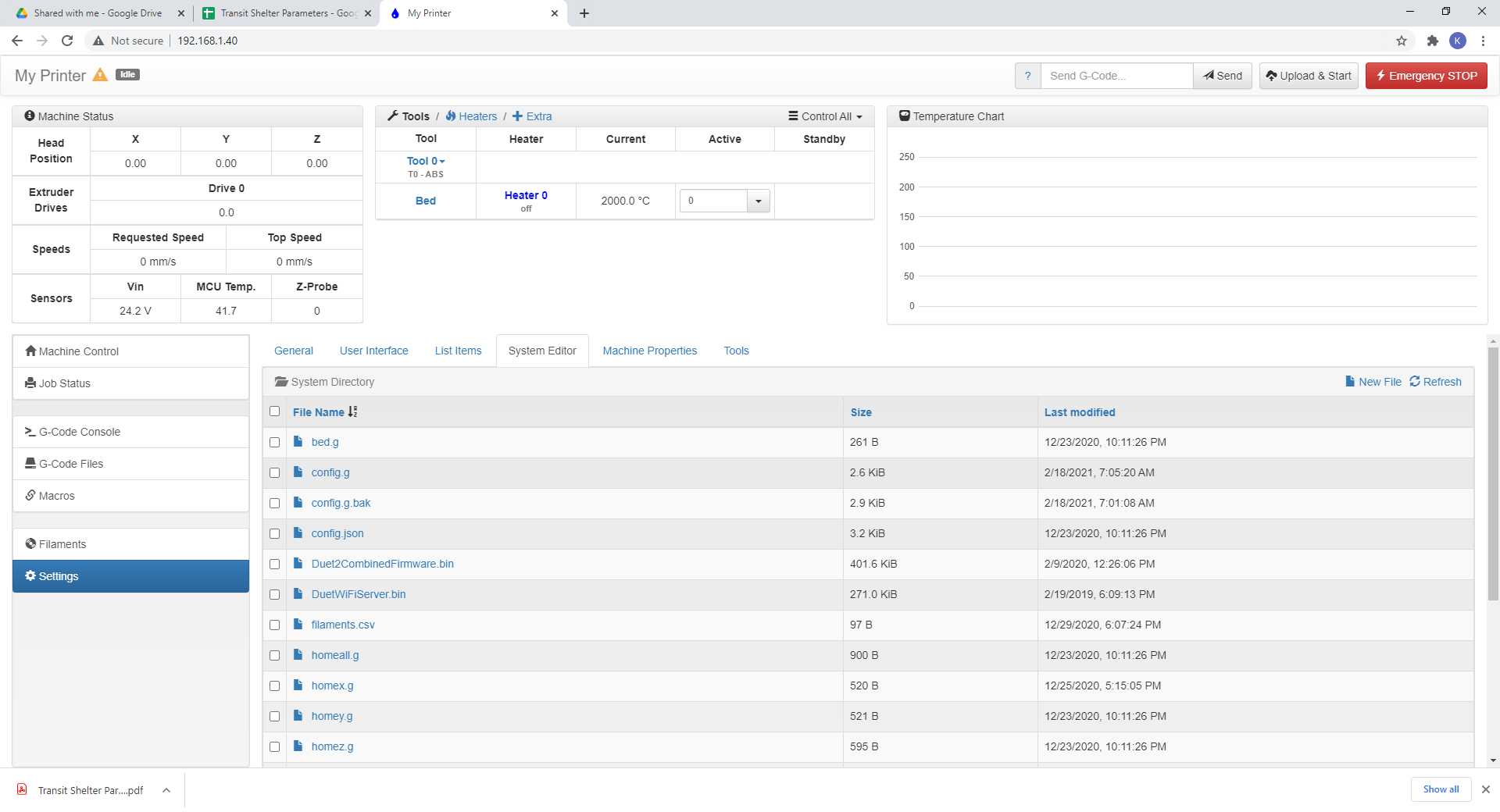
Heaters;
M140 H1 ; remap heated bed to heater 1
M307 H1 B0 S1.00 ; disable bang-bang mode for the bed heater and set PWM limit
M305 P1 T100000 B4138 R4700 ; set thermistor + ADC parameters for heater 1
M143 H1 S280 ; set temperature limit for heater 1 to 280C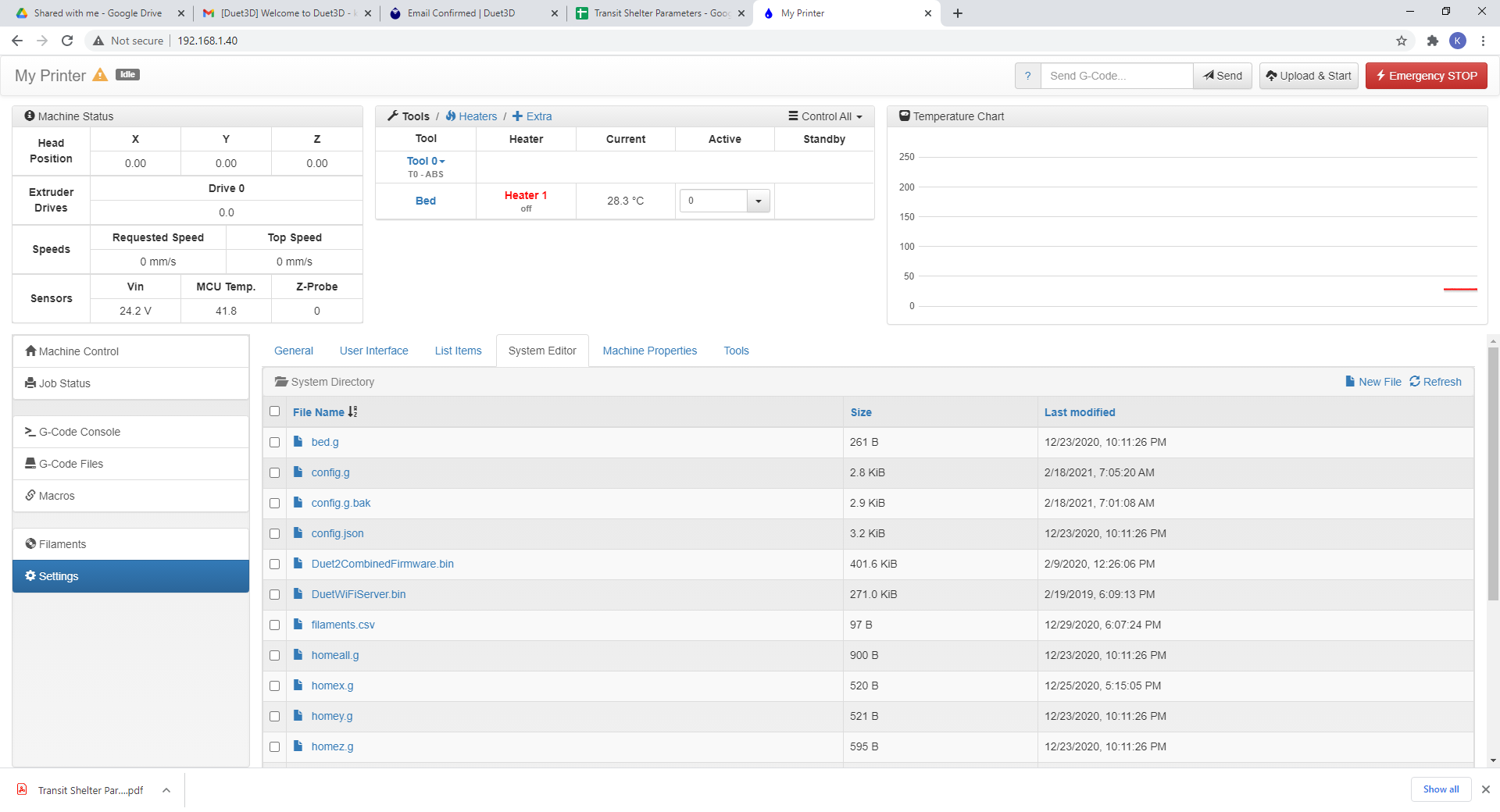
The second picture represents the exact same wiring but it reads the right temperature and the heater seems to work and heat as well. I want to know what would be the right config codes for making tool 0 show up correctly.
Thanks for your help.