I've been trying to connect Klipper as an SBC to a Duet 3 MB6XD board but have encountered several issues. I have a Raspberry Pi 4 running Klipper connected to the Duet 3 MB6XD and am using Mainsail as a web interface. Following the instructions from the Klipper GitHub (https://github.com/Klipper3d/klipper/blob/master/config/generic-duet3-6xd.cfg) for the generic Duet 3 6XD configuration and flashing the firmware for the SAME70Q20B processor, which is also used on the 6HC, I kept receiving errors indicating that Moonraker couldn't connect to the processor or that no devices were connected to /dev/serial/by-id/*. I repeatedly reflashed the Raspberry Pi 4 OS and followed the instructions until, randomly, it worked once when I set the communication interface to USB instead of Serial. However, even when it appeared to be connected to the 6XD board and no errors showed up, moving the motors and connecting sensors didn't work.
Posts made by Omer1015
-
Implementing Klipper through SBC on 6XDposted in General Discussion
-
RE: Adding a new sensor type to RRFposted in Firmware developers
@droftarts are there any alternative ways to flash the firmware to the duet aside from M997 or Bossa? Using M997 on the DWC usually corrupts the firmware and then we have to flash the original firmware using Bossa, I tried using Bossa to flash the edited firmware to the 6XD but the same issue of not being able to connect to it persists.
-
RE: Adding a new sensor type to RRFposted in Firmware developers
@gloomyandy so after we build a new firmware file, how do we select it to be uploaded to the 6XD'S flash storage.using the m997 command
-
RE: Adding a new sensor type to RRFposted in Firmware developers
@gloomyandy I followed the guide on github about building a reprapfirmware, I do this by downloading a copy of reprapfirmware 3.5 from the github, make the changes I need in the source code, build the firmware in eclipse with build configurations for MB6XD and then once the build is finished there's a file called "Duet3Firmware_MB6XD.bin" that gets made in a folder called MB6XD in the reprapfirmware folder. which I place into the sd card of the MB6XD board replacing the bin file of the same name that is in the firmware folder of the sd card.
-
RE: Adding a new sensor type to RRFposted in Firmware developers
@gloomyandy I have done that and it does not match the version string I added in my code.
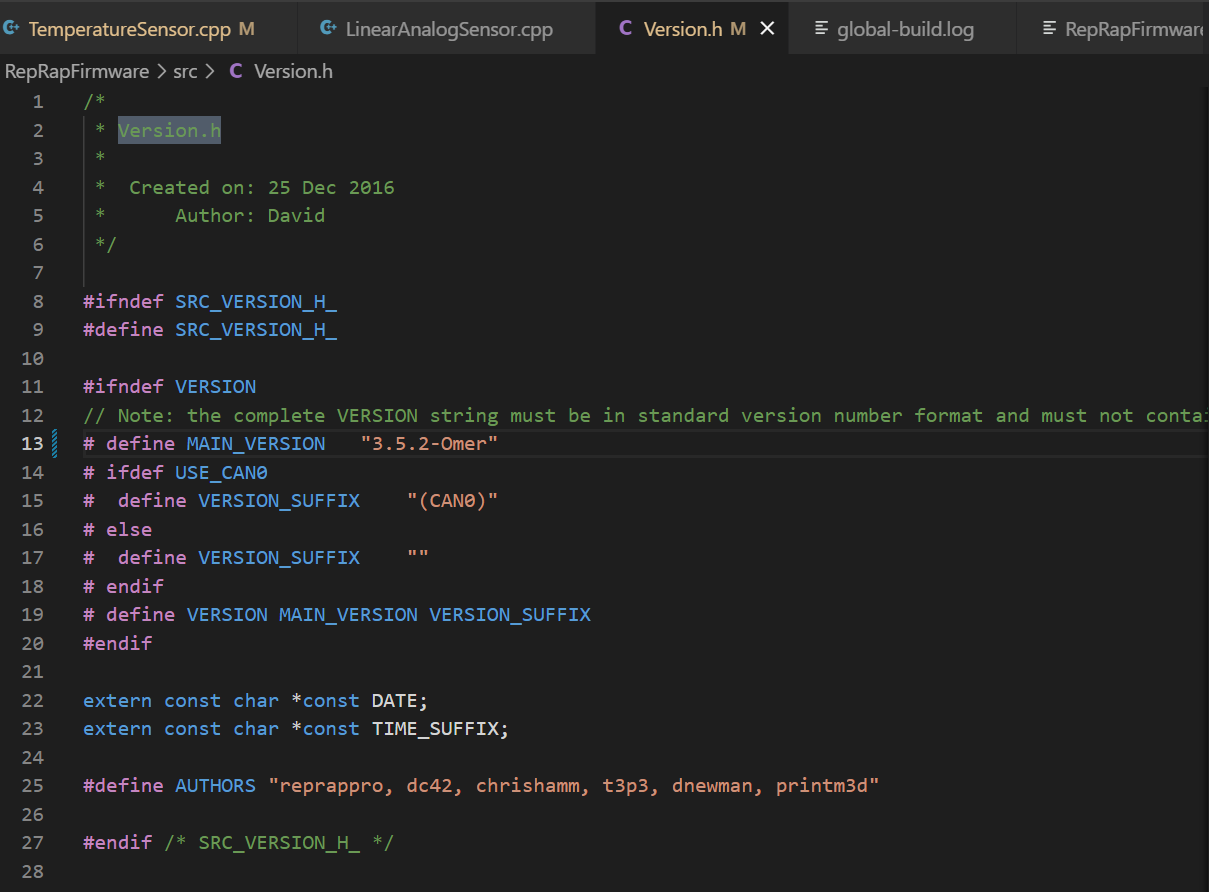
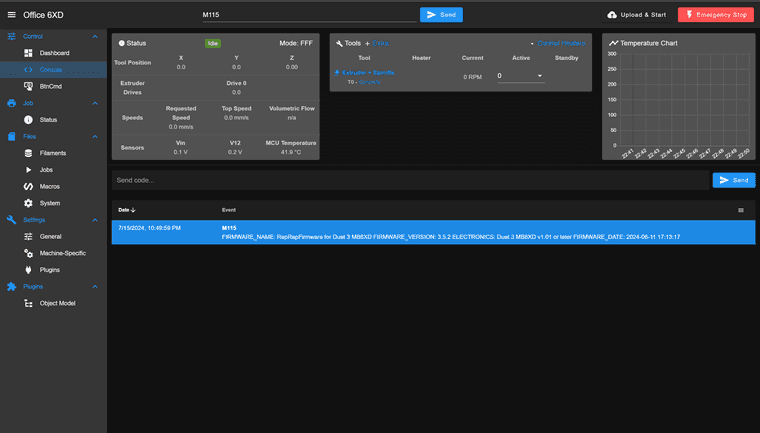
-
RE: Adding a new sensor type to RRFposted in Firmware developers
@gloomyandy the reprapfirmware is on version 3.5 to be exact and it runs perfectly fine, I'm almost positive that it could just be something in the code that I'm missing.
-
RE: Adding a new sensor type to RRFposted in Firmware developers
@gloomyandy thank you for the suggestion I have added a github repository with my edited reprapfirmware:
https://github.com/Omer1015/Omer1015-RepRapFirmware/tree/main
-
RE: Adding a new sensor type to RRFposted in Firmware developers
@dc42 Thank you for replying to my message. I have made sure to include it in the TemperatureSensor.cpp. the same way that linear-analog is but I haven't had any luck. I have attached a photo of the section of the code that includes the water level sensor, if you could have a look and see what the issue is as well that would be greatly appreciated!
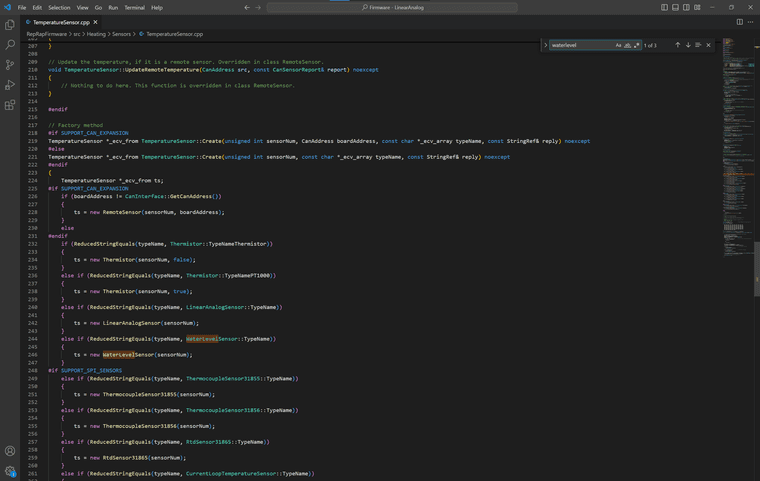
-
Adding a new sensor type to RRFposted in Firmware developers
I want to know how to add a new sensor type that is not from the preconfigured ones in the firmware. I thought it would be best to start by duplicating a existing sensor type and then go from there.
I'm duplicating the linear analog sensor and have renamed it to "WaterLevel" and I have renamed and declared/initialised all the related variables in the files that would call the linear analaog sensor. however on the Duet Web Control when I add the WaterLevel sensor to the config.g file using m308 I get the error that "Unknown sensor type name "waterlevel"" I'm not sure if there is a separate file that initialises the linear analog sensor so I can initialize the water level sensor the same way.