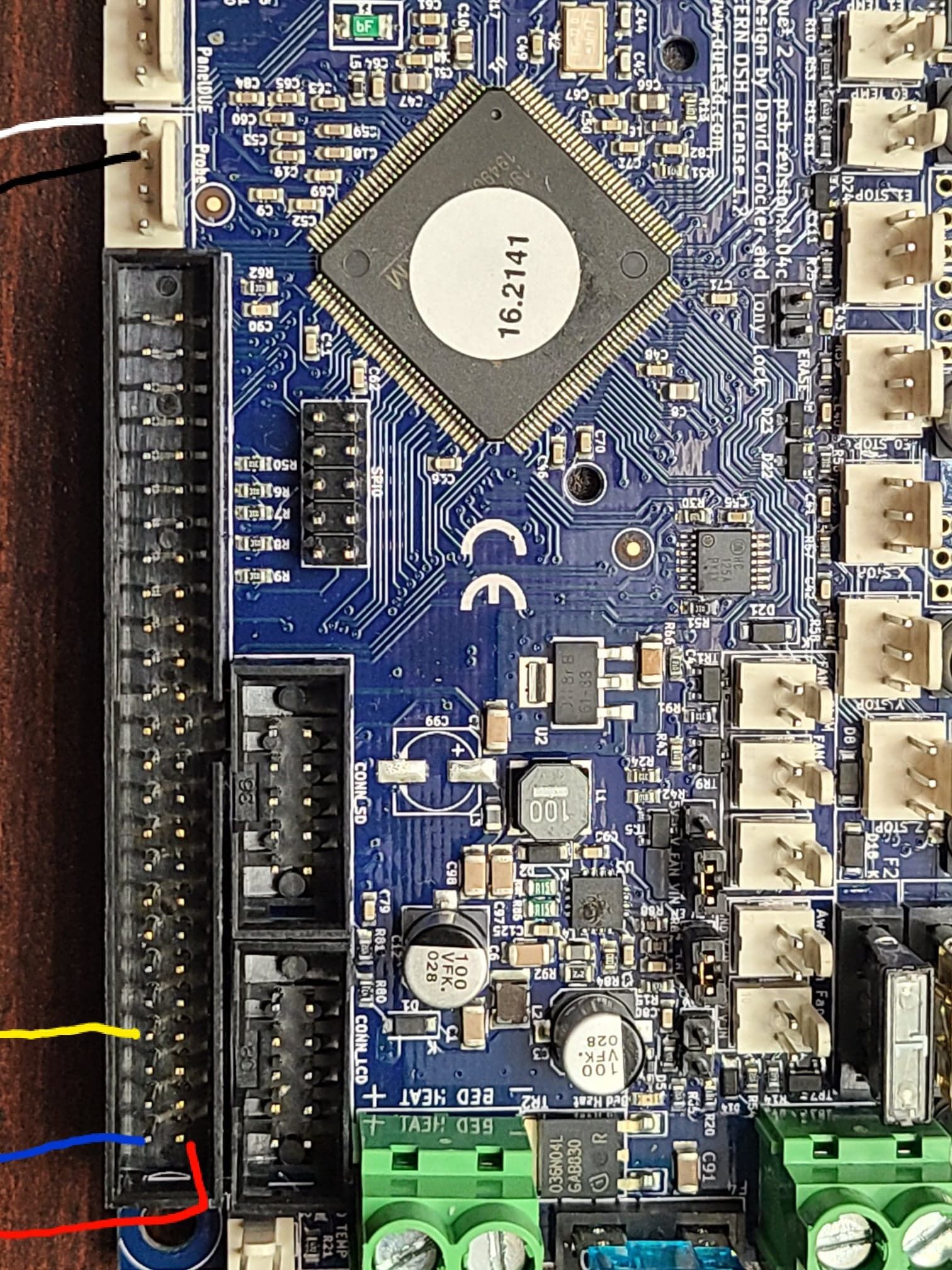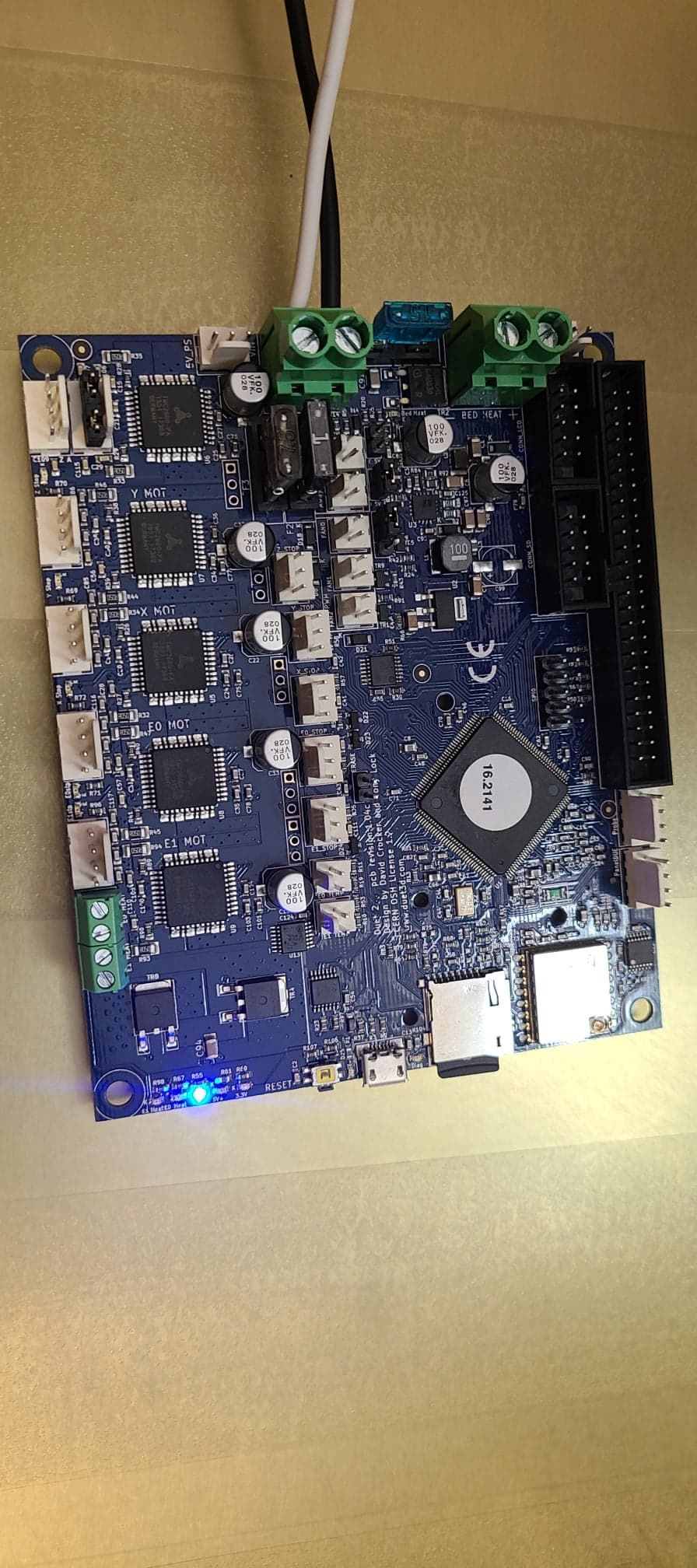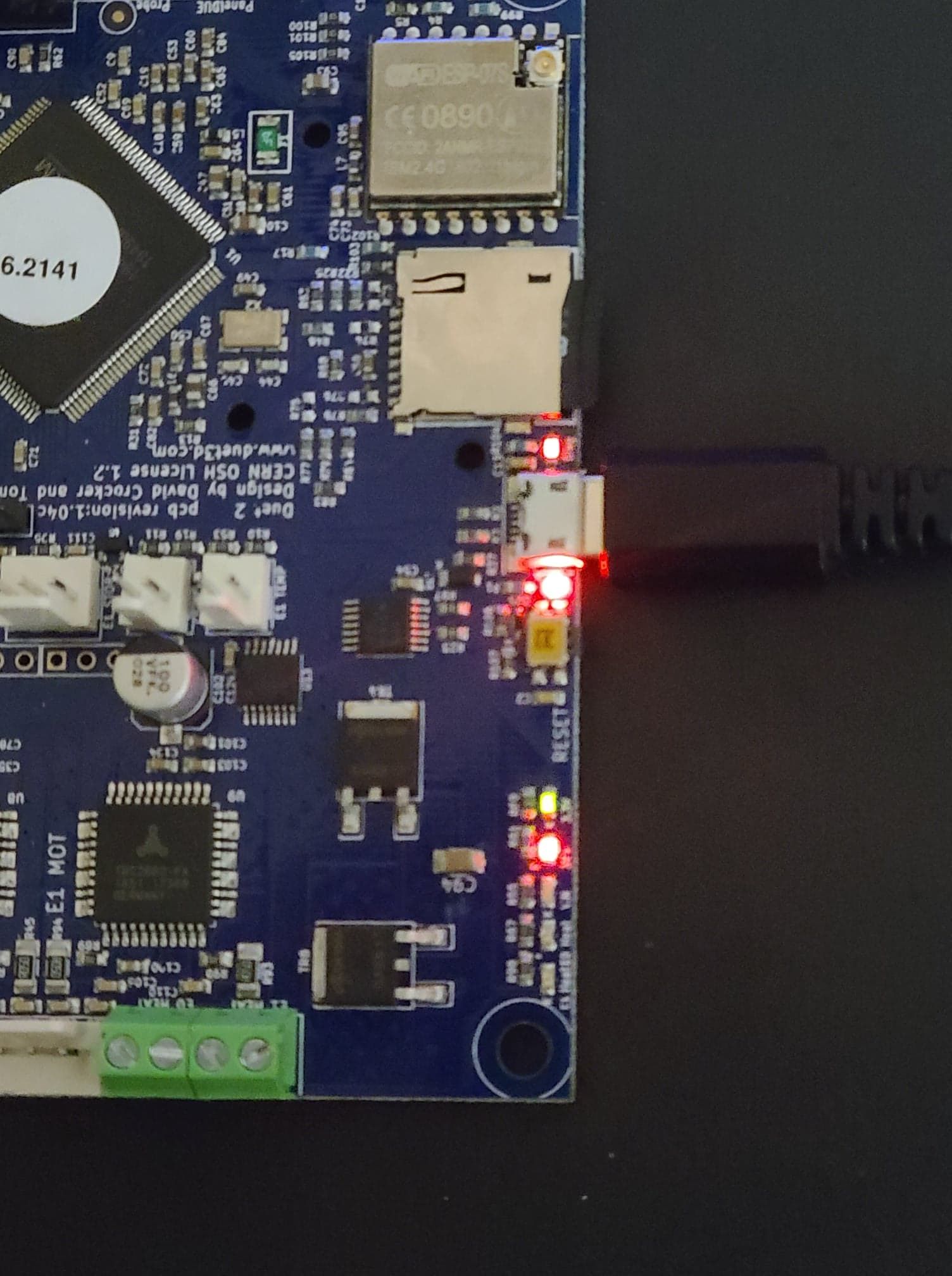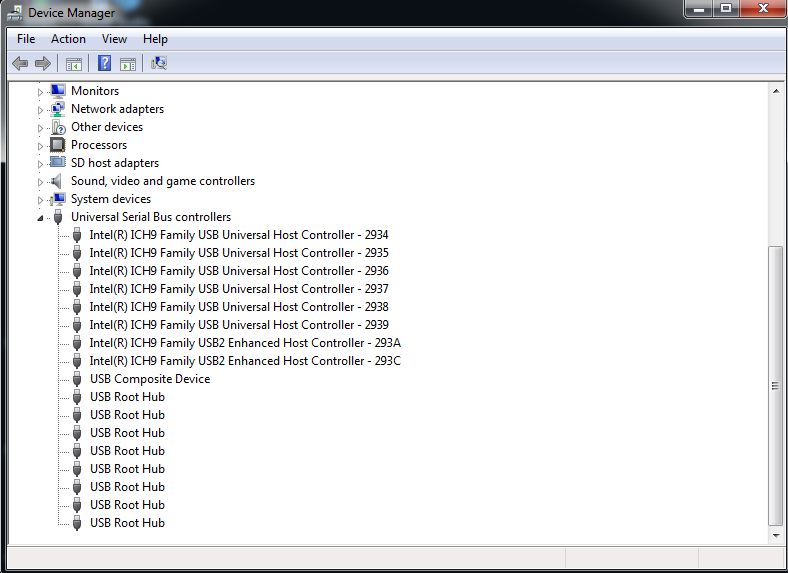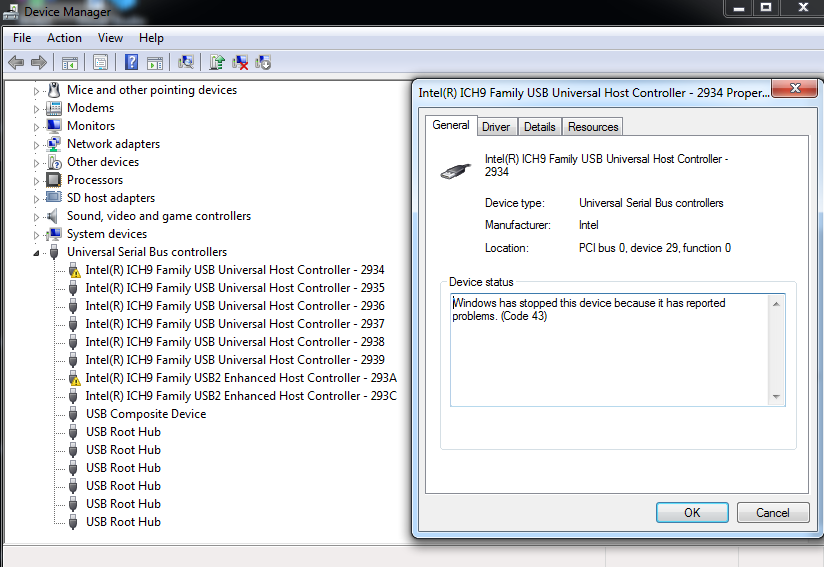@Phaedrux said in U3 component ruptured, Was this me or a defect?:
do you mean by Creality wiring? Is it the
Yes, it is a kit that says Creality on the box, but the BLtouch has a qr code on it that when scanned directs to a documented DoB and cert as ginuine Antclabs. I mention the creality wiring kit because the brown wire is instead Blue on this kit.
I should also mention that this happened probably 10 minutes after the wiring, It wasn't immediate. I noticed in the other forum post that I linked, he mentioned the LEDs change when the bltouch was wired in. I can't say that I noticed any change. I also did not see any light on the bltouch either. I do know that the bltouch and the wiring for it worked previously on the old creality board that I had. I was on WebControl getting ready to edit the config.g, and while reading over the dozuki wiring guide, it went out.