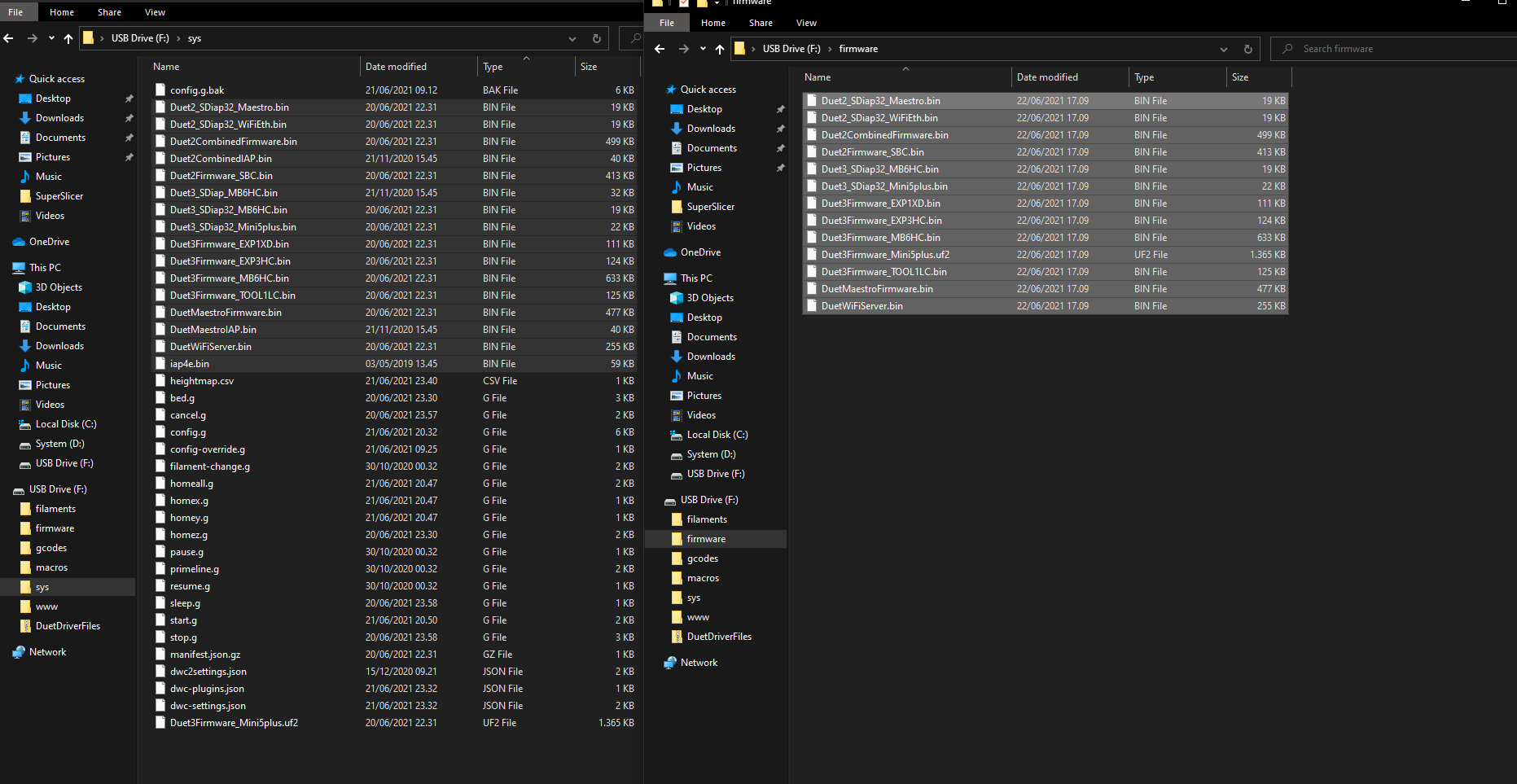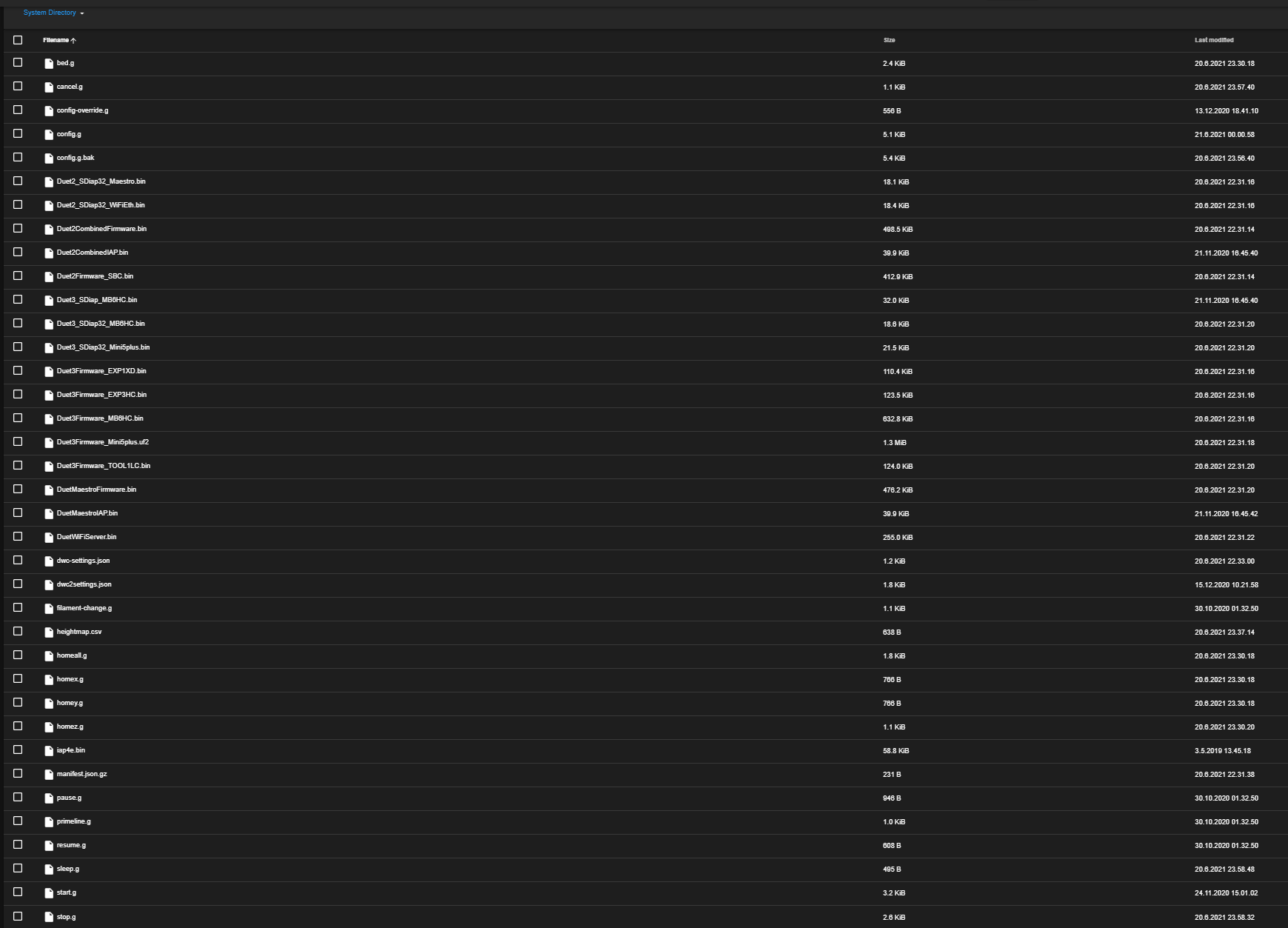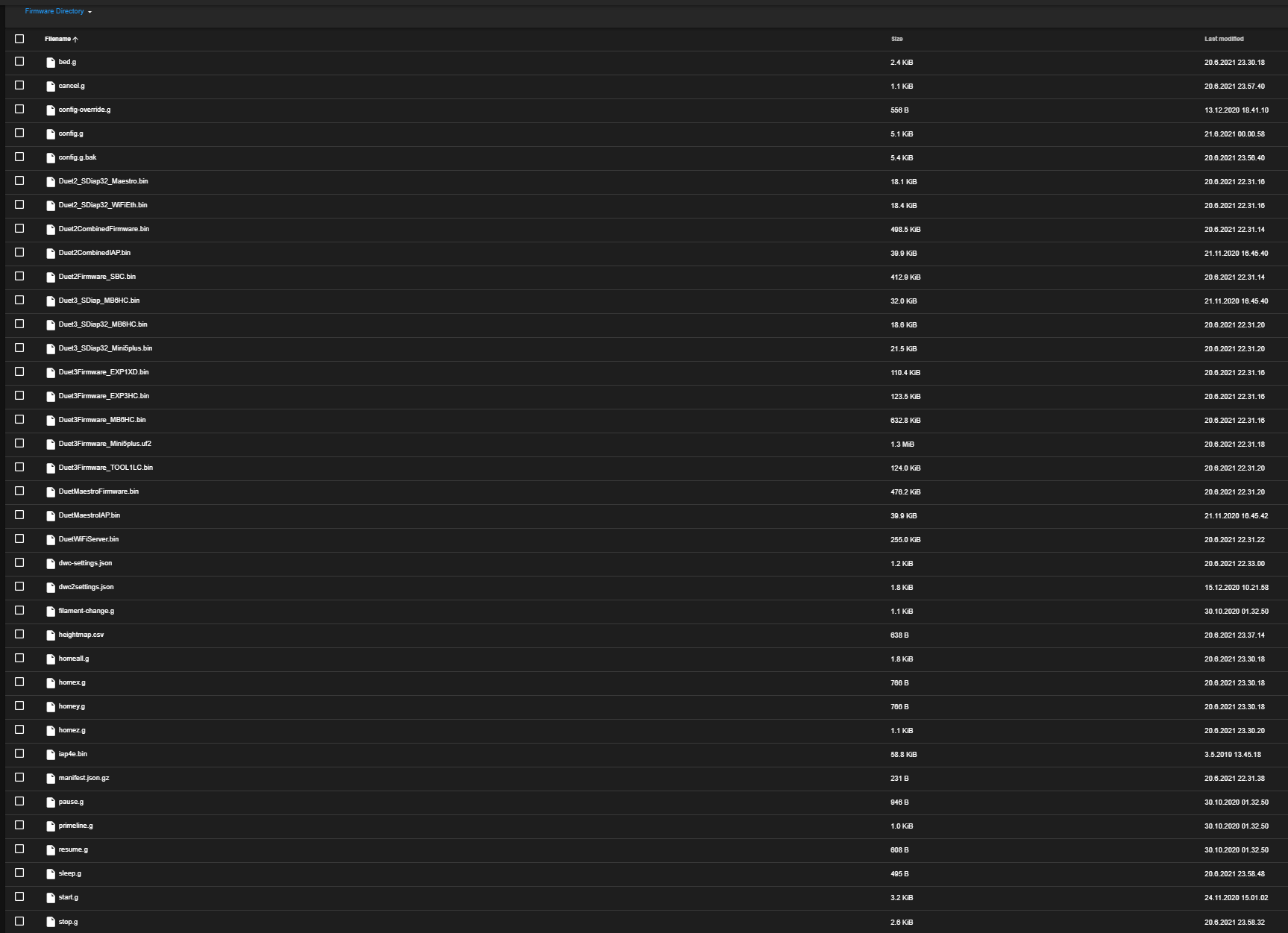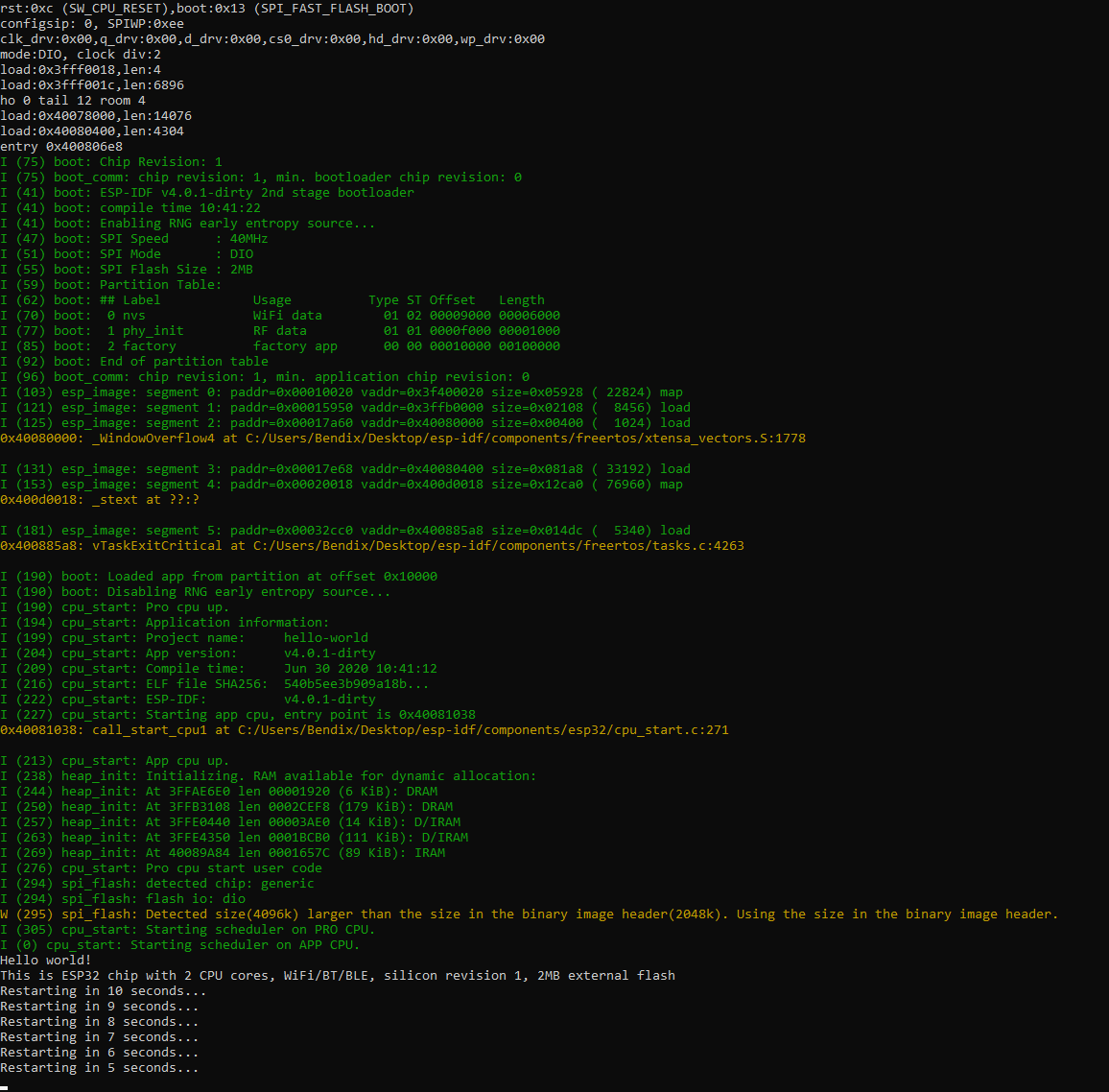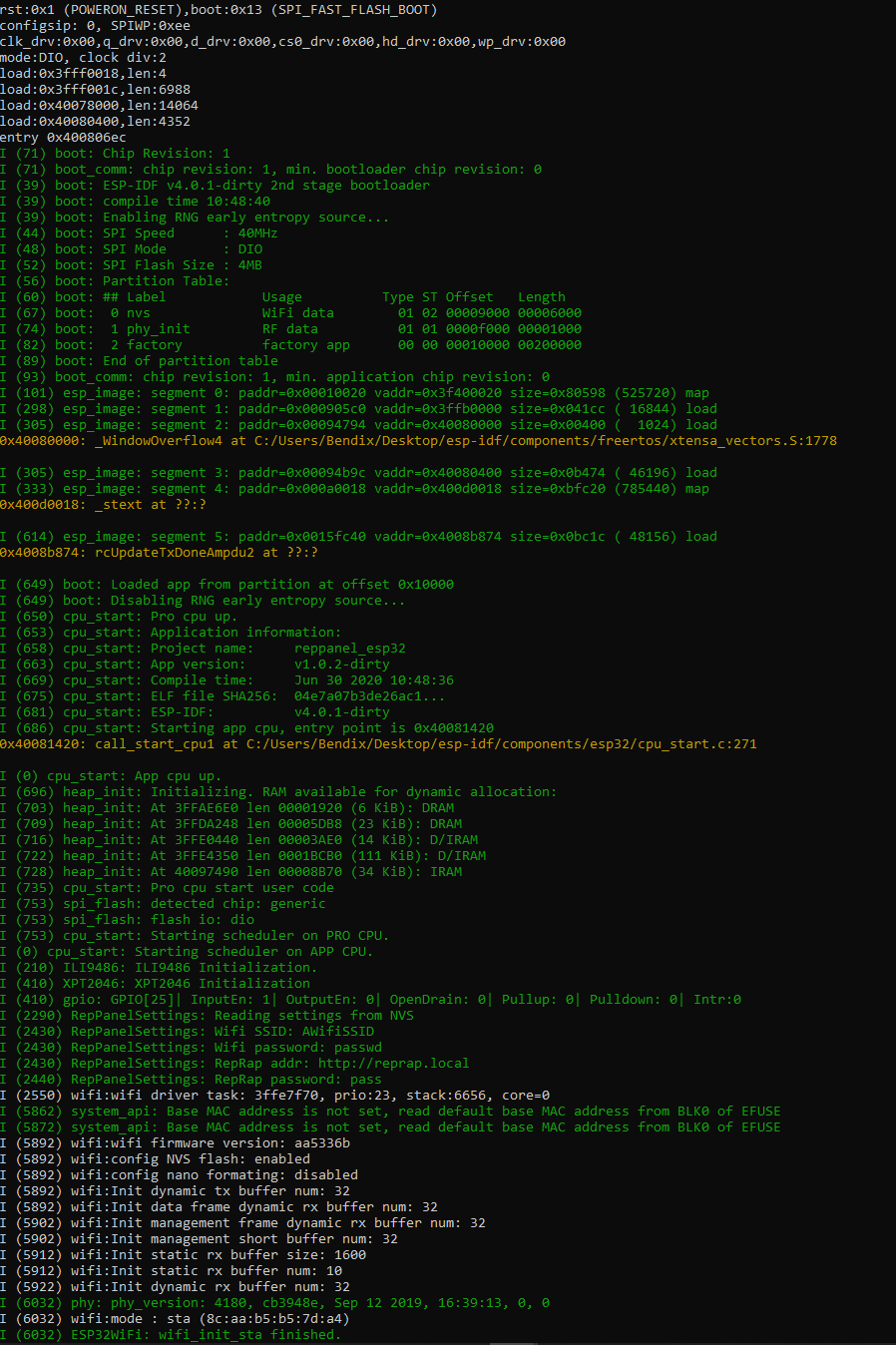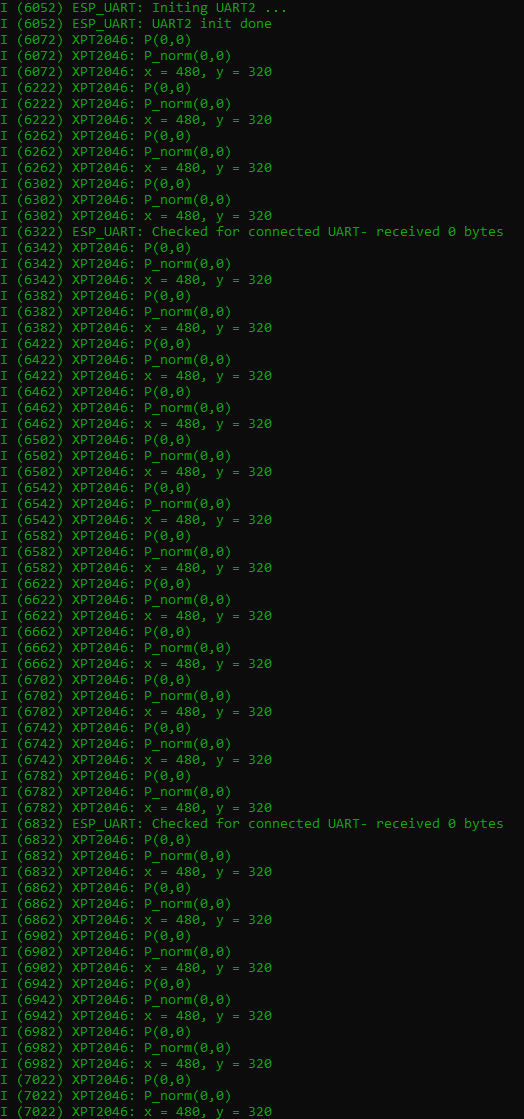Hi Duet,
I have lately gotten a lot of experience with Klipper, that I am currently running on my MK3S Bear on the original Einsy board. I do own a Duet WiFi and a Duet 3 too, and would very much like for these to get out of the drawer and onto my printers 
I would therefore like to know what the plans are for implementing some of the features, that I find really good in Klipper:
-
Input shaper - The implementation in Klipper to me is a complete gamechanger, and gave me the biggest benefit of any upgrades or tuning I have ever done to a 3D printer. I would really much like to see the same implementation in Duet soon. I have found a couple of discussions about it, but I only saw mention that something may be in the works for a later version, nothing too specific. Can you elaborate on these plans?
-
Acceleration / square corner velocity / jerk - To be honest I do not fully understand the ins and outs of this. In my experience with RRF and Marlin, tuning jerk has always been something that caused problems, and I never really knew if I were "there". In Klipper, jerk is gone, and I believe this is one of the reason I found it much simpler to tune my printer that runs Klipper. Any chance we could see a similar functionality in RRF?
-
Calibration scripts - Another thing that makes it really simple to calibrate a printer running Klipper are the integrated scripts. An example is pressure advance, which I have found to be much easier to deal with due to integrated calibration script. Is this something we can look forward to?
I hope you guys can elaborate on these points, and that there are plans in these regards to RRF.