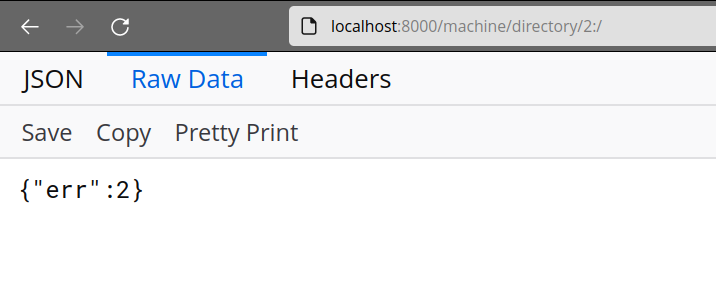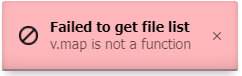Hello @resam.
We tried the example plugin as-is (i.e. no changes except the plugin.json). It looked like this:
{
"id": "FilamentLoadCell",
"name": "Filament Load Cell",
"author": "Thomas Kriechbaumer",
"version": "1.0.0",
"license": "MIT",
"homepage": "https://github.com/Kriechi/duet-plugin-filament-load-cell",
"dwcVersion": "3.4",
"sbcDsfVersion": "3.4",
"sbcRequired": true,
"sbcExecutable": "filament_load_cell.py",
"sbcExecutableArguments": null,
"sbcOutputRedirected": false,
"sbcPermissions": ["registerHttpEndpoints"]
}
The plugin loads partially, and the Python portion does not run. I get the following error:
Mar 07 10:07:11 raspberrypi DuetPluginService[1767]: [error] Plugin FilamentLoadCell: /usr/bin/env: ‘python3’: Permission denied
I change the top line of filament_load_cell.py to #!/usr/bin/python3. This causes the script to run but throws the following error in journalctl:
Mar 07 10:25:06 raspberrypi DuetPluginService[1767]: [error] Plugin FilamentLoadCell: Traceback (most recent call last):
Mar 07 10:25:06 raspberrypi DuetPluginService[1767]: [error] Plugin FilamentLoadCell: File "/opt/dsf/plugins/FilamentLoadCell/dsf/filament_load_cell.py", line 10, in <module>
Mar 07 10:25:06 raspberrypi DuetPluginService[1767]: [error] Plugin FilamentLoadCell: from dsf.commands.basecommands import HttpEndpointType
Mar 07 10:25:06 raspberrypi DuetPluginService[1767]: [error] Plugin FilamentLoadCell: File "/usr/local/lib/python3.7/dist-packages/dsf/__init__.py", line 10, in <module>
Mar 07 10:25:06 raspberrypi DuetPluginService[1767]: [error] Plugin FilamentLoadCell: from . import commands, connections, http, initmessages, models
Mar 07 10:25:06 raspberrypi DuetPluginService[1767]: [error] Plugin FilamentLoadCell: ImportError: cannot import name 'commands' from 'dsf' (/usr/local/lib/python3.7/dist-packages/dsf/__init__.py)
Mar 07 10:25:06 raspberrypi DuetPluginService[1767]: [info] Plugin FilamentLoadCell: Process has been stopped with exit code 1
I'm very much convinced now that something went wrong during upgrading of our Duet version on our Raspberry Pi.