All, Just wanted to give a HUGE shoutout to @DHUSOLO for his assistance with the issues I was having with the upgrade to my Duet3 6HC. I am now fully functional thanks to him.
Best posts made by PRACTAC
-
RE: Upgrade gone badposted in Firmware installation
Latest posts made by PRACTAC
-
RE: Upgrade gone badposted in Firmware installation
All, Just wanted to give a HUGE shoutout to @DHUSOLO for his assistance with the issues I was having with the upgrade to my Duet3 6HC. I am now fully functional thanks to him.
-
RE: Upgrade gone badposted in Firmware installation
@phaedrux I downloaded YAT and same as pronterface. I removed the raspberry pi and formatted a SD card, added the sys, and www folder inserted it into the 6HC and got nothing. I then redid the steps with the jumper on the erase pins, added the USB, removed the Jumper, pushed the reset button and got the Bossa Comport. So I mapped the same .bin file as above with the same boxes checked, as before, it was successful, clicked verify and it was successful. Exited Bossa to free up the com port for YAT and was connected, but got no replies from any of the commands I was submitting, such as M115 then tried to add the info for M587 in the even my "wpa_supplicant.conf" didnt work correctly and no replies.
Now onto the Raspberry pi. I reformatted the SD card, hardwired it to my LAN, got a valid, IP address, I can putty into it, and I can get to the WebUI I have tried with the 6HC board off, and then on and got the same results which I have included in a attachment (webui1.png)
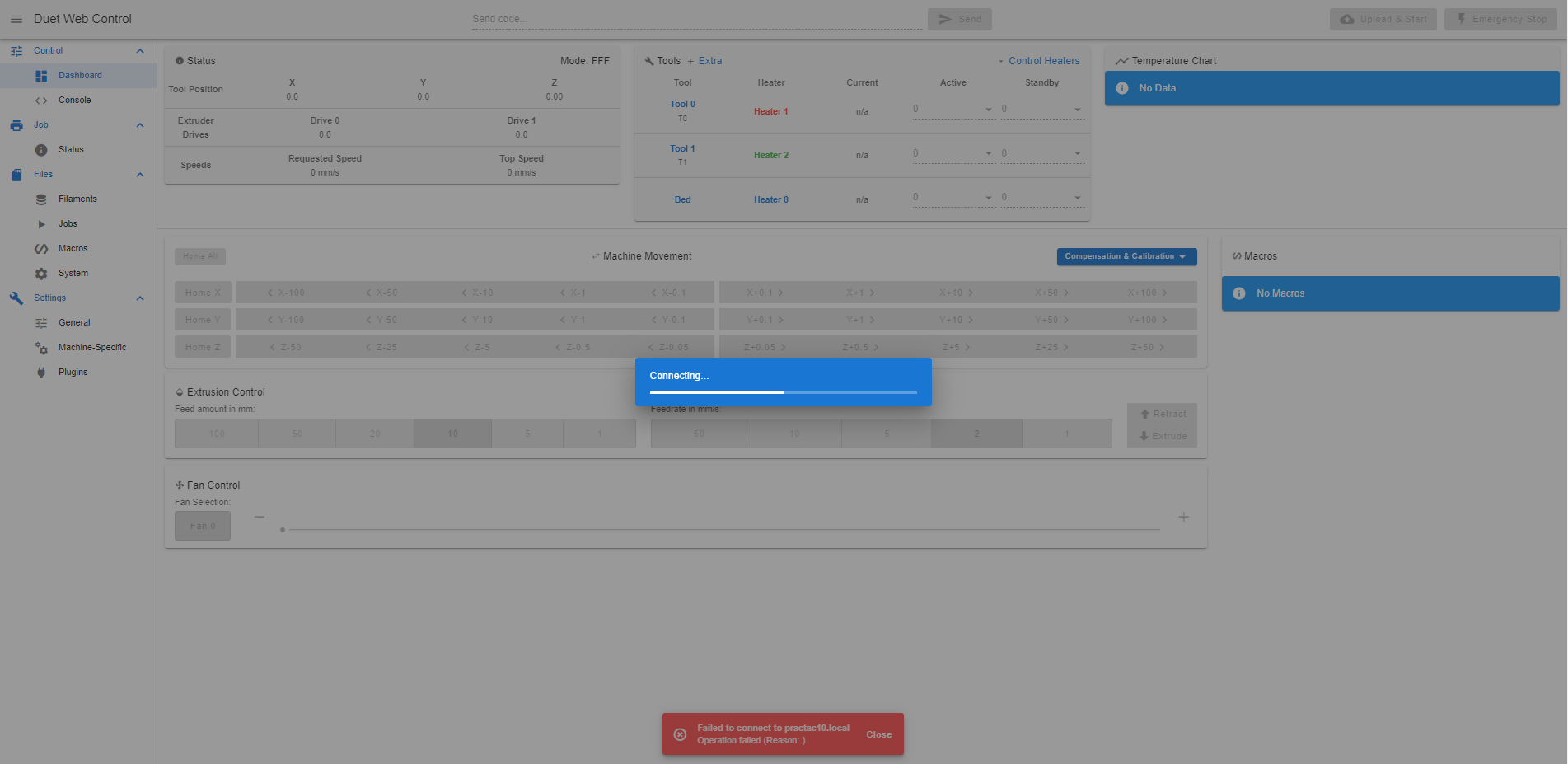
-
RE: Upgrade gone badposted in Firmware installation
@phaedrux
I did the initial upgrade via the raspberry pi with sudo apt update sudo apt upgrade for 6HC board. I do not use IP's (only http://name.local). Then I attempted the upgrade of the Toolboard via the DWC, by going into the firmware folder and right clicking the toolboard.bin file and upgrade firmware, It started the upgrade and the DWC, changed to a "connecting" screen, then I got a red popup at the bottom saying it could not connect. After about 20 min, I did notice that the LED's on the 6HC board were all lit and solid and the tool board was flashing per normal. After approx 20 min, I rebooted the printer and it went to the same screen and the same for the LED's. I used winscp to backup my my pi, then I formatted it, reimaged it with a new image from "https://pkg.duet3d.com/DuetPi.zip". I followed the instructions located (https://docs.duet3d.com/User_manual/Machine_configuration/SBC_setup) and was unsuccessful to go to duet3.local.
I then downloaded the "Duet3Firmware_MB6HC.bin" from the Duet Github, Powered down printer and removed power cable, put a jumper on the erase pins, connected a USB cable, removed the jumper from the erase pins, pressed the reset button, then checked my device manager and I saw "BOSSA Program Port (COM4)", so I started Bossa, mapped the Duet3Firmware_MB6HC.bin, checked "erase all", "Lock", and "boot to flash" then clicked "write". It was successful, then I clicked verify, it was successful. I then attempted to connect to pronterface, and it was unsuccessful no matter what speed I selected. I removed the USB cable from the mainboard and plugged it back in and nothing showed up in my device manager nor was I able to connect to pronterface. The only way I was able to see it in device manager is to add the jumper on the erase pins, and plug in the usb cable, then remove the jumper.Hope that clears up any questions.
-
Upgrade gone badposted in Firmware installation
I have a Duet3 6HC and a Duet Toolboard 1LC. I was upgrading to 3.4 from 3.3 and upgraded the 6HC with no issues. Started the upgrade on the Toolboard and thats when everything went south. I can not get my DWC to load. On my 6HC, I have 4 solid LED lights (no flashing lights) and on the toolboard, it flashes per normal. So far I have done the following:
-I have backed up my Pi and reimaged it, it did nothing,
-Attempted to flash the firmware directly to the 6hc via bossa , it shows successful, but nothing else happens. I have done this many times with the same outcome. I get a successful flash, and I also get a successful verify, but I can never connect to it via pronterface. as the comport is only showing BOSSA Program Port (COM4)Does anyone have any other troubleshooting steps they can share so I can get my board operational? Much appreciated.
-
RE: PT1000 on toolboard showing 2000cposted in Duet Hardware and wiring
@phaedrux said in PT1000 on toolboard showing 2000c:
Done. Thank you and thank you to all the others that assisted.
-
RE: PT1000 on toolboard showing 2000cposted in Duet Hardware and wiring
@phaedrux
remapped temp probe to this:M308 S1 P"20.temp0" Y"pt1000" A"Hotend" ; configure sensor 1 as pt1000 on pin 20.temp0
Still showing Hotend at 2000c
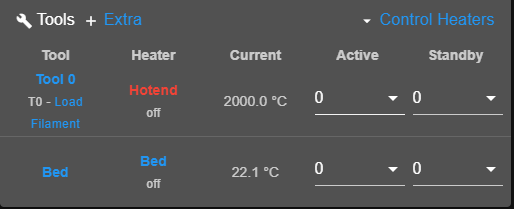
Tried the other temp port on the toolboard with this:
M308 S1 P"20.temp1" Y"pt1000" A"Hotend" ; configure sensor 1 as pt1000 on pin 20.temp0Same results
-
RE: PT1000 on toolboard showing 2000cposted in Duet Hardware and wiring
@jay_s_uk yes sir it it the same toolboard.
-
RE: PT1000 on toolboard showing 2000cposted in Duet Hardware and wiring
@jay_s_uk that was sent yesterday along with another M122 . Here is the output from the M122 B20
M122 B20
Diagnostics for board 20:
Duet TOOL1LC firmware version 3.3 (2021-06-15 16:12:58)
Bootloader ID: SAMC21 bootloader version 2.3 (2021-01-26b1)
Never used RAM 3660, free system stack 2789 words
Tasks: Move(notifyWait,0.0%,153) HEAT(delaying,0.0%,117) CanAsync(notifyWait,0.0%,65) CanRecv(notifyWait,0.0%,76) CanClock(notifyWait,0.0%,65) TMC(delaying,2.8%,57) MAIN(running,92.2%,424) IDLE(ready,0.0%,27) AIN(delaying,4.9%,142), total 100.0%
Last reset 00:01:01 ago, cause: power up
Last software reset time unknown, reason: AssertionFailed, available RAM 3392, slot 2
Software reset code 0x0120 ICSR 0x00000000 SP 0x2000415c Task Freestk 129 bad marker
Stack: 00000544 00022ffc 00019b65 20003134 00016cff 20003134 000163d1 20000ed0 00000000 00000001 00008275 200071c8 200071c8 200071e0 00000000 20000f50 00011647 000223b8 00022474 00021ac8 00019b05 200071c8 200071c8 20000f50 000083ed 200071d8 000009c7
Driver 0: position 0, 675.3 steps/mm, standstill, SG min/max 0/0, read errors 0, write errors 0, ifcnt 12, reads 30754, writes 12, timeouts 0, DMA errors 0, steps req 0 done 0
Moves scheduled 0, completed 0, in progress 0, hiccups 0, step errors 0, maxPrep 0, maxOverdue 0, maxInc 0, mcErrs 0, gcmErrs 0
Peak sync jitter 0/5, peak Rx sync delay 195, resyncs 0/0, no step interrupt scheduled
VIN: 24.3V
MCU temperature: min 17.5C, current 22.8C, max 22.8C
Ticks since heat task active 64, ADC conversions started 61558, completed 61557, timed out 0, errs 0
Last sensors broadcast 0x00000000 found 0 69 ticks ago, loop time 0
CAN messages queued 182, send timeouts 0, received 470, lost 0, free buffers 37, min 37, error reg 110000
dup 0, oos 0/0/0/0, bm 0, wbm 0, rxMotionDelay 0
Accelerometer detected: no
I2C bus errors 0, naks 3, other errors 0 -
RE: PT1000 on toolboard showing 2000cposted in Duet Hardware and wiring
Soooo.....Should I create another post so we can get back on topic?

I have my heater and my PT1000 currently attached and mapped to my Duet36HC, so they are working, when I have attached to my toolboard1LC:
P1000:
Connected and Mapped to Toolboard1LC Temp0 - Does not work
Connected and Mapped to Toolboard1LC Temp1 - Does not workHotend:
Connected and Mapped to Toolboard1LC Out0 - Does not workFan 1:
Connected and Mapped to Toolboard1LC Out1 PH4 - Does not workFan 2:
Connected and Mapped to Toolboard1LC Out2 PH3 - Does not workBLTOUCH:
Connected and Mapped to Toolboard1LC IO0 PH4 - WorksExtruder:
Connected and Mapped to Toolboard1LC Driver0 PH4 - WorksX Endstop:
Connected and Mapped to Toolboard1LC IO2 PH3 - Works -
RE: PT1000 on toolboard showing 2000cposted in Duet Hardware and wiring
@jay_s_uk
okay. I moved the heater to the 6HC so its working.