@Veti Thanks to you everything works! A whole new world opened since I've updated everything. Awesome to see how the web interface now looks! The panel even shows my chamber heater.

Very cool and you've made my day, thanks for your help!
Posts made by properprinting
-
RE: No communication back to PanelDueposted in Duet Hardware and wiring
-
RE: No communication back to PanelDueposted in Duet Hardware and wiring
@Veti I think this might be the problem thank you! I checked the version with command M115 and it responds with version 2.05.1 I downloaded that automatically using the RepRap configurator. I'm going to upload new firmware and will let you know the outcome.
-
RE: No communication back to PanelDueposted in Duet Hardware and wiring
@Phaedrux and @Veti thanks for your replies! Yes I had done that already. Everything worked fine before I started flashing the panel. To be sure I rechecked the config file and that line is still there.
-
No communication back to PanelDueposted in Duet Hardware and wiring
I had my PanelDue 7i correctly running on my Duet 2 Wifi, no problems at all. I decided to update the firmware of the PanelDue because I wanted a custom splash screen. This went well too, first try almost to good to be true. But when I reconnected the PanelDue it didn't show any of the temperatures like you can see in this image:
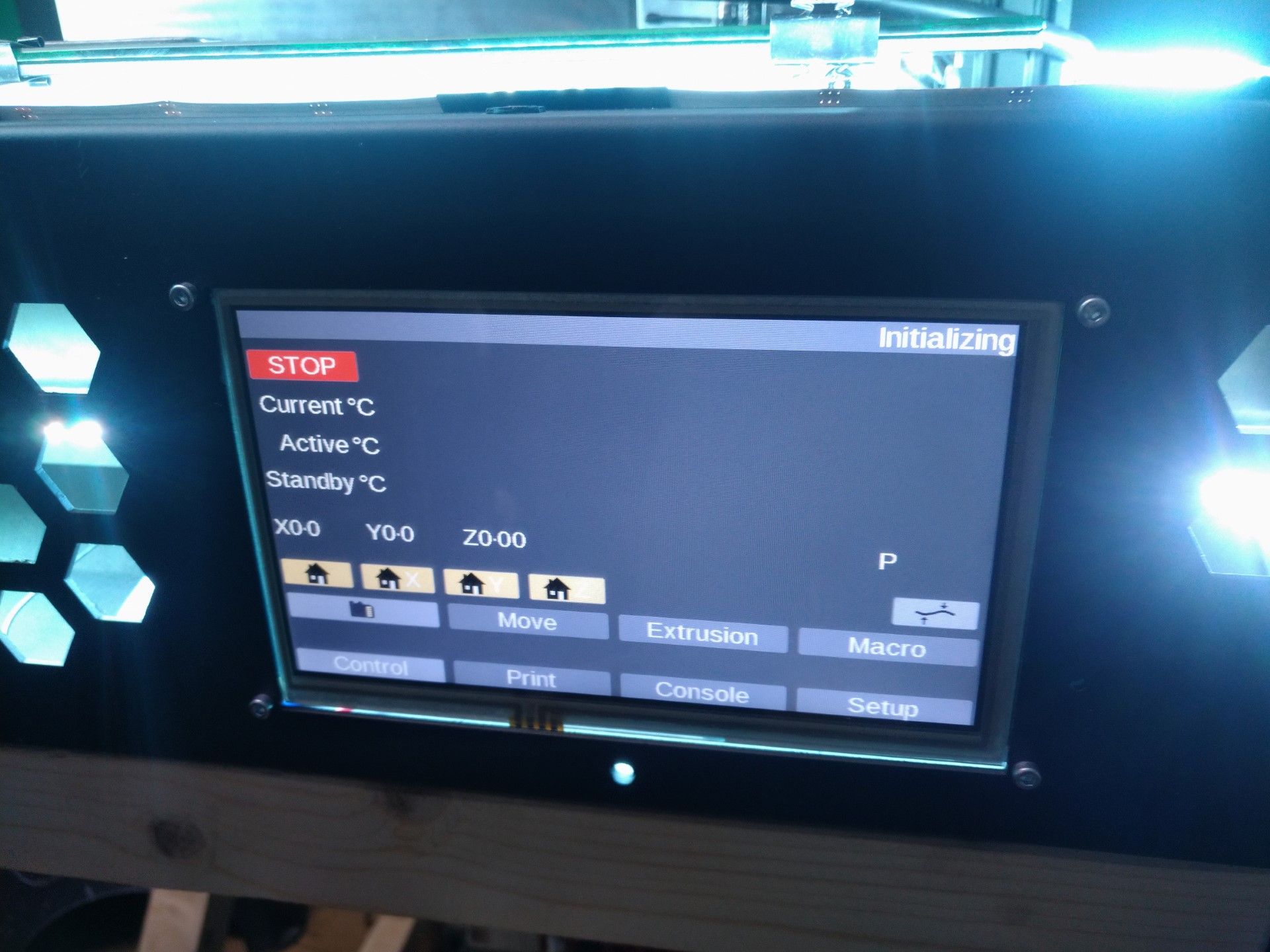
I can control the printer, all homing buttons work but it looks like I don't have any communication back from the board to this panel. If I go the the console and send M18 it indeed disables the steppers, but if I request the temperature I don't get a response. I checked the 10p IDC cable and replaced it with another new one to be sure that it's not the cable, but the problem persists.First I flashed version 3.2.0 with the custom splash screen, than I flashed the standard 3.2.0 firmware and I ended up flashing 3.2-RC2 with the custom splash screen, all with the same result. Fortunate thing is that the custom splash screen works!
Does anyone have encountered something similar or have any suggestions? I couldn't find an answer myself. Have a nice day!