Thats right. I am in SBC. So, the Duet is connected to the network via a raspberry pi.
Latest posts made by qurt
-
RE: MQTT Login works, Messages notposted in General Discussion
-
RE: MQTT Login works, Messages notposted in General Discussion
@dc42 I used the stable firmware i think 3.5.4 and first thought that might be the issue so I updated but I still have the issue with 3.6.0-beta.4.
the firmware info is:
M115
FIRMWARE_NAME: RepRapFirmware for Duet 3 MB6XD FIRMWARE_VERSION: 3.6.0-beta.4 ELECTRONICS: Duet 3 MB6XD v1.01 FIRMWARE_DATE: 2025-02-11 09:51:34connection still works with the server but
M118 P6 S"message" T"topic" ;
dosn't get recived in the mqtt server... I also don't see any errormessages...
-
MQTT Login works, Messages notposted in General Discussion
I already finde and followed some posts about MQTT setup like this one:
Re: Help with MQTT setupSo fare I achieved that my mqtt mosquitto server recognize and accept the login of the Duet Raspberry Pi (I am using SBC mode)
I achieved this by the correct configuration of:M586 C"duet" U"username" K"password" S"subscription" O2 ; configure MQTT parameters M586 P4 R1884 H192.168.10.244 S1 ; Enable MQTT protocol/clientBut if i post to a topic
like
M118 P6 S"message" T"topic" ; Publish message (See M118 for more details)The server doesn't receive any messages from the duet config. I also tried the same topic and message from another computer which worked without any problems.
Also Duet dosn't show any other messages from the server. -
RE: Duet2 Ethernet connection Problemsposted in Duet Web Control
@droftarts This seems to be the default settings:
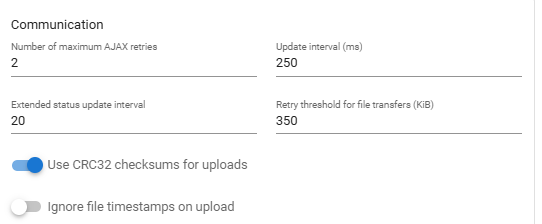
-
RE: Duet2 Ethernet connection Problemsposted in Duet Web Control
@droftarts Thank you. Just to make sure: where can i find the
Change "Time to wait between AJAX retries (ms)" to 250.parameter?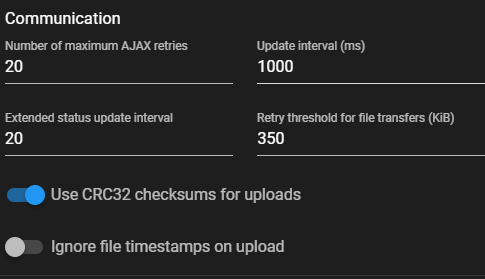
do you mean the
Extended status update interval? -
RE: Duet2 Ethernet connection Problemsposted in Duet Web Control
@droftarts Thank you.
The M122 response (i did it twice within maybe a minute):M122 === Diagnostics ===<LF>RepRapFirmware for Duet 2 WiFi/Ethernet version 3.4.6 (2023-07-21 14:08:28) running on Duet Ethernet 1.02 or later + DueX5v0.11<LF>Board ID: 0JD2M-9F8TA-GJ4TD-6J9DD-3S86N-9RPY6<LF>Used output buffers: 1 of 26 (26 max)<LF>=== RTOS ===<LF>Static ram: 23896<LF>Dynamic ram: 76556 of which 0 recycled<LF>Never used RAM 8772, free system stack 170 words<LF>Tasks: NETWORK(ready,142.2%,211) HEAT(notifyWait,28.4%,286) Move(notifyWait,0.5%,363) DUEX(notifyWait,0.0%,24) MAIN(running,117.1%,436) IDLE(ready,0.1%,30), total 288.3%<LF>Owned mutexes: USB(MAIN)<LF>=== Platform ===<LF>Last reset 117:45:12 ago, cause: power up<LF>Last software reset at 2024-08-14 13:50, reason: User, GCodes spinning, available RAM 7888, slot 1<LF>Software reset code 0x0003 HFSR 0x00000000 CFSR 0x00000000 ICSR 0x0041f000 BFAR 0xe000ed38 SP 0x00000000 Task MAIN Freestk 0 n/a<LF>Error status: 0x04<LF>Step timer max interval 0<LF>MCU temperature: min 28.4, current 30.2, max 32.7<LF>Supply voltage: min 24.0, current 24.2, max 24.3, under voltage events: [Warning: Maximal number of characters per line exceeded! Check the line break settings in [Terminal > Settings... > Text...] or increase the limit in [Terminal > Settings... > Advanced...].]`and again:
M122 === Diagnostics ===<LF>RepRapFirmware for Duet 2 WiFi/Ethernet version 3.4.6 (2023-07-21 14:08:28) running on Duet Ethernet 1.02 or later + DueX5v0.11<LF>Board ID: 0JD2M-9F8TA-GJ4TD-6J9DD-3S86N-9RPY6<LF>Used output buffers: 1 of 26 (26 max)<LF>=== RTOS ===<LF>Static ram: 23896<LF>Dynamic ram: 76556 of which 0 recycled<LF>Never used RAM 8772, free system stack 170 words<LF>Tasks: NETWORK(ready,21.8%,211) HEAT(notifyWait,0.2%,286) Move(notifyWait,0.0%,363) DUEX(notifyWait,0.0%,24) MAIN(running,78.0%,412) IDLE(ready,0.0%,30), total 100.0%<LF>Owned mutexes: USB(MAIN)<LF>=== Platform ===<LF>Last reset 117:48:03 ago, cause: power up<LF>Last software reset at 2024-08-14 13:50, reason: User, GCodes spinning, available RAM 7888, slot 1<LF>Software reset code 0x0003 HFSR 0x00000000 CFSR 0x00000000 ICSR 0x0041f000 BFAR 0xe000ed38 SP 0x00000000 Task MAIN Freestk 0 n/a<LF>Error status: 0x04<LF>Step timer max interval 0<LF>MCU temperature: min 29.5, current 29.8, max 30.6<LF>Supply voltage: min 24.1, current 24.2, max 24.2, under voltage events: 0, [Warning: Maximal number of characters per line exceeded! Check the line break settings in [Terminal > Settings... > Text...] or increase the limit in [Terminal > Settings... > Advanced...].]Here are the AJAX settings that have been on the machine.
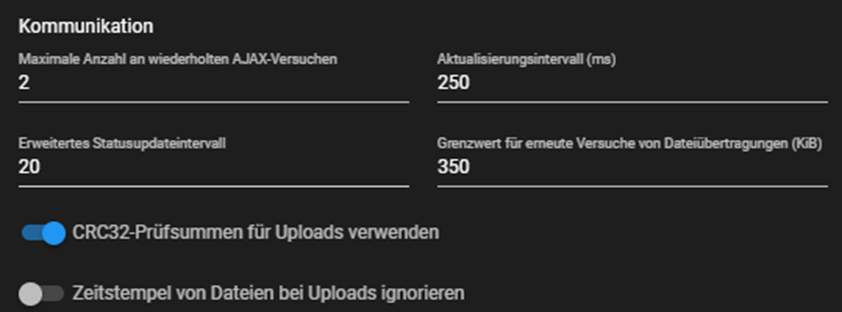
I adjusted them to the following new settings:
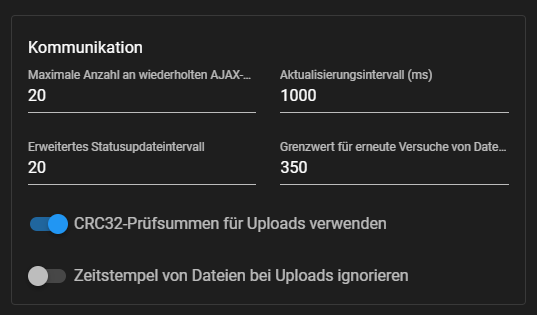
Also I couldn't find any SD Card issues.
M39 SD card in slot 0: capacity 31.90GB, partition size 31.89GB, free space 31.04GB, speed 20.00MBytes/sec, cluster size 32kB<LF>ok<LF> M122 P104 S10 Testing SD card write speed...<LF>SD write speed for 10.0MByte file was 2.00MBytes/sec<LF>Testing SD card read speed...<LF>SD read speed for 10.0MByte file was 1.21MBytes/sec<LF>ok<LF>Restarting the network with:
M552 S0 ; Turn off network interface M552 S1 ; Restart network interfacesolved (like a restart also) temporary the issue.
Are the new Ajax time intervalls and settings correct?
Do you have any further ideas or recomendations?
-
Duet2 Ethernet connection Problemsposted in Duet Web Control
The Web HMI sometimes randomly stops working on the Duet2 Ethernet Board.
The via Ethernet connected Raspberry Pi than starts to show a blue "Verbinde..." message. When reloading the page without caching the browser shows a "ERR_CONNECTION_REFUSED" error and the HMI/Printer is not reachable.
At the Same time, I still get ping responses.
It looks like the WebControl HMI/Server crashed...
This happens randomly on some of the duet2 Machines.
After restarting the Board: everything works fine.
Is this a software issue of DWC 3.4.*? (Sorry we can't upgrade at the moment).
Is it a hardware Issue?
This Problem so fare never occurred on Duet3 Boards.Is it worth replacing the Network port?
-
HTML API /rr_connect?password=*** returns 404 Not Foundposted in Duet Web Control
I do have a problem using the HTML API.
I have one board that always reply with 404 Not Found error when i callcurl http://<ip_machine1>/rr_connect?password=<password>curl : The remote server returned an error: (404) Not Found. At line:1 char:1 + curl http://<ip_machine1>/rr_connect?password=<password> + ~~~~~~~~~~~~~~~~~~~~~~~~~~~~~~~~~~~~~~~~~~~~~~~~~~~~~~~~ + CategoryInfo : InvalidOperation: (System.Net.HttpWebRequest:HttpWebRequest) [Invoke-WebRequest], WebExc eption + FullyQualifiedErrorId : WebCmdletWebResponseException,Microsoft.PowerShell.Commands.InvokeWebRequestCommandboth machines have HTTP enabled.
M586 P0 S1 ; enable HTTP M586 P1 S0 ; disable FTP M586 P2 S0 ; disable Telnetcalling other machines with works fine
curl http://<ip_machine2>/rr_connect?password=<password>StatusCode : 200 StatusDescription : OK Content : {"apiLevel":1,"err":0,"isEmulated":true,"sessionTimeout":8000,"boardType":"duet3mb6xd100"} RawContent : HTTP/1.1 200 OK Content-Length: 90 Content-Type: application/json Date: Tue, 23 Jul 2024 09:55:07 GMT Server: Kestrel {"apiLevel":1,"err":0,"isEmulated":true,"sessionTimeout":8000,"boardType":"... Forms : {} Headers : {[Content-Length, 90], [Content-Type, application/json], [Date, Tue, 23 Jul 2024 09:55:07 GMT], [Server, Kestrel]} Images : {} InputFields : {} Links : {} ParsedHtml : mshtml.HTMLDocumentClass RawContentLength : 90Is there any other config that might prevent that behavior. I am not aware of significant differences between both machine types.
-
Duet3d Dashboard for multiple Printersposted in General Discussion
Is there a tool that aggregate the states or the print logs of multiple printers to monitore the health, and success rate of a print farm?
-
RE: [BUG] Slider uncontrol changesposted in Duet Web Control
What version of RRF and DWC?
- In the Video Duet Web Control 3.4.6 is used (but I think I saw it also in the latest version.)
What browser? - Chrome
What operating system is the browser running on? - Default Raspbian (octoprint image)
What exactly did you do before the slider started moving (I don't see any interaction with the slider in the video)? - Just dragging the slider. After releasing the slider was moving up and down. It doesn't always happen. Therefore this video was taken afterwards.
@chrishamm Thats actually a prety good idea: I can image that for some reasons there happens no explicit touchend event. (not sour where this touch end event is generated)
- In the Video Duet Web Control 3.4.6 is used (but I think I saw it also in the latest version.)