@Phaedrux Both fans work. Thanks for the help! So the out 4-6 more for case fans?
Posts made by ROBOZILLA
-
RE: I was having a hard time getting my fans wired and working.posted in Duet Hardware and wiring
-
RE: I was having a hard time getting my fans wired and working.posted in Duet Hardware and wiring
@Veti
4388 was for old firmwair. I made the change. -
RE: I was having a hard time getting my fans wired and working.posted in Duet Hardware and wiring
@Veti
I might have seen that as well. I wase't going to change it at all. I am wrighting down this note thou. I will see what happens.Thanks.
-
RE: I was having a hard time getting my fans wired and working.posted in Duet Hardware and wiring
4388 saw that for E3d V6 some where. I made some prints temp looks and acts good have a ir thermomiter seams to read a little low. I do have a sock on and it wasn't made for high temp. Reads bed ok.
-
RE: I was having a hard time getting my fans wired and working.posted in Duet Hardware and wiring
@Phaedrux
Before you say inline led or wiring. Pluged a compleatly differant fan in out 8 nothing. heated Extruder to 50c at 45 you can see the fan blip but no go. -
RE: I was having a hard time getting my fans wired and working.posted in Duet Hardware and wiring
@Phaedrux
Ok yes I hooked up wrong type of fans to out 4/5. I had mentioned that I was using 3 wire fans. I just didin't hook up yellow wire.I looked in my PC parts and found a 4 wire fan. Just to check. Hooked up on out 5 and it cam on high then went to med and stayed on. It also did this on 4/6 same results.
Ok wired fans to out 7/8 changed g code as directed. Extruder fan nothing. Used panel due to get extruder to temp nothing. I did get blips from my own wired led like when I had fan on out 5 when temp hit 45c but no go. Went back to the due and tryed to toggal fan that showed up nothing. tryed to toggal in slicer nothing. Part or extruder. The 4 wire fan on out 4 still on.
-
RE: I was having a hard time getting my fans wired and working.posted in Duet Hardware and wiring
@Phaedrux
I didn't realise how hard to read it was till I looked closer. -
RE: I was having a hard time getting my fans wired and working.posted in Duet Hardware and wiring
I have been using a computer for over 20 years and never was able to get this to work. That's why I sent pic. Think it must have been out of necessity. Thanks for being patient.
M586 P0 S1 ; enable HTTP
M586 P1 S0 ; disable FTP
M586 P2 S0 ; disable TelnetI dont know why I need looks like marlin just added thinking it might work with my slicer. It might be for pi users I set use millameters too.
M555 P2 ; SET OUTPUT TO LOOK LIKE MARLIN
; Drives
M569 P0.0 S0 ; physical drive 0.0 goes backwards
M569 P0.1 S0 ; physical drive 0.1 goes backwards
M569 P0.2 S0 ; physical drive 0.2 goes backwards
M569 P0.3 S1 ; physical drive 0.3 goes forwards
M584 X0.0 Y0.1 Z0.2 E0.3 ; set drive mapping
M350 X16 Y16 Z16 E16 I1 ; configure microstepping with interpolation
M92 X160.00 Y160.00 Z2560.00 E1455.13 ; set steps per mm
M566 X900.00 Y900.00 Z12.00 E120.00 ; set maximum instantaneous speed changes (mm/min)
M203 X12000.00 Y12000.00 Z300.00 E1200.00 ; set maximum speeds (mm/min)
M201 X500.00 Y500.00 Z20.00 E250.00 ; set accelerations (mm/s^2)
M906 X1000 Y1000 Z2000 E1200 I50 ; set motor currents (mA) and motor idle factor in per cent
M84 S30 ; Set idle timeout; Axis Limits
M208 X0 Y0 Z0 S1 ; set axis minima
M208 X224 Y252 Z180 S0 ; set axis maximaG21 ;WORK IN MM
G90 ; SEND ABOLUTE COORDINATES
M88 ;BUT RELATIVE EXTRUDER MOVES; Endstops
M574 X1 S1 P"io1.in" ; configure active-high endstop for low end on X via pin io1.in
M574 Y1 S1 P"io2.in" ; configure active-high endstop for low end on Y via pin io2.in
M574 Z1 S2 ; configure Z-probe endstop for low end on Z; Z-Probe
M558 P5 C"^io3.in" H1 F120 T12000 ; set Z probe type to switch and the dive height + speeds
G31 P500 X0 Y0 Z-1 ; set Z probe trigger value, offset and trigger height
M557 X17.5:224 Y20:252 S63 ; define mesh grid; Heaters
M308 S0 P"temp0" Y"thermistor" T100000 B4138 ; configure sensor 0 as thermistor on pin temp0
M950 H0 C"out0" T0 ; create bed heater output on out0 and map it to sensor 0
M307 H0 B1 S1.00 ; enable bang-bang mode for the bed heater and set PWM limit
M140 H0 ; map heated bed to heater 0
M143 H0 S80 ; set temperature limit for heater 0 to 80C
M308 S1 P"temp1" Y"thermistor" T100000 B4388 ; configure sensor 1 as thermistor on pin temp1
M950 H1 C"out1" T1 ; create nozzle heater output on out1 and map it to sensor 1
M307 H1 B0 S1.00 ; disable bang-bang mode for heater and set PWM limit; Fans
M950 F0 C"out4" Q500 ; create fan 0 on pin out4 and set its frequency
M106 P0 S0 H-1 ; set fan 0 value. Thermostatic control is turned off
M950 F1 C"out5" Q500 ; create fan 1 on pin out5 and set its frequency
M106 P1 S0 H1 T45 ; set fan 1 value. Thermostatic control is turned on; Tools
M563 P0 S"Extruder" D0 H1 F0:1 ; define tool 0
G10 P0 X0 Y0 Z0 ; set tool 0 axis offsets
G10 P0 R0 S0 ; set initial tool 0 active and standby temperatures to 0C; Custom settings are not defined
; Miscellaneous
M575 P1 S1 B57600 ; enable support for PanelDue
M501 ; load saved parameters from non-volatile memory
M911 S10 R11 P"M913 X0 Y0 G91 M83 G1 Z3 E-5 F1000" ; set voltage thresholds and actions to run on power loss
T0 ; select first tool -
RE: I was having a hard time getting my fans wired and working.posted in Duet Hardware and wiring
No picture you get a thousand words.
I think I know at least the next few words. that type of fan can't go to that port and be controled. It lookes like g code off. And this board really needs to be powered with Vin. luckily the two fans I hooked up is under 800ma. I still think that when I hooked it up this way. I did somthing to the board. I think I got lucky it worked at all for a little bit.
What I need the printer to do and current hardware.
any help would be great.Z switch on XY ok works.
Right now has z switch homing. First print will be for BL Touch v3. wires are ran. Works the way I have it but not right it needs BL and not smash bed leveling.
Fans what I was shooting for. Controled and also use tac to monitor. Say one fails an err would stop board. Fans I plan on using are 3 pin. Extruder, part cooling, case and power supply. Power supply fan has its own power, just want tac to Duet. I am thinking the tac would go to the ports like where the switches are.
12V power supply
Keeping current 12V bed works
Themistors seam close
E3d V6 copper works
E3d steppers .9 everything but right now has generic 1.8 on Z. I know my extruder current high. I just wanted to simplifiy Z and hooked up parallel. It was easier than complicating programing for me and I set it high as well. I do want to use dule steppers.
I was trying to do this myself and thought I was getting close. After reading the same thousand words again and for the past three weeks. Still confused......
I am hoping giving the info you asked for originally will help.


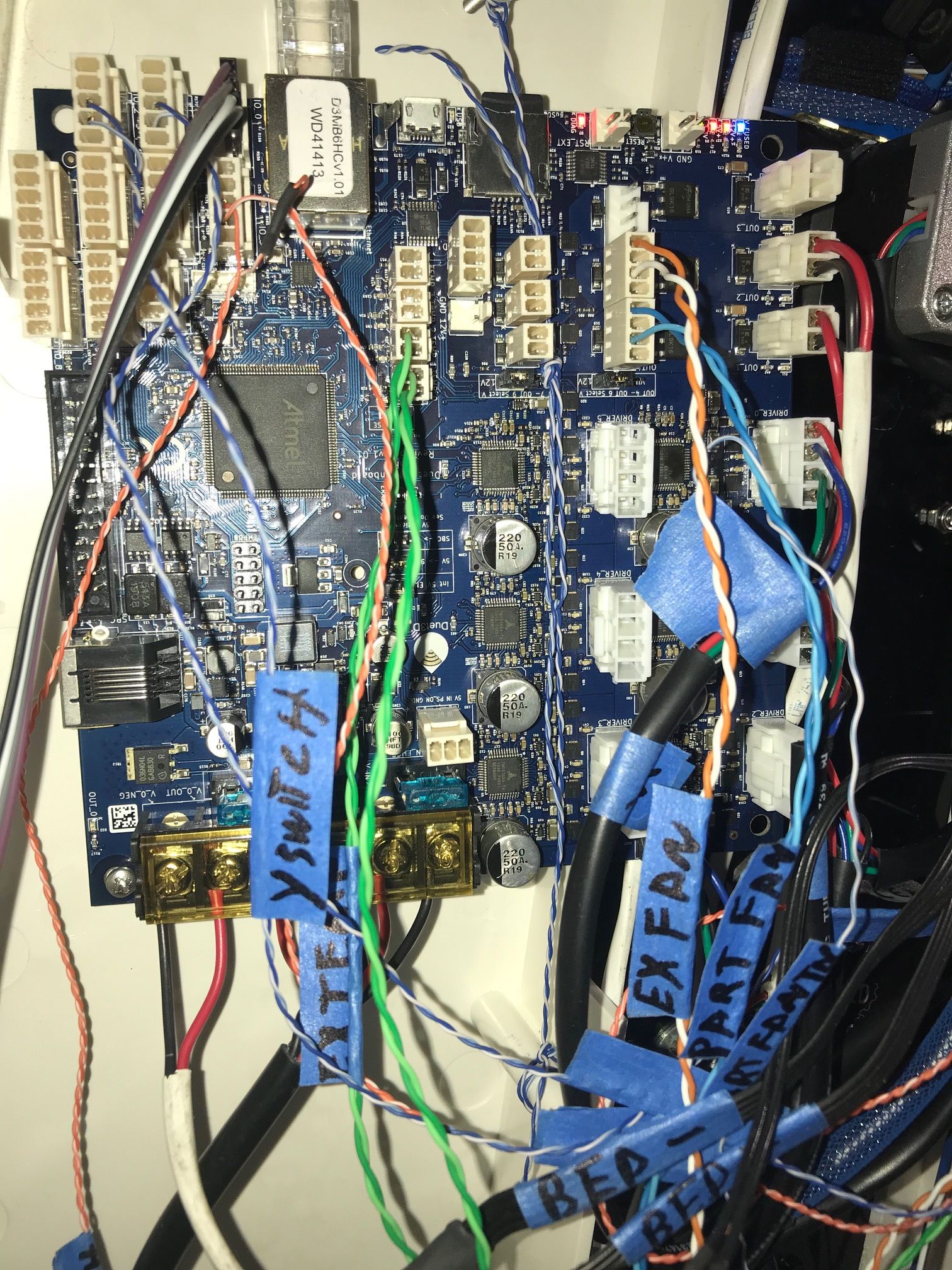

-
RE: I was having a hard time getting my fans wired and working.posted in Duet Hardware and wiring
Fan output am I right at .8A each or all. Seems like board might not do three fans.
I think I need to order a new board. What is it going to take to send this one back to get repaired. Unless I could be told where to check on board and maybe fix it. I can wip out some skills and void some warranties.
Don't see a problem with a spair Duet.
You would think installing a fan 101 but duet 3 documentation dosn't show hows to wire to the board. maybe I missed something.
-
RE: I was having a hard time getting my fans wired and working.posted in Duet Hardware and wiring
Just cheked VSSA fuse ok. Thermistors seam to read ok. The printer will print just no cooling fan controle. I rewired extruder fan to be on all the time and back to the same port. Unpluged part cooling fan. I got my board from Filastruder SN D3AMB6HCv1.01 WD41413. I ordered it about a month ago.
-
RE: I was having a hard time getting my fans wired and working.posted in Duet Hardware and wiring
Yes on 3.1.1 we won't talk about what that took. like to show you but not sure how to show what you ask because me and computer don't talk well. I think it is a board issue. The main problem is it was working didn't change a thing but plug in part fan then nothing. No shorts that is part what the LED dose it is on the head (one of three). LEDs has been working pluged in the way I had it (pin 1-2). No power up or reboot. Part fan .32 A other fan E3D V6. My guess a open fuse. I do have a question docamatation says .8 A on all fans but that dosen't make sence. should it be .8 A on each fan port? I see up load photo but me lazy. lets call out 5 ground pin 1, voutlc1 pin 2, out5.tach pin 3, and out6 pin 4. fan was working on pin 2 and 4. I spent a month trying to wire and print agian. BTW I WWW a print out first impresions SWEEEEET! Yes upgrade 3 of 4 ish on a ROBO R1. Also this board might be on the "recall list"short to ground. just not running 24V yet (part of part 4). fan 1:0 on tool0.
-
I was having a hard time getting my fans wired and working.posted in Duet Hardware and wiring
Duit 3. what I saw on site and on forum didn't match my board. After several hours got fan for hot end working. Went through my wiring and it was because I hooked up v outlc1 and ground to fans. Ok figured it out and wired to v outlc1 to out5. Sweet worked! With temp sence OK. Went and pluged in part fan and insert sad face. It looked like both fans tried to come on togeather when I told Matter Controle (my slicer of choice) to turn part fan on. needless to say this only took 30 secondes and now no fan works. I do have an LED hooked up to fan ports on a 1k restor so I can monitor on off states. When temp hits 45c the LED will blip every lets say 1-2 seconds. Moved to diferant ports and programed nada.