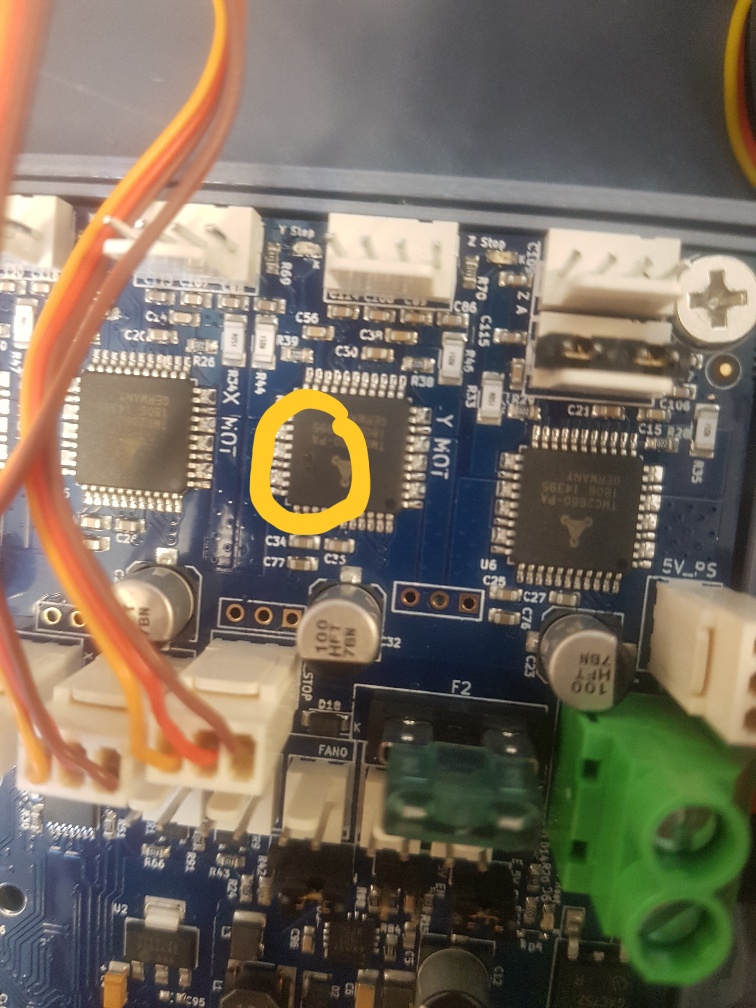I wanted to do some upgrades to my printer (hypercube evolution) and set of on making auto bed leveling with 2 motors work before getting into DAA.
I am having some issues with getting auto bed leveling to work. I run probing and compensation 4 times and according to the bed leveling process I am getting pretty good results (I think).
2022-07-11 11:52:03 Leadscrew adjustments made: -0.013 0.009, points used 2, (mean, deviation) before (-0.003, 0.007) after (-0.000, 0.000)
2022-07-11 11:51:57 Leadscrew adjustments made: -0.022 0.025, points used 2, (mean, deviation) before (-0.001, 0.014) after (-0.000, 0.000)
2022-07-11 11:51:53 Leadscrew adjustments made: -0.065 0.083, points used 2, (mean, deviation) before (0.002, 0.044) after (-0.000, 0.000)
2022-07-11 11:51:48 G32
Leadscrew adjustments made: 0.046 0.559, points used 2, (mean, deviation) before (0.278, 0.153) after (-0.000, 0.000)
I am using a BLtouch as a probe.
This does now show in where the nozzle of the extruder ends up though. If I set the nozzle at 0.5mm on the left side of the bed where I probe for the left motor and then move over to the right side my nozzle is about 1mm higher.
I can not figure out what I am doing wrong here...
config:
; General preferences
G90 ; send absolute coordinates...
M83 ; ...but relative extruder moves
M550 P"Hypercube" ; set printer name
M669 K1 ; select CoreXY mode
; Network
M552 S1 ; enable network
M586 P0 S1 ; enable HTTP
M586 P1 S0 ; disable FTP
M586 P2 S0 ; disable Telnet
; Drives
M569 P0 S1 ; physical drive 0 goes forwards
M569 P1 S1 ; physical drive 1 goes forwards
M569 P2 S1 ; physical drive 2 goes forwards
M569 P3 S1 ; physical drive 3 goes forwards
M584 X0 Y1 Z2:4 E3 ; set drive mapping
M671 X-37.5:336 Y150:150 S3 P2 ; Set lead screw position
M350 X16 Y16 Z16 E16 I1 ; configure microstepping with interpolation
M92 X160.00 Y160.00 Z1600.00 E398.00 ; set steps per mm
M566 X900.00 Y900.00 Z10.00 E300.00 ; set maximum instantaneous speed changes (mm/min)
M203 X12000.00 Y12000.00 Z500.00 E3000.00 ; set maximum speeds (mm/min)
M201 X2000.00 Y2000.00 Z200.00 E5000.00 ; set accelerations (mm/s^2)
M906 X1100 Y1100 Z1300 E800 I30 ; set motor currents (mA) and motor idle factor in per cent
M84 S30 ; Set idle timeout
M572 D0 S0.060 ; Set pressure advance
; Axis Limits
M208 X0 Y-10 Z0 S1 ; set axis minima
M208 X263 Y290 Z270 S0 ; set axis maxima
; Endstops
M574 X1 S1 P"xstop" ; configure active-high endstop for low end on X via pin xstop
M574 Y1 S1 P"ystop" ; configure active-high endstop for low end on Y via pin ystop
; Z-Probe
M950 S0 C"exp.heater3" ; create servo pin 0 for BLTouch
M558 P9 C"^zprobe.in" H2 F140 T9000 ; set Z probe type to bltouch and the dive height + speeds
G31 P500 X6.8 Y-44.7 Z1.25 ; set Z probe trigger value, offset and trigger height
M557 X20:243 Y20:243 P5:5 ; define mesh grid
; Heaters
M308 S0 P"bedtemp" Y"thermistor" T100000 B4092 ; configure sensor 0 as thermistor on pin bedtemp
M950 H0 C"bedheat" T0 ; create bed heater output on bedheat and map it to sensor 0
M307 H0 B0 S1.00 ; disable bang-bang mode for the bed heater and set PWM limit
M140 H0 ; map heated bed to heater 0
M143 H0 S120 ; set temperature limit for heater 0 to 120C
M308 S1 P"e0temp" Y"thermistor" T100000 B4725 ; configure sensor 1 as thermistor on pin e0temp
M950 H1 C"e0heat" T1 ; create nozzle heater output on e0heat and map it to sensor 1
M307 H1 B0 S1.00 ; disable bang-bang mode for heater and set PWM limit
; Fans
M950 F0 C"fan0" Q500 ; create fan 0 on pin fan0 and set its frequency
M106 P0 S0 H-1 ; set fan 0 value. Thermostatic control is turned off
M950 F1 C"fan1" Q500 ; create fan 1 on pin fan1 and set its frequency
M106 P1 S1 H1 T45 ; set fan 1 value. Thermostatic control is turned on
; Tools
M563 P0 D0 H1 F0 ; define tool 0
G10 P0 X0 Y0 Z0 ; set tool 0 axis offsets
G10 P0 R0 S0 ; set initial tool 0 active and standby temperatures to 0C
M501
; Custom settings are not defined
bed.g:
G30 P0 X20 Y150 Z-99999 ; probe near a leadscrew, half way along Y axis
G30 P1 X243 Y150 Z-99999 S2 ; probe near a leadscrew and calibrate 2 motors
G30 P0 X20 Y150 Z-99999 ; probe near a leadscrew, half way along Y axis
G30 P1 X243 Y150 Z-99999 S2 ; probe near a leadscrew and calibrate 2 motors
G30 P0 X20 Y150 Z-99999 ; probe near a leadscrew, half way along Y axis
G30 P1 X243 Y150 Z-99999 S2 ; probe near a leadscrew and calibrate 2 motors
G30 P0 X20 Y150 Z-99999 ; probe near a leadscrew, half way along Y axis
G30 P1 X243 Y150 Z-99999 S2 ; probe near a leadscrew and calibrate 2 motors
G1 X15 Y-10 F6000 ; go home again