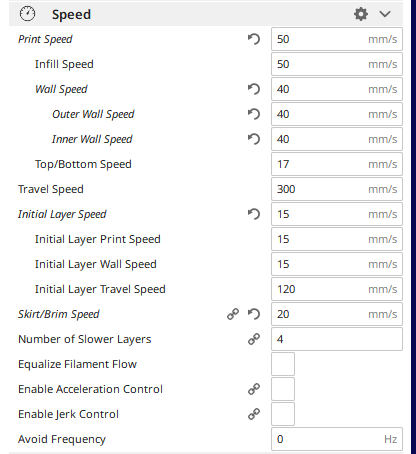Print has just completed with the following settings
Speed Settings:
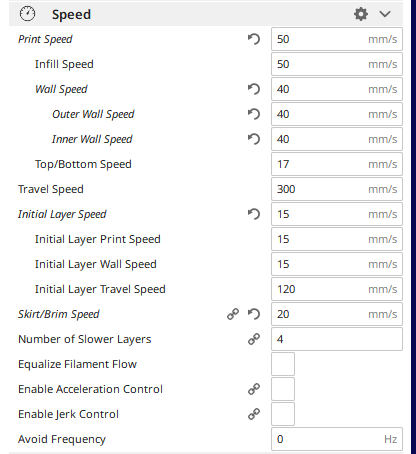
M566 X700 Y700 Z60 E2000 ; Set maximum instantaneous speed changes (mm/min)
M203 X18000 Y18000 Z3000 E15000 ; Set maximum speeds (mm/min)
M201 X2000 Y2000 Z250 E1800 ; Set maximum accelerations (mm/s^2)
M204 P1500 T2000 ; Set printing acceleration and travel accelerations
Current Settings:
; Drive currents
M98 P"/macros/print_scripts/xy_current_high.g" ; XY (AB) currents high
M98 P"/macros/print_scripts/z_current_high.g" ; Z currents high
M906 E1600 ; E current
M906 I30 ; idle current percentage
PA Values:
Layers | PA Value
0 - 25 | 0.3
25 - 50 | 0.0
50 - 75 | 0.4
75 - 100 | 0.0
100 - 125 | 0.5
125 - 150 | 0.0
150 - 175 | 0.6
175 - 200 | 0.0
200 - 225 | 0.7
Results:



Conclusion:
If PA is now functioning correctly, I have something else to be dealing with, more than likely retraction prime amount. I'm not really convinced by any of the PA values here but if I had to choose one, I would have to say 0.5 performed the best. I was hoping the severity of my seam was due to PA, but it seems (no pun intended) that its not helped me at all really. I imagine it will serve a huge part in correct infil lay down though, you can see on the rear of the print (side with no seam) that on the PA=0 layers you are unable to see where the infil joins the walls, so thats a huge positive from this exercise.
Time to start troubleshooting other settings to help me with hiding the seam, most prints will have their seam on a corner, but sometimes the seam is out and visible (round objects) and I would like to dial that in if possible.
![IMG_8802[1].JPG](/assets/uploads/files/1578267152701-img_8802-1-resized.jpg)
![IMG_8803[1].JPG](/assets/uploads/files/1578267169496-img_8803-1-resized.jpg)
![IMG_8799[1].JPG](/assets/uploads/files/1578257750143-img_8799-1-resized.jpg)
![IMG_8800[1].JPG](/assets/uploads/files/1578257860245-img_8800-1-resized.jpg)