@phaedrux can't thank u enough for your help. I'll try replacing them
Latest posts made by santi997
-
RE: Duet 2 WIFI - PWM outputposted in Duet Hardware and wiring
-
Duet 2 WIFI - PWM outputposted in Duet Hardware and wiring
Hi, im sad to tell u that i shorted by mistake two of the PWM outputs (fan0 and 1), and they stopped working. Fan 0 not even turns on, and fan 1 cant be controlled anymore by the M106 Command, so there is a chance that i blown the pin of the uC.
Is there any way to use one of the expansion pins as a PWM output? -
RE: Can`t connect to Duet WiFi from desktop computerposted in Duet Web Control
255.255.255.0 for both of them
-
RE: Can`t connect to Duet WiFi from desktop computerposted in Duet Web Control
Thanks for taking the time.
There is only one router, wired to the desktop pc, and my laptop and phone connected to the wifi, as the duet.
When i connect to DWC from the laptop and send M552, it reports the following:"WiFi module is connecter to acces point XX, IP address 192.168.1.2"
As for the Client PC i assume u are refering to the desktop pc. That one has the IP 192.168.1.4, and the laptop has 192.168.1.5.
If i set the duet as the access point, would i be able to provide wifi to the other devices in any way?
Of course i would need to connect the duet to the router somehow, but im not getting it.. -
RE: Can`t connect to Duet WiFi from desktop computerposted in Duet Web Control
All firewalls and filtering are disabled.
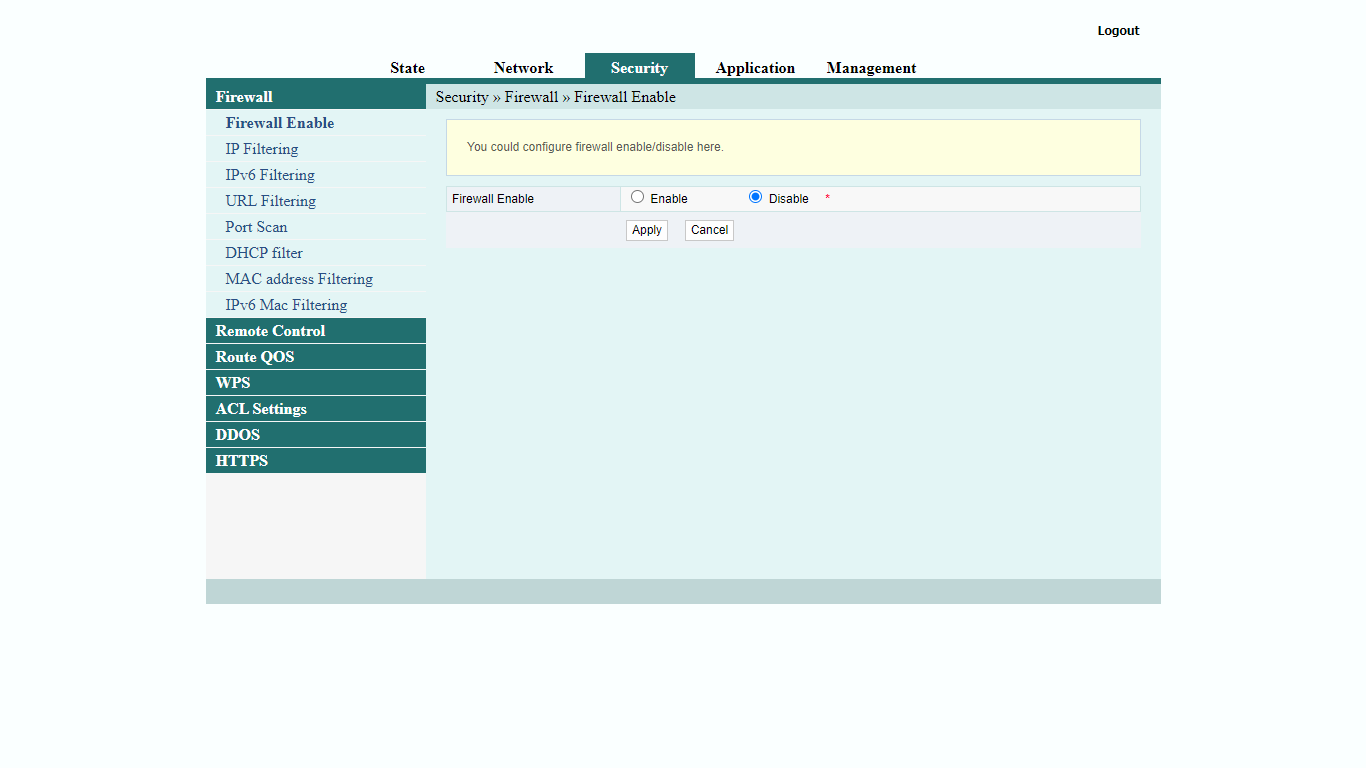
Im thinking that maybe i need a different router to modify those kind of config.
Is there a way to communicate to the duet wifi through a wired connection? Maybe USB? -
RE: Can`t connect to Duet WiFi from desktop computerposted in Duet Web Control
I tried to ping the duet from the desktop pc and it timesout, unlike the test i made from the laptop, which does send and receives packages.
I entered the router config, but it does not appear to have any option to control lan communications.
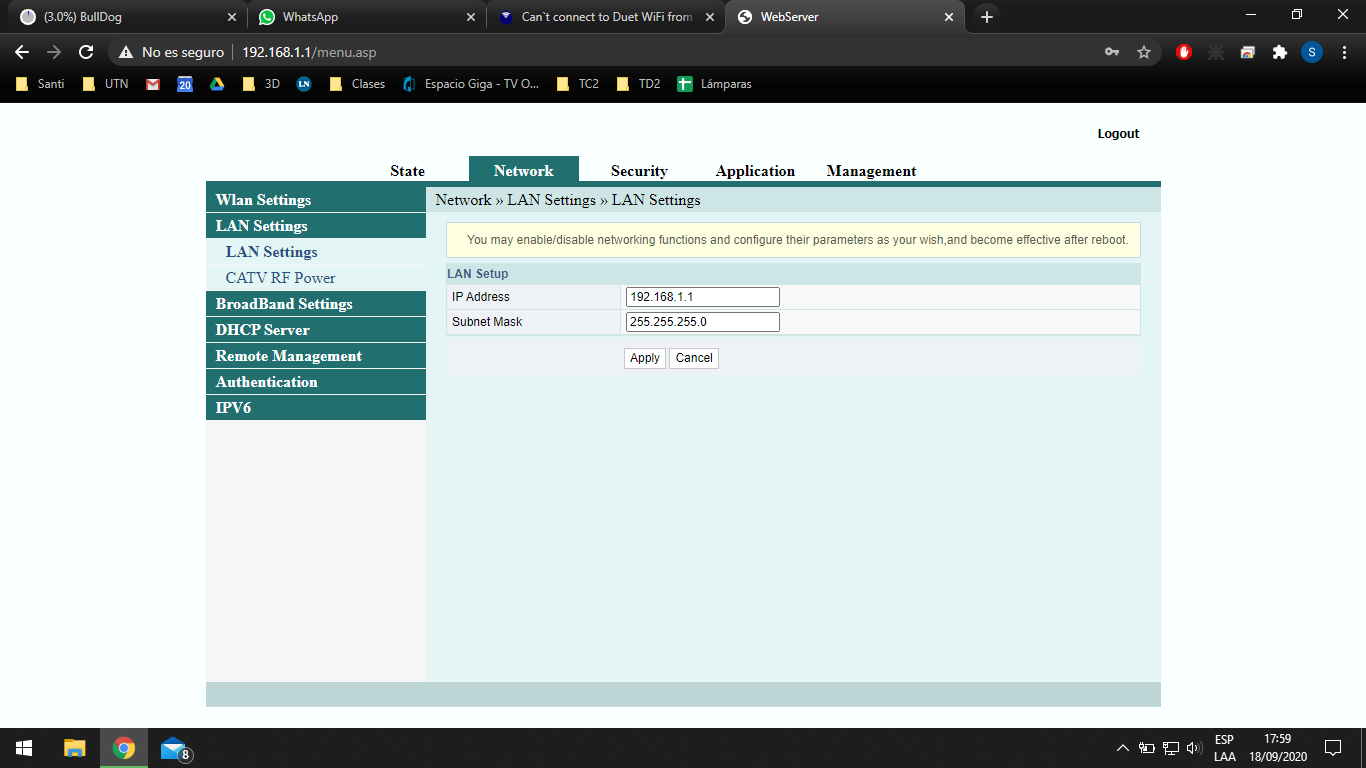
Here is an image of the config page. -
RE: Can`t connect to Duet WiFi from desktop computerposted in Duet Web Control
@bearer thanks for your reply. Maybe i was not clear enough. The board does respond, connects properly to wifi network, but is not accessible from any device that is conected directly to the router through ethernet.
Devices like my laptop or my phone does get connected via wifi.
What i need is to be able to access DWC from the desktop pc. -
Can`t connect to Duet WiFi from desktop computerposted in Duet Web Control
I have been connecting to my duet flawlessly for a year now, always through the wifi network. Now, i have adquired a desktop pc connected to my router via ethernet, and i cannot connect to the duet by Duet Web Control.
I noticed that if i connect the laptop via ethernet, it does not connect either.
Any suggestion?
Thanks for your time