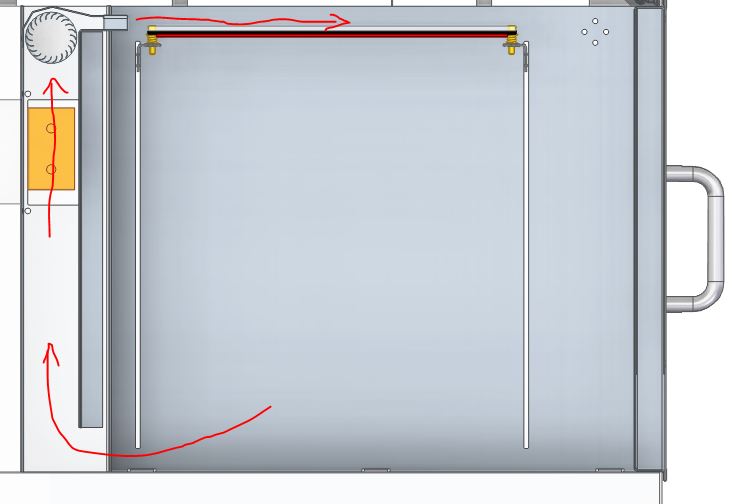config.g
; General preferences
G21 ; Work in millimetres
G90 ; Send absolute coordinates...
M83 ; ...but relative extruder moves
M669 K5 ; Select CoreXYU mode
; Network
M550 P"My Printer" ; Set machine name
M552 S1 ; Enable network
;*** Access point is configured manually via M587
M586 P0 S1 ; Enable HTTP
M586 P1 S0 ; Disable FTP
M586 P2 S0 ; Disable Telnet
; Axis, endstop and motor configuration
M584 X0 Y1 Z2 U3 V4 E5:6 ; Set up steppers for x, y, u, v, z and e
M574 X2 Y1 Z1 U1 S1 ; set endstop configuration. X endstop at max, Y and U and Z at min, all NO active low (S0)
; Core xyu + axis limits
M669 K5 ; Select CoreXYU mode
M208 X0 Y0 U-89 V0 Z-0.5 S1 ; Set axis minima
M208 X389 Y300 U300 V389 Z300 S0 ; Set axis maxima
; Drives
M569 P0 S0 ; Physical drive 0 goes forwards X
M569 P1 S1 ; Physical drive 1 goes forwards Y
M569 P2 S0 ; Physical drive 2 goes forwards Z
M569 P3 S1 ; Physical drive 3 goes forwards E1 aka U
M569 P4 S0 ; Physical drive 4 goes forwards E2 aka V
M569 P5 S1 ; Physical drive 5 goes forwards E3 aka Ex1
M569 P6 S1 ; Physical drive 6 goes forwards E4 aka Ex2
M350 X16 Y16 U16 V16 Z16 E16:16 I1 ; Configure microstepping with interpolation
M92 X66.67 Y66.67 U66.67 V66.67 Z1600 E678:678 ; Set steps per mm
M566 X20 Y20 U20 V20 Z15 E120:120 ; Set maximum instantaneous speed changes (mm/min)
M203 X12000 Y12000 U12000 V12000 Z350 E2100:2100 ; Set maximum speeds (mm/min)
M201 X3000 Y3000 U3000 V3000 Z75 E250:250 ; Set accelerations (mm/s^2)
M906 X2200 Y2200 U2200 V2200 Z2200 E650:650 I30 ; Set motor currents (mA) and motor idle factor in per cent
M84 S30 ; Set idle timeout
; Z-Probe
M558 P0 H5 F120 T6000 ; Disable Z probe but set dive height, probe speed and travel speed
M557 X15:290 Y15:290 S25 ; Define mesh grid
; Heaters
; Chamber
M141 H3 ; Assign chamber heater to heater 3
M305 P3 T100000 B4138 R4700 ; Set thermistor + ADC parameters for heater 3
M143 H3 S180 ; Set temperature limit for heater 3 to 180C
; Bed
M307 H0 B0 S1.00 ; Disable bang-bang mode for the bed heater and set PWM limit
M305 P0 T100000 B4138 R4700 ; Set bed thermistor + ADC parameters for heater 0
M143 H0 S200 ; Set bed temperature limit for heater 0 to 200C
; E0
M307 H1 B0 S1.00 ; Disable bang-bang mode for the E0 heater and set PWM limit
M305 P1 X200 ; Configure PT100 for heater 1
M143 H1 S500 ; Set temperature limit for heater 1 to 500C
; E1
M307 H2 B0 S1.00 ; Disable bang-bang mode for the E1 heater and set PWM limit
M305 P2 X201 ; Configure PT100 for heater 2
M143 H2 S500 ; Set temperature limit for heater 2 to 500C
; Fans
M106 P0 S0.0 I0 F1000 H-1 ; Set fan 0 value, PWM signal inversion and frequency. Thermostatic control is turned off
M106 P1 S0 I0 F500 H-1 ; Set fan 1 value, PWM signal inversion and frequency. Thermostatic control is turned off
; Tools
M563 P0 D0 H1 ; Define tool 0
G10 P0 X0 Y0 Z0 ; Set tool 0 axis offsets
G10 P0 R0 S0 ; Set initial tool 0 active and standby temperatures to 0C
M563 P1 D1 H2 X3 ; Define tool 1 and bind it to U-axis (X3)
G10 P1 X0 Y0 Z0 ; Set tool 1 axis offsets
G10 P1 R0 S0 ; Set initial tool 1 active and standby temperatures to 0C
; Automatic power saving
M911 S16 R25 P"M913 X0 Y0 G91 M83 G1 Z3 E-5 F1000" ; Set voltage thresholds and actions to run on power loss
; Custom settings are not configured
; Miscellaneous
M501 ; Load saved parameters from non-volatile memory
T0 ; Select first tool