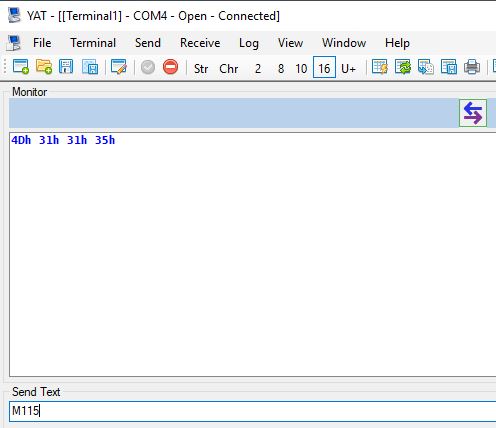Hello,
I recently purchased a Wifi Duet and am in the process of updating all of the firmware before installing into my printer. I have installed the program "YAT" and have followed the instructions posted here: https://duet3d.com/wiki/Upgrading_to_DuetWiFiFirmware_1.19 but am still facing challenges.
I have added all three files - appropriately renamed and enter the M997 S0:1 command and the Duet successfully reboots. I then enter the command "M98 P/macros/SetNetwork" and receive an error that the macro file is not found.
Since the macro did not work - I entered the commands through YAT and the following appears on the terminal:
M552 S0
ok <lf>G4 P1000
ok <lf>M587 S"networkname" P"networkpassword"
ok</lf></lf>
I check that the network has been stored by entering the command "M587" and get the following return:
M587
Remembered networks:<lf>correctnetworkname<lf>ok</lf></lf>
I then proceed to try and connect using "M552 S1" and receive the following message:
M552 S1
ok<lf>WiFi reported error: no known networks found<lf>Wifi module is idle</lf></lf>
I have confirmed several times that the network name spelling is correct and the password is correct. I have tried use the M588 S"networkname" to erase the network and attempted to re-add. I receive the same error message every time.
M115 shows the following:
m115
FIRMWARE_NAME: RepRapFirmware for Duet WiFi FIRMWARE_VERSION: 1.19.2 ELECTRONICS: Duet WiFi 1.0 FIRMWARE_DATE: 2017-09-01<lf>ok</lf>
Since I am new to this controller - I am wondering if there is an obvious step that I am missing. Can anyone provide insight into what I should try next?
Thank-you,