Think there is something similar mentioned below, but many of us who use Octoprint with Marlin printers really miss the line by line GCode viewer in Octo's web interface. It can be EXTREMELY helpful when viewing a print for finding slicer and model errors. Yes All slicers have that very thing, but honestly they try to make it too flashy with colors and such and are very inaccurate to view. The Octo's gcode viewer is simple, black line showing exactly the path from a top view. nothing fancy as in truth that is all that is needed. It shows yo the path of the print head and nothing more. In reality this should be kinda simple to implement in a tab/window, (well comparatively?)
thanks
Thomas
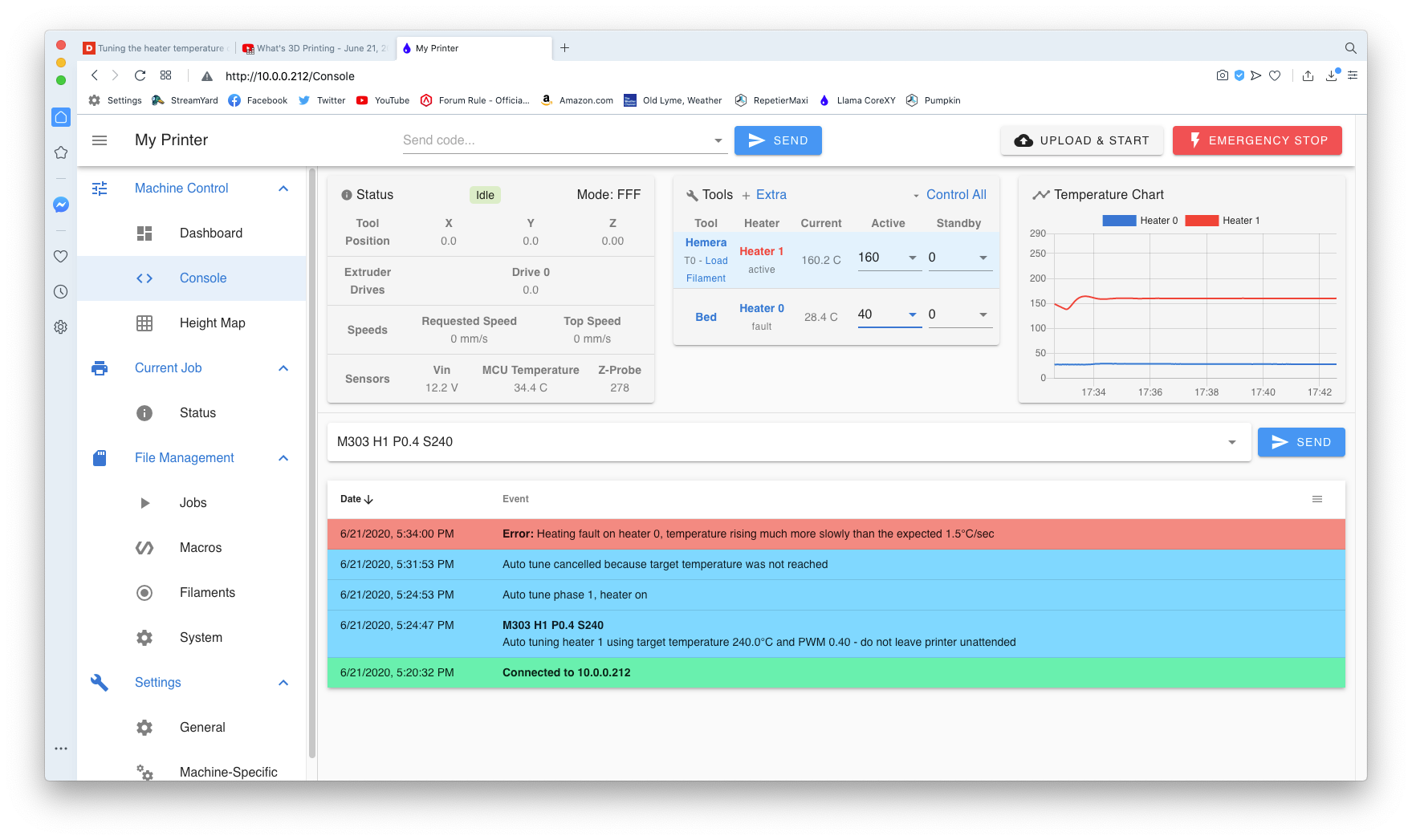 image url)
image url)