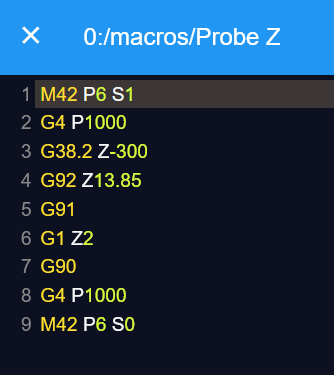@o_lampe said in Simple bed leveling program:
nested for X/ for Y loops
You got me thinking. So I just made an additional 'layer' to my projects' file, and labeled it bed-leveling. I then exported that G-code file to my SD card, and viola, it works! first time ever making anything move from scratch. Thanks so much for your assistance.
Ron
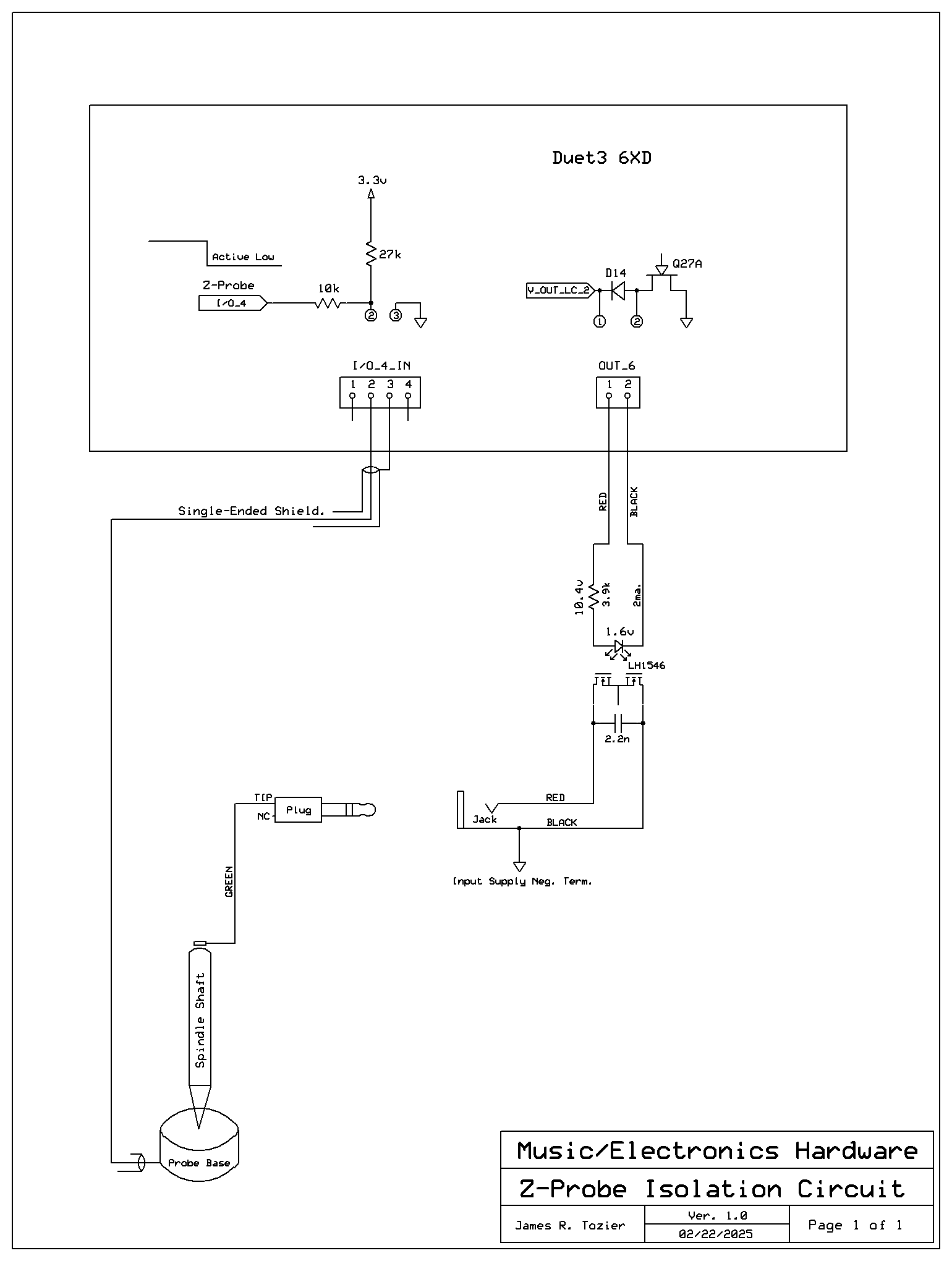 FYI, This is the schematic for my Z-Probing, with an isolated spindle motor. The tool collet is only at circuit ground, during the Probing cycle.
FYI, This is the schematic for my Z-Probing, with an isolated spindle motor. The tool collet is only at circuit ground, during the Probing cycle.