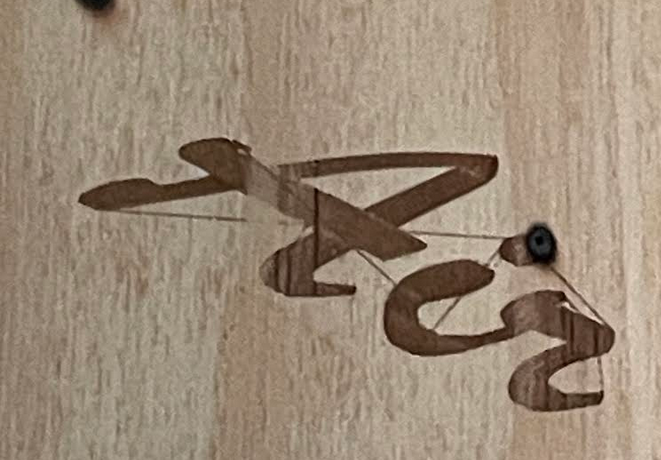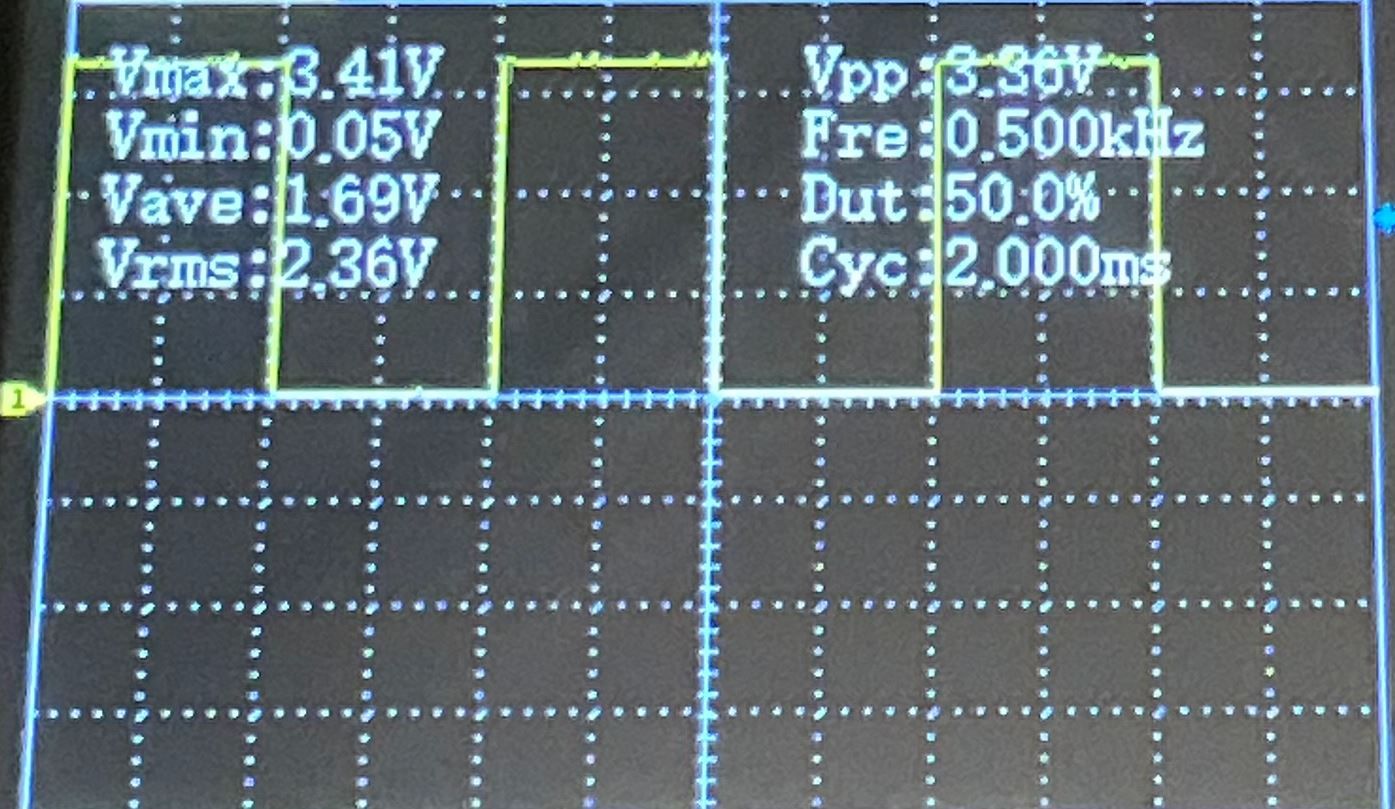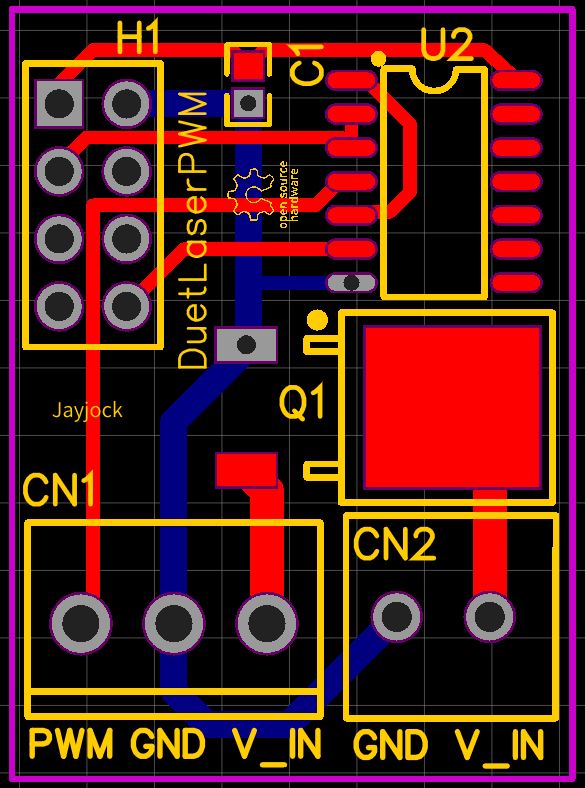@droftarts said in Heater 3 Output when in Laser mode:
I don’t know why you are getting a blip at power on. I don’t think the heater output goes high at startup. Possibly it is your circuit that goes high before coming under the control of the heater3 pin. Alternatively, you could bring the laser PSU under the control of the Duet, and only turn it on after config.g is run. Control it with a spare pin and an SSD.
Updates: Its been a minute since I figured this out and I am just now returning to troubleshoot more.
I am able to effectively control the laser via M42 commands on P3.
When it powers up, the laser is defaulted in an on state. I can send M43 P3 S0 F250 and bring it to a safe/off state.
Laser power/12V Power is being pulled from the fan jumper header (duet 2 wifi).
When I run a "print", I get a somewhat effective print now, however, the laser is not fully going to an off state between G1/G0 commands. See picture for example. The deep burn is time between power on and getting the M42 command sent.
I feel I can overcome some of the issues with effective config gcode and some tweaking of my run gcode. But I'd like to figure out the why/how to keep the laser from coming on during travels.
Note: still using Firmware version 2.04