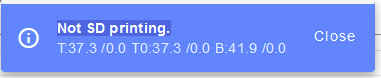See last message in this thread.
I am back with another machine unable to get a working bed level mesh with BLTouch. It is just too high off the bed, I can adjust my G31 Z height to anything I want apparently, but it won't change where the tip goes.
Here is the Z probe bit of my config.g file:
; Z-Probe
M950 S0 C"zprobe.mod" ; Duet 2 Maestro BLTouch MOD
M558 P9 C"^zprobe.in" H5 F120 T6000 ; Duet 2 Maestro BLTouch sense
G31 X-40.5 Y0 Z1.70 ; 0 mm Y, 43.5 MM X, 3.5 mm above nozzle, G30 command will tune this
M557 X9:289 Y30:310 S40 ; define mesh grid Xmin:Xmax Ymin:Ymax Spacing
I have my BLTouch -40.5mm X and 0mm Y and retracted the tip is 3.5mm above the print nozzle.
I use a Z end stop and it is set to put the nozzle 0.05mm above the bed. I set this with a stainless steel feeler gauge. The is the point that I set G92 Z0 at.
I move to dead center of my 330mm bed and the G30 S-1 consistently reports this.
My mesh procedure is exactly what is given on the duet site.
Assumes M558 mesh set up in config.g already.
Make sure there is no filament stuck to the nozzle (do this test with the nozzle and bed hot)
Cancel any existing bed compensation by sending M561
Send M564 S0 to allow movement lower than where the firmware thinks Z=0 is. This is to ensure that you can lower the nozzle all the way to the bed in step 5.
Move the head to the middle of the bed (my preference)
Command the print head down in small steps, using the jog buttons in DWC or by sending individual G1 Z[value] commands, until the nozzle just touches the bed or just grips a sheet of paper.
Create a macro to lower the head by e.g. 0.02mm for greater accuracy (G91 followed by G1 Z-0.02).
Send G92 Z0 to define that height as Z=0
Command the nozzle up 5mm (G1 Z5)
Send G30 S-1 to probe the bed without resetting the Z=0 position
Read off the Z height from the web interface. That is the trigger height.
Repeat the previous two steps a couple of times to make sure you are getting a consistent result
In config.g set the G31 command for height in the Z parameter (ex. G31 X-40.5 Y0 Z1.70).
Run G29 S0 to probe the points, this saves to sys/heightmap.csv
Put G29 S1 at the end of config.g so this map is loaded at startup.
Put M376 H5 at end of config.g to set max height mm where mesh leveling calcs stop being done.
Since my G31 probe location is already set up, I don't need to edit this into the config.g every time.
I have done this procedure at least 20 times and done some minor variations countless times. The nozzle never gets closer than about 0.3mm above the bed. I measured it with a feeler gauge.
I get a very reasonable height map for this crappy TronXY bed with a glass plate on it.
I clearly am missing something. Can anyone tell me what is going on?
be well,
DLC