Simplify3D/Duet3D ?
-
I'm out for a bit but will look when I get home
-
@3DPMicro It's really cool of you! There is no urgency, I do not wish to abuse your time ... thank you again!
-
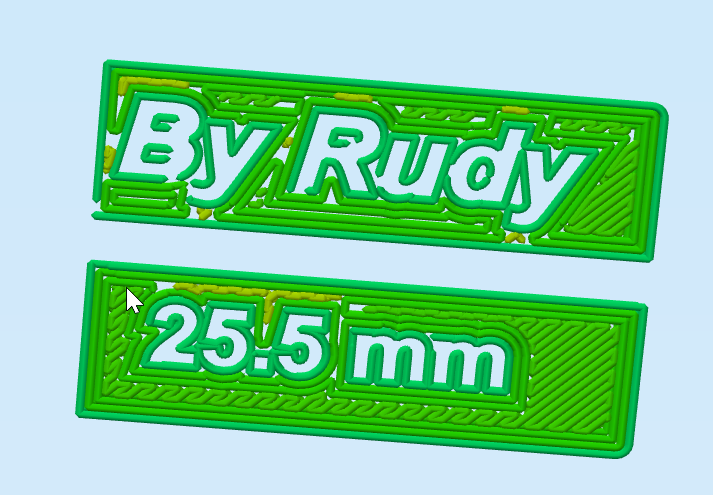
Not sure if you can expect more detail from the slicer with a 0.4mm nozzle for that size, so that leaves underextrusion maybe? I'm sure there are others who are more knowledgeable about this though.
-
May I ask the obvious question? Hopefully without igniting a "which is best" war?
@Rudy2A why bother print with a slicer that gives bad results? Perhaps use Cura and move away from Simplify3D?
Again, NOT asking for S v C opinions... I'd ask the same question if the slicers were reversed.
-
@bearer Thank you for your search!
-
@Danal said in Simplify3D/Duet3D ?:
Puis-je poser la question évidente? Espérons sans déclencher une guerre "qui est le meilleur"?
I understand your thinking, I've already thought about changing the slicer ...
I admit that I have a little trouble with Cura. I do not find it intuitive and I'm not comfortable with ... I've already tested and I'm lost in all its menus ...
There is also the fact that I get very good results with SD3 on a commercial printer.
The problem is only encountered on my CoreXY and I do not even talk about the license I bought for SD3 ... but that is obviously my personal opinion!
-
Good points by Danal and bearer. This is getting pretty small for a .4 nozzle. Why its different between S3d and Cura could be how they both are set to deal with single wall extrusions. You could tell both slicers it has a .3 nozzle and probably get better results from both.
I would go back to my original suggestion about printing a single wall square or rectangle, like below, and tuning that. Then try your print again. i also would print something like this at 20-30 mm/s.
.4wall.stl
setting manual extrusion to .4 in S3D would probably work well. You could also scale the file up 125% for .48 auto extrusion width
My thought is that something is not set correctly in the settings and thats why you are getting poor results from S3D. If you tune the test file I attached then the result from both slicers should improve drastically.
Your gcode file shows .38 extrusion width so its hard to tell without the .stl if .4 will work. I also havent noticed a need for coasting with PLA
Hope the translation makes sense -
@Rudy2A In the Ultimaker forum was a discussion and comparison printing thin walls with Cura and S3D. Both programs behaved differently, the S3D discussion (in german) was here: https://community.ultimaker.com/topic/16542-wandstärke-von-04mm-mit-simplify3d/ with the result to set thin walls options in S3D.
I found that S3D has a specific page for thin details printing: https://www.simplify3d.com/support/articles/printing-thin-walls-and-small-features/ which may help you. In your case the chapter internal thin features, the letter's outlines being seen as walls.
-
@Rudy2A said in Simplify3D/Duet3D ?:
Difficult to take pictures ...
The prints are small 25X9 mm. They are printed with black PLA and to complete all my camera is not very good!
Sorry for the quality of the photos !
I will do my best !
Just FYI, to get a decent photo of small black items, place them on a black background, and use lots of light.
-
Hello,
Following your last remarks and advice ... I took all my SD3 settings by referring to the different threads that you made me follow!
After several hours of adjustments (the beach and the tan on Monday with my wife will wait
 ) I arrive at something very acceptable!
) I arrive at something very acceptable!However, now I have another problem when I print my file. I have to stop the printing from the beginning, because the filament does not seem to have the right diameter and not to hang on the plate ... It is necessary that relaunch the impression without changing anything of my parameters so that the printing is proceeding normally. I also have at the end of printing a drop and a net of PLA remaining hooked to the last position of the nozzle.
-
@tenaja said in Simplify3D/Duet3D ?:
Juste pour votre information, pour obtenir une bonne photo de petits objets noirs, placez-les sur un fond noir et utilisez beaucoup de lumière.
thanks for the advice
