Cura 4.2.1 Config help
-
@Shaun said in Cura 4.2.1 Config help:
M92 X80.00 Y80.00 Z4000.00 E1222.00 ; set steps per mm
4000 steps per millimetre on Z looks like an order of magnitude too high...
-
@grizewald said in Cura 4.2.1 Config help:
4000 steps per millimetre on Z looks like an order of magnitude too high...
With the sole exception that he is using a M5 threaded rod. But yes, more common these days are TR8x8 lead-screws which have 400 steps/mm.
-
@grizewald said in Cura 4.2.1 Config help:
@Shaun said in Cura 4.2.1 Config help:
M92 X80.00 Y80.00 Z4000.00 E1222.00 ; set steps per mm
4000 steps per millimetre on Z looks like an order of magnitude too high...
Aaaahh yes that should be 400. My fat fingers again. Will fix and test.
-
Funnily enough I use M5 rod on mine, so Z4000 looked right to me! I think I remember thinking "I wonder what a CR10 has for leadscrews?" at the time I wrote it, but then forgot!
@Shaun You can probably turn the speeds for Z back up now, as the motor will probably be able to lift the Z much faster now, assuming it has enough torque to move the Z that fast. But do test it at it's maximum speed.
Ian
-
Could this be it?
;FLAVOR:RepRap
;TIME:194
;Filament used: 0.0936418m
;Layer height: 0.2
;MINX:131.371
;MINY:132.221
;MINZ:0.2
;MAXX:148.663
;MAXY:148.664
;MAXZ:10
;Generated with Cura_SteamEngine 4.2.1 -
@Shaun That just gives the minimum and maximum coordinates this print will reach for every axes. In this case your part is 10mm high according to these comments.
-
@Shaun said in Cura 4.2.1 Config help:
@grizewald said in Cura 4.2.1 Config help:
@Shaun said in Cura 4.2.1 Config help:
M92 X80.00 Y80.00 Z4000.00 E1222.00 ; set steps per mm
4000 steps per millimetre on Z looks like an order of magnitude too high...
Aaaahh yes that should be 400. My fat fingers again. Will fix and test.
And there I was feeling silly after wilriker's comment, but I was fairly sure that in all the pictures I'd seen of the CR10, it was using a lead screw and not a threaded rod.
I feel vindicated!

Hope it fixes your Z height problem.
-
@grizewald said in Cura 4.2.1 Config help:
And there I was feeling silly after wilriker's comment, but I was fairly sure that in all the pictures I'd seen of the CR10, it was using a lead screw and not a threaded rod.
Ooops! Besides being the wise-guy that I am sometimes (=most of the time
 ) I actually wanted to express that I think you were right. Sorry I did not bring that across.
) I actually wanted to express that I think you were right. Sorry I did not bring that across. 
-
Still struggling to get this resolved, any other ideas i could try? Thinking i should scrap Cura and try something else to see if it resolves the problem.
-
@Shaun said in Cura 4.2.1 Config help:
Still struggling to get this resolved, any other ideas i could try? Thinking i should scrap Cura and try something else to see if it resolves the problem.
Can you please make the entire gcode file available, thanks.
-
@burtoogle said in Cura 4.2.1 Config help:
@Shaun said in Cura 4.2.1 Config help:
Still struggling to get this resolved, any other ideas i could try? Thinking i should scrap Cura and try something else to see if it resolves the problem.
Can you please make the entire gcode file available, thanks.
Hi,
Here’s a link to “CCR10_Golf_Green_Marker.gcode” in my Dropbox:
https://www.dropbox.com/s/j82sd95kngk4gjr/CCR10_Golf_Green_Marker.gcode?dl=0 -
Thanks for the gcode file. I can't immediately see any obvious issues with it. What exactly is the problem you are having?
-
-
Does look like a problem with scaling in Z. The gcode looks OK.
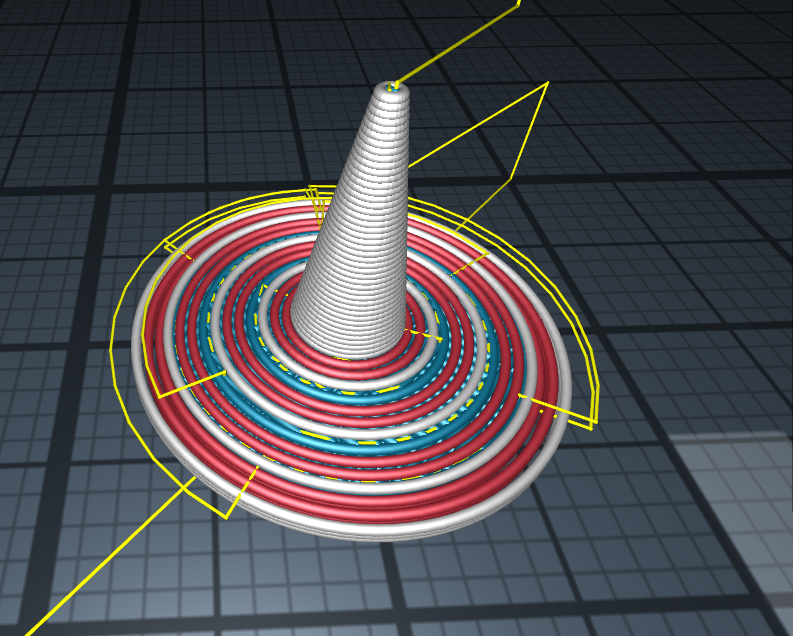
-
@Shaun This gcode should only be 10mm high, but your axis looks like it has moved a lot further than that.
Can you send these commands and report the output from the console:M92andM350
This should report the steps per mm and microstepping in use.
Can you also post your current config.g and, because there's an M501 at the end, your current config-override.g
Measuring how far a Z movement of 10mm moves the axis might be helpful too, as well as a picture of your Z rod with a ruler next to it for scale.Ian
-
@droftarts said in Cura 4.2.1 Config help:
M350
; Configuration file for Duet WiFi (firmware version 2.03)
; executed by the firmware on start-up
;
; generated by RepRapFirmware Configuration Tool v2.0.3 on Fri Sep 13 2019 19:45:33 GMT+0100 (British Summer Time); General preferences
G90 ; send absolute coordinates...
M83 ; ...but relative extruder moves
M550 P"CR10" ; set printer name; Network
M552 S1 ; enable network
M586 P0 S1 ; enable HTTP
M586 P1 S0 ; disable FTP
M586 P2 S0 ; disable Telnet; Drives
M569 P0 S1 ; physical drive 0 goes forwards
M569 P1 S1 ; physical drive 1 goes forwards
M569 P2 S1 ; physical drive 2 goes forwards
M569 P3 S1 ; physical drive 3 goes forwards
M584 X0 Y1 Z2 E3 ; set drive mapping
M350 X16 Y16 Z16 E16 I1 ; configure microstepping with interpolation
M92 X80.00 Y80.00 Z4000.00 E1222.00 ; set steps per mm
M566 X900.00 Y900.00 Z6.00 E120.00 ; set maximum instantaneous speed changes (mm/min)
M203 X6000.00 Y6000.00 Z180.00 E1200.00 ; set maximum speeds (mm/min)
M201 X500.00 Y500.00 Z10.00 E250.00 ; set accelerations (mm/s^2)
M906 X950 Y950 Z950 E950 I30 ; set motor currents (mA) and motor idle factor in per cent
M84 S30 ; Set idle timeout; Axis Limits
M208 X0 Y0 Z0 S1 ; set axis minima
M208 X280 Y280 Z350 S0 ; set axis maxima
;M557 X10:280 Y35:270 S12.6 ; Define mesh grid for full bed print
;G31 X-43.2 Y31.9 Z2.132 P25; Endstops
M574 X1 Y1 Z1 S1 ; set active high endstops
;M558 P5 X0 Y0 Z1 H7 F500 T4000 ; Set Z Probe to type Switch or Digital output where Z probe connector is used
;M31 P25 X0 Y0 Z1 ; Set Z probe trigger value, offset and trigger height; Z-Probe
;M574 Z1 S2 ; set endstops controlled by probe
M307 H7 A-1 C-1 D-1 ; disable heater on PWM channel for BLTouch
M558 P5 H1 F500 T5000 ; set Z probe type to bltouch and the dive height + speeds
G31 P25 X8.5 Y-50 Z0.38 ; set Z probe trigger value, offset and trigger height
M557 X5:205 Y5:205 S10 ; define mesh grid; Heaters
M307 H0 B0 S1.00 ; disable bang-bang mode for the bed heater and set PWM limit
M305 P0 T100000 B4138 R4700 ; set thermistor + ADC parameters for heater 0
M143 H0 S120 ; set temperature limit for heater 0 to 120C
M305 P1 T100000 B4138 R4700 ; set thermistor + ADC parameters for heater 1
M143 H1 S260 ; set temperature limit for heater 1 to 260C;Disable Heater to free up PWM channel
M307 H7 A-1 C-1 D-1 ; disable heater for BLTouch; Fans
M106 P0 S1 I0 F500 H1 T45 ; set fan 0 value, PWM signal inversion and frequency. Thermostatic control is turned on
M106 P1 S1 I0 F500 H1 T150 ; set fan 1 value, PWM signal inversion and frequency. Thermostatic control is turned on; Tools
M563 P0 D0 H1 F0 ; define tool 0
G10 P0 X0 Y0 Z0 ; set tool 0 axis offsets
G10 P0 R0 S0 ; set initial tool 0 active and standby temperatures to 0C; Custom settings are not defined
M50110:29:39 AMM92
Steps/mm: X: 80.000, Y: 80.000, Z: 4000.000, E: 1222.000M350
; config-override.g file generated in response to M500 at 2019-09-13 22:58
; This is a system-generated file - do not edit
; Heater model parameters
M307 H0 A87.8 C796.7 D0.7 S1.00 V12.1 B0
M307 H1 A419.9 C136.9 D4.1 S1.00 V11.9 B0
M307 H2 A340.0 C140.0 D5.5 S1.00 V0.0 B0
M307 H3 A340.0 C140.0 D5.5 S1.00 V0.0 B0
M307 H4 A340.0 C140.0 D5.5 S1.00 V0.0 B0
M307 H5 A340.0 C140.0 D5.5 S1.00 V0.0 B0
M307 H6 A340.0 C140.0 D5.5 S1.00 V0.0 B0
;M307 H7 A340.0 C140.0 D5.5 S1.00 V0.0 B0
G10 L2 P1 X0.00 Y0.00 Z0.00
G10 L2 P2 X0.00 Y0.00 Z0.00
G10 L2 P3 X0.00 Y0.00 Z0.00
G10 L2 P4 X0.00 Y0.00 Z0.00
G10 L2 P5 X0.00 Y0.00 Z0.00
G10 L2 P6 X0.00 Y0.00 Z0.00
G10 L2 P7 X0.00 Y0.00 Z0.00
G10 L2 P8 X0.00 Y0.00 Z0.00
G10 L2 P9 X0.00 Y0.00 Z0.00Microstepping - X:16(on), Y:16(on), Z:16(on), E:16(on)
I have checked and when i send a +5 Z moves 5cm up.
-
@Shaun said in Cura 4.2.1 Config help:
M92 X80.00 Y80.00 Z4000.00 E1222.00 ; set steps per mm
Z4000 for the steps per mm is probably an order of magnitude too high for a CR-10. Z400 is likely the correct value.
-
@Shaun said in Cura 4.2.1 Config help:
I have checked and when i send a +5 Z moves 5cm up.
Z+5 should only move 5mm.
-
morning
I have checked every measurement now. movement is exact. Layer 1 still seems to be 2mm above.
-
@Shaun Can you please post the contents of your homing files then?
