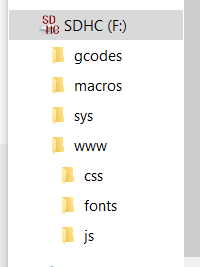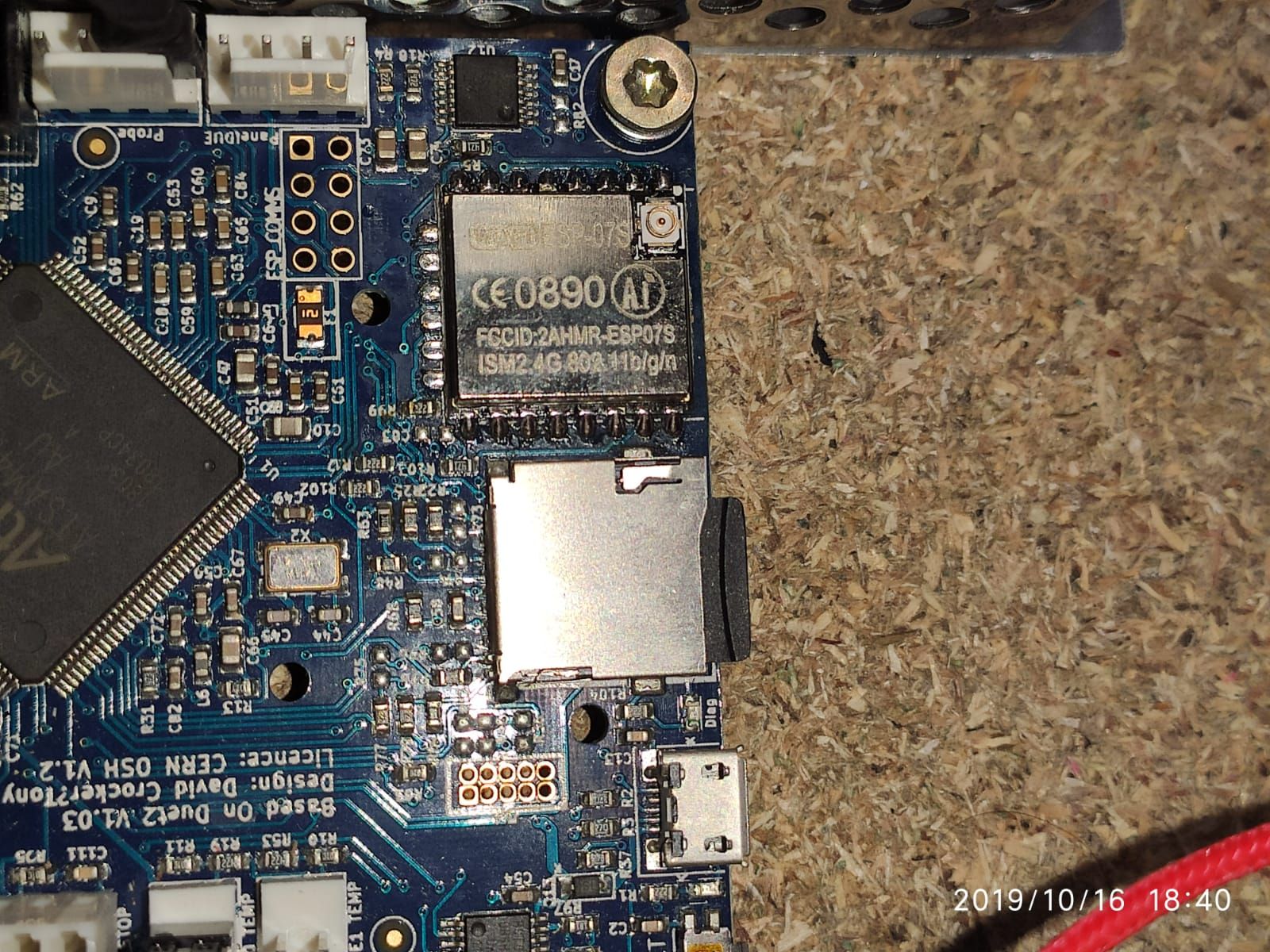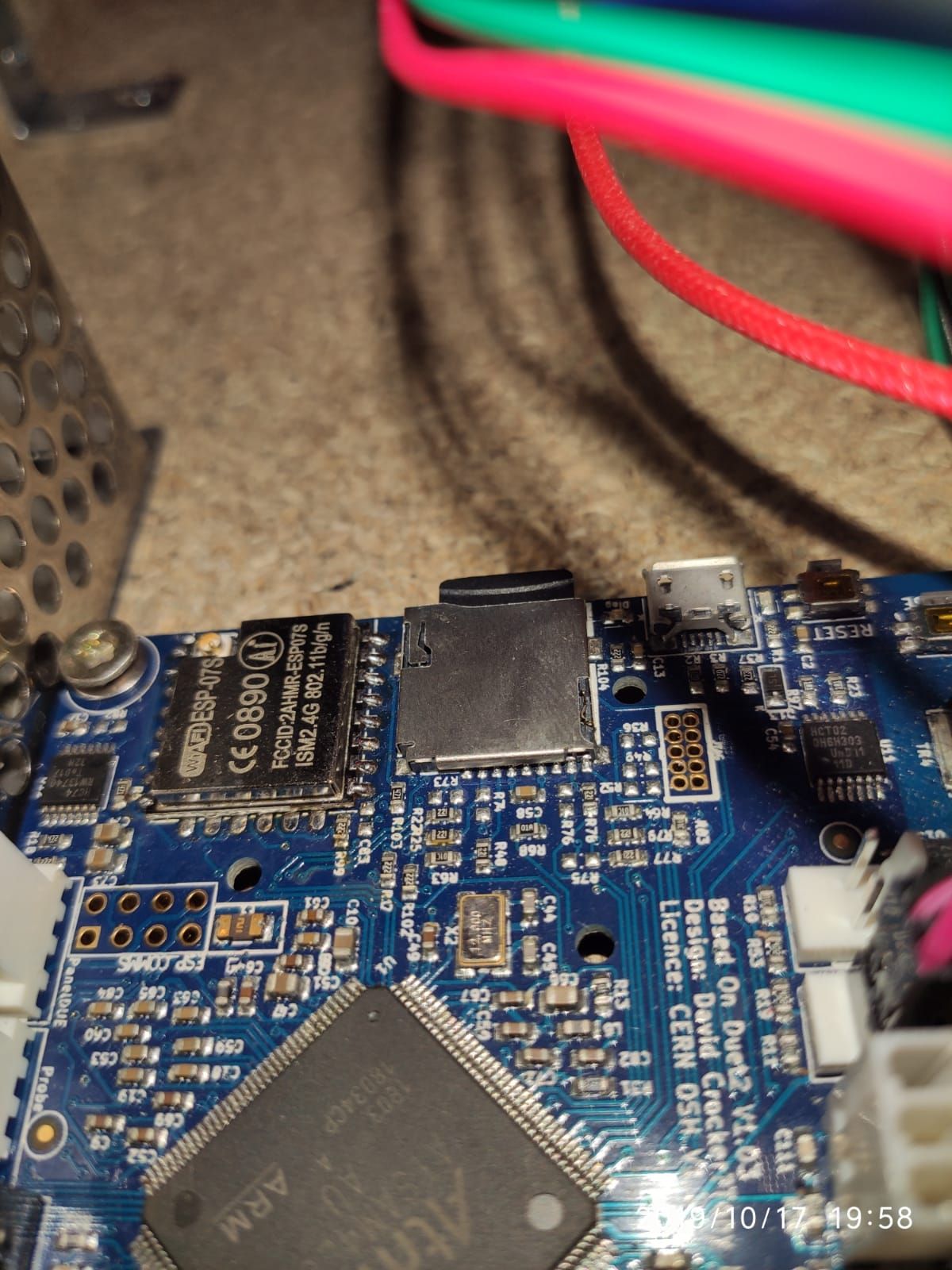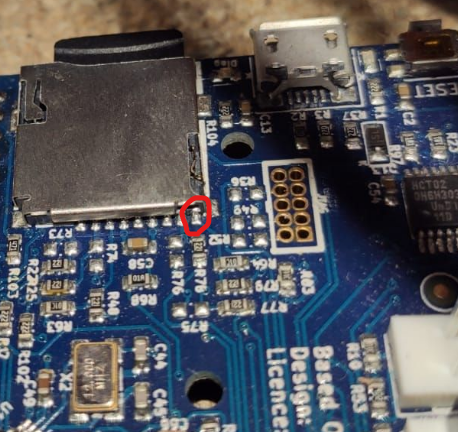New setup after errase and wifi antenna switch
-
-
It's not seeing the SD card:
SD card 0 not detected, interface speed: 30.0MBytes/sec
You should get the whole of your config.g printed out in response to M503, so it's not seeing that; the 'ok' is just acknowledging the command. Network seems to not be enabled either, which is usually in config.g. I'd say your SD card slot is not working. See @dc42 advice.Changing your line ending config in YAT would help! From https://duet3d.dozuki.com/Guide/1.)+Getting+Connected+to+your+Duet/7#s6:
Setup YAT to use <LF> as the end of line character. Go to "Terminal" Menu -> "Settings" -> "Text Settings" -> "EOL sequence:" set to <LF>
Ian
-
Stupid Question but where is the SD Card physically in the DUET or the Panel?
-
yes the sd card is in the DUET2WIFI
-
okay, now its:
M502
Warning: Macro file config.g not found.
okso what is the next step to do?
can I do something before checking the board itself, because it's realy hard to get access to it? -
M502 tries to run config.g, rather than outputting it like M503. But it still can't find config.g. Your SD card slot is not working. I don't think there's anything more you can do without removing the Duet and inspecting the soldering and components around it, as @dc42 suggested earlier:
@dc42 said in New setup after errase and wifi antenna switch:
Check the soldering of the pins at the back of the SD card socket to the PCB. Also check that all the resistors in that area are present. Perhaps you disturbed one of those components when you desoldered the WiFi module.
Ian
-
-
There's clearly a missing SMD at the upper left corner of the SD card holder, R73
-
-
@eduardschlegel said in New setup after errase and wifi antenna switch:
Check the soldering of the topmost pin in the row of pins on the right hand side of the SD card socket on that photo. You may find it is just resting on top of the PCB pad it should be soldered to. That's the card detect pin.
-
-
-
@Nuramori said in New setup after errase and wifi antenna switch:
There's clearly a missing SMD at the upper left corner of the SD card holder, R73
There are DNP components (including R73) on the board. See the schematic:
https://github.com/T3P3/Duet/blob/master/Duet2/Duet2v1.04/Duet2_1.04c_Schematic.pdf