Driver 0: short-to-ground
-
-
ok after all this endstops (mechanical 2 wire) they light up but dont work.......the config has changed a little due to bltouch,movement is
perfect but no endstops...they respond in system properties....
@droftarts
after yesterdays change to E1 from X is there something else ?? do i have to move the X endstop to E1 endstop??
Drives
M584 X4 Y1 Z2 E3
M569 P4 S1 ; X on E1
M569 P0 S1 ; Drive 0 goes backwards blv: its was S1
M569 P2 S1 ; Drive 2 goes forwards
M569 P3 S1 ; Drive 3 goes backwards WAS 0
M350 X16 Y16 Z16 E16 I1 ; Configure microstepping with interpolation
M92 X200 Y200 Z400 E405.18 ; Set steps per mm for Bondtech.
M566 X600 Y600 Z24 E300 ; Set maximum instantaneous speed changes (Jerk) (mm/min)
M203 X20000 Y20000 Z600 E2000 ; Set maximum speeds (mm/min)
M201 X3000 Y3000 Z100 E5000 ; Set accelerations (mm/s^2)
M906 X800 Y800 Z800 E800 I30 ; Set motor currents (mA) and motor idle factor in per cent
M84 S30 ; Set idle timeout; Pressure advance
; M572 D0 S0.05 ; disabled Pressure advance; Axis Limits
M208 X-23 Y0 Z0 S1 ; Set axis minima
M208 X320 Y321 Z350 S0 ; Set axis maxima; Endstops
M574 X1 Y2 S1 ; X home to min. Y home to max. Normally Closed limit switches.
M574 Z1 S2 ; Define Z to use Probe. Home to Min -
@kostasbmw said in Driver 0: short-to-ground:
do i have to move the X endstop to E1 endstop??
Yes! Sorry, forgot to say. It's just X that isn't working? The other should be unchanged.
Ian
-
the endstops connected but not stopping movement of the x or y axis
-
it only stops the movement during homing. not normal moves.
to manually check use M119
https://duet3d.dozuki.com/Wiki/Gcode#Section_M119_Get_Endstop_Status -
it does not in any way
8:43:01 AM
M119
Endstops - X: at min stop, Y: at max stop, Z: not stopped, Z probe: not stopped -
check the wiring of the endstops.
see if they are connected correctly.
until you can see them trigger with m119 it wont work.post a picture of the endstop and the connection on the duet.
-
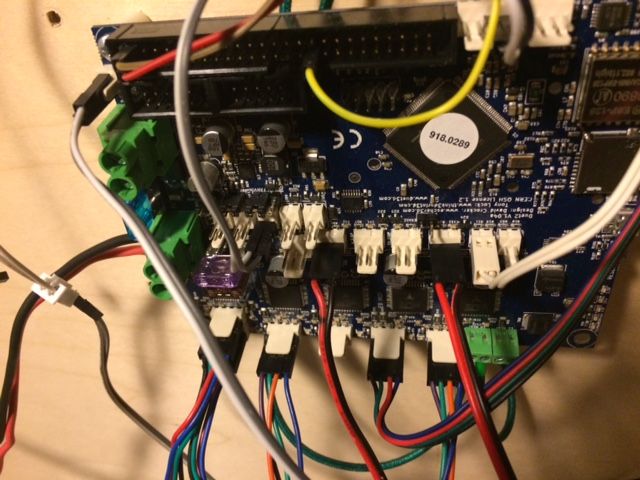
 )
)pictures of board and endstop
-
@kostasbmw said in Driver 0: short-to-ground:
Endstops - X: at min stop, Y: at max stop, Z: not stopped, Z probe: not stopped
post M119 with endstop triggered and without triggered.
also host your homex.g
-
home x and y solved ......i changed the wiring and now the endstops work
crazy.....i m going through the cable to see for a broken part
also i moved back to original position the x endstop because the drive for x is on E1....and i had the endstop above E1
so far so good...untill next problem
thanks for your time @Veti -
 undefined UnderDoneSushi referenced this topic
undefined UnderDoneSushi referenced this topic