Infill slight underextrusion
-
I can't seem to get the infill in my prints to come out nicely. They always are a bit underextruded.
I've calibrated the extruder, and the solid layers and perimeters print out as I expect.Just on infill, and I've noticed it on support structures a bit too, it seems to be underextruding.
I've used PrusaSlicer, KISSlicer, Cura, and I seem to get the same results.
I thought that the issue was adaptive layer heights, but I still get it a little bit with that feature turned off.Any tips/ideas of how to improve this?
I thought I had my speeds on the conservative side (45 mm/s perimeters, 60mm/s infill)
Some pictures:
Gcode of the print:Circle Test.gcode
Printer settings: config.g
Duet Firmware:
Board: Duet WiFi 1.0 or 1.01
Firmware: RepRapFirmware for Duet 2 WiFi/Ethernet 2.04RC1 (2019-07-14b1)
Duet WiFi Server Version: 1.23My printer is a Rostock Max V2
-
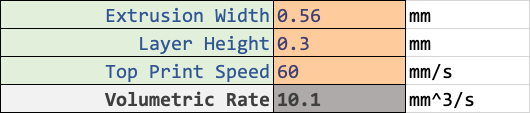
Based on the settings from your gcode file it looks like you're trying to push 10 cubic mm per second of plastic during infill sections. That's definitely on the high end of a V6 style hotend, so I'm not really surprised that you're getting some under extrusion.
What happens if you drop the speed for infill to 45 as well?
See here for finding the max volumetric extrusion rate of your hotend: https://duet3d.dozuki.com/Guide/Ender+3+Pro+and+Duet+Maestro+Guide+Part+4:+Calibration/40#s177
-
Thanks!
I had found the max volumetric flowrate for my hot end to be ~7.5mm^3/sec (long bowden) but hadn't calculated the max speeds for that before.Would make my max speed 44.6 mm/s so I'll try dropping the speeds a bit.
I always thought I was printing slow because other Rostock users self reported speeds of up to 100mm/sec.
-
I often wonder when I see people claim such high print speeds. Are they printing at low layer heights and extrusion widths? Do they even have acceleration and jerk values that allow them to hit those speeds in any meaningful way?
-
@jrjones88 said in Infill slight underextrusion:
I had found the max volumetric flowrate for my hot end to be ~7.5mm^3/sec
PrusaSlicer allows you to set a volumetric speed limit on the speeds tab. This would cap your movement speeds to automatically stay within the limit.
-
Um ... maybe not exactly helpful but I would so love to slather spaghetti sauce over that 'pasta cake' and dig in ... it looks delicious !
-
@Phaedrux said in Infill slight underextrusion:
@jrjones88 said in Infill slight underextrusion:
I had found the max volumetric flowrate for my hot end to be ~7.5mm^3/sec
PrusaSlicer allows you to set a volumetric speed limit on the speeds tab. This would cap your movement speeds to automatically stay within the limit.
I had forgotten I had set that a while ago in Prusaslicer...
Printed it out again with the max speeds set to 45mm/sec, and I guess the volumetric speed limit was in play for the previous prints as I can't really see too much of a difference.
-
Do you notice the same thing on other infill patterns that don't have unsupported overhangs? Like grid, or cubic?
-
@Phaedrux said in Infill slight underextrusion:
Do you notice the same thing on other infill patterns that don't have unsupported overhangs? Like grid, or cubic?
I tried grid, and at first glance it is better, but where the extruder starts the grid pattern there is still underextrustion, but it is much harder to see. And hard to photograph:
But I think the issue is probably with my retraction settings. I did go through the 'wizard' in KISSlicer, but it still needs tweaking. Do you happen to have a link to a good guide for that? I never spotted the guide for the volumetric extrusion but it's much easier to follow than others I found.
-
@jrjones88 said in Infill slight underextrusion:
I think the issue is probably with my retraction settings.
Yes the little fingers climbing up would seem to indicate some retraction issues.
I don't have a guide per se for tuning retraction, but if you have a PanelDue these macros can make live tuning firmware retraction quite easy.
https://forum.duet3d.com/topic/6181/tuning-macros-menus-accel-jerk-retraction-pressure-advance
-
Well I think I found the main culprit, after going through and tweaking all my accels and retraction settings, at least in PrusaSlicer.
I had "Only retract when crossing perimeters" turned on, which caused a bunch of my oozing.But getting my acceleration and travel moves better tuned also proved benificial.
I found I could bump up all the accelerations by quite a bit, as well as the travel move speed which improved stringing as well.Still have slight gaps inbetween the gyroid layers, but that could be because it's only 5% infill.
Thanks for your input Phaedrux.
-
That's looking much better