Smart Effector hotend fan and Lights
-
thank you. It's worth asking i suppose. I'll stick with the workaround I've found. I rather like the effector lights always on.
My MCU was reading 6 degrees too high, based on the 'calibrate MCU temp' procedure which I executed this morning. Given that it was hovering at 47 during a print before that calibration, it should stay well below the warning threshold now.
-
@oryhara said in Smart Effector hotend fan and Lights:
thank you. It's worth asking i suppose. I'll stick with the workaround I've found. I rather like the effector lights always on.
My MCU was reading 6 degrees too high, based on the 'calibrate MCU temp' procedure which I executed this morning. Given that it was hovering at 47 during a print before that calibration, it should stay well below the warning threshold now.
Is the warning coming from Duet Web Control, or somewhere else? 45C is too low for a MCU temperature warning threshold.
-
It was high temperature on drivers. usually 0 and 1.
I see it in gcode console and a popup on web control and the panelDue.I thought the warning started at 45 and then they stopped at 65, is that not correct?
-
@oryhara said in Smart Effector hotend fan and Lights:
It was high temperature on drivers. usually 0 and 1.
I see it in gcode console and a popup on web control and the panelDue.I thought the warning started at 45 and then they stopped at 65, is that not correct?
The drivers warn of over temperature when their temperatures exceed about 100C according to the on-chip sensor. That warning is not related to MCU temperature, except that when the drivers are generating a lot of heat, some of this will feed through to the MCU.
-
I can probably afford to turn down the current.
But with a fan blowing across the back of the board, should they really be getting that hot?I wonder if there is some other problem.
-
I was doing some testing of the latest firmware (2.0.5RC2) this week, and set up my Maestro with 4x chunky NEMA17 motors, on drives 0, 1, 2 and 3, set stepper current to 1.6A, set to spreadcycle (runs hotter) and 100% idle hold. I created a Gcode file that ran all four motors for 20 minutes, which I ran twice back to back. No fan cooling on the board, ambient temperature was 18C.
Times between high temp reports of different motors:
12/5/2019, 11:50:35 AM Warning: high temperature reported by driver(s) 0 1 2 3 - (3 minutes later)
12/5/2019, 11:47:31 AM Warning: high temperature reported by driver(s) 0 1 2 - (10 seconds later)
12/5/2019, 11:47:21 AM Warning: high temperature reported by driver(s) 0 1 - (9 seconds later)
12/5/2019, 11:47:12 AM Warning: high temperature reported by driver(s) 0 - (33 seconds from start of print)
12/5/2019, 11:46:39 AM M32 “0:/gcodes/StepperTest.g”I couldn’t get them to 130C, which is when they’d shutdown, so while they all generated high temperature warnings, motor movement continued for the whole test uninterrupted. Motors got pretty hot too! Temperatures dropped below 100C within 30 seconds of the end of the test, despite being on 100% idle hold.
Now I’d be more worried about motors overheating than the stepper drivers!
Ian
-
@oryhara said in Smart Effector hotend fan and Lights:
I can probably afford to turn down the current.
But with a fan blowing across the back of the board, should they really be getting that hot?I wonder if there is some other problem.
How hot are the drivers getting?
-
@dc42 How can I find that out?
I looked for a gcode but was unable to find one. -
I think I fixed it.
I repositioned the fan blowing at the MCU so it aims underneath instead of directly at the board from the side(see picture). That fan was standing straight up vertically, now angled down under the maestro.
Haven't seen a warning since.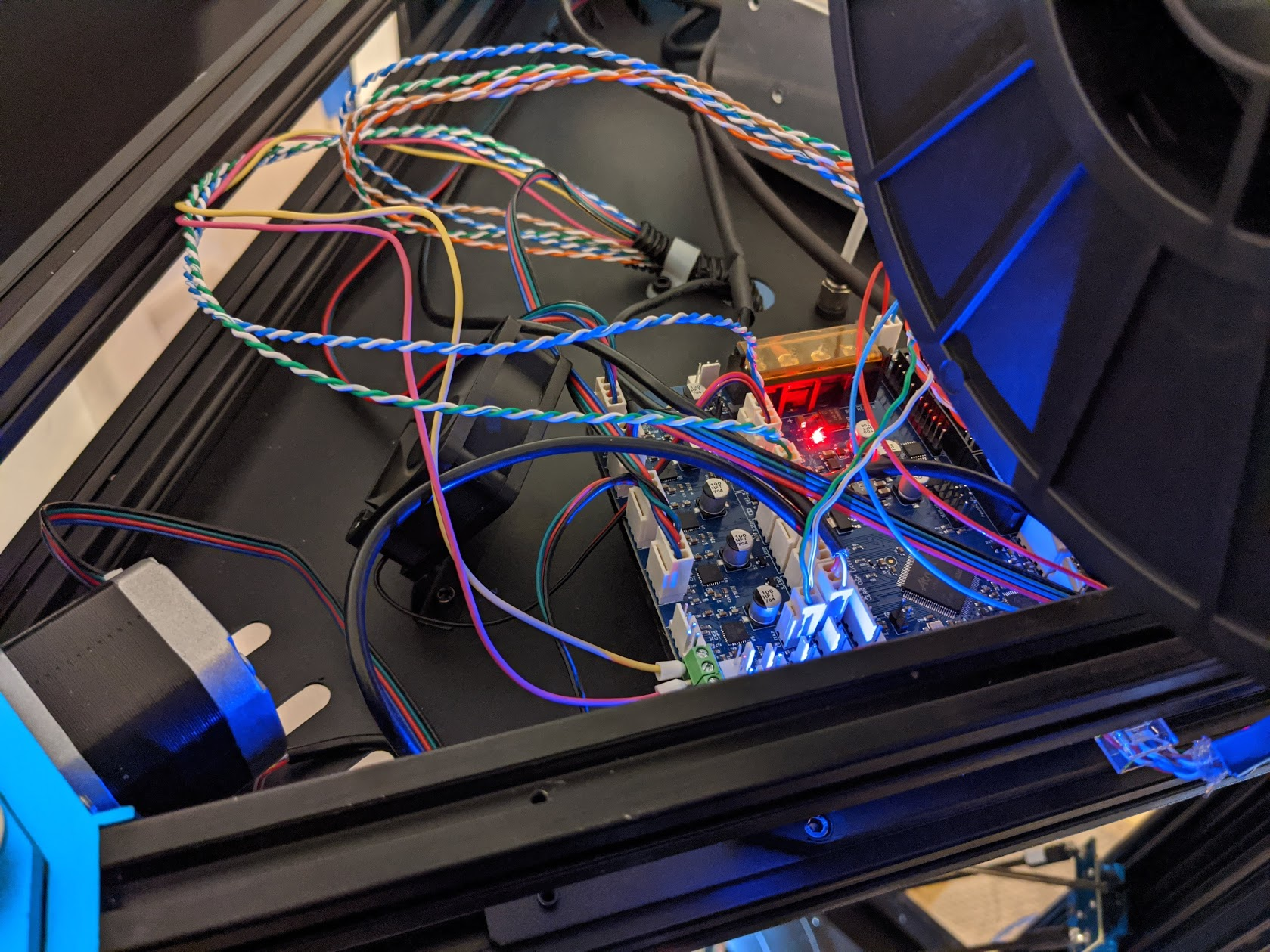
-
1.8 amps is the full current requirements of the motors fitted to the predator.
Try dropping the current to 1400. That's what I have mine set at. -
@oryhara Would it be possible to mount the board vertically? That would have a big impact on convective cooling.
-
@Phaedrux Not in the predator frame. It's got a triangular pancake space up top. That's where the controller lives. The cover plate is off in that picture, but the height is limited to the space between the outsides of those two 20mm T-slot extrusions visible at the edges of the picture.
Angling the fan downward has fixed the issue. I see no more temp warnings.