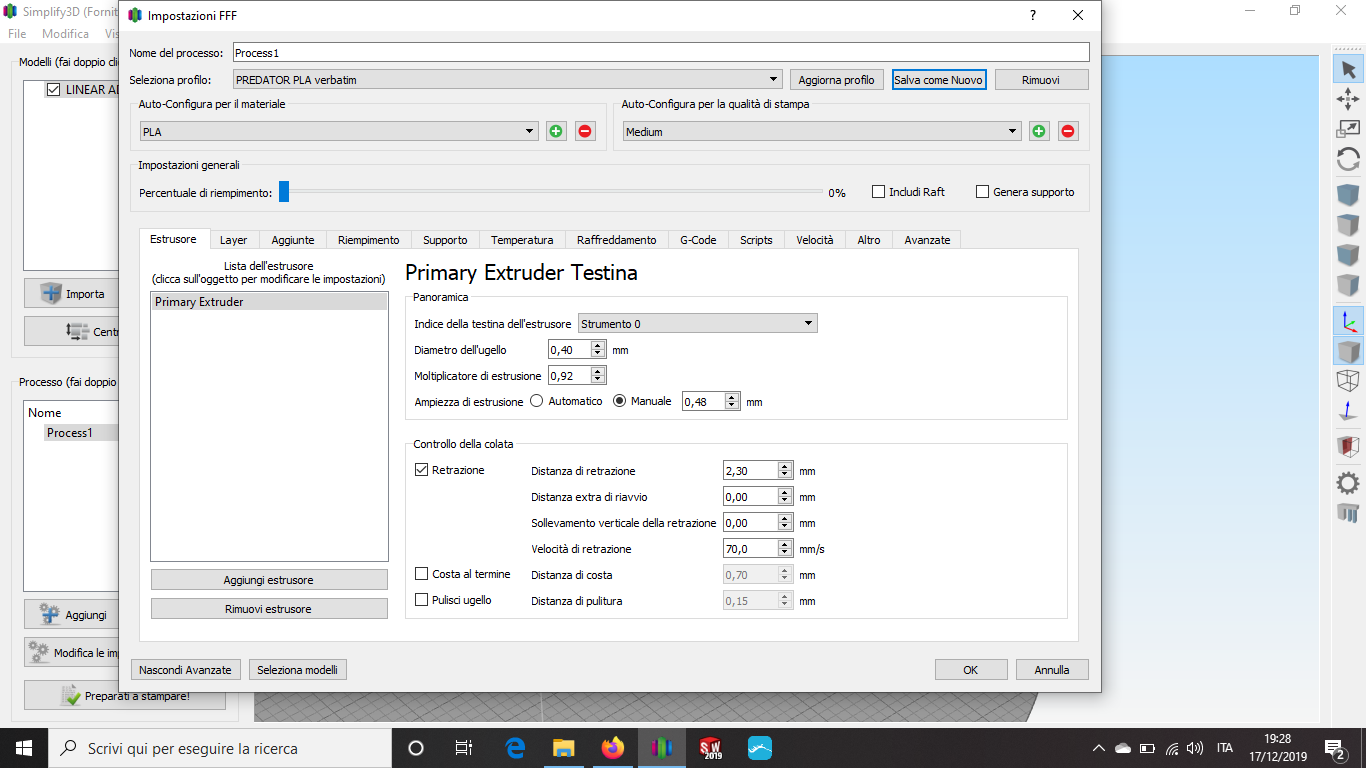M572 problem
-
@droftarts I've already read all the guides but I can't find a solution to my problem!
-
Pressure advance depends on printer and slicer settings. Have you disabled wipe and/or coast in your slicer? Otherwise, a better description of your setup and issue is needed, and perhaps pictures/video of the problem. What nozzle do you have? Size? What material are you printing? Temperature? Otherwise we're just guessing!
Ian
-
This post is deleted! -
@droftarts as I said it seems that the linear advance only works in the start of the loop

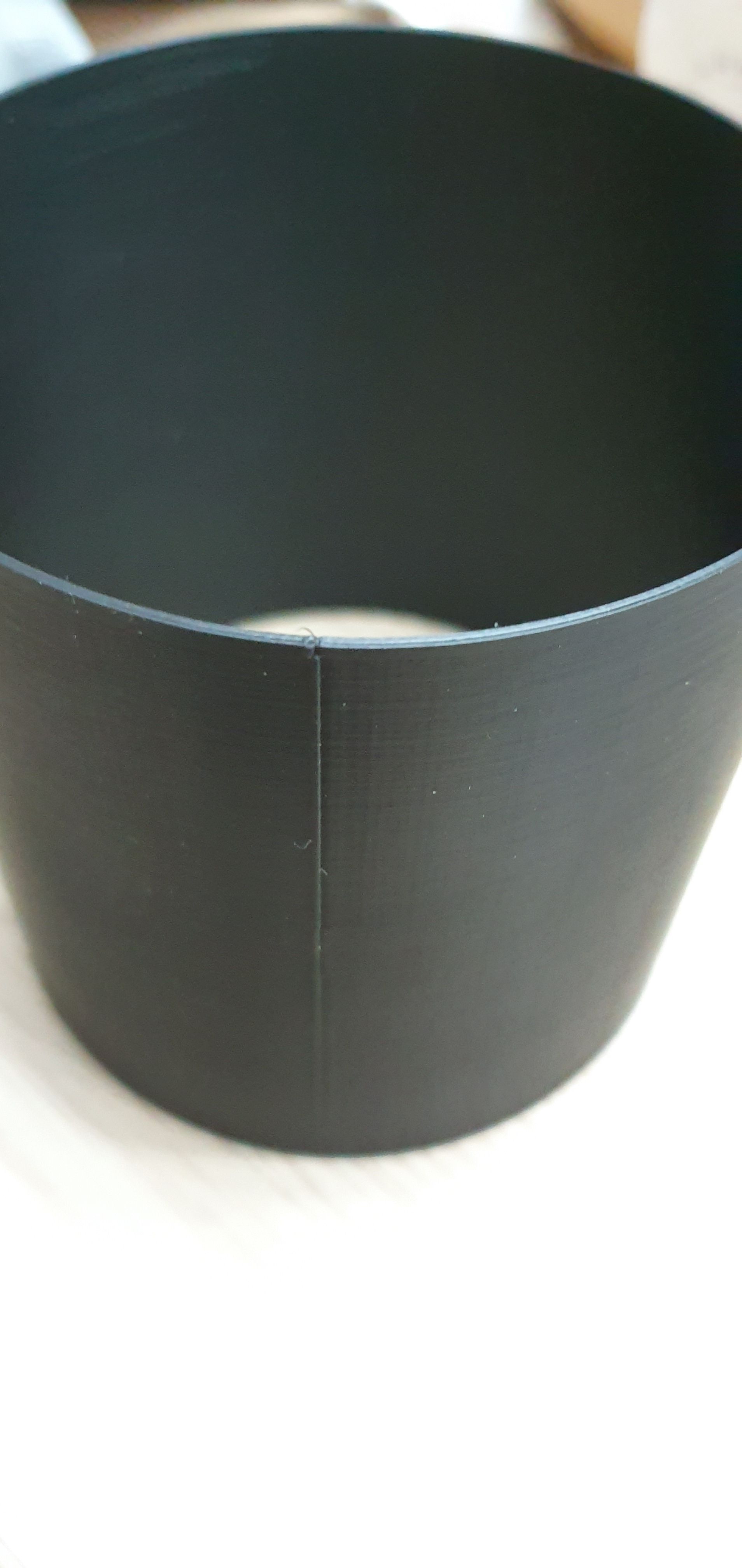
-
pla verbatim extruded at 190 °, speed 60 mm / s hotend e3d v6 nozzle 0.4.   
-
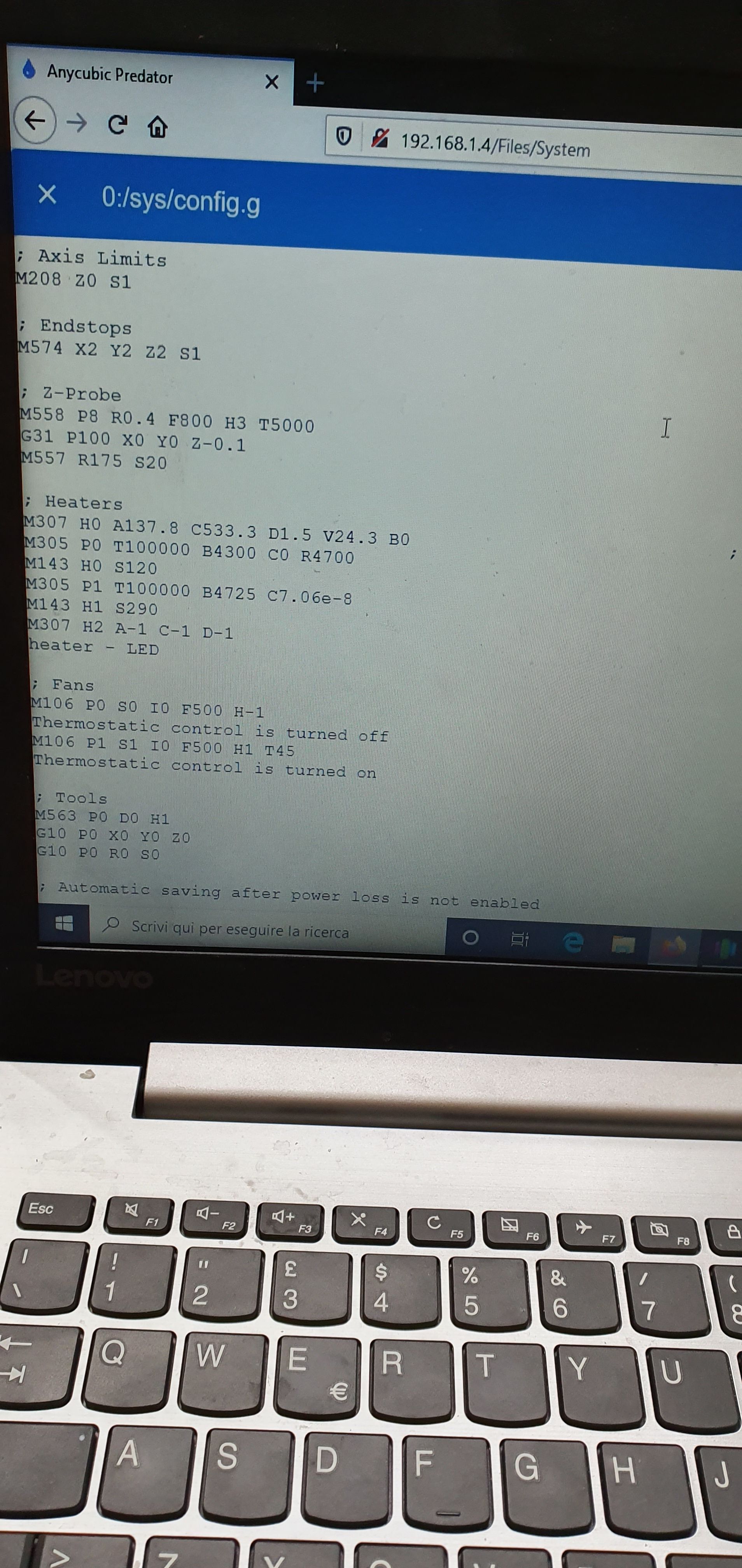
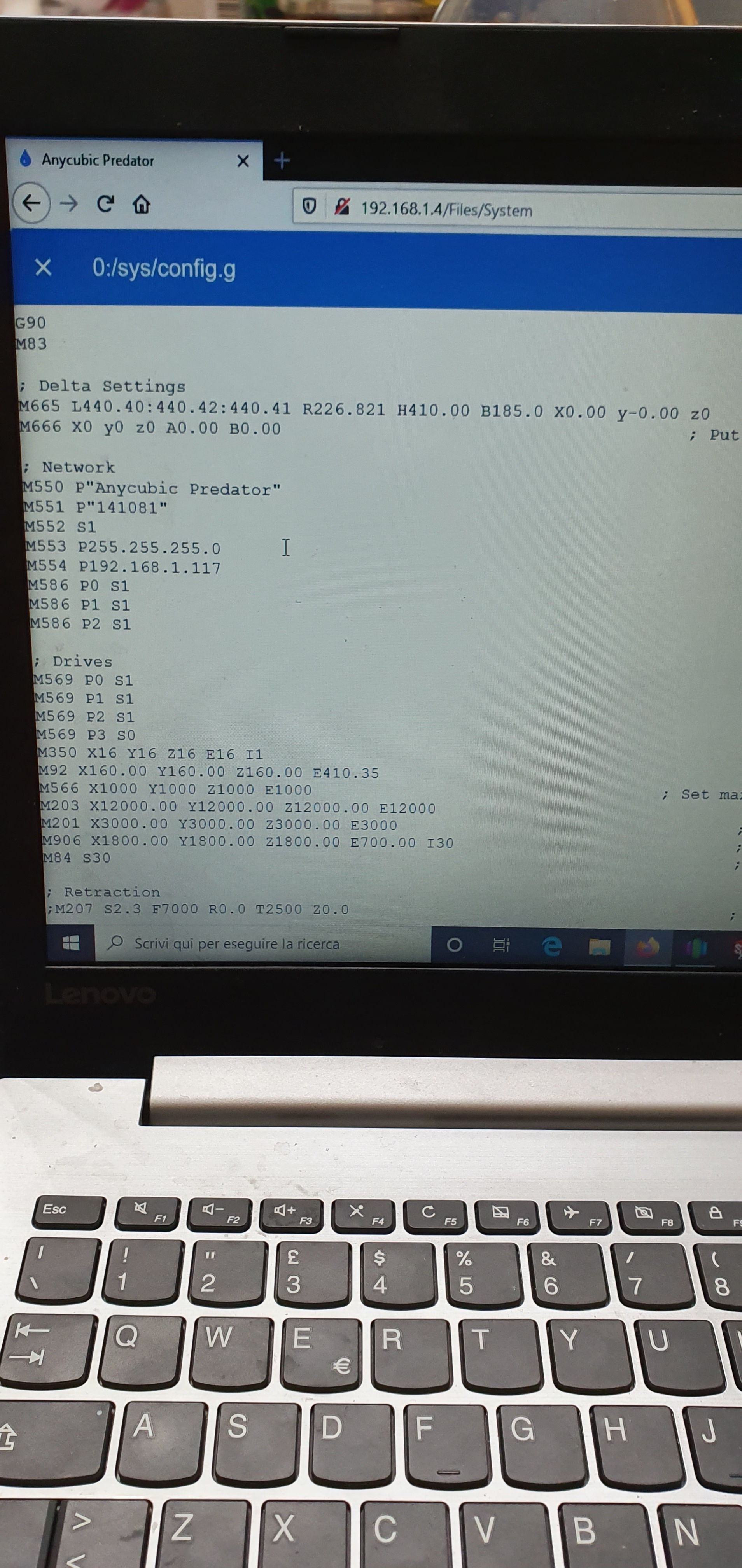
-
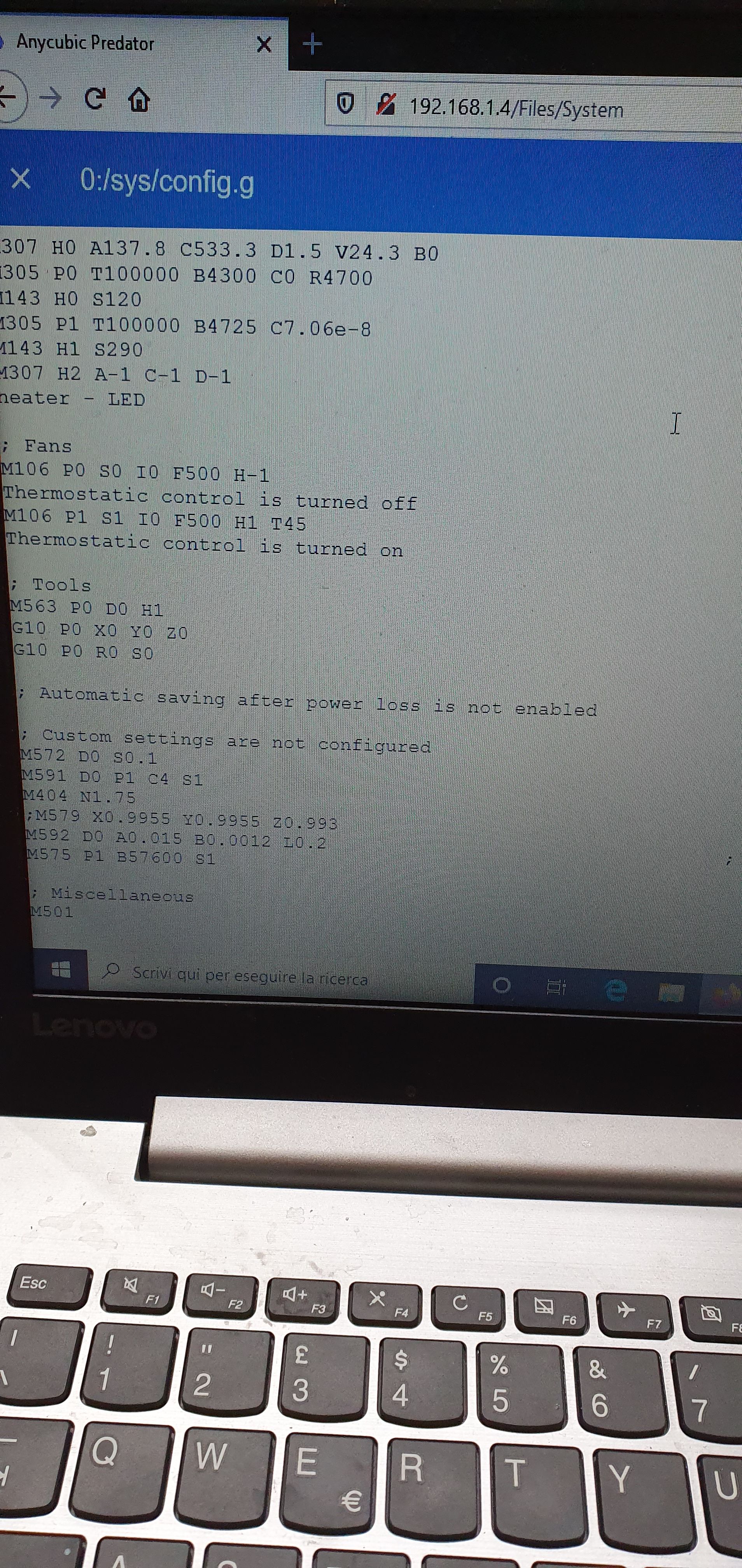
-
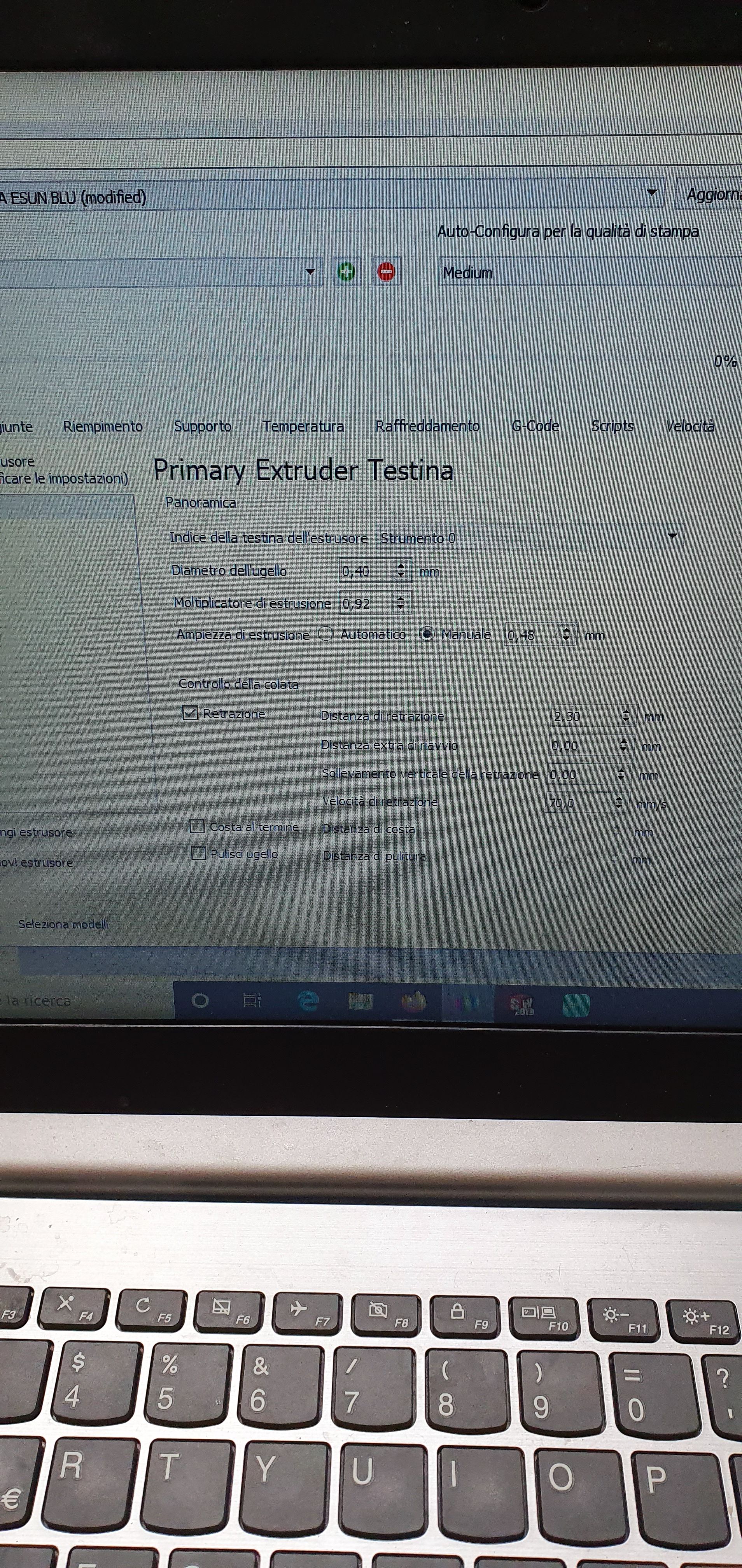
-
If you right click on any file in the 'sys' dialog of your Duet printer's web, you can download it. You can then upload the file here.
No need for photos.
On printer:
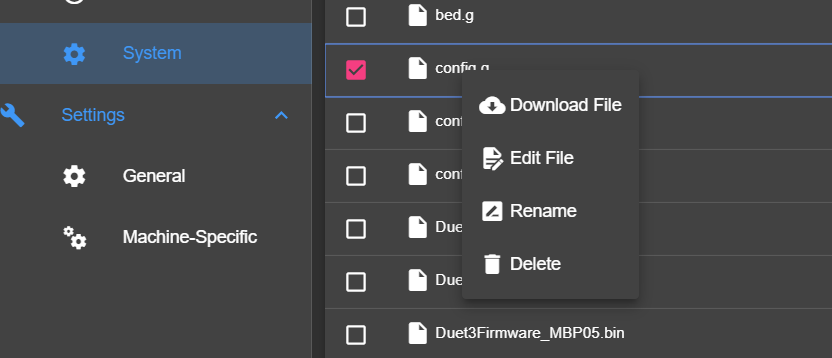
On forum here:

-
Or cut and paste it from the DWC editor into a post. Makes it much easier to read.
As it's a delta printer, is the extruder Bowden or direct drive? If Bowden, how long? What different settings have your tried? What slicer are you using (I can't tell from the picture, PrusaSlicer I think)? There are other settings that can effect the start and end, eg maximum move distance with no retract (that's what it's called in Cura, don't know about other slicers).
I don't think a 2-perimeter cylinder is the best way of configuring pressure advance, as there are other settings that will have an effect, eg the retraction at layer change and . Have you tried using the method described in the thread I mention earlier? https://forum.duet3d.com/topic/6698/pressure-advance-calibration
Ian
-
@droftarts said in M572 problem:
I notice you also have non-linear extrusion configured (M592). Are you sure it's required in your setup? Have you tested pressure advance without non-linear extrusion configured?
What process are you using to calibrate both of them?
-
-
Here is the config file.
Using s3d and ho as a retraction setting 2.3mm to 70mm / s.
estrudo pla verbatim at 190 ° and 60mm / s speed.
The printer is an anycubic predator with bondtech / smart effector / rod magnetic / nozzle 0.4mm