Constant heat faults with my delta
-
@Phaedrux Yes I have M501 at the bottom of my config.g code. and it is not commented out.
-
What is the exact heater fault error message?
What does the temp graph look like?
-
after constant re-tuning and and just trying to run up the temp with no luck, I re checked the wire and they were fine. I checked the heater with my multi-meter and I was getting a erroneous readings so I replaced the E3D High Precision heater with a E3d 40 watt heater cartridge, re-ran the heater tune and M500. so far all is well. Oh I also ran the temp up to 270 to seal the nozzle.
-
Spoke to soon, Happen again.
M122
=== Diagnostics ===
RepRapFirmware for Duet 2 WiFi/Ethernet version 2.04 running on Duet WiFi 1.02 or later
Board ID: 08DGM-95BLL-N6PSS-6J9F8-3S86T-91T7L
Used output buffers: 3 of 24 (10 max)
=== RTOS ===
Static ram: 25680
Dynamic ram: 92228 of which 900 recycled
Exception stack ram used: 476
Never used ram: 11788
Tasks: NETWORK(ready,676) HEAT(blocked,800) MAIN(running,348) IDLE(ready,200)
Owned mutexes:
=== Platform ===
Last reset 06:01:05 ago, cause: power up
Last software reset at 2019-12-21 11:35, reason: User, spinning module GCodes, available RAM 12328 bytes (slot 1)
Software reset code 0x0003 HFSR 0x00000000 CFSR 0x00000000 ICSR 0x0441f000 BFAR 0xe000ed38 SP 0xffffffff Task 0x4e49414d
Error status: 8
Free file entries: 10
SD card 0 detected, interface speed: 20.0MBytes/sec
SD card longest block write time: 3.4ms, max retries 0
MCU temperature: min 13.7, current 32.8, max 45.7
Supply voltage: min 24.1, current 24.2, max 24.5, under voltage events: 0, over voltage events: 0, power good: yes
Driver 0: standstill, SG min/max 0/1023
Driver 1: standstill, SG min/max 0/1023
Driver 2: standstill, SG min/max 0/1023
Driver 3: standstill, SG min/max 0/1023
Driver 4: standstill, SG min/max 0/278
Date/time: 2019-12-24 09:54:30
Cache data hit count 4294967295
Slowest loop: 52.55ms; fastest: 0.06ms
I2C nak errors 0, send timeouts 0, receive timeouts 0, finishTimeouts 0, resets 0
=== Move ===
Hiccups: 9, FreeDm: 160, MinFreeDm: 55, MaxWait: 3280877ms
Bed compensation in use: none, comp offset 0.000
=== DDARing ===
Scheduled moves: 0, completed moves: 0, StepErrors: 0, LaErrors: 0, Underruns: 0, 0
=== Heat ===
Bed heaters = 0 -1 -1 -1, chamberHeaters = -1 -1
Heater 0 is on, I-accum = 0.1
Heater 1 is on, I-accum = 0.0
=== GCodes ===
Segments left: 0
Stack records: 2 allocated, 0 in use
Movement lock held by null
http is idle in state(s) 0
telnet is idle in state(s) 0
file is idle in state(s) 0
serial is idle in state(s) 0
aux is idle in state(s) 0
daemon is idle in state(s) 0
queue is idle in state(s) 0
autopause is idle in state(s) 0
Code queue is empty.
=== Network ===
Slowest loop: 15.53ms; fastest: 0.00ms
Responder states: HTTP(0) HTTP(0) HTTP(0) HTTP(0) FTP(0) Telnet(0) Telnet(0)
HTTP sessions: 1 of 8- WiFi -
Network state is running
WiFi module is connected to access point
Failed messages: pending 0, notready 0, noresp 0
WiFi firmware version 1.23
WiFi MAC address a0:20:a6:2f:c2:a2
WiFi Vcc 3.34, reset reason Turned on by main processor
WiFi flash size 4194304, free heap 25824
WiFi IP address 192.168.39.146
WiFi signal strength -49dBm, reconnections 0, sleep mode modem
Socket states: 0 0 0 0 0 0 0 0
- WiFi -
-
can I temperately stop this faults
-
What is the exact heater fault error message?
What does the temp graph look like?you never answered those questions.
-
@Veti Sorry, temp was rising too slowly.
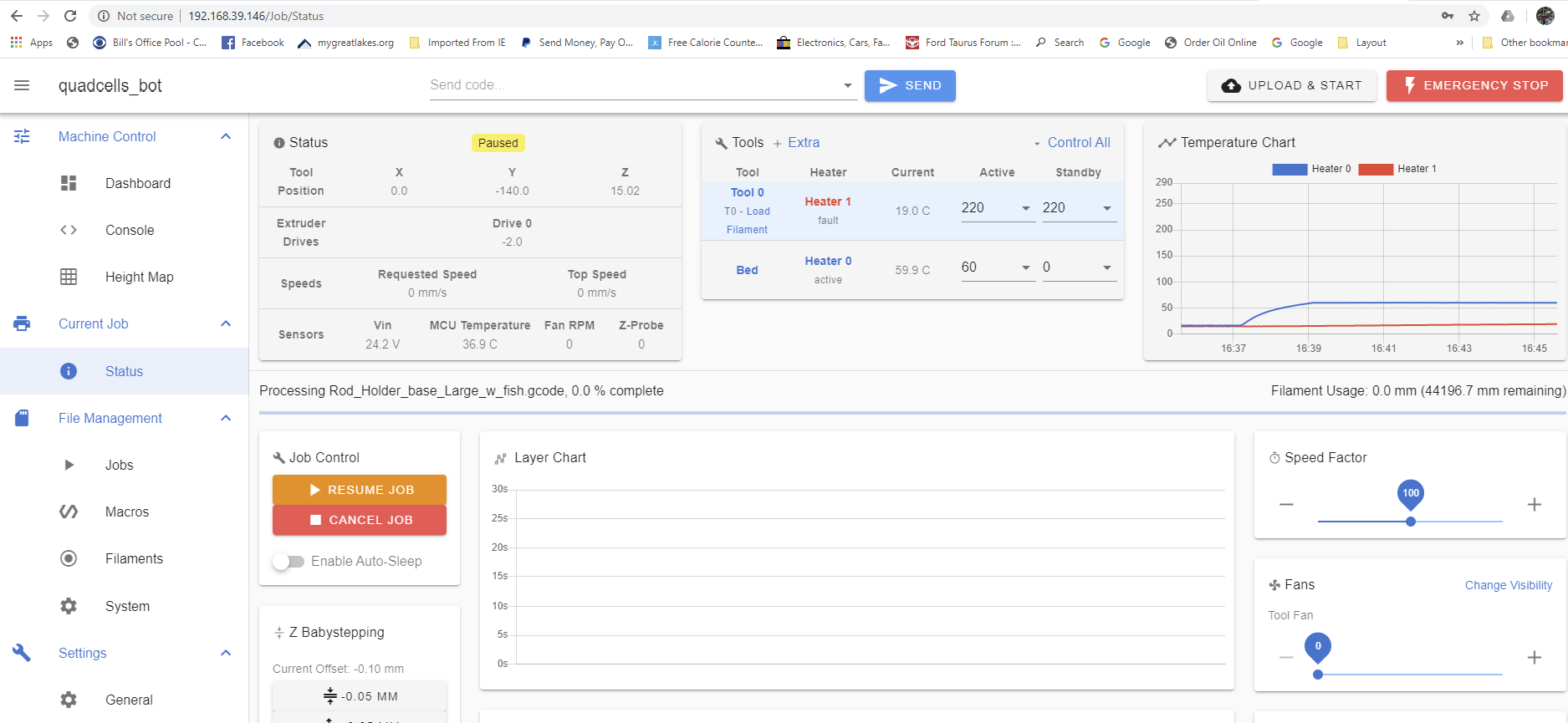
-
@Quadcells That looks all the world like a genuine heater fault. If you've changed the heater cartridge then it can only be the wiring - possibly a bad crimp which makes or breaks connection as the head moves around. Unless you have a powerful part cooling fan which is on and blowing over the nozzle.
-
@deckingman Thanks, I'll take a look at the connections on the effector 6 pin connector.
-
Thanks again, found a bad crimp, but took such time making good crimps, but I guess removing the plug a few times must of weaked it. So I am in the process of re- crimping all 6 crimps and will report back when working.
Thanks again./quadcells
-
what tool are you using for the crimping? the tool makes all the difference.
-
@Veti yes, I know been thru a few PA-20
-
@Quadcells ....and for info, I use a pair of curved, needle nosed pliers as a crimping tool. Have done ever since I bought my first RepRapPro Mendel printer which came as a kit with made up leads, most of which had bad crimps that I had to repair.
I recently changed from Duet 2 to Duet 3 and had to completely re-wire all 7 axes, 6 extruders (so 13 off 4 wire steppers) plus numerous end stops, heaters, fans, thermistors, lights etc using an assortment of JST and Molex crimps. All done with my trusty curved needle nosed pliers. It's been running for about 5 months, and hundreds of hours and not one single bad connection.
-
@deckingman this has been my first bad crimp since using this tool. Built my entire Railcore II 300ZL without any problems. but it only takes one.
Thanks all. -
just completed a 12 hr print no heat faults. Thanks again.