Duet 2 Wifi on a Wanhao Duplicator 6?
-
@PXP11
If you must have WiFI you can make a work around by setting up an access point near the printer.
Additional costs 20€
And it would provide the opportunity to use a LCD. -
@PXP11 If having an LCD display is important, get a Maestro (only 12864 LCDs are supported) and use an ethernet wifi router/dongle as a bridge between the Maestro and Wifi. If you can live without the LCD, get a Duet Wifi and any old/cheap wifi-capable phone/tablet, mount the phone/tablet on the printer, and run the Duet Web Control on that.
There is also PrintEye, that should run on any Duet, but requires some extra hardware. https://forum.duet3d.com/topic/12197/printeye-simple-information-panel-for-duet-boards
Ian
-
I think, after reading all your helpful advice, I have made a decision. Duet 2 wifi it is and I'll take the old phone as a new screen. This way I know it will work
 .
.
Is there a non sketchy way to use the 5V from the board to permanently power the phone or is this a bad idea? -
You'd be better of with a separate power supply.
-
You should separate that.
-
Thought so...
Anyway thanks a lot for the helpful advice and I'll be back, most likely when I start the wiring
-
Well there is one last question I guess: I'd realy like to keep the ribbon cable (just looks so clean
 ). It's a 2x8 pin DIN 41651 connector. Can I just use it to go up to the board and then split the cable off into the corresponding connection points for extruder stepper, thermistor, heater and fans?
). It's a 2x8 pin DIN 41651 connector. Can I just use it to go up to the board and then split the cable off into the corresponding connection points for extruder stepper, thermistor, heater and fans?
There will of course be a seperating connector in between.!Ugly sketch to show my intent:
The 2x and 4x are representing the number of wires.
The connector if someone wonders what DIN DIN 41651 2x8 looks like:

-
@PXP11 said in Duet 2 Wifi on a Wanhao Duplicator 6?:
Can I just use it to go up to the board and then split the cable off into the corresponding connection points for extruder stepper, thermistor, heater and fans?
https://www.thingiverse.com/thing:3465278
maybe can inspire?
could add a 16p one if it helps.. -
@bearer
Well yes that's more or less the idea I had in mind. Just there will be 3x 2-pin, 1x 4-pin and the two heater leads on the ends instead of the male connection pins. -
Sure, can turn it into whatever you need, i just used it to collect a couple of 1x2 and 1x4 dupont wires into a shrouded 2x8, the other ends were fitted with molex that fit the duet
-
@bearer
So basically you did the same thing as I have in mind and it works? -
I fitted a Maestro in an Tiertime Up Mini 2, making adapters for all the originals cables and plugs. But yeah works, although I did change the heater screw terminal on the Duet to a pluggable one.
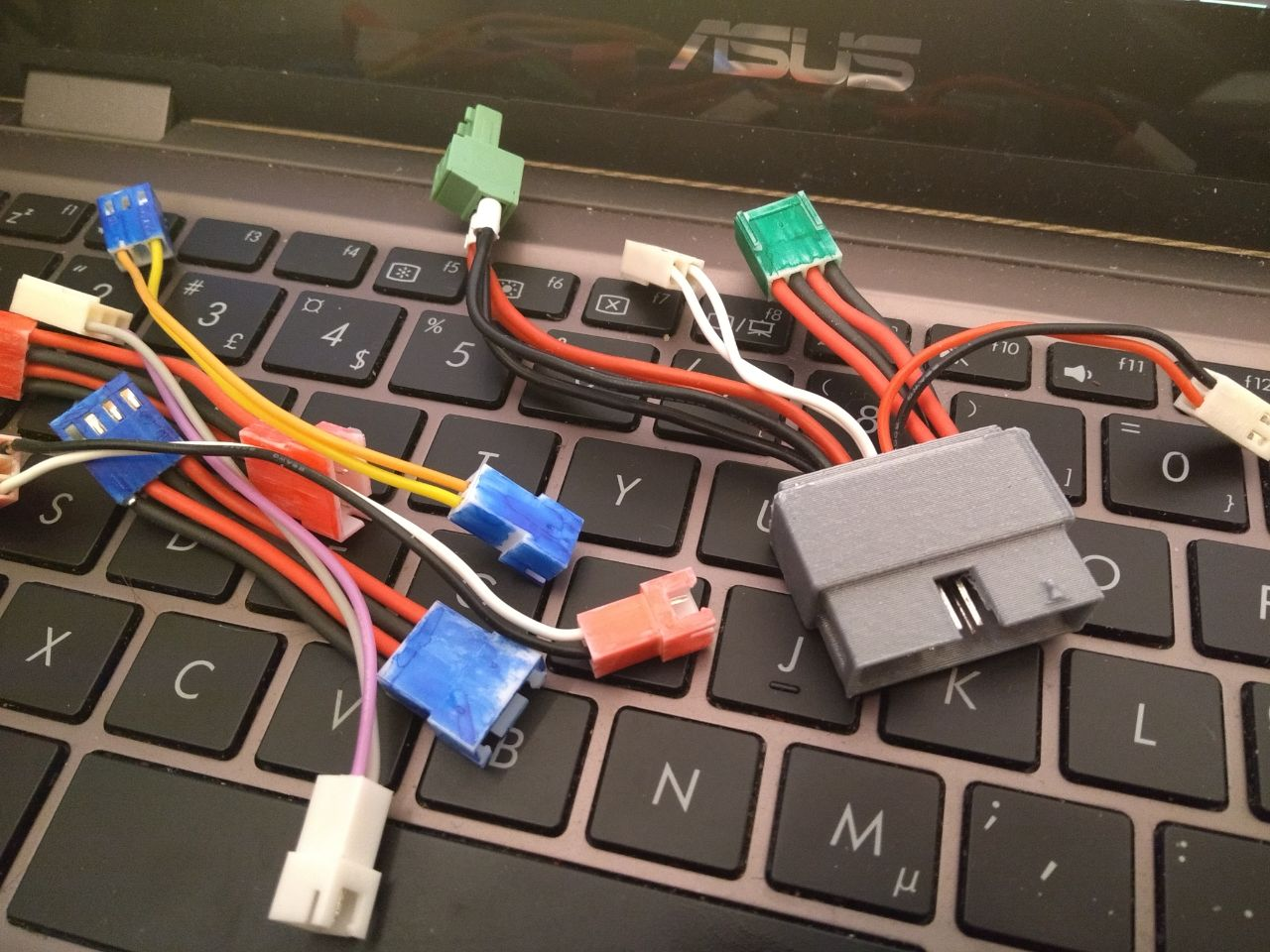
-
@bearer
Perfect! Thank you very much!
-
@PXP11 Did you lose z height when you installed the mosquito on your D6?
-
@jith No I did not. But mounting the mosquito to the D6 involved milling off part of the original printhead and drilling some accurate holes. So you would need access to a machine shop or milling machine of sorts. And you will cross a point of no return because there are not a lot of spare D6 printheads flying around (tapping M2.5 threads gets really interesting)
 . If you are interested I can send you all the CAD files so you can have a look.
. If you are interested I can send you all the CAD files so you can have a look. -
@pxp11 That would be great, thanks. I don't have access to a milling machine so I think I'll be printing a replacement carriage out of petg or resin.