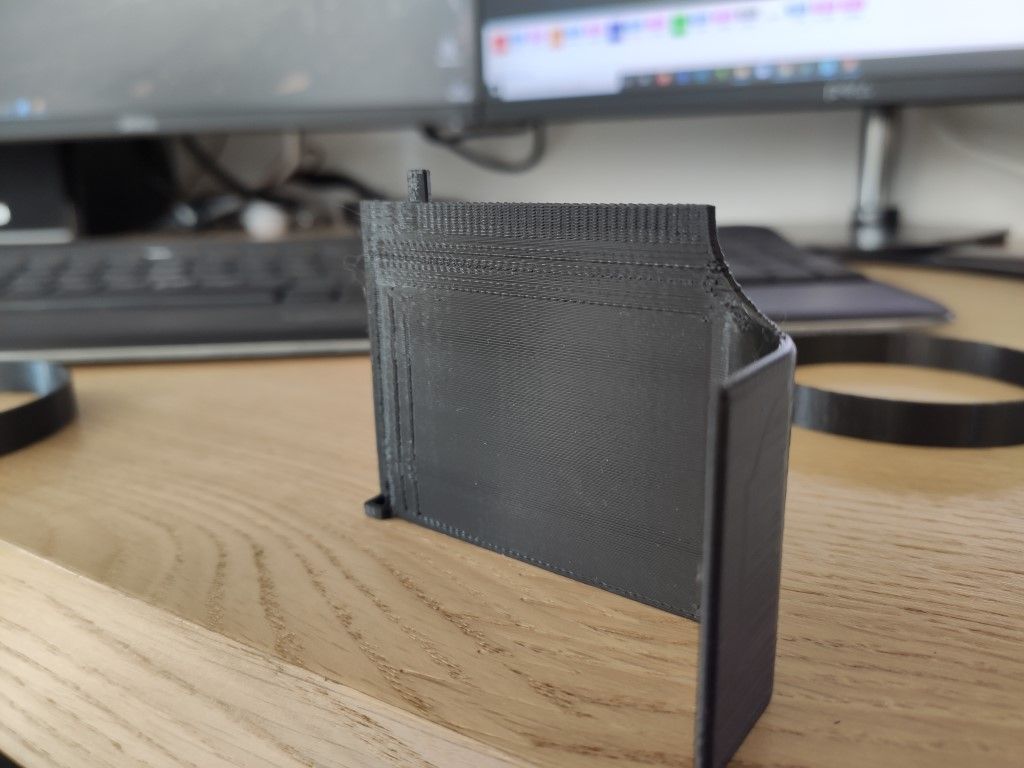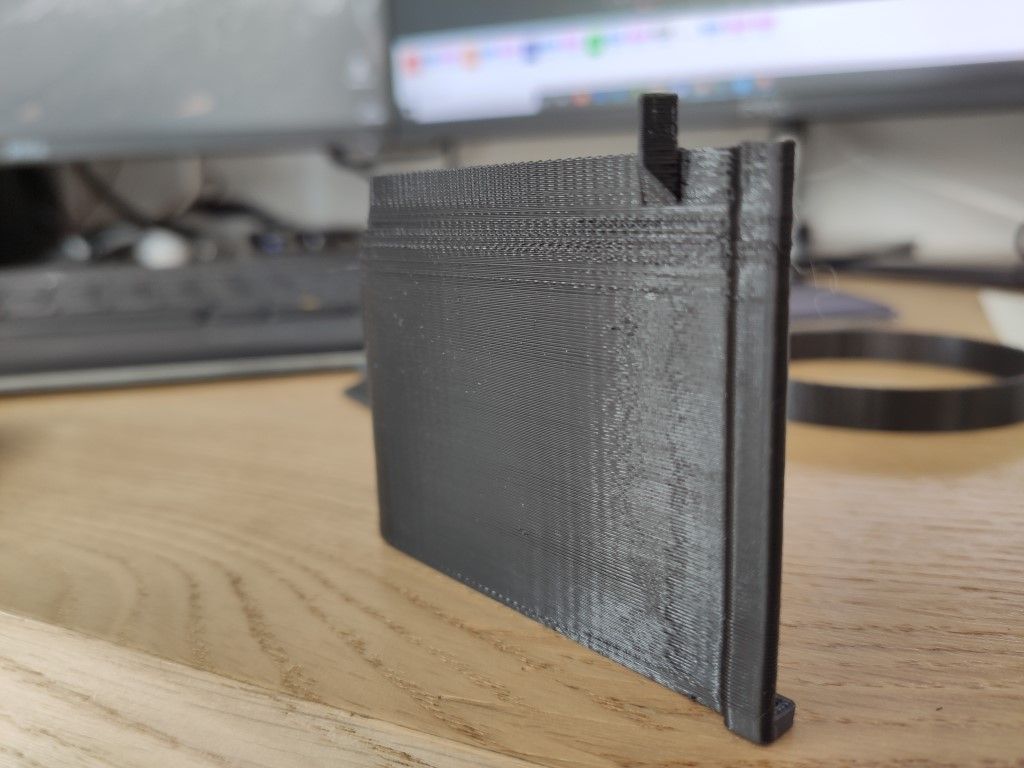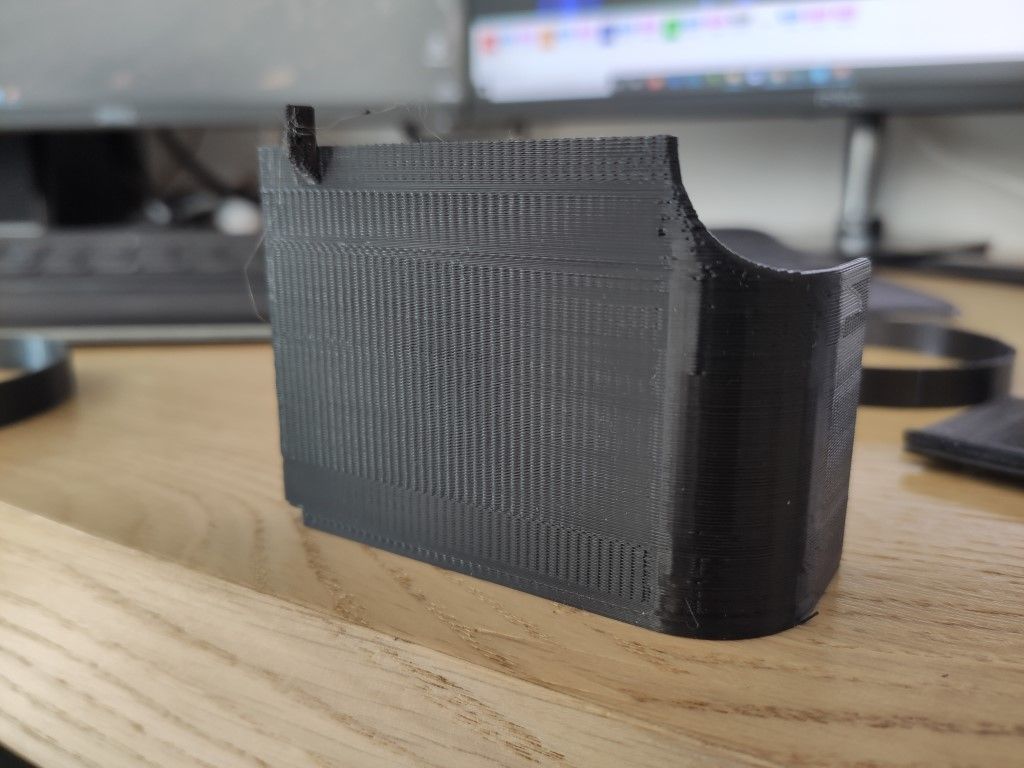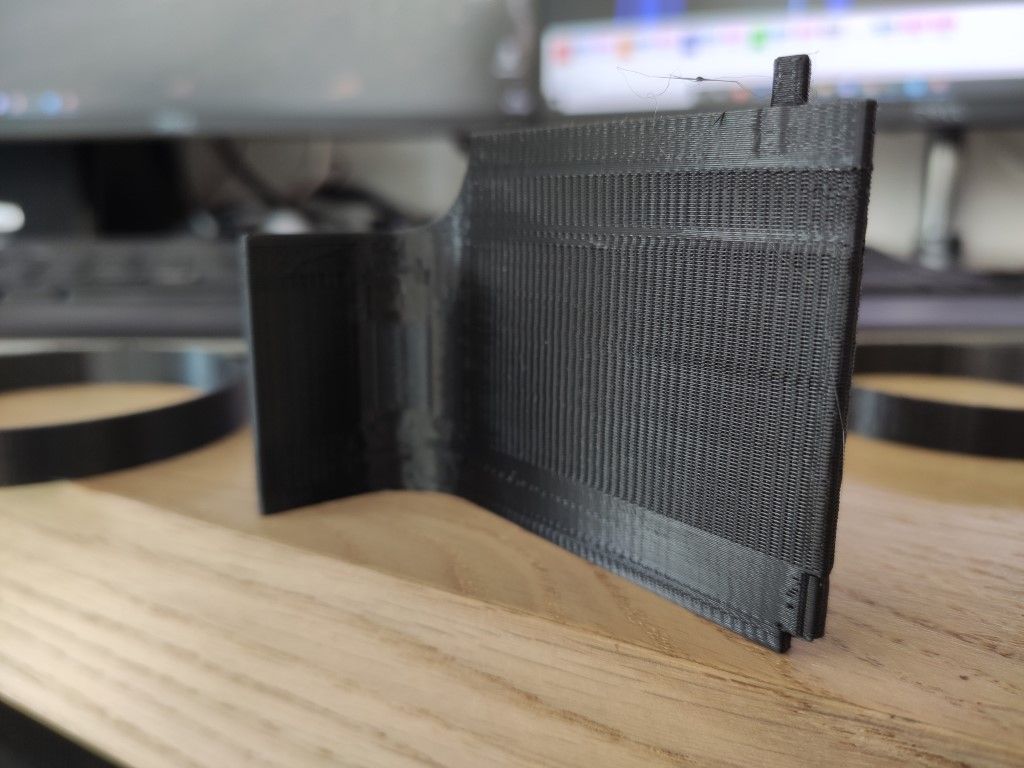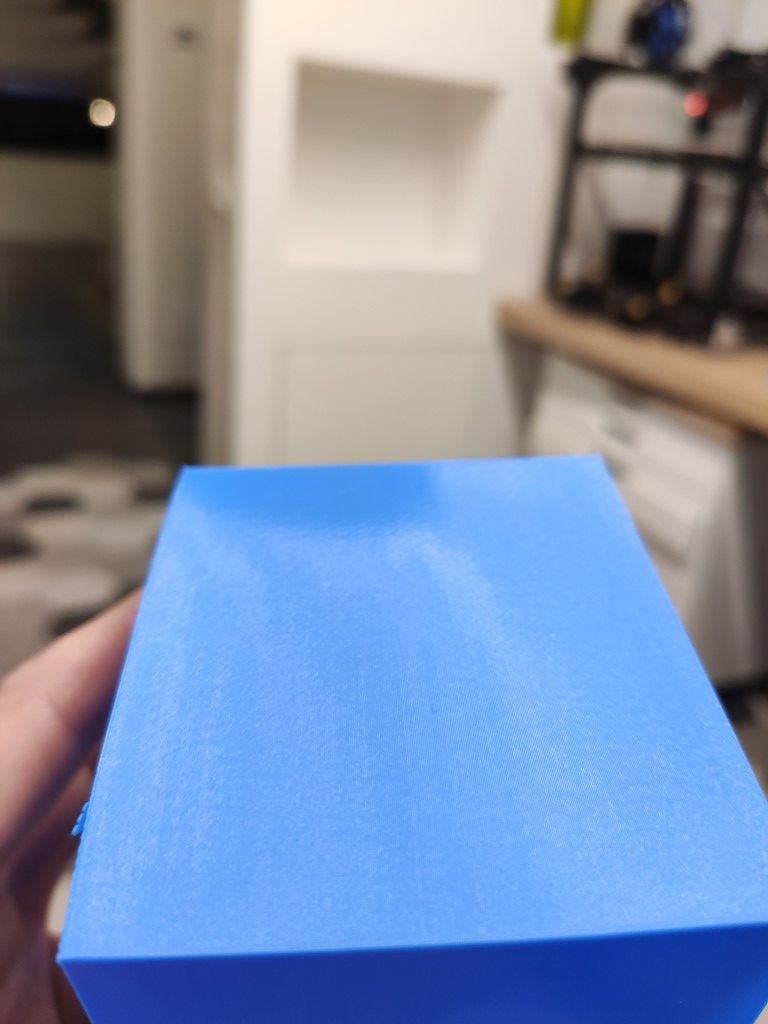Suddenly bad print quality !
-
-
what kind of printer is it?
what material is that?post a picture of your printer as well.
-
Thank you for your answer .
PLA geeteck , printed at 200 C° speed 50 mm/s
Printer modded D-bot it always printed perfectly without artifacts.
this is my printer and usually print results.
https://forum.duet3d.com/topic/11576/d-bot-reworked-very-happy-with-results-achieved/2?_=1579440529686 -
the wheels can fail.
disconnect the belt and check if you can move everthing without any resistance.
also check for play. -
Checked all the wheels and everything seems fine , no evident play . Any idea on how I could identify the problem?
-
How much filament have you run through your nozzle? Did you get a hardened nozzle or have you been using a brass one? Have you used any filaments that are abrasive like carbon fiber or glow-in-the-dark? Any materials that hydrolyze? (200ºC for PLA would be too hot in my machine & would definitely make trouble unless I kept the filament moving)
When I had a (previously dialed in) material suddenly experience a drop in quality that couldn't be explained by mechanical or electrical malfunction in the past it turned out to be the nozzle - it had accumulated residue on the inside and had worn away on the outside to the point where the orifice was no longer producing a circular and consistent output stream.
-
I'm inclined to think this could be an extrusion/nozzle issue.
If you've already taken your belts off and really checked for carriage wheels for travel and play, I'd change the nozzle for a fresh one. While the nozzle was out I'd also (carefully so as not to make a mess) extrude a bit of plastic through the hot end before putting a new one in, just so as to push any contaminants out as well.
The fact that it was fine then just started happening suggests it's a sudden failure that should be reasonably apparent.
-
-
If you're going to change the nozzle, it's well worthwhile purging the hot end, giving your extruder gears a clean/adjustment, and checking your esteps for that filament at the desired print temp.
Try printing that PLA at a nice safe 210 degC, which should be fine if your temp sensor is working.
Nice printer! Love the Z axis.