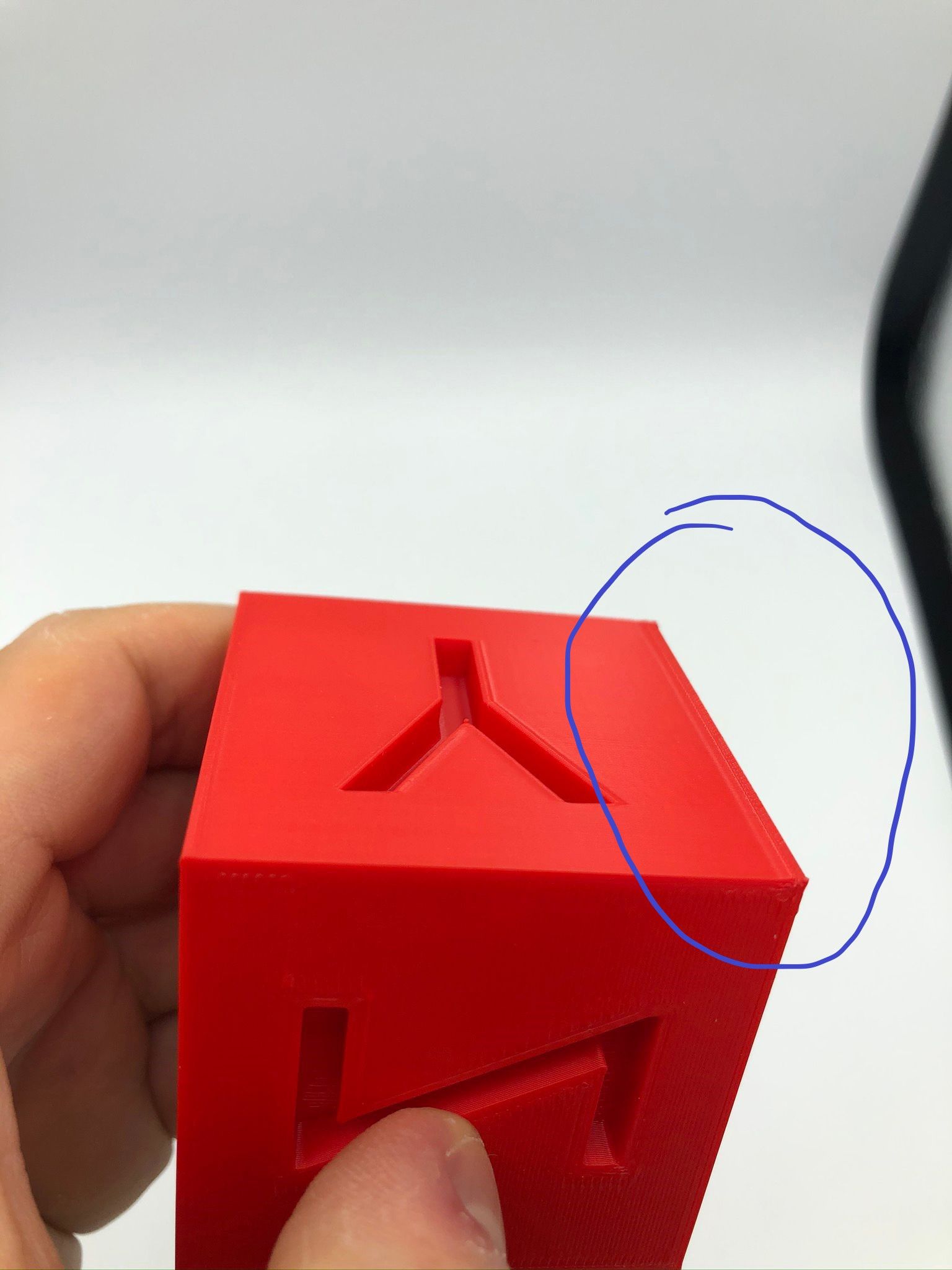Blobs with PA and w/o
-
My next problem appears to be - ringing!
I just changed my jerk and acceleration of XYZ back to more or less normal values fromM350 X16 Y16 Z16 E16:16 I1 ; configure microstepping with interpolation M92 X201.207 Y201.207 Z400.00 E415:415 ; set steps per mm M566 X2000 Y2000 Z350 E3000.00:3000.00 ; set maximum instantaneous speed changes (mm/min) M203 X10000 Y10000.00 Z400 E10000.00:10000.00 ; set maximum speeds (mm/min) M201 X900 Y900 Z600 E4000.00:4000.00 ; set accelerations (mm/s^2) M906 X800 Y800 Z1300 E700:700 I30 ; set motor currents (mA) and motor idle factor in per cent M84 S90 ; Set idle timeoutto
M92 X201.207 Y201.207 Z400.00 E415:415 ; set steps per mm M566 X700 Y700 Z250 E3000.00:3000.00 ; set maximum instantaneous speed changes (mm/min) M203 X10000 Y10000.00 Z300 E10000.00:10000.00 ; set maximum speeds (mm/min) M201 X800 Y800 Z400 E4000.00:4000.00 ; set accelerations (mm/s^2) M906 X800 Y800 Z1300 E700:700 I30 ; set motor currents (mA) and motor idle factor in per cent M84 S90 ; Set idle timeoutAnd got this huge ringing effect, is that normal? I would prefer to use lower values of jerk/acceleration, as my printer works quiter with those values. Does it mean what higher jerk can solve some of ring effects?

-
Have a read up on Dynamic Acceleration Adjustment, or DAA for short. Do a search for that in the duet gcode wiki. It helped my machines.
Edit: https://duet3d.dozuki.com/Wiki/Gcode#Section_M593_Configure_Dynamic_Acceleration_Adjustment
-
Thats a lot looks promising. I will give an try tomorrow after work.
Really surprised how many cool features those Duet boards have...! -
@felt342 That's a very impressive tune for such a long Bowden tube. I gave up trying to get such a long tube to work on my CoreXY and converted it to direct drive instead.
It wasn't that I couldn't get the machine to print nice cubes (and without the warping you have on the bottom of yours), but what worked for one print wouldn't work for the next one.
Direct drive fixed all that and made the printer much more consistent.
Ringing is fixed in two ways: slow down or stiffen up!
If there is a resonance problem, DAA can fix that. If there are other problems with the mechanics or simply exceeding the acceleration that the frame can tolerate, then DAA will not help you.
If slowing down doesn't cure the problem, then you need to look hard at the motion system.
If it helps, these are my settings for the motion system from my V-Core CoreXY. It can print close to 300x300x300mm and runs on 24V with beefy 2A 4.8Kg/cm NEMA17 stepper motors which drive 9mm wide belts.
The theoretical maximums were calculated using wilriker's Maximun Accelleration calculator and other calculators available at reprapfirmware.org and reprap.org
; Motion settings ; ; The V-Core is theoretically capable of the following settings: ; M566 X1200.00 Y1200.00 Z100.00 E3600.00 ; Maximum instantaneous speed changes (mm/min) ; M203 X18000.00 Y18000.00 Z600.00 E3600.00 ; Maximum speeds (mm/min) ; M201 X5800.00 Y5800.00 Z180.00 E3600.00 ; Maximum accelerations (mm/s^2) for X and Y. Z and E are best guesses M566 X600.00 Y600.00 Z100.00 E3600.00 ; Set maximum instantaneous speed changes (mm/min) M203 X18000.00 Y18000.00 Z600.00 E3600.00 ; Set maximum speeds (mm/min) M201 X600.00 Y600.00 Z180.00 E3600.00 ; Set accelerations (mm/s^2) M906 X1600.00 Y1600.00 Z1800.00 E595.00 I30 ; Set motor currents (mA) and motor idle factor as percentage of normal currentMy print speeds are dynamic and depend on things like if the printer is printing infill, outer perimeters or bridges. Print speeds range from 30 - 100mm/s with travel moves at 200mm/s. I use Prusa Slicer and take advantage of the volumetric speed limit to restrict the maximum volumetric speed when slicing to what I know the particular filament is capable of. I find this gives me much more consistent dimensions and interlayer adhesion.
-
Forgot one thing,
With direct drive, I use a PA setting of 0.06 with a 0.4mm nozzle and 0.03 for a 0.5mm nozzle.
-
Regards DAA this was the level of improvement I saw. My initial issue wasn't as defined as yours and to be hones the mechanics of your system appear better dialled in. DAA on the left, not on the right.

Super rigid is thought of as the ideal, but compliance can often smooth over underlying issues. I've had frustrations where the better I've made my system in comparison to my original Ormerod (which is still running) the worse (or more pronounced) some surface artefacts have become.
Direct Drive, PLA, 210C:
Pressure Advance: 0.044Similar setup 300mm bowden:
Pressure advance: 0.4 -
Thanks for sharing!
I did fix ringing seems, for now - I had loose belt... I don`t know what happened but might be I should put some Loctite on screws what holds belts...
I don`t know what happened but might be I should put some Loctite on screws what holds belts...
I also found a way to shorten my bowden tube by around 10cm. But would be surer on the last stage of assembling the printer.
Mine jerk and acceleration values are very close to yours - but thinking of tweaking them a bit higher. However, I can't lower my extruder acceleration and jerk as those values help me with retraction a lot, the big downside is probably it will wear out quicker gears in the extruder, but will see. Glad Bondtech sells them separately..
That warp what I have on all my cubes - its because I don't have heated bed and printing on just normal painters tape. That tape just delaminates from aluminum bed with the object. Hopefully this week I should receive a silicone heater.
I did try DAA, man that just smoothes out all small issues with ringing! Thanks!
The cube is 50x50;
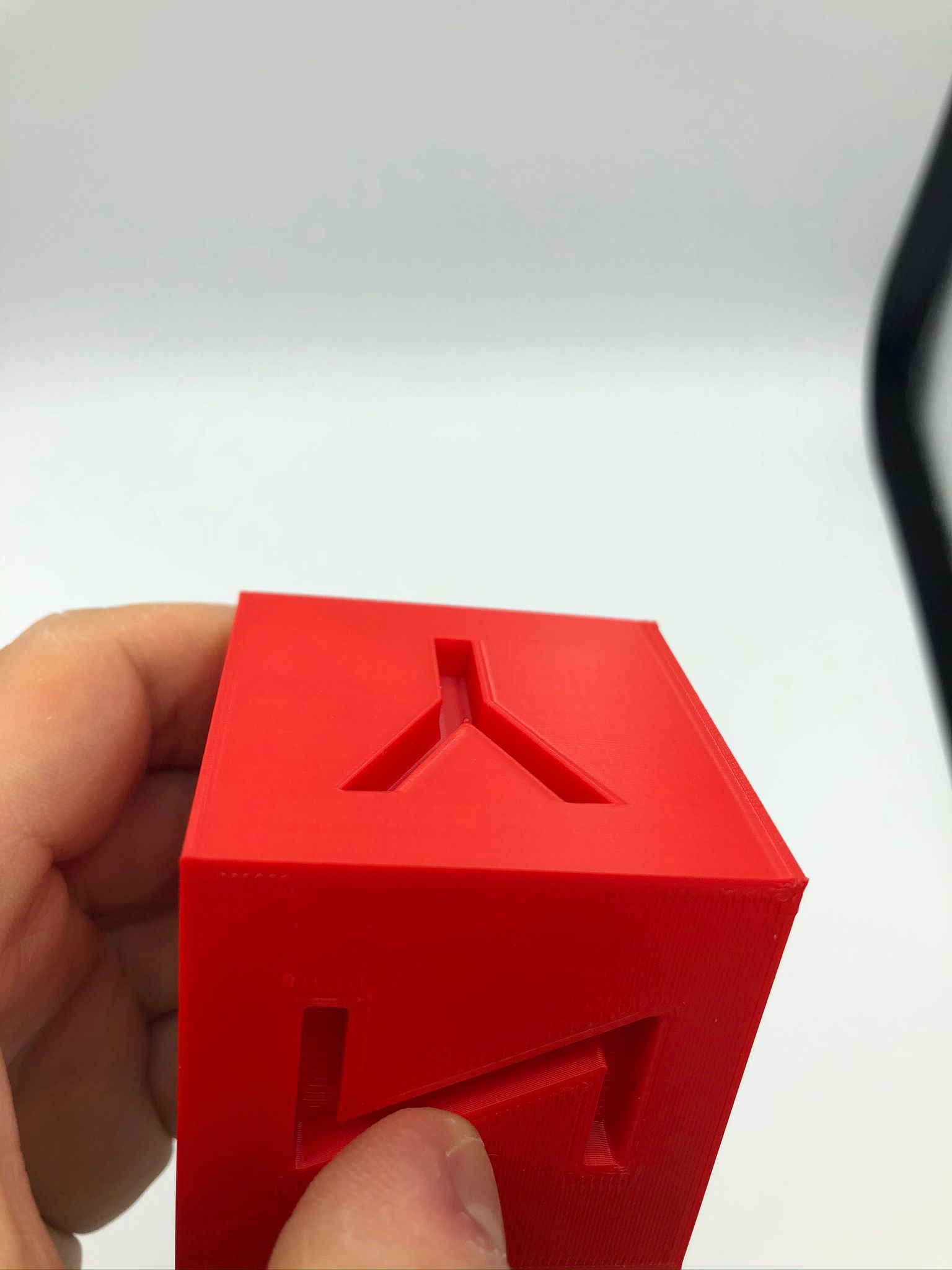

-
Is the line on the left of Y the seam? Did you change the Start Points setting on Layer tab? Because in the first prints the start points were in the corners and in the ones where you have no issues they are in a line.
I am asking, because I need to tune the settings to get rid of the same issues. -
-
It could be you still have the issue and it is only hidden in the seam. On the first pictures the slicer was "hiding" the seam on the corners (either the X or Y letter or the corner of the cube).
-
It is hidden in the edge indeed but I can barely feel it, if I spread them out on each layer than its perfect. I had much worse before tuning like big blobs ~0.25mm sticking out.