Mesh grid compensation - Setup on Initial Gcode
-
@Phaedrux said in Mesh grid compensation - Setup on Initial Gcode:
@FelixH said in Mesh grid compensation - Setup on Initial Gcode:
Error: Z probe already triggered at start of probing move
That's odd. Does the switch signal need to be inverted?
I tried to invert it with the expected result: crash onto the bed. I followed all the articles I could possibly find and I'm pretty sure the probe is well connected. When is is deployed (aka connected) the light on the board is lit and the Z prove value on the web interface is 0. When I press the switch, the value ramps up to 1000 and the led is off...
I'm really running out of thing to try
-
G28 ; home all axes M291 P"Attach probe" R"Warning" S3 ; warning message G1 Z15. ; go close to to the surface G30 ; Z=0 datum thing G1 Z75 ; go up a bit M291 P"Remove probe" R"Warning" S3 ; warning message G28; home again, in case the effector move by the removal of the probe G29 S1 ;use mesh grid to compensate G92 E0 G1 F1200 E10 G92 E0I had written up a long post with a few things to test, but then I saw something that I think is the cause of the problem.
If you look at your start gcode, you home the towers, attach the probe, probe the bed, and then home the towers again, resetting the z datum, and then load the heightmap.
Remove the second G28. In fact, also remove the G29 S1 for now, since I don't trust the heightmap. If your homed height is correct, and the probe is accurate, and your initial delta calibration is good, you should at least be able to reliably get Z0 to touch the bed as it should at the same spot you probe the bed at.
If that works, re run the G29 to generate a new map after you've done another G30 at the center of the bed, but DON'T home the towers between that G30 and the G29.
-
this is something that I added this afternoon. But I will try you suggestion anyway. However, when I do a G1 Z0 for instance, the nozzle goes to a nice bed distance, but the print fails because no map is loaded...
I'll try your approach, however. -
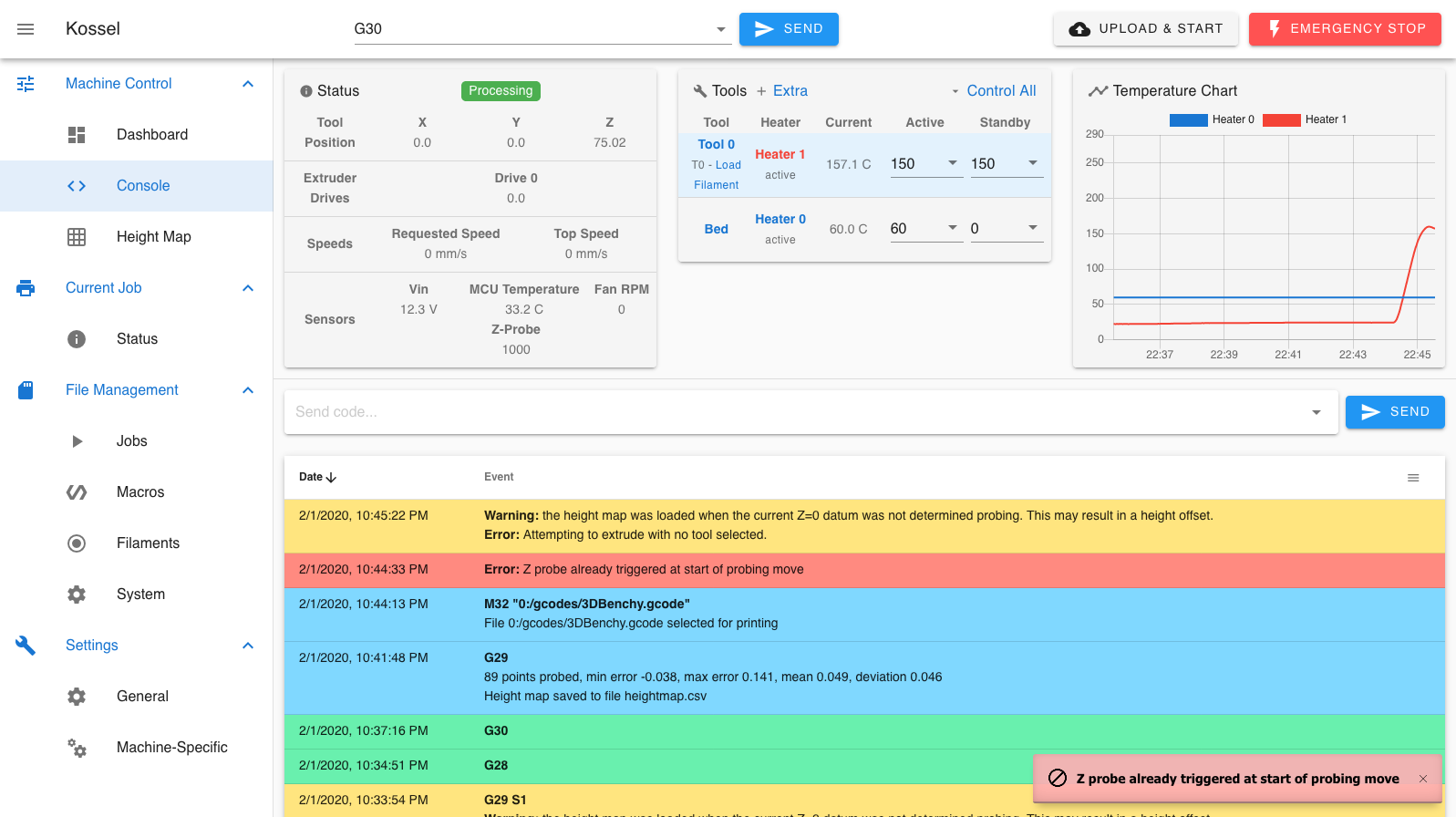
I did the G30, and G29 S1 and tried it again without a second G28... nothing.
-
@FelixH alright. The gist of my alternate approach if this doesn't prove fruitful was to test using m558 P0 to use manual probing as a control experiment.
-
yeah, I think that's the next step. Just for the sake of it I tried to use the Stall Detection as probe (P10) but it didn't work...
-
@FelixH said in Mesh grid compensation - Setup on Initial Gcode:
Stall Detection as probe
Yeah that would be fundamentally impossible on a delta I think.
-
@Phaedrux said in Mesh grid compensation - Setup on Initial Gcode:
@FelixH alright. The gist of my alternate approach if this doesn't prove fruitful was to test using m558 P0 to use manual probing as a control experiment.
well, just tried that and it worked without errors. As it should.
Not only that, but I am also printing the model it gave everything away. At least I have confirmation that the problem was not reading the bed map.
-
So the probe is working for the height map creation with g29 but not for just setting the z0 with g30?
-
It appears so. Although when I send G30 followed by a G29 S1 from the console, no error or warning appears on the screen
-
@FelixH that's good. That's as it should be. Does that include g30 with the probe or manual?
-
with the probe. If I do it outside of a print, it's not a problem. If I do it within the initial code of the print, then I get the warnings, i.e. that the probe was already triggered at the beginning of the probing. Yesterday I recimped the terminals of the probe. Everything is sound
-
@FelixH said in Mesh grid compensation - Setup on Initial Gcode:
If I do it within the initial code of the print, then I get the warnings…
Looks to me as if the slicer commands the head to Z=0 before your G30 is executed in the initial section. As a test, you might insert a G0 Z4.0 (or whatever height is appropriate for your probe to keep free from the bed) just above the G30.
-
@infiniteloop said in Mesh grid compensation - Setup on Initial Gcode:
@FelixH said in Mesh grid compensation - Setup on Initial Gcode:
If I do it within the initial code of the print, then I get the warnings…
Looks to me as if the slicer commands the head to Z=0 before your G30 is executed in the initial section. As a test, you might insert a G0 Z4.0 (or whatever height is appropriate for your probe to keep free from the bed) just above the G30.
It would appear he's got it at 15mm above the bed. and the probe offset is 12mm.
G1 Z15. ; go close to to the surface G30 ; Z=0 datum thing G1 Z75 ; go up a bitBut maybe it should be higher still incase the homed height is off? 25mm maybe?
-
@Phaedrux said in Mesh grid compensation - Setup on Initial Gcode:
It would appear he's got it at 15mm above the bed. and the probe offset is 12mm.
That’s absolutely fine, but: I had a similar problem with Cura when trying to set the extruder to relative movements - Cura tends to put some own lyrics in front of the user-defined intro, depending on settings and prefs. That’s why I propose a quick test - else, we should have a look at the first lines of Gcode from the slicer.
-
@Phaedrux said in Mesh grid compensation - Setup on Initial Gcode:
It would appear he's got it at 15mm above the bed. and the probe offset is 12mm.
G1 Z15. ; go close to to the surface G30 ; Z=0 datum thing G1 Z75 ; go up a bitBut maybe it should be higher still incase the homed height is off? 25mm maybe?
well, damn it!
ladies and gentlemen, we can close this thread as the error has been found.
The G1 Z15 command was implemented in order to control the speed while diving down. Apparently it didn't occur to me that the probe offset is 16.10mm. So the probe effectively was triggered before the G30 command was event queued. I just did a test run with a G1 Z25 instead and, voilà... it worked... I swear I never noticed the probe touching before the G30 command...
Thank you all for your brainstorming and patience!
-
Glad you got it sorted out finally.
-
@Phaedrux said in Mesh grid compensation - Setup on Initial Gcode:
Glad you got it sorted out finally.
Just jumped in when you had narrowed down the cause to a single question: if G30 works stand-alone, what is different when it resides in a .gcode file? So the honours belong to you, Sherlock

-
@infiniteloop said in Mesh grid compensation - Setup on Initial Gcode:
@Phaedrux said in Mesh grid compensation - Setup on Initial Gcode:
Glad you got it sorted out finally.
Just jumped in when you had narrowed down the cause to a single question: if G30 works stand-alone, what is different when it resides in a .gcode file? So the honours belong to you, Sherlock

I coudn't agree more. It was not my doing at all...
-
@FelixH said in Mesh grid compensation - Setup on Initial Gcode:
It was not my doing at all...
Sorry, but I disagree. Looking at those (rare) dudes who boldly claim to never ever having made anything wrong, thus always suspecting others to be the sole cause of their mishap, I have to appreciate that you instead tried to understand what’s going wrong, throughout the whole thread. Finally, it was you who put the loose ends together and spotted the gcode fragment in question. I think @Phaedrux won’t object if I state that it is fun to work with guys like you.
