Duet Wifi not detected
-
Ok, so I've an other computer today, on another version of windows just to make sure.... And all I can get is "unknown device"
I can't get the damn bossa port to show up
At that point, I don't really know what I'm supposed to do? Is there someone I can send the board to to have it checked or setup?
thank you
Nick
-
@vamatis said in Duet Wifi not detected:
Ok, so I've an other computer today, on another version of windows just to make sure.... And all I can get is "unknown device"
Have you installed the Windows device driver? You can download it from https://github.com/dc42/RepRapFirmware/blob/dev/Driver/DuetDriverFiles.zip. However, if you've already installed the Windows version of Bossa then I think you should already have a suitable driver installed.
If you display the properties of the unknown device, what VID and PID does it give?
-
Ok, I finally got the board working! I had to build a custom cable connected directly to the external usb header of the motherboard to get my stupid computer to see it as bossa port..
Firmware flashed, network configured, all good now!Thank you very much for the support!
-
@vamatis said in Duet Wifi not detected:
Ok, I finally got the board working! I had to build a custom cable connected directly to the external usb header of the motherboard to get my stupid computer to see it as bossa port..
Firmware flashed, network configured, all good now!Thank you very much for the support!
Hi,
Can you please show how to make the custom cable (connected directly to the external usb header of the motherboard) you have described?
I seem to be having the same problem, and have run out of options.
-
@Corexy said in Duet Wifi not detected:
@vamatis said in Duet Wifi not detected:
Ok, I finally got the board working! I had to build a custom cable connected directly to the external usb header of the motherboard to get my stupid computer to see it as bossa port..
Firmware flashed, network configured, all good now!Thank you very much for the support!
Hi,
Can you please show how to make the custom cable (connected directly to the external usb header of the motherboard) you have described?
I seem to be having the same problem, and have run out of options.
Hi,
Don't think I still have it but I basically cut a usb cable to connect it on the internal USB expansion header of my computer...
-
@Corexy you'll find the pinout in your motherboard manual; and colour coding of the cut usb cable on google.
most motherboards i've seen follow this layout though, can measure to confirm if you don't have the manual to double check,
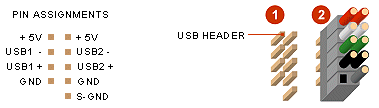
-
That's a pretty big step going onto the motherboard lol....missus will kill me if I mess about with the computer like that.
So you think it's the actual USB plug on the computer giving trouble??
I've got 2 dead boards here, both have been reset. One won't read at all, and the other is showing a bossa port but fails to write the firmware each time.
Surely it's either connecting or it isn't?
And thank you very much for getting back to me, appreciated.
-
It seems to have been in the case for that user; utilizing a unused usb header seemed to work for him.
Its no different than the wiring for front panel usb connectors, the header is usually keyed with one pin missing so you could take 2x5 dupont housing, plug a hole, crimp some terminals and make up cable that is more or less impossible to connect the wrong way (if made correctly ofc)
-
I'm not expert by any means but I have a built a few PCs in my time. I can see how this might happen because the last one I built, I wanted to fit a USB hub/card reader and bought about 3 before I found one that played nicely. Even now, sometimes when I get a Windows update, that USB hub / card reader will start to misbehave and it always takes me a few hours to get it working properly again.
-
@deckingman said in Duet Wifi not detected:
I'm not expert by any means but I have a built a few PCs in my time. I can see how this might happen because the last one I built, I wanted to fit a USB hub/card reader and bought about 3 before I found one that played nicely. Even now, sometimes when I get a Windows update, that USB hub / card reader will start to misbehave and it always takes me a few hours to get it working properly again.
the problem is that on a lot of computers, the front outside usb ports are soldered and built like shit and it apparently made the board hickup and not connect properly...
-
@Corexy said in Duet Wifi not detected:
... the other is showing a bossa port but fails to write the firmware each time.
Does it write but fail to verify? If so, that can be caused by the Erase jumper still being in place/Erase button being stuck down.