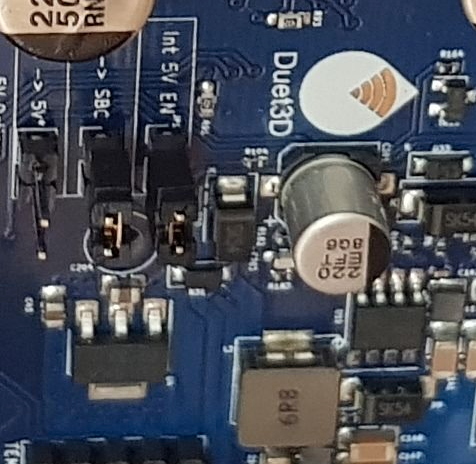Duet 3 5V issue
-
When I try to connect my Duet 3 to my BLV Mgn Cube It doesn't supply the 5V neither SBC nor BLT, after that I plugged the usb cable to Duet 3 and both work fine, but the internal 5V doesn´t work, I Try to change the 5V jumpers configuration without success.
I think that my internal 5V supply is dead. Any idea to make it work? -
Just for clarity the default settings did not give you 5V LED when you apply Vin? (if so then, yes, sounds like its faulty)
From the wiki:
The default 5V power configuration is Internal 5V enable - jumpered, 5V->SBC jumpered (the Duet is powering the SBC) , SBC->5V* not jumpered. If you want the SBC to provide 5V to the Duet then remove the jumper from 5V->SBC and from Internal 5v En. Place a jumper on SBC-5V*. NOTE this bypasses the 5V protection and a fault on the SBC may damage the Duet.
-
Is the 5V_IN jumper definitely in place?
Is the 12V supply working? If so then the amber LED should be lit. If not, check the VIN fuse.
-
@bearer yes the 5V Led is off
-
@dc42 yes the jumper is in place and 24V PSU is supplying the board but the 5V led is off.
-
And the other LEDs (with Vin connected)?

-
@bearer

V_Fused and 12V Leds on

4 Leds on -
Its over to @dc42 at this time i think
-
-
-
Looking closer the part to the left of it isn't level, but are you sure about that being the 5V regulator? (Schematic says U5 and tiny 16 pin QFN chip)(Wrong board) -
@droftarts I don't know if this can clarify something https://www.dropbox.com/s/cxmiagz20t1ytjx/5V%20Regulator%20Duet%203.jpg?dl=0)
-
@OscarGM, thanks for your patience. I approve a warranty replacement for your Duet 3 main board,
-
@dc42 thank you.
Do I have to do something about the process? -
@OscarGM I think you've already emailed us, I'll sort it out.
Ian
-
@bearer said in Duet 3 5V issue:
Looking closer the part to the left of it isn't level, but are you sure about that being the 5V regulator? (Schematic says U5 and tiny 16 pin QFN chip)(Wrong board)I did that too! I looked at the 3HC schematic by mistake. It made me doubt @dc42 ... but only for a minute or two!
Ian