duet ethernet blew both fuses, replacing hasnt helped
-
@imrj said in duet ethernet blew both fuses, replacing hasnt helped:
… blew both fuses (the ones that are both together) and replacing them isnt helping
Almost always, there is a reason why a fuse blows. It’s no good idea just to replace it. Looking for reasons starts here:
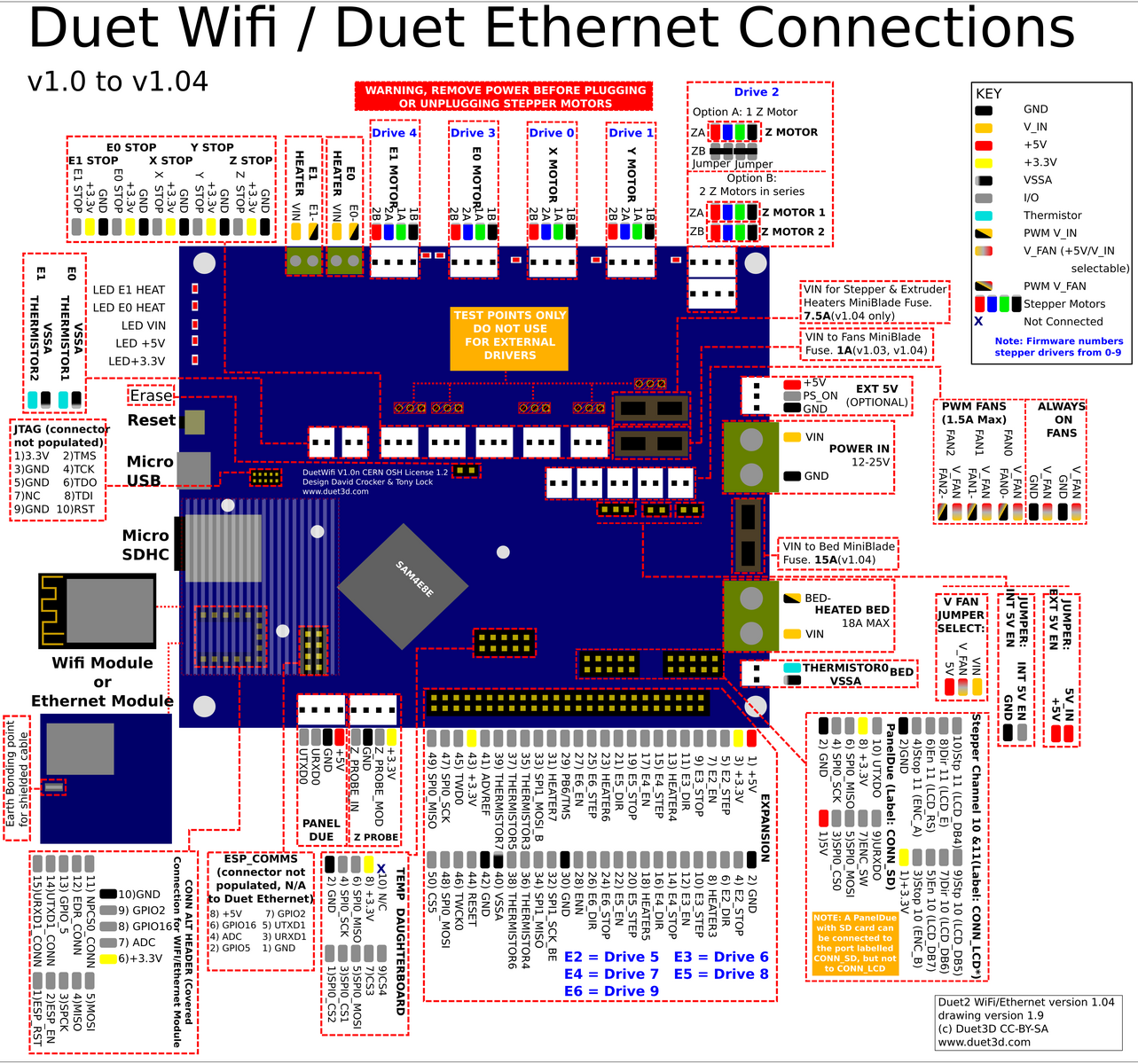
The diagram tells you what components the fuses shall help to protect: Stepper & Extruder Heaters / Fans. Wow, lots of stuff!
To pin down the fault, first have a look at what’s common to all these components: maybe the cabling, especially the lines towards the print head? So, get your multimeter and carefully check all leads - you might have a short in them.
If this doesn’t help, check every single component, that is: all steppers and the heater cartridge of your print head. Of course, this includes to re-check the corresponding lines up to the Duet as well.
When you are perfectly safe to say that all cabling, all components and connectors are alive and kickin’, have a closer look at the board: any burnt chips, suspicious discolourations on both sides of the board?
But hopefully, you won’t have to arrive there. With luck, the fuses have done their job and kept the Duet safe.
-
so i have nothing plug to the board at all except power leads, and when i connect the fuse it shorts, both of them, so there is a short somewhere in the board, i just dont see anything visibly damaged and the board boots up fine with USB VIN 5V and can access WebUI...so its not totally dead....going to take multimeter and try find where is it shorting....
-
@imrj said in duet ethernet blew both fuses, replacing hasnt helped:
going to take multimeter and try find where is it shorting....
not to discourage, but unless you can remove something it'll be hard to find whats causing the problem with a meter.
do you have access to a current limited/constant current power supply? if so you could try to apply Vin with a current limit below the fuse rating and see what gets hot.
anyways if the board blows the fuse(s) with nothing connected, but works with usb your two main options are the 5v regulator or a stepper driver has been fried and shorted the input/vin to gnd or there is a physical short to ground somewhere after the fuse. that does however not explain why the fan or bed fuse would fail.
you say "both of then" when it comes to fuses, but here are 4 i think. three you can see on the diagram above, pluss a surface mounted one (the latter will be okay if it the board works with usb) But please be more specific about which fuses that fail.
-
the bed fuse is ok, no issue there, is the two fuses paired next to each other by main power input that are problemt....I checked with multimeter and there is continuity where it shouldnt be, like between the + and - terminals of the two different fuse input leg....
 It looks like one fuse is for ground and another one for VIN....well I have continuity on the fuse input legs betweeen the + and - side.....i know that shouldnt be ever right?
It looks like one fuse is for ground and another one for VIN....well I have continuity on the fuse input legs betweeen the + and - side.....i know that shouldnt be ever right? -
Have you removed the SD card as well? (Doubt it'll have an effect, but just do it for good measure).
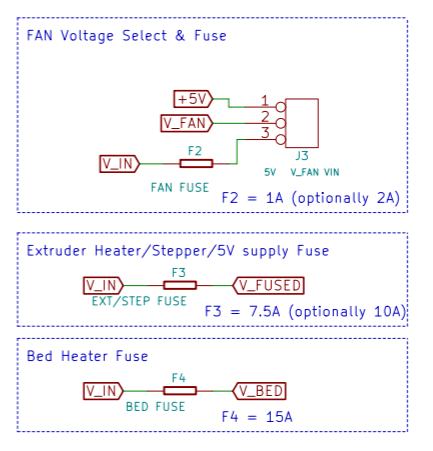 https://github.com/T3P3/Duet/raw/master/Duet2/Duet2v1.04/Duet2_1.04c_Schematic.pdf
https://github.com/T3P3/Duet/raw/master/Duet2/Duet2v1.04/Duet2_1.04c_Schematic.pdfAll the big fuses are on the Vin rail, so the fuse doesn't relly have + and - terminals. Just + and + protected by the fuse.
Do you measure continuity between Vin and ground with only the fan fuse (F2) installed? (and with the power off ofcourse, if not already obvious)
If so I'm not sure what to say if there is nothing connected to the fan outputs; the board will most likely need repairs. How is the warranty situation with respect to when/where it was purchased?
-
@imrj Can you post good, high res images of both sides of the board? How is the board mounted? Could it be sat on anything that is shorting it?
Ian
-
the board is totally unmounted from everything and nothing connected except VIN...I posted two pics, there is no visible damage or burnt smell or anything anywhere that I can see!!


-
no SD Card connected, nothing at all.....if i try to connect any of those two fuses missing, it immediately shorts but nothing has yet seem to have burned or puff or anything
-
@imrj i will try the idea of using low voltage first starting at 3.3v upwards and see how it goes
-
ok the highest i could try was 2.0V...if I short the top fuse block ALL the motor drivers get hot in a hurry.....if I short the botton block the PWM FAN2 gets got......
so wth could have happened here? am totally at a loss
-
@imrj said in duet ethernet blew both fuses, replacing hasnt helped:
@imrj i will try the idea of using low voltage first starting at 3.3v upwards and see how it goes
just to be pedantic, low current was the idea; but never the less I think you have the answer of what is wrong - but I'll leave the rest to Ian and/or David to decide what to do for now.
edit: mabe a closer look at the area between the daughterboard connector and the expansion connector just below and to the left of the cpu in your picture? were you using a thermocouple/pt-100 board?
-
@bearer no PT100 board, is a Duet Ethernet, thats the module u see there, but ethernet works fine when using 5V USB VIN...i looked there and all over but man just cant see anything wrong at all, i mean the board looks like brand new
-

that part i meant? maybe its just a reflection or something, but as I can't see anything else
-
@bearer nah is just bad reflection, is clean as new there

-
Mkay, well, I still think your first and best choice is to check if the board is still under warranty; and then see if the failure would be covered by that.
-
@imrj Is it possible that you have applied 24V power with VIN and GND swapped? This would generally have the effect of destroying the stepper drivers; see https://duet3d.dozuki.com/Wiki/How_to_destroy_your_Duet_2#Section_Methods_that_might_work_or_only_impact_some_functions_of_your_Duet
Then applying power the correct way around would cause the shorted stepper drivers to blow the fuse. Not sure why the fan fuse would blow too. 5V is protected by a diode, which is why it works with the voltage the correct way around.Ian
-
This type of issue is why I purchased a thermal camera. If you have access to one, get a power source that can go into the constant current mode, slowly increase the current and look at the board trough thermal camera. You will quickly find out where the short is.
If you can't get access to a thermal camera, you can try using a milliohm meter and try to find a short using it.
If you don't even have a milliohm meter you can try making one but fixing of the board is most probably outside your capacity and you should just find a way to get it to someone who can fix it for you.
-
@droftarts said in duet ethernet blew both fuses, replacing hasnt helped:
Not sure why the fan fuse would blow too
and presumably causing both TR1 and D21 to fail?
imrj said in duet ethernet blew both fuses, replacing hasnt helped:
.if I short the botton block the PWM FAN2 gets got.....
-
@droftarts said in duet ethernet blew both fuses, replacing hasnt helped:
@imrj Is it possible that you have applied 24V power with VIN and GND swapped? This would generally have the effect of destroying the stepper drivers; see https://duet3d.dozuki.com/Wiki/How_to_destroy_your_Duet_2#Section_Methods_that_might_work_or_only_impact_some_functions_of_your_Duet
Then applying power the correct way around would cause the shorted stepper drivers to blow the fuse. Not sure why the fan fuse would blow too. 5V is protected by a diode, which is why it works with the voltage the correct way around.Ian
I agree, I suspect that either you are applying VIN and ground the wrong way round now, or you have done so in the past.
btw applying reverse polarity doesn't always blow the drivers, it depends on the current limit of the PSU. I have got away with it in the past.
-
without more information on the what happened prior to the failure I'm hesitant to suggest what to replace, but its pretty clear at a minimum you'll need to replace the parts you identified as getting warm TR1, D21, U5, U6, U7, U8 and U9 + U3 and D1 i'd recon. Almost $40 worth of parts, and a bit of work.
if this is caused by wrong polarity that may well be it. if its caused by over voltage/transient there could be more damage. having the 5v regulator and fan2 output fail is a bit concerning in that respect.
what was the printer doing before it failed?