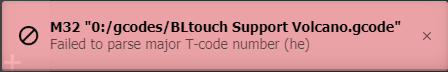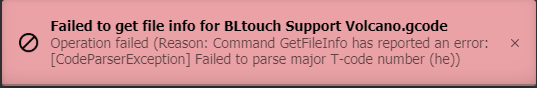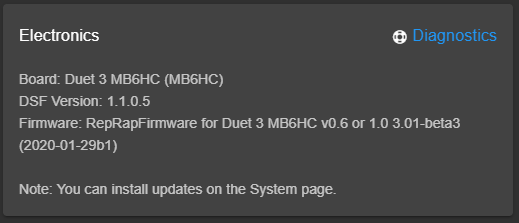failed to parse major T-code number (he)
-
-
@Government_Bacon said in failed to parse major T-code number (he):
duet 3 dwc V 2.0.4
Update to DWC 2.0.7 and see if that makes a difference.
-
@Phaedrux im trying to but having trouble doing that i uploaded the new files but cant get them to install
-
In that case you can pop out the SD card, and replace the contents of /www with the contents of the 2.0.7 zip file.
-
Also, what firmware version exactly are you using? Send M115 to check.
-
-
I think you're going to need to do some updating of your versions.
Can you delete the offending file in the meantime?
-
got the dwc updated will update the firmware now
-
@Phaedrux ok updated the firmware and the web-controller and i am getting the same error
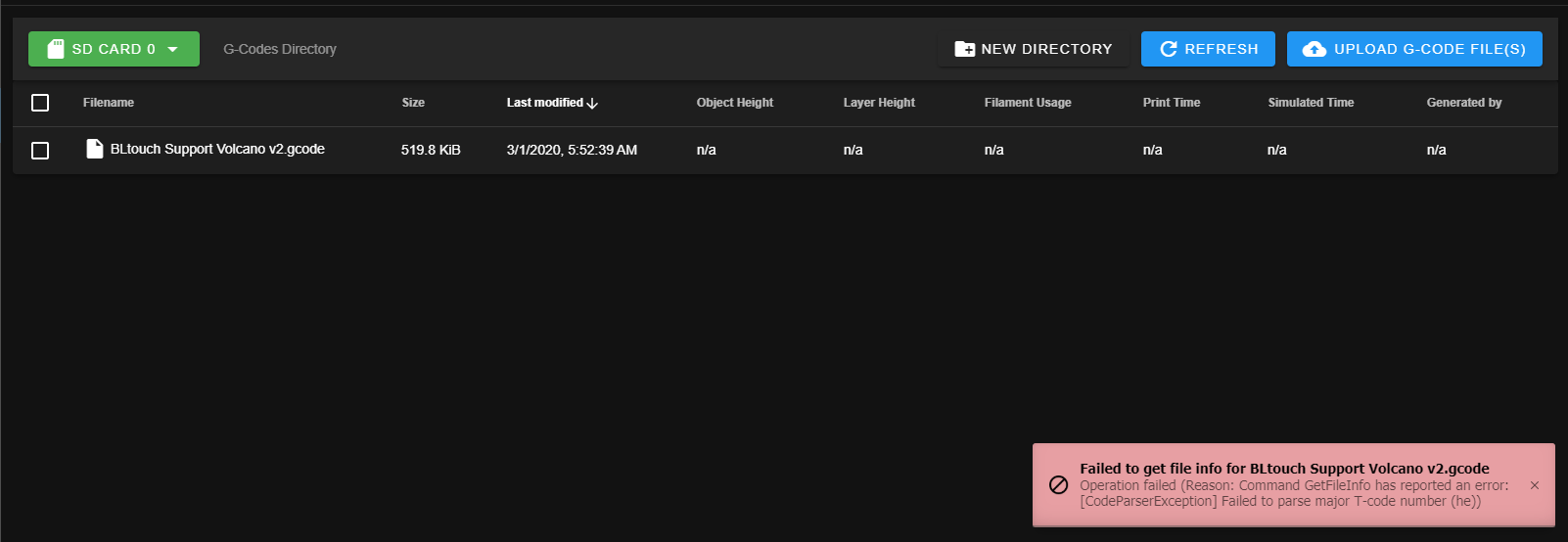
-
Can you post that gcode file please?
-
-
I notice two things about the file.
1 it looks like you're using T1 instead of T0 as your first tool.
G90 M82 M106 S0 M104 S210 T1 M109 S210 T1 G28 G29 S1 ; process Process1 ; layer 1, Z = 0.180 T1 2 at the end of the file there is a section with some text that isn't commented out.
; layer end M104 S0 ;extruder heater off G91 ;relative positioning G1 E-1 F300 ;retract the filament a bit before lifting the nozzle to release some of the pressure G1 Z+0.5 E-5 X-20 Y-20 F{travel_speed} ;move Z up a bit and retract filament even more G28 X0 Y450 ;move X to min endstops and Y max to bring to front so the head is out of the way M84 ;steppers off G90 ;absolute positioning Possibly your endgcode. It might be choking on that when it's being scanned.
-
@Phaedrux it is the ending gcode i got rid of it and it is fine now