M558: Set MINIMUM Probing Numbers?
-
@droftarts
Hi,
Thank you for your reply - all this I've allready done...
Here ist my config line:; Z-Probe M307 H3 A-1 C-1 D-1 ; disable heater3 on PWM channel for BLTouch. Pin-Out 8!! M558 P9 H5 R0.5 S0.05 F180 T7200 A4 ; set Z probe type to bltouch and the dive height + speeds G31 P25 X-23.5 Y-36.0 Z2.51 ; set Z probe trigger value, offset x=-36.0, y=-23.5 M557 X5:230 Y15:175 P5:5 ; define mesh gridI'm getting crazy - all the time I got a well leveld bed (with viewer) but the print overall are not consistent to it....
-
@tom_Nbg said in M558: Set MINIMUM Probing Numbers?:
; Z-Probe M307 H3 A-1 C-1 D-1 ; disable heater3 on PWM channel for BLTouch. Pin-Out 8!! M558 P9 H5 R0.5 S0.05 F180 T7200 A4 ; set Z probe type to bltouch and the dive height + speeds G31 P25 X-23.5 Y-36.0 Z2.51 ; set Z probe trigger value, offset x=-36.0, y=-23.5 M557 X5:230 Y15:175 P5:5 ; define mesh gridMaybe you're going a bit fast. Try F100 T2000. H5 is fine.
all the time I got a well leveld bed (with viewer) but the print overall are not consistent to it....
Do you use G32/bed.g as well, or any other macros for levelling? Make sure you cancel any existing compensation (especially if you load a mesh in config.g) with M561 before running G32/bed.g, then create a new mesh. Post bed.g if you're not sure.
Also, I note your BLTouch has quite an offset to it, especially in Y. If you're using a printer with vertical smooth rods for X axis and a direct-drive extruder, the weight of the extruder will make the bars bend, and as the BLTouch is out the front, it will move further vertically than the nozzle. You'll probably see a tubular shaped bed.
Ian
-
Here's my BLTouch config for comparison.
M558 P9 H3 F60 T6000 A10 R0.75 S0.003 B1 G31 X-43.2 Y31.9 Z2.0 P25Note the lower probe speed, higher A value, and tighter tolerance for the S value. Also disabled heaters.
-
@Phaedrux
Thank you for your recommondations. But my problem still exists....
I'll report later - I'm frustrated ...
-
A short question to B1 Parameter: I got better results now - so it seems to be an interference -
BUT -
when probing many points, the bed is cooling down because the re-heating times during movements are too short...(even is the probing speed is slowly in addition). If it is possible to give an additional parameter to wait for bed temperature before the next probing point will start (or set a delta_T-value if deviation from the actual bed temp is more then delta_T it'll wait? Would be a nice feature? -
What kind of bed do you have? Curious both to know what might cause the interference and how it's cooling down so fast during probing.
Having a way to wait for temps could be useful. Perhaps make a request in the firmware wishlist section.
-
@Phaedrux
My printer is a "Prusa-like" style machine (see picture), no enclosure and so it has a "open" bed. If I heat up to 60°C and BLTouch probes so slowly, the bed is turned of and with only 5x5 mesh points the last point is measured at about 45°C...But my biggest problem is allready unsolved - I'll make a seperate post for it within the next 30 min...
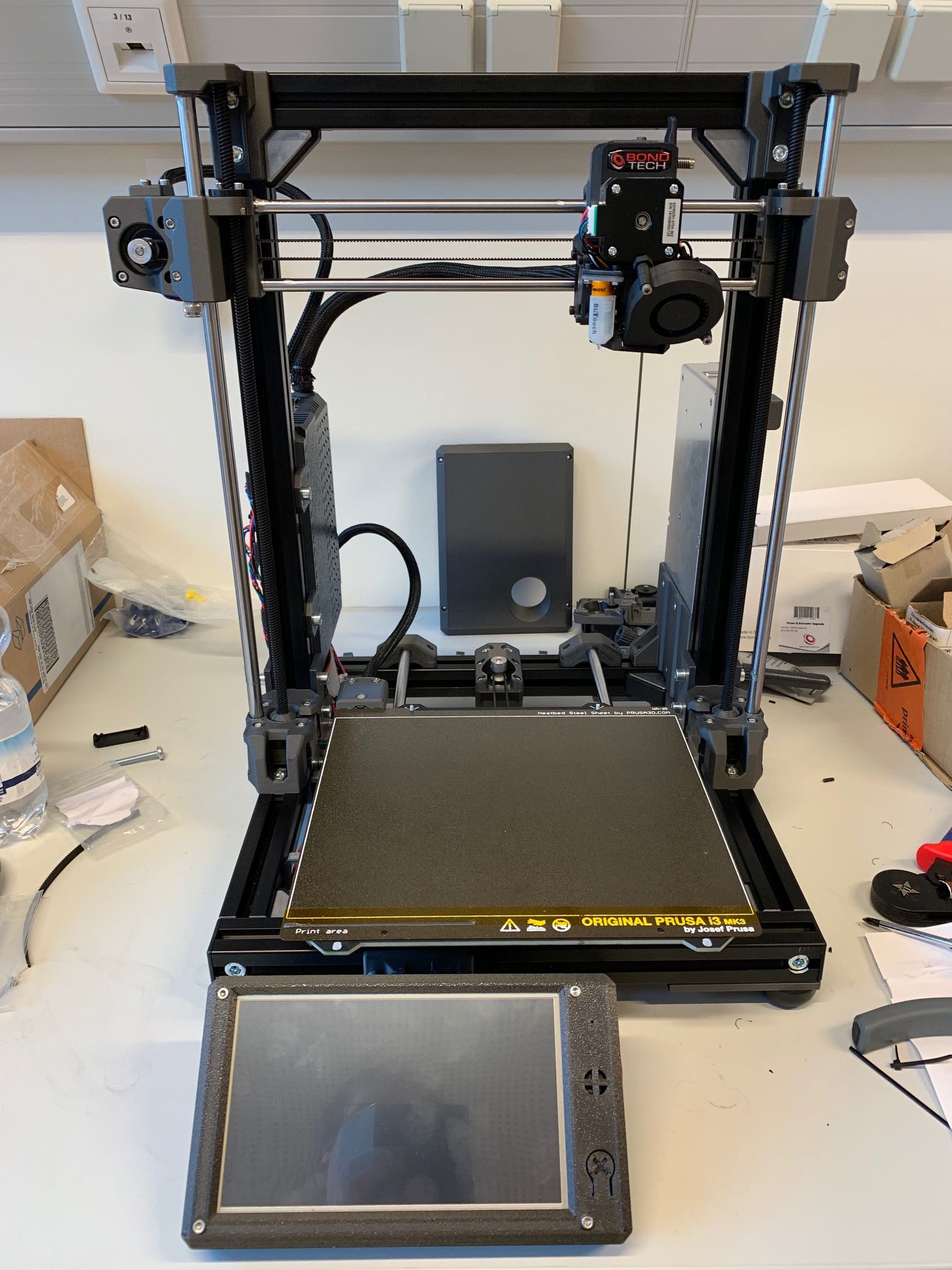
-
@tom_Nbg said in M558: Set MINIMUM Probing Numbers?:
BLTouch probes so slowly,
Ah I see, so you're print head is normally at the Zmax position and the slow probe speed is taking a long time to reach the bed and the bed has cooled before it arrives?
Here's a trick that will help with that. You can modify the homeall/homez to have a faster probe speed first, followed by a slower probe speed. That way it will move quickly down to the bed, trigger once, and then probe again more slowly for better accuracy. For a G29 run it won't matter as much because it's already close to the bed.
Where you would have the G30 to probe the bed...
M558 A1 F600 ; Set single probing at faster feed rate G30 ; Do a single probe to home our Z axis M558 A10 F100 ; Set multi probing at slower feed rate G30 ; Probe again to get a more accurate position -
No - not from the head. I have two spacer in about 20mm hight I put to the z-motors and screw it down to there and start probing then. It starts probing after homing with 60° as it should and then slowly loose temp over the points.
-
@Phaedrux said in M558: Set MINIMUM Probing Numbers?:
@tom_Nbg said in M558: Set MINIMUM Probing Numbers?:
BLTouch probes so slowly,
Ah I see, so you're print head is normally at the Zmax position and the slow probe speed is taking a long time to reach the bed and the bed has cooled before it arrives?
Here's a trick that will help with that. You can modify the homeall/homez to have a faster probe speed first, followed by a slower probe speed. That way it will move quickly down to the bed, trigger once, and then probe again more slowly for better accuracy. For a G29 run it won't matter as much because it's already close to the bed.
Where you would have the G30 to probe the bed...
M558 A1 F600 ; Set single probing at faster feed rate G30 ; Do a single probe to home our Z axis M558 A10 F100 ; Set multi probing at slower feed rate G30 ; Probe again to get a more accurate positionG30 is in homez:
G90 ; absolute positioning G1 X151 Y141 F3600 ; Move probe to middle of bed - first probing point, regarding Z-probe offsets G30 ; home Z by probing the bed -
Ok, so you're manually mechanically leveling the X axis first and then running G29, and it's during G29 that it's cooling?
I suppose it's the large DC heat bed that's producing a magnetic field to interfere with the BLTouch.
You could increase the R value in M558 to add a bit of a pause between probing moves. That may allow the heatbed to maintain temp a bit better, but would add a few seconds to each probe move.