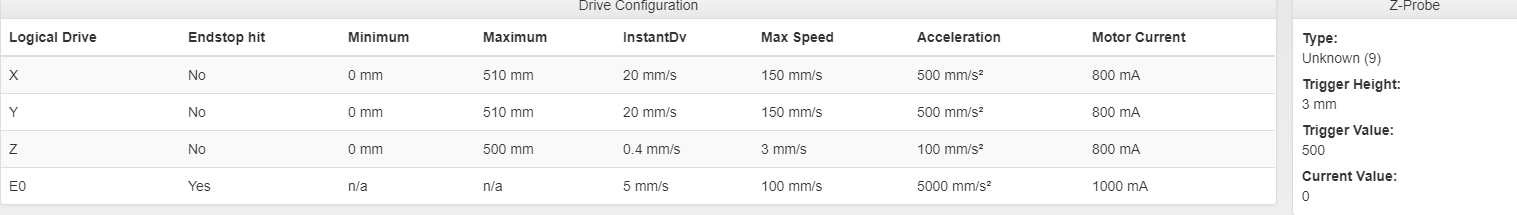CR10 S5 upgrade to Duet 2 Wifi
-
wow ok a whole new issue
in homez.g
G1 X118 Y148 F6000 ; go to the bed centre and home ZI changed to:
G1 X250 Y250 F6000 ; go to the bed centre and home Zthis should be the center of the bed. but it tried to send it way off and I had to hit stop.
The Y steps dont seem to be right as 150 is taking me just short of center. 250 basically made it travel off and I had to hit stop.
The good news is the probe worked! -
@GT1Za
Did you also adjust:G1 S1 X-305 Y-305 F3600to
G1 S1 X-515 Y-515 F3600and
G1 S1 X-305 Y-305 F360to
G1 S1 X-515 Y-515 F360 -
Yes I did.
The Y is just going too far. Everything else is as its meant to be -
@GT1Za
What happens if you manually home X and Y in the web UI, then use the jog controls to move them. Do they move the expected distance? -
No, Y is only moving to roughly 220 before it maxes
-
@GT1Za
When it hits the maximum distance, what does the web UI say for the Y co-ordinate? You've got 80 steps/mm in the config, so that would be right for a 1.8 degree stepper with a 20 tooth GT2 pulley. -
coords show the Y at 220, and you could here it slipping for like a second.
-
@GT1Za
I'm assuming when you home Y, it does home correctly and the Y co-ordinate is reported as 0? -
@NexxCat yes the homing works fine and reports 0
-
@GT1Za
and just so I've got this right in my head. Starting from Y home, you move the bed using the jog controls and when Y is reported at 220, the bed is actually at the end of it's travel (IE, at 510)? -
@NexxCat
thats correct
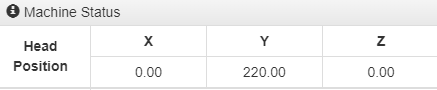
I havent homed the other axis so they are reporting 0 here.
-
@GT1Za
The only explanation I have for that is that the Y axis steps/mm aren't correct. Can you take a photo of the Y axis motor and pulley? I'll see if I can tell whether it's a 20T or not. -
not sure if that helps. Pretty tough getting to the back of this printer.
The motor is about double the height of the normal ones, but its the standard S5 motor.
https://3dprinting.stackexchange.com/questions/7692/stepper-motor-for-cr10-s5-y-axis -
@GT1Za
I'm afraid I'm stumped on this one. That looks like a normal 20 tooth pulley and I've checked the Marlin source for the CR10 S5. It definitely uses 80 steps/mm.If the bed was moving an insufficient distance, I'd say maybe the stepper was skipping, or the belt was loose, but it's moving too much which doesn't make sense.
Probably a stupid question, but have you tried powering the Duet off and on again, letting it re-load config.g?
-
@NexxCat Ill give it a shot now
-
@NexxCat Restart made no difference.
-
@GT1Za
Was it doing this prior to us changing stuff to get the BLTouch working? or hadn't it been tested? -
@NexxCat never tested it, I had just checked that there was movement.
-
@GT1Za
I've just compared my config to yours and can't see anything wrong I'm afraid I can't help further on this one, I've absolutely no idea why the axis is moving more than it should be when everything is configured correctly.
I'm afraid I can't help further on this one, I've absolutely no idea why the axis is moving more than it should be when everything is configured correctly.Hopefully someone else can chime in with some ideas, but as far as I'm aware now, once this is solved, the BLTouch should work correctly.
I'll keep this thread in mind and if I come up with anything, I'll pop back and reply. Sorry I couldn't solve this for you!
-
@NexxCat thanks man! you have been amazing. Ill keep googling to see if I can get anything. Hopefully someone else can maybe assist.