garbled when upload file on web
-
On Duet2 Wifi v1.04
Sometimes upload files on web would be garbled.
Once I edit config.g, Sometimes upload Gcode Files..
like this...
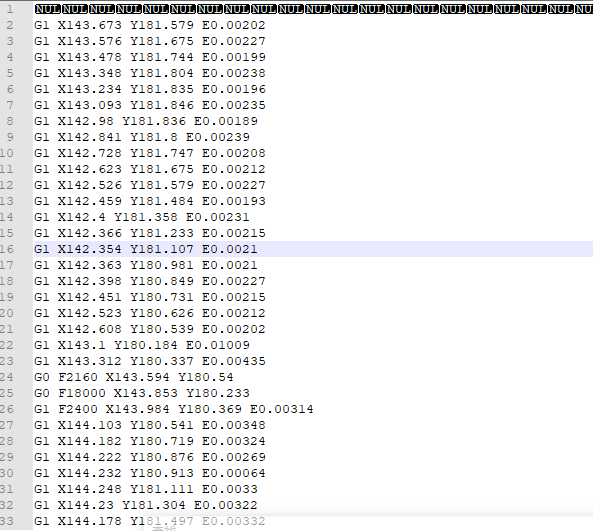
My firmware is rrf 3.0
-
@live The first thing to do is enable CRC checking in the web interface.
-
@live said in garbled when upload file on web:
My firmware is rrf 3.0
What version of DWC are you using? Should be 2.0.7
-
@Phaedrux I use 2.07 zip
but in web it show 2.04..
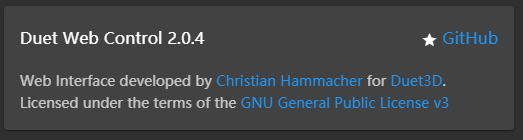
I have already use CRC
-
Upload the zip file to the system folder. It should update the DWC for you, and I think that should solve your problem. There was a bug with the CRC code early on I believe.
-
@Phaedrux /www or /sys
I have upload the newest www files -
The system tab where config.g is. Upload the entire zip file there.
-
@Phaedrux Thank you , Is this OK?
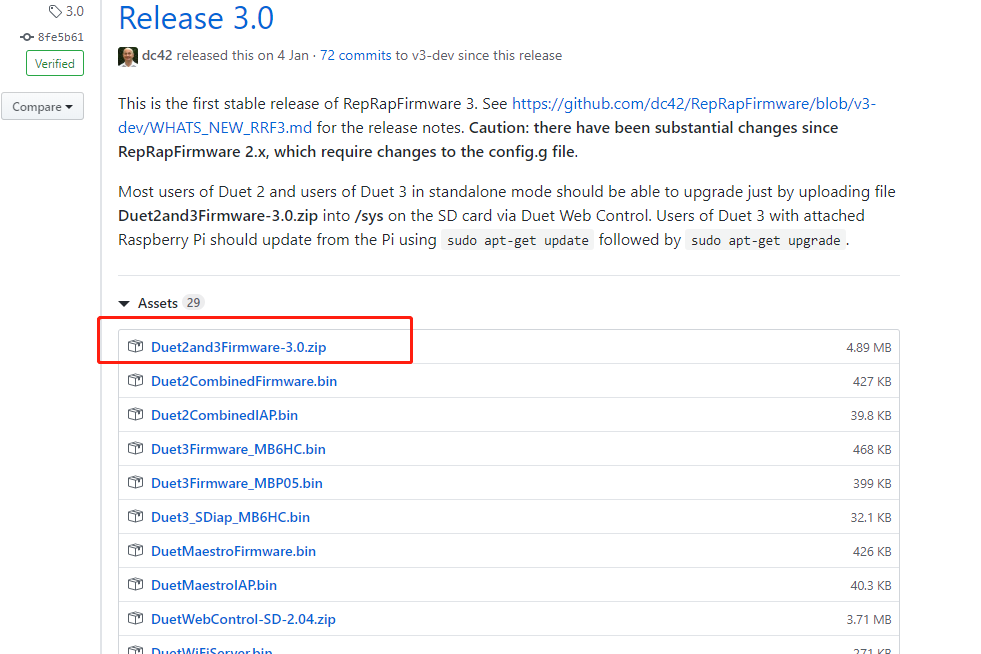
-
-
check SD card, when I started getting garbled files after upload it happened to be broken SD card fault
-
@live said in garbled when upload file on web:
Thank you , Is this OK?
I recommend that anyone using RRF 3.0 upgrades to 3.01-RC4. There have been many improvements since 3.0. The only reason 3.01 hasn't been released yet is in case further changes are needed to work with the forthcoming major release of DSF and DWC.
Caveat for Duet Maestro users: speed and extrusion factor controls on a 12864 display don't work properly in 3.01-RC4.