No USB port in Paneldue 7 " firmware installation
-
I followed the instructions at https://miscsolutions.wordpress.com/paneldue/, but no usb port appears on Bossa panel. I've pressed the erase and reset buttons, i've tried all the USB ports on the PC and nothing. I've tried another computer and nothing. What am I missing ? I appreciate if anyone can help me.
-
@aego and I am using Bossa 1.9
-
A different USB cable is always a good idea; but what caused the firmware to stop working?
-
@bearer I've tried with other cables too (3). The resolution was wrong and the text came out mirrored. So I decided to update the firmware.
-
Are you getting any response from the computer when you connect the usb cable?
Take a look in device manager or dmesg depending on OS?
-
No usb port appears on bossa panel or device manager. It's as if the USB connection with Panel due controller is not recognized.
-
Its either the CPU damaged, or a problem in the USB chain i'd recon.
Given firmware was running, I'd focus on USB unless something happened to suggest damage to the CPU.
Maybe there is a problem with the port on the board? Share a close up pictue of solder joints?
-
@bearer
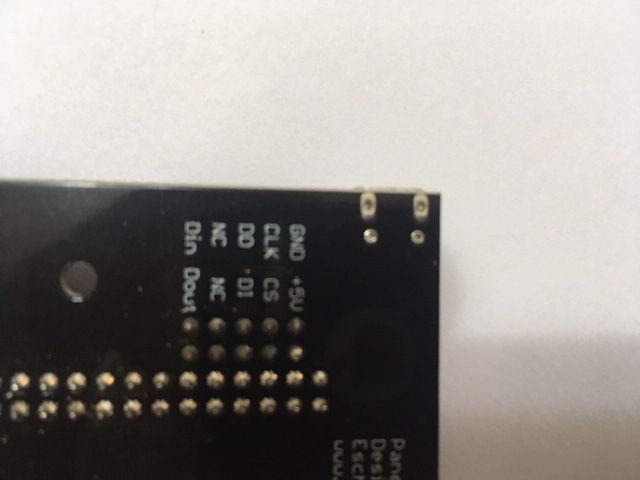
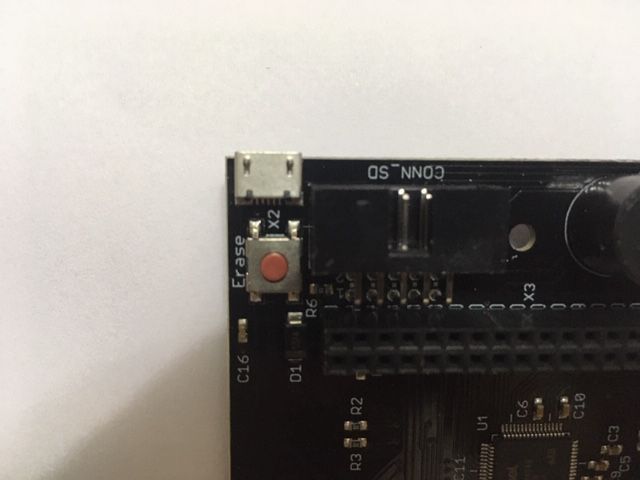
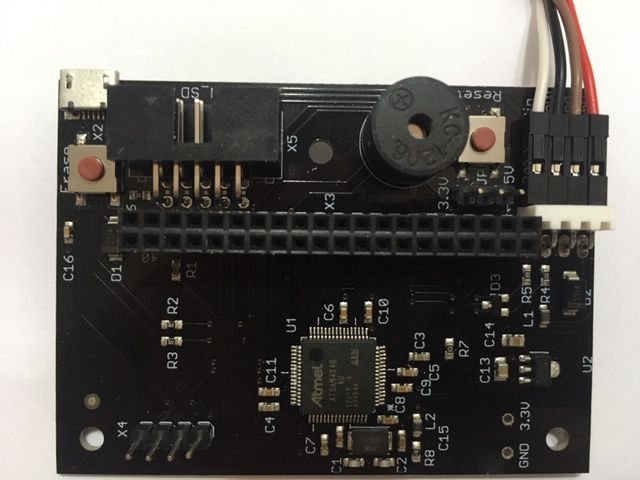
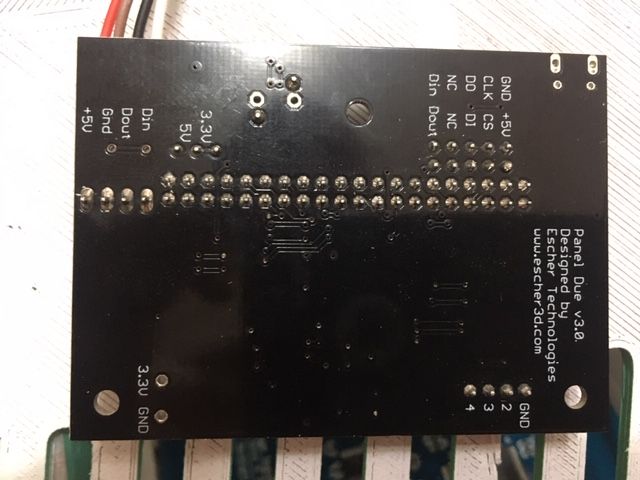
-
most interested in the solder joints on the usb port (red circle)
but isn't the 4 pin connector damaged or reversed? (yellow cicle)
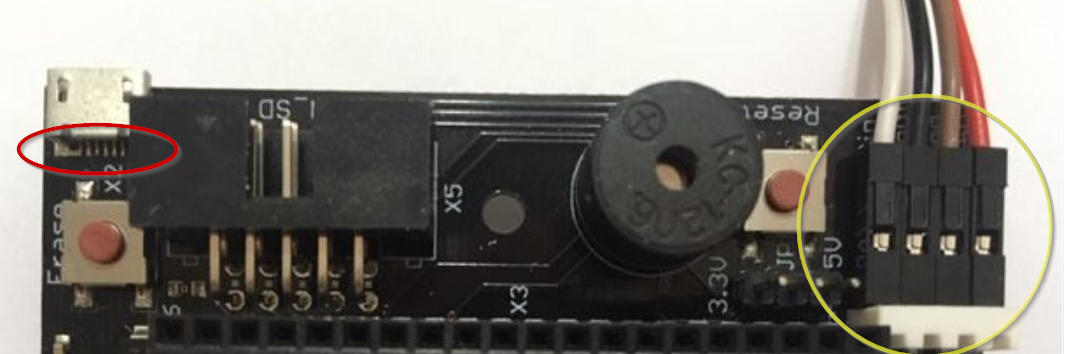
-
(white ) from Din (board) to VTX DO ( Duet 2 wifi)
(black ) from Dout (board) to VRX DO ( Duet 2 wifi) -
looks like the order of the connectors are correct, but the connector looks reversed (but its not likely to be the problem)
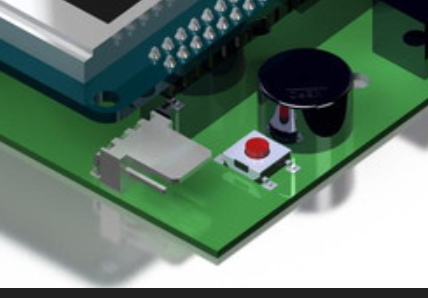
anyways, a closer picture of the USB port, and better lighting please.
-

-
@aego
the welds seem ok to me -
possibly. a little light on solder paste for the socket, but pins look okay at a distance.
the 4 pin connector isn't connected to anything when you're trying this right?
if so sounds like you should check the warranty terms with your vendor and report back.
-
@bearer said in No USB port in Paneldue 7 " firmware installation:
all 4 pins are connected. Should I disconnect the White (Din) or Red (+5v) pin?
-
@aego said in No USB port in Paneldue 7 " firmware installation:
all 4 pins are connected.
to both the PanelDue and the Duet? if yes, try disconnecting all 4 from one side just to be sure.
-
Now after desconnecting all pins, the USB port appeared.
I triggered the Write button, started the process and was soon interruped with the following error message " Flash command failled" -
@aego I was going to say you need to disconnect the PanelDue from the Duet, but you seem to have done that now.
See https://duet3d.dozuki.com/Wiki/PanelDue_Firmware_update for flashing instructions.
Did you check the Erase all, Lock, and Boot from flash boxes?
Ian
-
@aego said in No USB port in Paneldue 7 " firmware installation:
I followed the instructions at https://miscsolutions.wordpress.com/paneldue/,
no you didn't

-
Yes, I triggered Erase and Reset buttons. I'll reread the instructions and if I jumped anything, I'm sorry