No USB port in Paneldue 7 " firmware installation
-
No usb port appears on bossa panel or device manager. It's as if the USB connection with Panel due controller is not recognized.
-
Its either the CPU damaged, or a problem in the USB chain i'd recon.
Given firmware was running, I'd focus on USB unless something happened to suggest damage to the CPU.
Maybe there is a problem with the port on the board? Share a close up pictue of solder joints?
-
@bearer
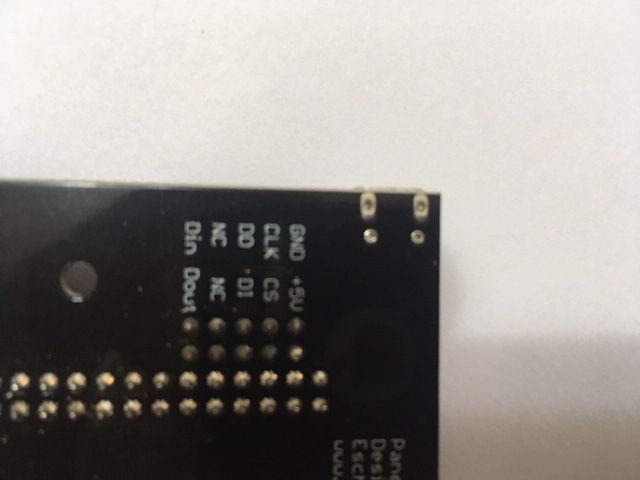
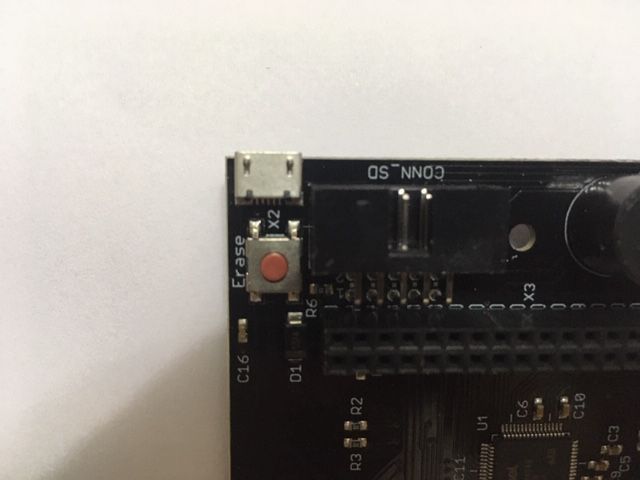
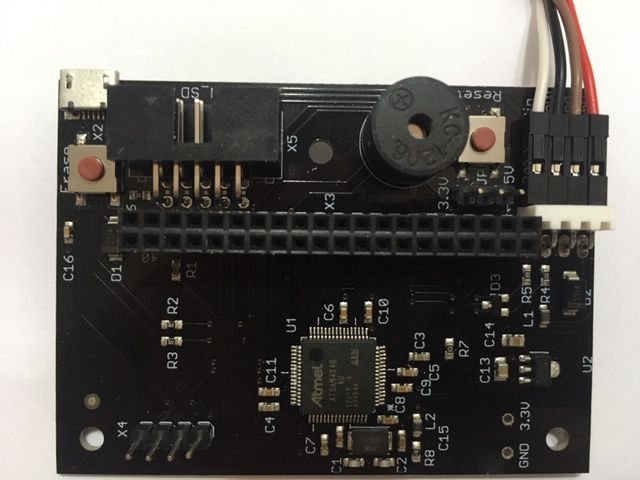
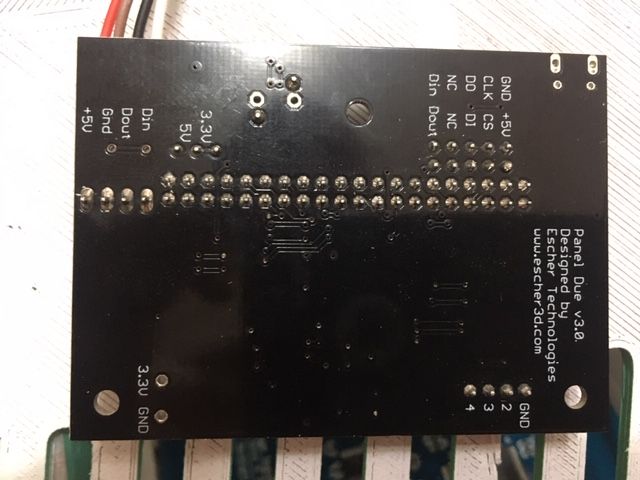
-
most interested in the solder joints on the usb port (red circle)
but isn't the 4 pin connector damaged or reversed? (yellow cicle)
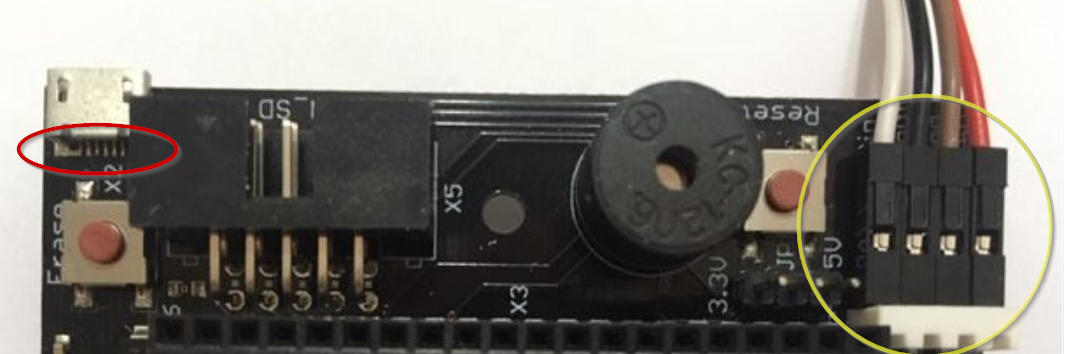
-
(white ) from Din (board) to VTX DO ( Duet 2 wifi)
(black ) from Dout (board) to VRX DO ( Duet 2 wifi) -
looks like the order of the connectors are correct, but the connector looks reversed (but its not likely to be the problem)
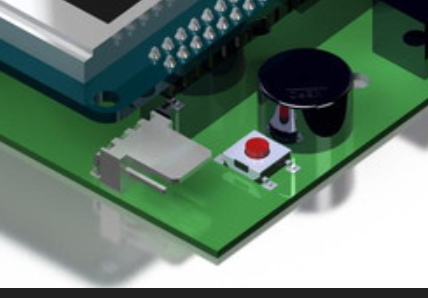
anyways, a closer picture of the USB port, and better lighting please.
-

-
@aego
the welds seem ok to me -
possibly. a little light on solder paste for the socket, but pins look okay at a distance.
the 4 pin connector isn't connected to anything when you're trying this right?
if so sounds like you should check the warranty terms with your vendor and report back.
-
@bearer said in No USB port in Paneldue 7 " firmware installation:
all 4 pins are connected. Should I disconnect the White (Din) or Red (+5v) pin?
-
@aego said in No USB port in Paneldue 7 " firmware installation:
all 4 pins are connected.
to both the PanelDue and the Duet? if yes, try disconnecting all 4 from one side just to be sure.
-
Now after desconnecting all pins, the USB port appeared.
I triggered the Write button, started the process and was soon interruped with the following error message " Flash command failled" -
@aego I was going to say you need to disconnect the PanelDue from the Duet, but you seem to have done that now.
See https://duet3d.dozuki.com/Wiki/PanelDue_Firmware_update for flashing instructions.
Did you check the Erase all, Lock, and Boot from flash boxes?
Ian
-
@aego said in No USB port in Paneldue 7 " firmware installation:
I followed the instructions at https://miscsolutions.wordpress.com/paneldue/,
no you didn't

-
Yes, I triggered Erase and Reset buttons. I'll reread the instructions and if I jumped anything, I'm sorry
-
@aego
Anyway there was evolution thanks to bearer
my thanks -
@aego
Bearer you are right, I did not check the Erase all, Lock, and Boot from flash boxes. My failure to read the instructions quickly. Again sorry and thank you, thank you very much