Can't connect to Duet 2 Wifi via USB
-
@mficken and nothing is getting warm?
Get some high res pictures of the board and lets see if we can spot any damage.
-
@Phaedrux
 maybe adding that a picture would be helpfull if turning to the forum?
maybe adding that a picture would be helpfull if turning to the forum? -
@dc42 Yes, I plugged it in and some parts got hot very quickly. Specifically something labeled U3 which got very hot after only a few minutes.
-
Then make sure the get a close up that when you take a picture.
-
This post is deleted! -
 Here is a picture of the entire board as well as one close in on U3
Here is a picture of the entire board as well as one close in on U3

-
Looks like there might be something on U3, its usually easier to see though, if you see something clearer in different angles of light please update.
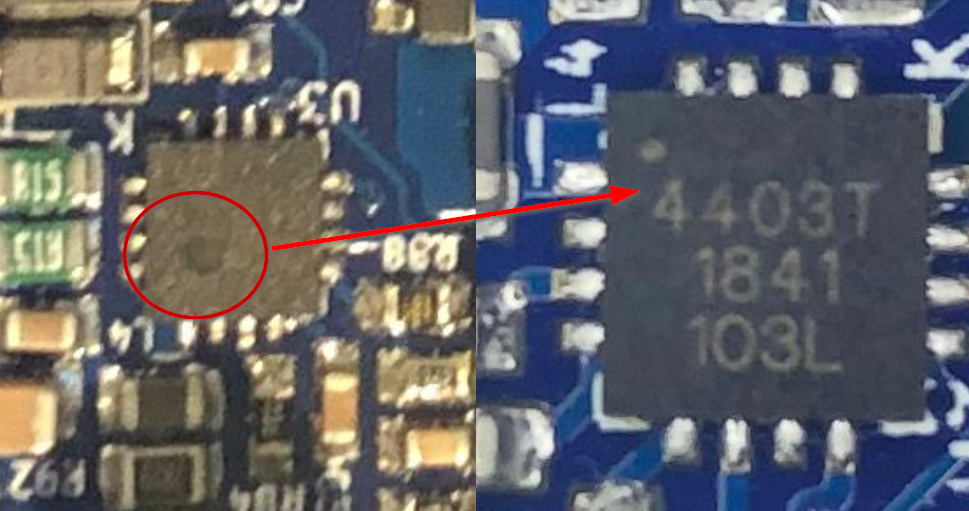
in any case its over to the duet people for now.
-
@bearer I saw that, it is more visable at certian angles but it is hard to tell in those pictures. I took them on my phone but my camera is charging now so I will try to get a better angle after it is done.
-
@dc42 Here is another picture that may be higher quality but it is still difficult to see the mark on U3

-
@dc42 The topic seems to have slowed down. I was wondering if you have a recommendation for next steps. Is there something else to try or should I file a warranty claim?
-
@mficken Sorry no-one got back to you; the forum has been very busy lately, like people have got time on their hands or something!
It looks like the 3.3V regulator U3 has failed (dim LED, things getting hot). I'm happy to approve a warranty replacement, assuming the board is less than 6 months old.
Please contact the place you bought it from, and follow their warranty process. They will ask for evidence, so please supply them with a link to this forum thread. If you bought it direct from us, our warranty terms are here, and a link to the warranty form is at the bottom of the page: https://www.duet3d.com/warranty
Ian