Duet 2 Very Slow Motion
-
@tjobrien21 It must be the that the slicer is overriding the settings you have in your config.g. Search the gcode file for any M203 commands (which is the maximum speed). You've set it to 30,000 mm/min which the machine properties tab correctly displays as being 500mm/sec. for the machine properties tab to show 8.33 mm/sec, there must be an M203 X500 Y500 or some such in the slicer gcode file.
-
Looks like your slicer is putting M203 commands in the GCode files it generates. Slicers shouldn't do that and can normally be configured not to.
The reason the speeds are so slow is that M203 was defined way back as taking the speed parameters in mm/minute, which is the standard speed unit in GCode. Years later, the Marlin devs (or it may possibly have been Prusa) decided to implement M203, but in an incompatible manner by requiring the speeds to be quoted in mm/sec. So slicers that generate M203 commands often use mm/sec speeds, which when interpreted as mm/min are of course very slow.
So I suggest you take a look at your slicer config and change it so as not to generate M203 commands. There is a separate command (M204) for use by slicers that want to change maximum speeds.
EDIT: Ian beat me to it.
-
@tjobrien21 If you're using Cura as your slicer, set 'G-code flavor' to RepRap, and also check the Start and End Gcode for any M203 (and, less likely, any M350, M92, M566, M201 or M906) commands and delete those lines, or comment them out with ';' at the start of the line.
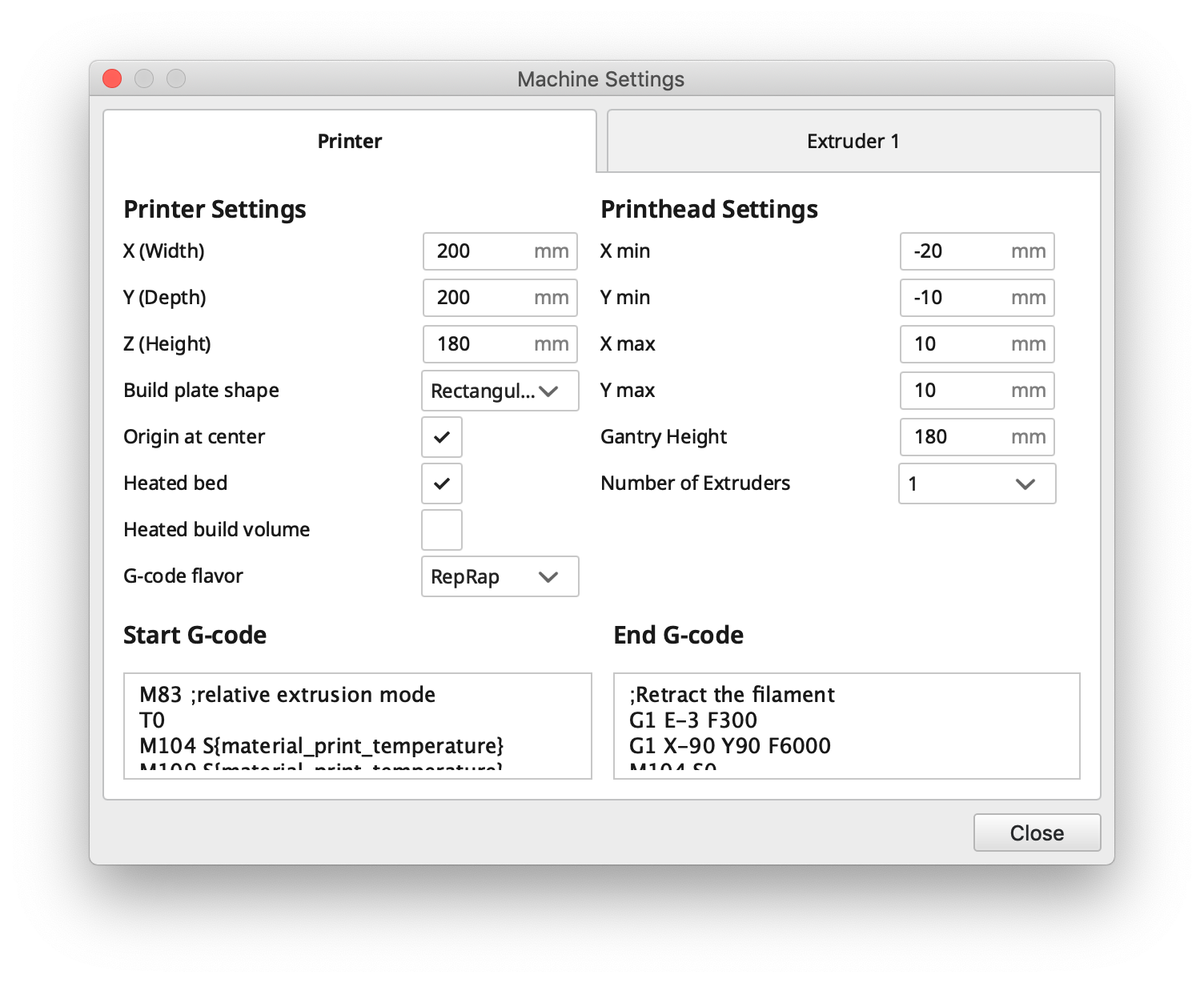
If you're using Slicer/PrusaSlicer, it's a similar thing; on 'Printer Settings > General' tab select 'RepRap/Sprinter', and on the 'Printer Settings > Custom Gcode' tab, check there are no M203 commands in the Start and End gcode sections.
Ian
-
Woohoo! I had set the slicer (Cura) to use Reprap Gcode, but those codes limiting speed were the culprit.

Now I have it going too fast, and need to tune things back a bit. But hey, it's progress forward.
Thanks for the fast, accurate help!
-
What interface is that from your first post?
-
This post is deleted! -
@jay_s_uk I screenshotted the Duet interface, under "Settings->Machine Properties".
-
@droftarts So it seems like Cura is putting things I specifiy in mm/s straight into the Gcode, which is looking for mm/min. Hmm.

The good part is I can fix it in the Gcode file, so the printer is usable.

-
Are you sure you have Cura set to RepRap Gcode flavor as shown in Ian's screen shot above?
Where exactly are you seeing it use mm/s instead of mm/min?
-
@Phaedrux I think I was mistaken. Once I fixed those Gcode issues by commenting in the "beginning" section of the printer config, now things are working like they're supposed to. I'm just climbing the learning curve.
 Luckily computers and electronics are what I do, so I'm not very far outside my comfort zone.
Luckily computers and electronics are what I do, so I'm not very far outside my comfort zone.