Trouble saving a manually probed mesh
-
I'm doing a manual mesh probe with my duet 3 on a new printer. I have config.G with these, M558 P0 probe set to no probe, M557 setup for where to probe and G31 X0 Y0 Z1. I G28 then run G29 and manually probe the bed. I run G29 S1 to view the map but DWC responds,
Error: Failed to load height map from file heightmap.csv: Could not find file '/opt/dsf/sd/sys/heightmap.csv'." I'm running DWC 2.07 and 3.01rc4. Is the csv file save on the pi or on the sd card on the duet 3? I have no sd card in the duet , I understood that it was not needed when using a pi. -
Update to the latest 3.01-RC10 and associated DSF and DWC versions.
-
I've updated to 3.01 RC10 and now get drive not mounted in dwc.
-
Did you also update dsf
-
Dsf 2.1.1 is installed, I have even reran the configurator and uploaded the files but dwc still says drive is unmounted. I have followed Danal's guide and the official duet guide with the same outcome. I've now tried this 3 times carefully following each step.
Also I've noticed that that when I was doing the update that dwc was updated to 2.1.something but dwc shows its still at 2.0.7.
-
Amazing, after about 30 to 40 minutes, I refreshed dwc in my web browser and all of the files are now there including an updated to 2.1.5 dwc. I guess my pi is running slow today.
-
Today I've ran another manual mesh probe with 3.01 rc10 and dwc 2.1.5 installed. I ran it as above with G29 and G29 S0 and still I'm unable to view the height map, I get File 0:/sys/heightmap.csv not found. Is this file saved on the pi sd card or the sd card on the duet 3. I have installed a 128mb formatted with fat16 in the duet.
-
If you are running with the Pi connected, the Duet should have no SD card in it at all. Basically, there is a Virtual SD card saved on the Pi SD card which gets sent over to the Duet.
-
I had read that the sd card was not used in the duet with pi but thought I would try it anyway,I've already taken it out. I give up on trying to manually probe, I'll put my bl touch on and use the g code another user with the same printer and duet shared with me and hope it works.
-
So i have now installed a bl touch and it works and does its thing but still this error "G29 S1
Error: G29: Failed to load height map from file heightmap.csv: Could not find file '/opt/dsf/sd/sys/heightmap.csv'."
Running the latest fw, dsf, and dwc, don't know what else to do.
This Sh** is making me crazy, Dc42, Danal et al what do I need to do to get this to work? -
Here is my config.G if that helps.
; Configuration file for Duet 3 (firmware version 3)
; executed by the firmware on start-up
;
; generated by RepRapFirmware Configuration Tool v2.1.8 on Tue Apr 28 2020 17:52:48 GMT-0600 (Mountain Daylight Time); General preferences
G90 ; send absolute coordinates...
M83 ; ...but relative extruder moves
M550 P"Duet 3" ; set printer nameM667 S1 ; select CoreXY mode
; Drives
M569 P0.0 S1 ; physical drive 0.0 goes forwards
M569 P0.1 S1 ; physical drive 0.1 goes forwards
M569 P0.2 S0 ; physical drive 0.2 goes backwards
M569 P0.3 S0 ; physical drive 0.3 goes backwards
M584 X0.0 Y0.1 Z0.2 E0.3 ; set drive mapping
M350 X16 Y16 Z16 E16 I1 ; configure microstepping with interpolation
M92 X200.00 Y200.00 Z1600.00 E420.00 ; set steps per mm
M566 X900.00 Y900.00 Z12.00 E120.00 ; set maximum instantaneous speed changes (mm/min)
M203 X6000.00 Y6000.00 Z180.00 E1200.00 ; set maximum speeds (mm/min)
M201 X500.00 Y500.00 Z20.00 E250.00 ; set accelerations (mm/s^2)
M906 X800 Y800 Z800 E800 I30 ; set motor currents (mA) and motor idle factor in per cent
M84 S30 ; Set idle timeout; Axis Limits
M208 X0 Y10 Z0 S1 ; set axis minima
M208 X310 Y320 Z325 S0 ; set axis maxima; Endstops
M574 X1 S1 P"!io1.in" ; configure active-high endstop for low end on X via pin io1.in
M574 Y1 S1 P"!io2.in" ; configure active-high endstop for low end on Y via pin io2.in
M574 Z1 S1 P"io3.in" ; configure active-low endstop for low end on Z via pin io3.in; Z-Probe
M950 S0 C"io4.out" ; create servo pin 0 for BLTouch
M558 P9 C"io4.in" H3 F180 R.250 T10000 ; set Z probe type to bltouch and the dive height + speeds
G31 P500 X16.5 Y-74 Z2 ; Z probe trigger value, offset in relation to nozzle. And trigger height adjustment
M557 X15:290 Y15:290 S55 ; define mesh grid; Heaters
M308 S0 P"temp0" Y"thermistor" T100000 B4138 ; configure sensor 0 as thermistor on pin temp0
M950 H0 C"out0" T0 ; create bed heater output on out0 and map it to sensor 0
M143 H0 S110 ; set temperature limit for heater 0 to 110C
M307 H0 A236.8 C516.8 D3.0 V24.1 B0 ; disable bang-bang mode for the bed heater and set PWM limit
M140 H0 ; map heated bed to heater 0
M308 S1 P"temp1" Y"thermistor" T100000 B4138 ; configure sensor 1 as thermistor on pin temp1
M950 H1 C"out1" T1 ; create nozzle heater output on out1 and map it to sensor 1
M143 H1 S260 ; set temperature limit for heater 1 to 260C
M307 H1 A445.5 C173.0 D5.5 V24.1 B0 ; disable bang-bang mode for heater and set PWM limit; Fans
M950 F0 C"out7" Q500 ; create fan 0 on pin out7 and set its frequency
M106 P0 S0 H-1 ; set fan 0 value. Thermostatic control is turned off
M950 F1 C"out8" Q500 ; create fan 1 on pin out8 and set its frequency
M106 P1 S1 H1 T45 ; set fan 1 value. Thermostatic control is turned on; Tools
M563 P0 S"E3D-V6" D0 H1 F0 ; define tool 0
G10 P0 X0 Y0 Z0 ; set tool 0 axis offsets
G10 P0 R0 S0 ; set initial tool 0 active and standby temperatures to 0C; Custom settings are not defined
-
Can you try this for me?
Go to the system folder in DWC and delete any heightmap file that exists.
Then home the printer as usualy.
Then in the Gcode console send
M561to clear any loaded bed transforms, then send G29 to generate a new heightmap. -
The error message indicates that you never created a heightmap, so it cannot be loaded. That makes sense if any of the permissions of the virtual SD card (at /opt/dsf/sd) were messed up. The safest way for you to get going with the latest RC again is by downloading and flashing the latest experimental DuetPi image which can be found here: https://pkg.duet3d.com/testing/ Save you sys files (you can ZIP them all at once) and flash the image file via Win32DiskImager or Etcher. Once there, please upgrade to the latest DSF version on the Pi via
sudo apt-get update sudo apt-get upgradeThen restore your sys backup, reboot your system, run G29 without any arguments, and it should give you a heightmap file in 0:/sys. If it doesn't, post the output of G29 here.
-
Also post an M122 please.
-
@Phaedrux said in Trouble saving a manually probed mesh:
Can you try this for me?
Go to the system folder in DWC and delete any heightmap file that exists.
Then home the printer as usual.
Then in the Gcode console send
M561to clear any loaded bed transforms, then send G29 to generate a new heightmap.When I click on sys folder nothing happens other than the sys folder disappearing and the words above which did say "System Directory" to now saying "System Directory > sys" Clicking on system directory brings the sys folder back into view and just "System Directory" above.
I have ran M561 from dwc and got the confirmation that M561 was received. I then homed and ran G29 from the console in paneldue. G29 completed and I go to height map and this is what I get.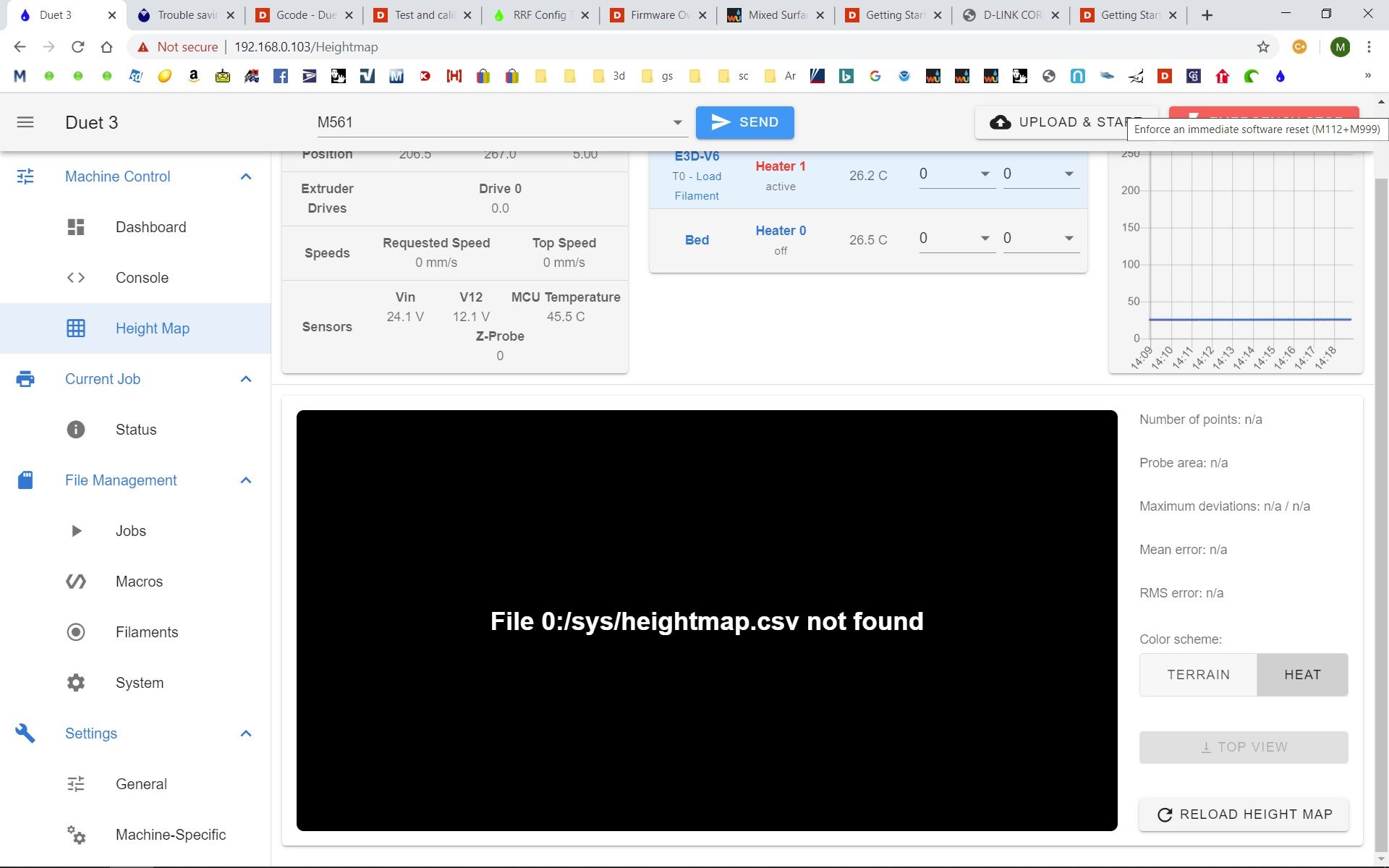
-
So Now I'll do chrishamm's procedure.
-
Hate to ask but how would I post the output of G29?
-
A screen shot of the result?
Or if it successfully made a heightmap.csv post that?
-
Ok,thanks.
-
Ok so I've downloaded Image_2020-04-28-DuetPi. I wrote it to the sd card with Win32Disk. I followed chrishamm's instructions exactly. Uploaded my saved files with dwc. ran g28 and g29 from paneldue came back to the pc and clicked on Height Map and got this.
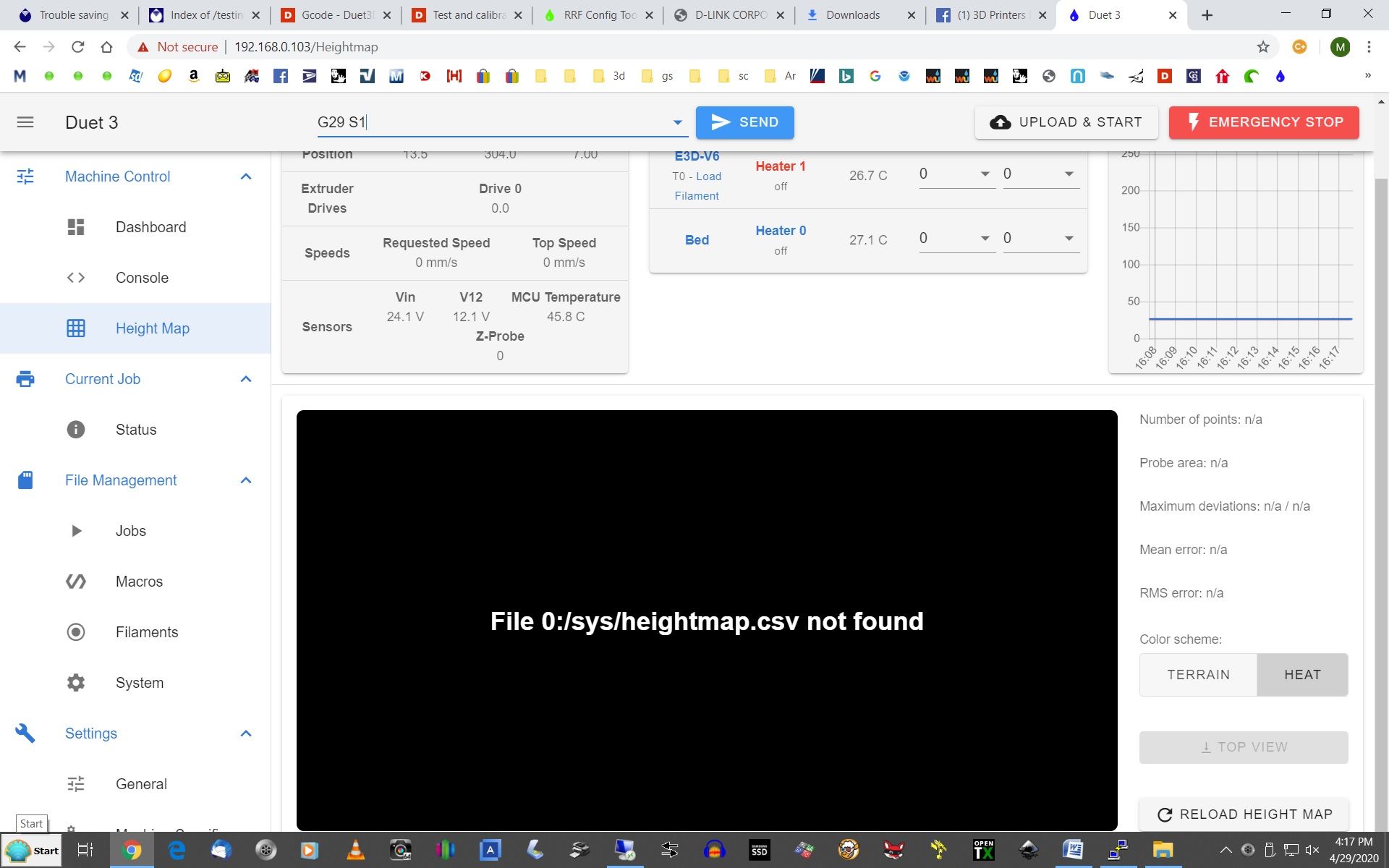
M122
4/29/2020, 4:20:51 PM M122
=== Diagnostics ===
RepRapFirmware for Duet 3 MB6HC version 3.01-RC10 running on Duet 3 MB6HC v0.6 or 1.0
Board ID: 08DJM-956L2-G43S8-6JTDA-3SN6M-1V0LGUsed output buffers: 1 of 40 (28 max)
=== RTOS ===
Static ram: 154572
Dynamic ram: 161960 of which 52 recycled
Exception stack ram used: 528
Never used ram: 76104
Tasks: NETWORK(ready,2076) HEAT(blocked,1184) CanReceiv(suspended,3824) CanSender(suspended,1424) CanClock(blocked,1432) TMC(blocked,72) MAIN(running,4468) IDLE(ready,80)
Owned mutexes:
=== Platform ===
Last reset 00:17:01 ago, cause: software
Last software reset at 2020-04-29 23:03, reason: User, spinning module LinuxInterface, available RAM 76368 bytes (slot 3)
Software reset code 0x0010 HFSR 0x00000000 CFSR 0x00000000 ICSR 0x0444a000 BFAR 0x00000000 SP 0xffffffff Task 0x4e49414d
Error status: 0
Free file entries: 10
SD card 0 detected, interface speed: 25.0MBytes/sec
SD card longest block write time: 0.0ms, max retries 0
MCU temperature: min 45.7, current 45.9, max 46.0
Supply voltage: min 24.1, current 24.1, max 24.2, under voltage events: 0, over voltage events: 0, power good: yes
12V rail voltage: min 12.0, current 12.1, max 12.1, under voltage events: 0
Driver 0: standstill, reads 32691, writes 0 timeouts 0, SG min/max not available
Driver 1: standstill, reads 32691, writes 0 timeouts 0, SG min/max not available
Driver 2: standstill, reads 32691, writes 0 timeouts 0, SG min/max not available
Driver 3: standstill, reads 32690, writes 0 timeouts 0, SG min/max not available
Driver 4: standstill, reads 32690, writes 0 timeouts 0, SG min/max not available
Driver 5: standstill, reads 32691, writes 0 timeouts 0, SG min/max not available
Date/time: 2020-04-29 23:20:49
Slowest loop: 3.62ms; fastest: 0.21ms
=== Move ===
Hiccups: 0(0), FreeDm: 375, MinFreeDm: 375, MaxWait: 0ms
Bed compensation in use: mesh, comp offset 0.000
=== MainDDARing ===
Scheduled moves: 56, completed moves: 56, StepErrors: 0, LaErrors: 0, Underruns: 0, 0 CDDA state: -1
=== AuxDDARing ===
Scheduled moves: 0, completed moves: 0, StepErrors: 0, LaErrors: 0, Underruns: 0, 0 CDDA state: -1
=== Heat ===
Bed heaters = 0 -1 -1 -1 -1 -1 -1 -1 -1 -1 -1 -1, chamberHeaters = -1 -1 -1 -1
=== GCodes ===
Segments left: 0
Movement lock held by null
HTTP* is ready with "M122" in state(s) 0
Telnet is idle in state(s) 0
File is idle in state(s) 0
USB is idle in state(s) 0
Aux is idle in state(s) 0
Trigger* is idle in state(s) 0
Queue is idle in state(s) 0
LCD is idle in state(s) 0
SBC is idle in state(s) 0
Daemon* is idle in state(s) 0
Autopause is idle in state(s) 0
Code queue is empty.
=== Network ===
Slowest loop: 0.47ms; fastest: 0.01ms
Responder states: HTTP(0) HTTP(0) HTTP(0) HTTP(0) HTTP(0) HTTP(0) FTP(0) Telnet(0) Telnet(0)
HTTP sessions: 0 of 8- Ethernet -
State: disabled
Error counts: 0 0 0 0 0
Socket states: 0 0 0 0 0 0 0 0
=== CAN ===
Messages sent 27, longest wait 0ms for type 0
=== Linux interface ===
State: 0, failed transfers: 0
Last transfer: 17ms ago
RX/TX seq numbers: 33066/33068
SPI underruns 0, overruns 0
Number of disconnects: 1
Buffer RX/TX: 0/0-0
=== Duet Control Server ===
Duet Control Server v2.1.2.0
Trigger:
Finishing macro config.g, started by systemNext stack level
Code buffer space: 4096
Configured SPI speed: 8000000 Hz
Full transfers per second: 33.04 - Ethernet -