Duex5 showing up as Duex2
-
@Matthewvc1 A few random thoughts............
Where is this line - "M584 U5 V6 W8 P6"? Because your config.g has this "M584 X0 Y1 Z5:6:7 E3:4:8:9 "
I'm assuming the one with the U,V W axes is in your homing file and you use it to home each motor individually, yes? If so, that might be the cause because (quote from the wiki)
"Order dependence
M584 must come earlier in config.g than any M350 and M906 commands. If it creates new axes, it must also be earlier than any M92, M201, M203, M208, M350, M566, M574, M667 and M669 commands.So when you turn on the machine, config.g gets run and it executes the first M584 which does not create the U, V and W axes, then all the other motor related commands (M92, M201,M203 etc) get executed. But when you run the homing file, you run that second M584 which does create the additional axes and that happens after those motor related commands, not before (unless you run all those M92, M201, M203 etc a second time in your homing file).
So move the second M584 to your config.g - combine them if you like, so something like
M584 X0 Y1 Z5:6:7 U5 V6 W7 E3:4:8:9;The additional axes will then get created before the other order dependent motor commands.
Then use the P3 parameter to hide the additional axes in config.g, and M584 P6 at the start of your homing file to make them visible (don't forget to use M584 P3 at the end to hide them again).
That will most likely fix the issue. One other thing caught my attention. This
"Firmware Electronics: Duet WiFi 1.02 or later + DueX2" because from the number of drivers, it looks like you are using a Duex5 not a Duex2 (but I have no idea why the firmware would report it as being a "2" if it's really a "5". -
@deckingman said in Possible stepper driver failures:
Where is this line - "M584 U5 V6 W8 P6"? Because your config.g has this "M584 X0 Y1 Z5:6:7 E3:4:8:9 "
Sorry, I should have explained that part better. I pulled that bit of gcode out of a macro that tests the motors (https://github.com/railcore/configs/blob/master/duet/macros/5_Motion_Test.g). I ran that macro to check if the stepper would move, and when swapping around where the steppers were plugged in I pulled that bit out to test if the steppers were working. It's not in my config.g file and wouldn't normally be run outside of troubleshooting.
-
@deckingman said in Possible stepper driver failures:
"Firmware Electronics: Duet WiFi 1.02 or later + DueX2" because from the number of drivers, it looks like you are using a Duex5 not a Duex2 (but I have no idea why the firmware would report it as being a "2" if it's really a "5".
So that is interesting. It may explain why only two stepper drivers want to work? I'll have to try re-installing the firmware and see if that fixes it. Would be a nice easy fix!
-
@Matthewvc1 While your are at it, check the ribbon cable between the Duet and Duex5 - make sure it's well seated. Oh, and don't run that M584 UVW - even for troubleshooting it might give unpredictable results coming after the other dependent commands.
-
The cable is good. I tried reinstalling the firmware and it is still recognizing the board as a duex2, which really seems like it would explain only two stepper drivers working.
In this post someone had the same issue and they were asked to get a picture of the "board ID resistor ". I'm not sure what that is though.
my board: https://1drv.ms/u/s!As3BjAMCoBAWh6QSe2mKbLl5kNg68wOther post: https://forum.duet3d.com/topic/6505/duex5-shown-as-duex2/2
-
@Matthewvc1 Looking at the thread you linked to, it seemed that the final outcome was that the board was faulty and was replaced under warranty. I'm just an end user like you so it's not for me to say that your board is definitely faulty. However, I suggest you run M122 and paste the entire result of that here. Hopefully, that will provide the information that the Duet guys will need. Give it a day or so, and if this thread doesn't catch the attention of a moderator, I suggest you start a new thread with the title "Duex5 showing as Duex2" or some such.
-
Thanks for your help! I wouldn't have noticed the Duex2/5 thing.
M122 === Diagnostics === RepRapFirmware for Duet 2 WiFi/Ethernet version 2.05.1 running on Duet WiFi 1.02 or later + DueX2 Board ID: 08DGM-9T6BU-FG3SJ-6J1F0-3S86K-9AX3F Used output buffers: 1 of 24 (11 max) === RTOS === Static ram: 25712 Dynamic ram: 93648 of which 416 recycled Exception stack ram used: 312 Never used ram: 10984 Tasks: NETWORK(ready,752) HEAT(blocked,1232) DUEX(suspended,160) MAIN(running,3736) IDLE(ready,160) Owned mutexes: === Platform === Last reset 00:00:21 ago, cause: power up Last software reset at 2020-05-21 10:10, reason: User, spinning module GCodes, available RAM 10960 bytes (slot 3) Software reset code 0x0003 HFSR 0x00000000 CFSR 0x00000000 ICSR 0x0041f000 BFAR 0xe000ed38 SP 0xffffffff Task 0x4e49414d Error status: 0 Free file entries: 10 SD card 0 detected, interface speed: 20.0MBytes/sec SD card longest block write time: 0.0ms, max retries 0 MCU temperature: min 27.4, current 30.6, max 30.7 Supply voltage: min 24.0, current 24.1, max 24.3, under voltage events: 0, over voltage events: 0, power good: yes Driver 0: standstill, SG min/max not available Driver 1: standstill, SG min/max not available Driver 2: standstill, SG min/max not available Driver 3: standstill, SG min/max not available Driver 4: standstill, SG min/max not available Driver 5: standstill, SG min/max not available Driver 6: standstill, SG min/max not available Date/time: 2020-05-22 13:11:02 Cache data hit count 51853519 Slowest loop: 4.91ms; fastest: 0.07ms I2C nak errors 0, send timeouts 0, receive timeouts 0, finishTimeouts 0, resets 0 === Move === Hiccups: 0, FreeDm: 160, MinFreeDm: 160, MaxWait: 0ms Bed compensation in use: none, comp offset 0.000 === DDARing === Scheduled moves: 0, completed moves: 0, StepErrors: 0, LaErrors: 0, Underruns: 0, 0 === Heat === Bed heaters = 0 -1 -1 -1, chamberHeaters = -1 -1 Heater 1 is on, I-accum = 0.0 === GCodes === Segments left: 0 Stack records: 1 allocated, 0 in use Movement lock held by null http is idle in state(s) 0 telnet is idle in state(s) 0 file is idle in state(s) 0 serial is idle in state(s) 0 aux is idle in state(s) 0 daemon is idle in state(s) 0 queue is idle in state(s) 0 autopause is idle in state(s) 0 Code queue is empty. === Network === Slowest loop: 15.49ms; fastest: 0.00ms Responder states: HTTP(0) HTTP(0) HTTP(0) HTTP(0) FTP(0) Telnet(0) Telnet(0) HTTP sessions: 1 of 8 - WiFi - Network state is running WiFi module is connected to access point Failed messages: pending 0, notready 0, noresp 0 WiFi firmware version 1.23 WiFi MAC address a0:20:a6:31:b1:72 WiFi Vcc 3.45, reset reason Turned on by main processor WiFi flash size 4194304, free heap 22792 WiFi IP address 192.168.1.185 WiFi signal strength -66dBm, reconnections 0, sleep mode modem Socket states: 0 0 0 0 0 0 0 0 -
Thanks, I'll flag this for further attention. I've also edited the title of the thread.
Can you post a closeup photo of the duex? Specifically the areas mentioned in that other post.
-
hi @Matthewvc1 as @Phaedrux some pictures of the board would help. Especially in this area, and R66.
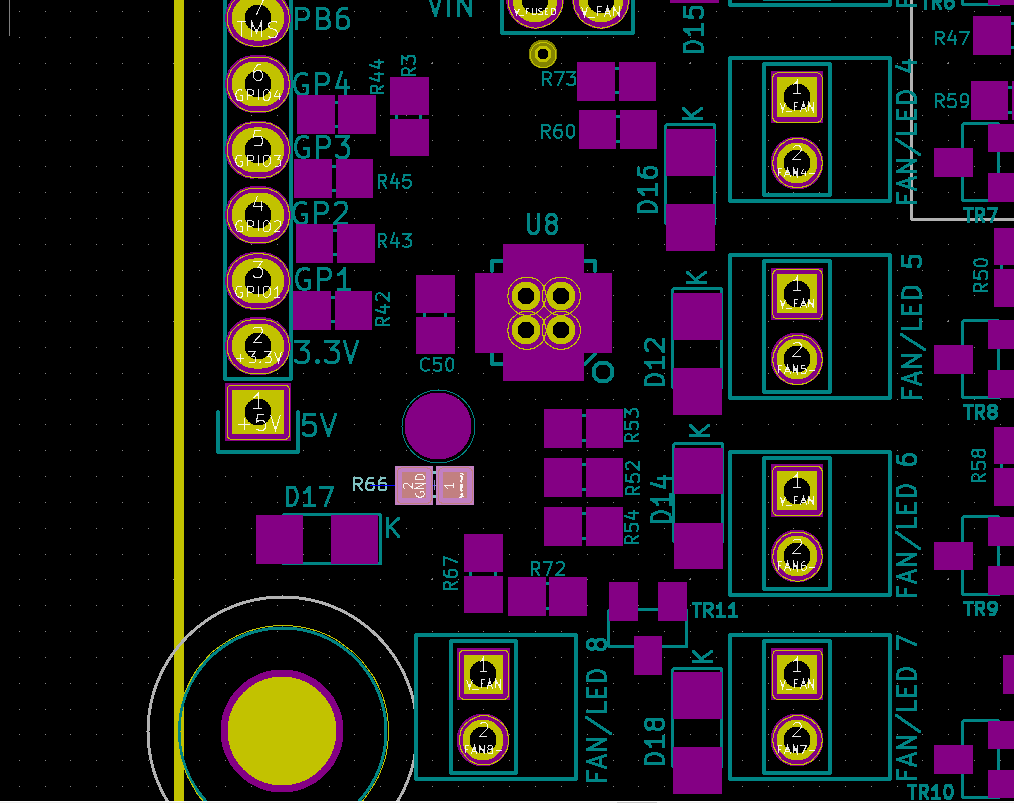
-
Sure thing. Let me know if you would like any other photos.
Thanks!



-
@Matthewvc1 this looks like an issue with the SX1509B chip on the Duex 5 which is causing the board to be detected as a Duex 2 not a Duex 5.
Please contact Filastruder to have the board replaced under warranty.
-
Will do. Thank you very much for your help!
Have a great weekend,
Matt -
@Matthewvc1 You might want to point Filastruder to this thread as evidence that Tony from Duet has authorised your warranty replacement.
-
@deckingman Will do! Thanks!