New (E3D v6) duct fan not working on "Duet3D WiFi".
-
I installed a new fan on E3D v6, but for some reason it does not work (the old one started to start “with the finger”).
Please tell me what I'm doing wrong?P.S. When the temperature rises above 45°C, new fan blades begin to twitch, but do not spin.
My CONFIG:
; Fans
M106 P0 S1 I0 F500 H-1
M106 P1 S1 I0 F500 H1 T45
M106 P2 S0 I0 F500 H-1
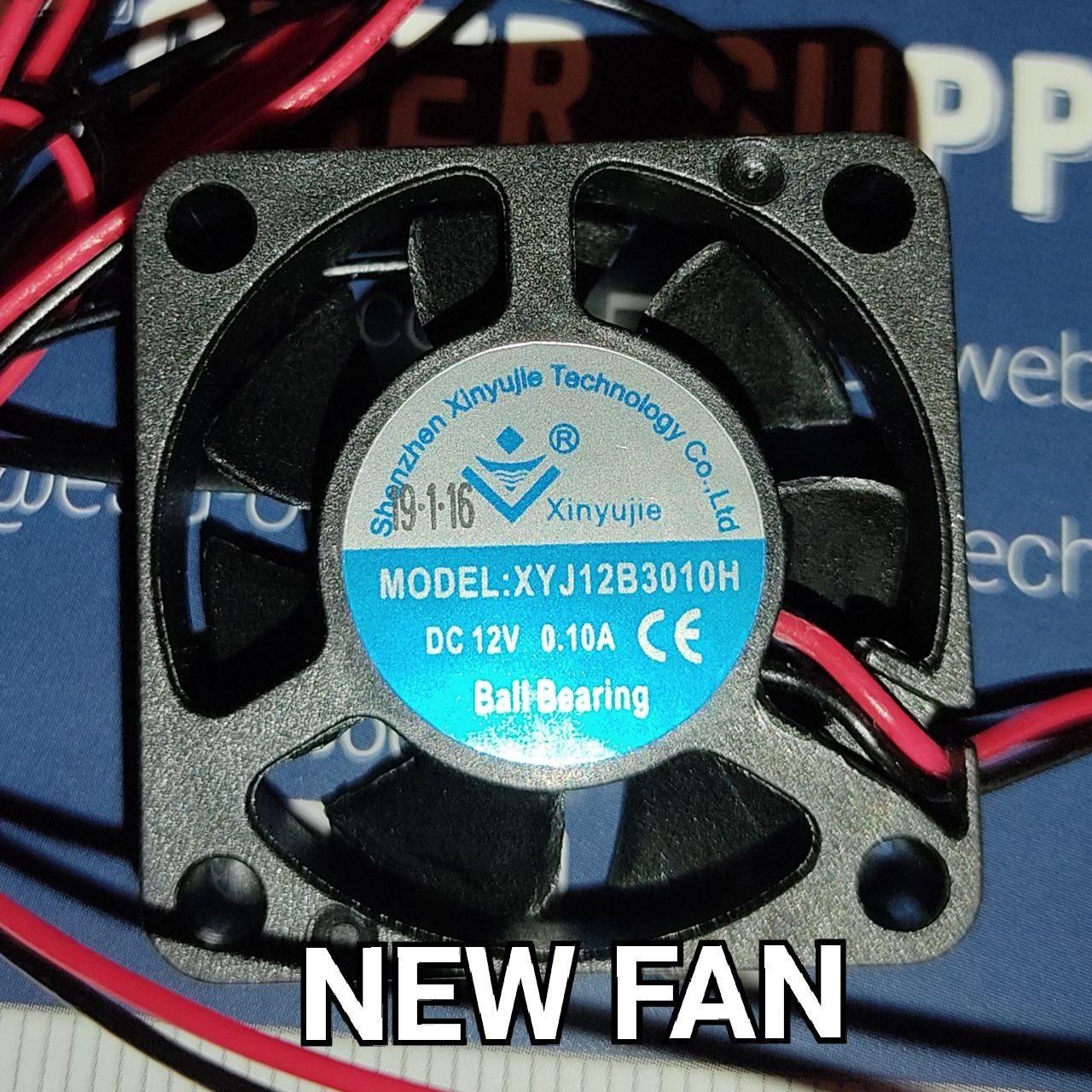
-
You can try carefully removing the sticker and see if there is a hole on the old fan. Oil it and it will work like new. Then tape it over with something that holds well.
But I suppose it's not necessarily a mechanical failure here...
-
Do you happen to have a delta with mag ball arms? I had an issue with my v6 in that I had to select which magnetic poles were near the fan or it wouldn't start. I ended up with one N pole and one S pole on either side of the fan.
May not apply to you however. -
Does it work on the always on fan port?
-
I have the same problem, with both the extrusors fans connected to the port fan0 and fan1.
If i write less then 95 in the field of fan override, both fans doesnt move and only vibrate.
If i write more than 95, both fans starts running corrctly.At the momento i dont understand what i can change to fix this.
Its not clear for me in which way do duetwifi control the variation of speed for fans. is it PWM ? may be that i require a particular kind of fan to be controlled by this kind of control?
bye
-
The 30mm fans supplied by E3D with the V6 hot ends do not work with PWM.
-
@Phaedrux
Yes, if I connect to "always on", the new fan works without any problems. -
@dc42
It is very strange. The "old fan" worked on my printer for over a year ... -
You can try setting the PWM frequency very low; but AFAIR from my tests a couple of years ago, it has to be so low that you can hear the fan speeding up and slowing down with the PWM.
-
@dc42
I apologize for my stupid question, but what value do you consider "very low"? -
@vapvap said in New (E3D v6) duct fan not working on "Duet3D WiFi".:
"very low"?
10hz is about when I noticed that behaviour. You can experiment with frequencies from 1hz to 30000hz if you like.
-
@Phaedrux
Sounds interesting.
Can I change the PWM value by sending a command (in the console)? -
https://duet3d.dozuki.com/Wiki/Gcode#Section_M106_Fan_On
M106 F parameter for frequency.
-
@Phaedrux
Unfortunately all my experiments with frequency have failed. I am still running the old fan with my finger.
The only thing I can add is that "always on fan" only works with a direct connection to the board.
When fan is connected to "smart effector", "always on" does not work the same way.
Regards.P.S. I understand that this is not a lot of information, but there is always hope that an idea will come to your bright mind.